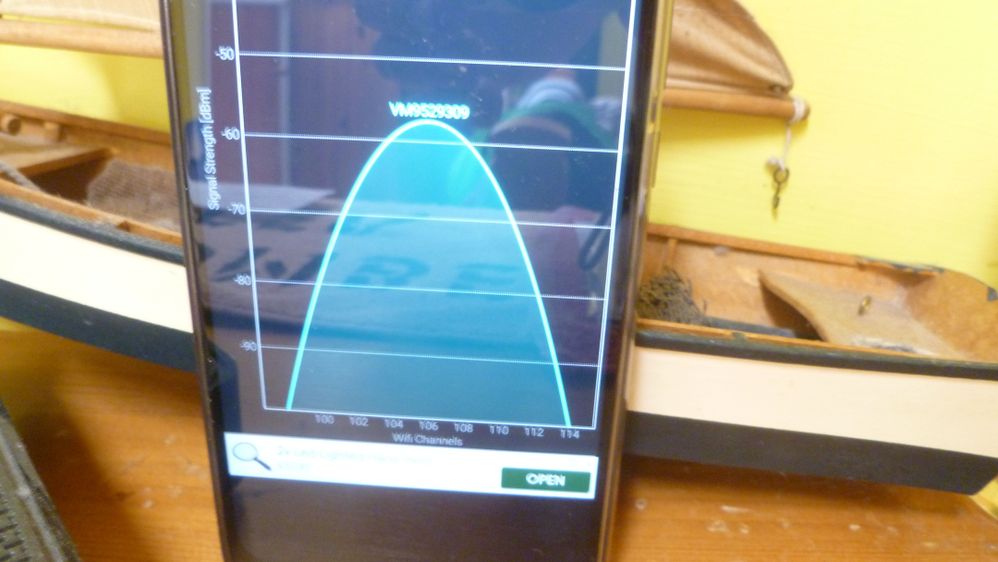- Virgin Media Community
- TV
- Virgin TV 360
- Re: OOPs. we couldn’t connect to Virgin box1
- Subscribe to RSS Feed
- Mark Topic as New
- Mark Topic as Read
- Float this Topic for Current User
- Bookmark
- Subscribe
- Mute
- Printer Friendly Page
Re: OOPs. we couldn’t connect to Virgin box1
- Mark as New
- Bookmark this message
- Subscribe to this message
- Mute
- Subscribe to this message's RSS feed
- Highlight this message
- Print this message
- Flag for a moderator
on 13-05-2023 11:50
Hi there, I'm having exactly the same problem, when I try to access a recording from the main 360 box to watch on the mini box. It came up with OOPs. We couldn’t connect to Virgin TV 1. I called out a Virgin engineer who said I must keep my main box on permanently and not let it ever go into standby, which I have doe but the problem has got much worse, I now cannot watch any recordings on the minibox (This was the main reason for getting the mini box). The wifi upstairs with the mini box is excellent, the Virgin diagnostics show an excellent signal capable of UltraHD viewing, I have tried resetting everything, still it doesn't work, do I need a new 360 main box or minibox?
- Mark as New
- Bookmark this message
- Subscribe to this message
- Mute
- Subscribe to this message's RSS feed
- Highlight this message
- Print this message
- Flag for a moderator
on 21-05-2023 18:09
Hi I have already run the diagnostics on the TV2 and these are displayed further up this thread. The main box has always been on Fast Start (and so has the mini box TV2. I have also tried leaving the main box on permanently (24 hrs between standby and using main box every day so it doesn't ever go into standby). Even with the main box on permanently the problem remains, cannot play recordings from TV2. The internet at TV2 is excellent, I ran Sam Knows next to TV2 minibox (on my mobile phone) and got 221Mb speed. I used a wifi Analyser on my mobile phone right next to TV2 minibox and got 57dB which is really good wifi strength. Please see photos below, Thanks, Keith
- Mark as New
- Bookmark this message
- Subscribe to this message
- Mute
- Subscribe to this message's RSS feed
- Highlight this message
- Print this message
- Flag for a moderator
on 24-05-2023 09:44
Hi @KTBATH,
Thank you for expanding on this for us. Is this issue ongoing for you today?
If it is, can you clarify if the issue is constant or intermittent?
Along with this, are any other devices connected to your broadband service experiencing any issues at all?
Thanks,
Zach - Forum Team
New around here? To find out more about the Community Forums, take a look at our FAQs!
- Mark as New
- Bookmark this message
- Subscribe to this message
- Mute
- Subscribe to this message's RSS feed
- Highlight this message
- Print this message
- Flag for a moderator
on 06-06-2023 22:31
Hi there, I am still experiencing problems. This is what happens on TV2 Minibox: I press "Home" and it works, I press "Recordings" and it works, I press "Recorded - View All" and they are all listed, I can scroll up and down through my recordings and select one for playback, this works, I can see the recording and I can click on 'watch', this is where the problem happens, the playback doesn't start and I get the 'OOPS we couldn't connect to TV1' message. THIS IS AN INTERMITTENT PROBLEM, SOMETIMES IT WORKS, SOMETIMES IT DOESN'T. My internet is excellent and my other devices work perfectly. As an experiment, I switched off my router to simulate a weak or non-existent broadband wifi signal at TV2 mini-box. This resulted in a completely different fault scenario, whereby, as soon as I pressed 'home' on TV2 mini-box remote controller I went into a diagnostics mode as there was no signal. Because I can list my recordings on TV2, because I can scroll up and down through my recordings on TV2 and select one for playback, doesn't this mean that my TV2 is already connected to my TV1 box, which is where the recordings are stored? Please help! Thanks
- Mark as New
- Bookmark this message
- Subscribe to this message
- Mute
- Subscribe to this message's RSS feed
- Highlight this message
- Print this message
- Flag for a moderator
on 07-06-2023 16:10
I've had the same intermittent problem on my 360 Mini.
Had a tech visit today. The engineer hadn't seen this issue before but when he rang his boss he was told to follow this process exactly.
1, Turn off Hub
2. Turn of 360 Main box and 360 Mini box
3. Wait 5 minutes
4. Turn on Hub and wait for broadband to reconnect
5. Then turn both 360 on again.
This apparently should re-sync things.
So far it's been ok but will have to see over the next few days if it's fixed completely as the error has been random and intermittent.
p.s. the other issue I've been seeing is another intermittent error message when I try to delete a recording on my 360 Mini. It tells me 'Unable to delete recording as the programme is being watched on another box' when it's not being watched on another box. Hoping the above fix has sorted this issue too.
- Mark as New
- Bookmark this message
- Subscribe to this message
- Mute
- Subscribe to this message's RSS feed
- Highlight this message
- Print this message
- Flag for a moderator
on 10-06-2023 09:33
Hi @KTBATH thanks for posting and welcome back to our community.
Sorry to hear you've been having issues connecting between your TV boxes and for any inconvenience this may be causing you. Have you had the opportunity to follow the advice and steps suggested from the fantastic TVSteve? Thanks for this advice:-) If you do need further assistance, KTBATH, please do get back to us.
Regards
Lee_R
- Mark as New
- Bookmark this message
- Subscribe to this message
- Mute
- Subscribe to this message's RSS feed
- Highlight this message
- Print this message
- Flag for a moderator
on 10-06-2023 11:25
Hi Yes I followed the advice from TVSteve and so far it seems to be working OK, thanks for following this up.
Regards,
Keith
- Mark as New
- Bookmark this message
- Subscribe to this message
- Mute
- Subscribe to this message's RSS feed
- Highlight this message
- Print this message
- Flag for a moderator
on 12-06-2023 11:30
Hi @KTBATH,
Thanks for coming back to us about this and glad to hear that the advise provided by our community members helped resolve this issue! 😊
If there's anything else we can do to help, please let us know so that we can look into this further for you.
Thank you!
- Mark as New
- Bookmark this message
- Subscribe to this message
- Mute
- Subscribe to this message's RSS feed
- Highlight this message
- Print this message
- Flag for a moderator
on 25-06-2023 16:54
Hi there, unfortunately the problem still exists, I can't watch recordings on TV2 minibox I still get the 'OOPS we couldn't connect to TV1' message. As reported before, this is a random and intermittent problem and initially I thought the problem was fixed following the full reset, but the problem is still there, please can you help?
- Mark as New
- Bookmark this message
- Subscribe to this message
- Mute
- Subscribe to this message's RSS feed
- Highlight this message
- Print this message
- Flag for a moderator
on 26-06-2023 15:21
Hi @KTBATH, thank you for your response.
We're sorry to hear that's the case 😔
Have you been getting any error codes at any point?
Regards,
Daniel
- Mark as New
- Bookmark this message
- Subscribe to this message
- Mute
- Subscribe to this message's RSS feed
- Highlight this message
- Print this message
- Flag for a moderator
on 26-06-2023 15:34
Hi Daniel, there are no obvios error codes showing on the screen. Is there anywhere else to look for stored error codes?
![Screenshot_20230521-172943[1].png Screenshot_20230521-172943[1].png](https://community.virginmedia.com/t5/image/serverpage/image-id/228690i54E2DC2BAD86F93D/image-size/large?v=v2&px=999)