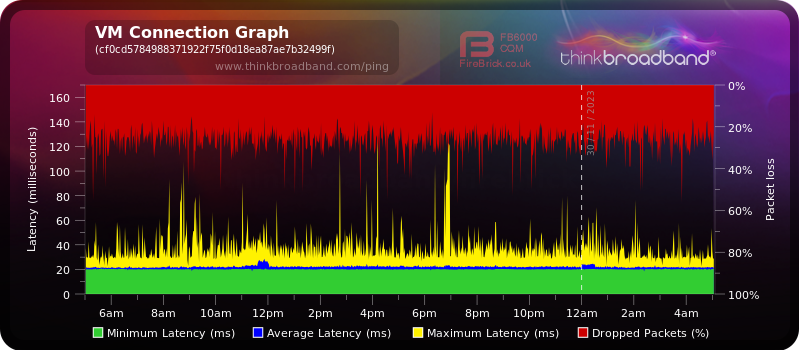- Virgin Media Community
- Broadband
- Speed
- Wired Connection issues
- Subscribe to RSS Feed
- Mark Topic as New
- Mark Topic as Read
- Float this Topic for Current User
- Bookmark
- Subscribe
- Mute
- Printer Friendly Page
Wired Connection issues
- Mark as New
- Bookmark this message
- Subscribe to this message
- Mute
- Subscribe to this message's RSS feed
- Highlight this message
- Print this message
- Flag for a moderator
on 30-11-2023 05:25
Hi there folks.
I wonder if I can liase with a member of the forum team to arrange the following:
(1) An engineer/technician's visit to appraise my broadband connection, at my property. A Saturday or an evening is best. (I work 9 to 5:30 Mon to Fri, and so, a visit during those times is not really feasible.)
(2) An installation of a Hub 5 (and not the Hub 5x), by an engineer/technician, at my property.
Over the past 1.5 months (approximately), my broadband connection has become very unreliable.
Before this, I had no critical problems with it.
I work from home, and lose connection many times throughout the day. Video calls are often dropped. Mere web pages can take 5+ minutes to load.
Needless to say, from professional/home-working perspective, this is very problematic.
Here is an image of my BroadBand Quality Monitor (BQM) graph (facilitated by ThinkBroadband.com), for the last 24 hours (29 Nov, circa 0500 to 30 Nov, circa 0500).
As you can see here, performance of the connection is quite alarming. I am getting a lot of packet loss, and a lot of latency.
I use a fully wired connection/setup at home. I do not use wireless at all.
I am still using a slightly archaic Hub 2.
I am happy to pay any appropriate fee to get the Hub 5.
Many thanks for any consideration of my requests, and I look forwards to hearing back from someone soon.
- Mark as New
- Bookmark this message
- Subscribe to this message
- Mute
- Subscribe to this message's RSS feed
- Highlight this message
- Print this message
- Flag for a moderator
on 02-12-2023 10:57
I don't think samknows works with the Hub 2.
You've done all you can indoors. It's now down to a technician coming to sort out the connection, and they should replace the Hub at the same time.
My name is NOT Alessandro. That's just a tag Virginmedia sticks on some contributors. Please ignore it.
- Mark as New
- Bookmark this message
- Subscribe to this message
- Mute
- Subscribe to this message's RSS feed
- Highlight this message
- Print this message
- Flag for a moderator
on 02-12-2023 18:09
Try speedtesting at speedtest.net - in a browser not an App
I think your issues may be related to the ethernet devices you have connected - see this...
____________________________________________
There is one other option, there have been several threads on here recently where similar BQM latency/packet loss problems were eventually pinned down to a dodgy piece of connected kit affecting the connection . Bad connectors on ethernet cables and faulty network switches being high on the list of culprits.
What I advised was... if you run the BQM for 24h to get a picture of the issues (you have done this) - and then unplug all the ethernet cable connections from the Hub and just let it run - overnight is best - then in the morning look at the BQM and see if it has cleaned up. If it has - plug the devices back in one at a time for an hour or two until the problem reappears and that should indicate where to look for what is causing the issues
Examples.
See message 21 in the first thread, 13 in the second and 5 in the third
https://community.virginmedia.com/t5/Networking-and-WiFi/Internet-connection-dropping/td-p/4781287/p...
https://community.virginmedia.com/t5/Networking-and-WiFi/Intermittent-Connection/td-p/5069984/page/2
https://community.virginmedia.com/t5/Speed/Issues-in-GU22-area/m-p/5400109#M307543
--------------------
John
--------------------
I do not work for VM. My services: HD TV on VIP (+ Sky Sports & Movies & BT sport), x3 V6 boxes (1 wired, 2 on WiFi) Hub5 in modem mode with Apple Airport Extreme Router +2 Airport Express's & TP-Link Archer C64 WAP. On Volt 350Mbps, Talk Anytime Phone, x2 Mobile SIM only iPhones.
- Mark as New
- Bookmark this message
- Subscribe to this message
- Mute
- Subscribe to this message's RSS feed
- Highlight this message
- Print this message
- Flag for a moderator
02-12-2023 19:14 - edited 02-12-2023 19:45
Hi again jbrennand. 🙂
Many thanks for those suggestions there. Once again, very much appreciated.
SpeedTest.net usually gives me surprisingly good results, after I make some re-attempts, should it fail on the first try. Personally, I feel it fails to recognise the problems I am having when it comes to "everyday connection reliability", and in particular, packet loss and latency (which ThinkBroadband.com's Broadband Quality Monitor reveals much better.)
Here is my last test result for my current M125 service (02/12/23 at circa 1900hrs):
I will give your second suggestion (regarding testing-out removing ethernet-connected devices, and running a continued BQM monitoring process overnight) a try at 0000hrs also, and will report back tomorrow.
Lastly, I also have a set of brand-new Cat 7 ethernet cables on order, just in case any of my current ethernet cabling is causing a problem. Rather than buy a small number of the seemingly wildly popular UGreen ones here (which now have a whopping 69,500-odd reviews), I opted for a multicoloured 5-pack from the less well-known, but "up-and-coming" company, 1aTTack.de, here. My original search terms are here and here.
All the best. 🙂
PS:
Sadly, I'm still waiting on a reachout from a forum colleague! I really hope that someone can contact me soon, as my professional/work colleagues are getting frustrated at my poor/dropping connection on video calls. The current situation is causing me some professional difficulties.
- Mark as New
- Bookmark this message
- Subscribe to this message
- Mute
- Subscribe to this message's RSS feed
- Highlight this message
- Print this message
- Flag for a moderator
02-12-2023 19:50 - edited 02-12-2023 19:50
@spirit2674 wrote:Sadly, I'm still waiting on a reachout from a forum colleague! I really hope that someone can contact me soon, as my professional/work colleagues are getting frustrated at my poor/dropping connection on video calls. The current situation is causing me some professional difficulties.
I have requested a VM person to take a look and comment on your connection.
At the very least, your SH2 should be replaced. On your package you will probably get a (refurbished) Hub3 though which should help. Hub 4/5's are being given to 1GB customers preferentially.
Cat7 cables are a vast overkill - Cat6a ones are as far as you need to go for improved shielding fro cross-talk and interference. Cheaper ones of any kind do tend to be made cheaply of course 😎
--------------------
John
--------------------
I do not work for VM. My services: HD TV on VIP (+ Sky Sports & Movies & BT sport), x3 V6 boxes (1 wired, 2 on WiFi) Hub5 in modem mode with Apple Airport Extreme Router +2 Airport Express's & TP-Link Archer C64 WAP. On Volt 350Mbps, Talk Anytime Phone, x2 Mobile SIM only iPhones.
- Mark as New
- Bookmark this message
- Subscribe to this message
- Mute
- Subscribe to this message's RSS feed
- Highlight this message
- Print this message
- Flag for a moderator
02-12-2023 20:11 - edited 02-12-2023 21:02
Hi there John.
Thanks again. I really appreciate your help! 🙂
Also -- another quick update:
I have upgraded to the M350 package today on the phone. I was assured that I will be sent a new Hub as part of that. Delivery is indeed showing as being scheduled for 05/12/23 on my "My Virgin Media" account page, under the "Orders and Appointments" quick-link. Delivery is by Yodel, although no tracking number yet received.
I did ask for a Hub 5 on the telephone (and paid a one-off fee for that), but there is a chance, of course, that I will only be sent a Hub 3, such is the randomness of call-centre interactions.
So, all I really need now is an engineer appriasal/fault-find at the property, and some assistance (if at all possible) with fitting/installing/setting-up the new Hub (ideally on an evening or weekend).
Really hoping for a fix. 🙂
- Mark as New
- Bookmark this message
- Subscribe to this message
- Mute
- Subscribe to this message's RSS feed
- Highlight this message
- Print this message
- Flag for a moderator
02-12-2023 21:41 - edited 02-12-2023 22:28
Some more data! 🙂
Hope this is useful to some of the experts on here!
PART 1: 24 Hour Broadband Quality Monitor (BQM) -- circa 2100 01/12/23 to circa 2100 02/12/23:
Again, my BQM results remain pretty alarming. Lots of dropped packets and latency.
PART 2: Hub 2 Diagnostic Info -- Collected 02/12/23 at circa 2130
This time, I have logged into my Hub 2 at http://192.168.0.1, then have taken all the info from the "Router Status" link (at the top-right for the Hub 2), without actually fully logging in (to the password protected section).
Last "pinhole reset" was, as far as I can recall, on 30/11/23 at circa 0645.
Information
| Cable Modem | EuroDOCSIS 3.0 Compliant |
| Serial Number | 3BW441WA01D31 |
| Boot Code Version | PSPU-Boot 1.0.20.1356 |
| Software Version | V1.01.35 |
| Hardware Version | 3.11 |
| CA Key | Installed |
Cable Modem Status
| Item | Status | Comments |
| Acquired Downstream Channel (Hz) | 139000000 | Locked |
| Ranged Upstream Channel (Hz) | 43100000 | Success |
| Provisioning State | OK | Operational |
Downstream
| DS-1 | DS-2 | DS-3 | DS-4 | DS-5 | DS-6 | DS-7 | DS-8 | |
| Frequency (Hz) | 139000000 | 147000000 | 155000000 | 163000000 | 171000000 | 179000000 | 187000000 | 195000000 |
| Lock Status(QAM Lock/FEC Sync/MPEG Lock) | Locked | Locked | Locked | Locked | Locked | Locked | Locked | Locked |
| Channel ID | 1 | 2 | 3 | 4 | 5 | 6 | 7 | 8 |
| Modulation | 256QAM | 256QAM | 256QAM | 256QAM | 256QAM | 256QAM | 256QAM | 256QAM |
| Symbol Rate (Msym/sec) | 6.952000 | 6.952000 | 6.952000 | 6.952000 | 6.952000 | 6.952000 | 6.952000 | 6.952000 |
| Interleave Depth | I=12 J=17 | I=12 J=17 | I=12 J=17 | I=12 J=17 | I=12 J=17 | I=12 J=17 | I=12 J=17 | I=12 J=17 |
| Power Level (dBmV) | 2.26 | 2.22 | 2.03 | 2.07 | 2.02 | 2.06 | 2.19 | 2.18 |
| RxMER (dB) | 36.84 | 37.09 | 37.09 | 37.09 | 37.64 | 37.36 | 37.64 | 37.36 |
| Pre RS Errors | 335039 | 257086 | 21781 | 3192 | 28428 | 2968 | 2299 | 2134 |
| Post RS Errors | 56763 | 6890 | 3952 | 408 | 3341 | 465 | 436 | 386 |
Upstream
| US-1 | US-2 | US-3 | US-4 | |
| Channel Type | 2.0 | 2.0 | 2.0 | 2.0 |
| Channel ID | 2 | 9 | 3 | 1 |
| Frequency (Hz) | 43100000 | 23600000 | 36600000 | 49600000 |
| Ranging Status | Success | Success | Success | Success |
| Modulation | 64QAM | 64QAM | 64QAM | 64QAM |
| Symbol Rate (Sym/sec) | 5120000 | 5120000 | 5120000 | 5120000 |
| Mini-Slot Size | 2 | 2 | 2 | 2 |
| Power Level (dBmV) | 45.25 | 45.75 | 45.75 | 45.25 |
| T1 Timeouts | 0 | 0 | 0 | 0 |
| T2 Timeouts | 0 | 0 | 0 | 0 |
| T3 Timeouts | 2 | 3 | 0 | 0 |
| T4 Timeouts | 0 | 0 | 0 | 0 |
Upstream Burst
| Req(1) | Init Maint(3) | Per Maint(4) | Adv Short(9) | Adv Long(10) | Adv UGS(11) | |
| Modulation Type | 16QAM | QPSK | 16QAM | 64QAM | 64QAM | 16QAM |
| Differential Encoding | OFF | OFF | OFF | OFF | OFF | OFF |
| Preamble Length | 56 | 640 | 384 | 104 | 104 | 104 |
| Preamble Value Offset | 652 | 0 | 0 | 716 | 716 | 716 |
| FEC Error Correction (T) | 0 | 5 | 5 | 10 | 16 | 5 |
| FEC Codeword Information Bytes (K) | 16 | 34 | 34 | 81 | 223 | 86 |
| Maximum Burst Size | 0 | 0 | 0 | 3 | 255 | 255 |
| Guard Time Size | 8 | 48 | 48 | 8 | 8 | 8 |
| Last Codeword Length | Fixed | Fixed | Fixed | Shortened | Shortened | Shortened |
| Scrambler On/Off | ON | ON | ON | ON | ON | ON |
General Configuration
| Network Access | Allowed |
| Maximum Number of CPEs | 1 |
| Baseline Privacy | Enabled |
| DOCSIS Mode | EuroDOCSIS 3.0 |
| Config File |
Primary Downstream Service Flow
| SFID | 12262 |
| Max Traffic Rate | 143750047 bps |
| Max Traffic Burst | 42600 bytes |
| Min Traffic Rate | 0 bps |
Primary Upstream Service Flow
| SFID | 12261 |
| Max Traffic Rate | 22000047 bps |
| Max Traffic Burst | 42600 bytes |
| Min Traffic Rate | 0 bps |
| Max Concatenated Burst | 42600 bytes |
| Scheduling Type | Best Effort |
Network Log in next post!...
- Mark as New
- Bookmark this message
- Subscribe to this message
- Mute
- Subscribe to this message's RSS feed
- Highlight this message
- Print this message
- Flag for a moderator
02-12-2023 21:51 - edited 02-12-2023 22:10
Final bit of data for tonight!
Network Log
| First Time | Last Time | Priority | Error Number | Description |
| 02/12/2023 19:48:15 GMT | 02/12/2023 19:48:15 GMT | Warning (5) | 66050310 | Auth Success - Web login successful. |
| 02/12/2023 19:40:08 GMT | 02/12/2023 19:40:08 GMT | Warning (5) | 66050310 | Auth Success - Web login successful. |
| 02/12/2023 07:31:15 GMT | 02/12/2023 07:31:15 GMT | Error (4) | 68000407 | TOD established |
| 01/12/2023 11:52:44 GMT | 01/12/2023 11:52:44 GMT | Critical (3) | 82000200 | No Ranging Response received - T3 time-out |
| 01/12/2023 11:22:18 GMT | 01/12/2023 11:22:18 GMT | Critical (3) | 82000200 | No Ranging Response received - T3 time-out |
| 01/12/2023 09:03:33 GMT | 01/12/2023 09:03:33 GMT | Critical (3) | 82000200 | No Ranging Response received - T3 time-out |
| 01/12/2023 07:02:07 GMT | 01/12/2023 07:02:07 GMT | Error (4) | 68000410 | TOD resynchronisation failure |
| 30/11/2023 18:51:43 GMT | 30/11/2023 18:51:43 GMT | Warning (5) | 66050310 | Auth Success - Web login successful. |
| 30/11/2023 18:43:33 GMT | 30/11/2023 18:43:33 GMT | Warning (5) | 66050310 | Auth Success - Web login successful. |
| 30/11/2023 18:14:28 GMT | 30/11/2023 18:14:28 GMT | Warning (5) | 66050310 | Auth Success - Web login successful. |
| 30/11/2023 06:50:31 GMT | 30/11/2023 06:50:31 GMT | Warning (5) | 66050310 | Auth Success - Web login successful. |
| 30/11/2023 06:47:04 GMT | 30/11/2023 06:47:04 GMT | Warning (5) | 66050310 | Auth Success - Web login successful. |
| 30/11/2023 06:34:56 GMT | 30/11/2023 06:34:56 GMT | Error (4) | 68010302 | DHCP WAN IP - [My IP Address was here -- I have removed it!] |
| 30/11/2023 06:33:50 GMT | 30/11/2023 06:33:50 GMT | Error (4) | 68000407 | TOD established |
| Time Not Established | Time Not Established | Critical (3) | 82000200 | No Ranging Response received - T3 time-out |
| Time Not Established | Time Not Established | Critical (3) | 82000200 | No Ranging Response received - T3 time-out |
| Time Not Established | Time Not Established | Notice (6) | 84000510 | Downstream Locked Successfully |
| 30/11/2023 06:23:03 GMT | 30/11/2023 06:23:03 GMT | Warning (5) | 66050310 | Auth Success - Web login successful. |
| 29/11/2023 23:00:53 GMT | 29/11/2023 23:00:53 GMT | Error (4) | 68010300 | DHCP RENEW WARNING - Field invalid in response v4 option |
| 29/11/2023 02:26:31 GMT | 29/11/2023 02:26:31 GMT | Warning (5) | 66050310 | Auth Success - Web login successful. |
So, that's a lot of data I have posted tonight!
I'd hopeful some of the experts -- VM and non-VM alike -- can gleam some insights from it.
From my non-expert understanding, I feel that the amount of Pre RS Errors and Post RS Errors I am accumulating is concerning.
Next Steps
My plan is to wait for the newly ordered Hub (hopefully a Hub 5, but possibly a Hub 3) to arrive on 05/12/23, then pursue an engineer's visit after it arrives. If any VM colleagues can help me with arranging an engineer appraisial of my connection at my property (including the installation/fitting of the new Hub), preferably in the evening or on a weekend, I'd be extremely grateful. Please do feel to message me in this thread, or send me a DM/private message.
Have a good night folks, and thanks so much for everyone's help so far. 🙂
- Mark as New
- Bookmark this message
- Subscribe to this message
- Mute
- Subscribe to this message's RSS feed
- Highlight this message
- Print this message
- Flag for a moderator
on 02-12-2023 23:45
Pre errors are usually ok. It's post errors which are bad. You shouldn't have any at all. This indicates an issue with your connection. Having a super hub 2 shows the age of the set up also
You 100% need a field technician out asap, the hub change alone will not resolve it
- Mark as New
- Bookmark this message
- Subscribe to this message
- Mute
- Subscribe to this message's RSS feed
- Highlight this message
- Print this message
- Flag for a moderator
03-12-2023 01:50 - edited 03-12-2023 02:27
I bet you 50p - you will get a Hub3 😎
I had an SH2 for many years and it always showed many and increasing PostRS errors (see below for an old screenshot) - but I NEVER had any VM connection problems at all. Reset the errors to 0 and see how quickly they accumulate.
That said, I personally would never use any ISP hub other than in modem only mode 👍
I spoke with a VM tech a few years ago on a visit - who said that... it was just a normal "feature" of how the SH2 connected to the network... and accumulation of a few hundred PostRS errors was absolutely normal for that particular Hub when it connects to the network. Hub3/4/5's connect differently and these errors should be 0 on the newer Hubs. I have no reason to doubt that information.
--------------------
John
--------------------
I do not work for VM. My services: HD TV on VIP (+ Sky Sports & Movies & BT sport), x3 V6 boxes (1 wired, 2 on WiFi) Hub5 in modem mode with Apple Airport Extreme Router +2 Airport Express's & TP-Link Archer C64 WAP. On Volt 350Mbps, Talk Anytime Phone, x2 Mobile SIM only iPhones.
- Mark as New
- Bookmark this message
- Subscribe to this message
- Mute
- Subscribe to this message's RSS feed
- Highlight this message
- Print this message
- Flag for a moderator
on 03-12-2023 11:16
Hi @spirit2674 👋
I'm very sorry to hear you've been experiencing issues with your Broadband, but have since been able to make changes to your package which make you eligible for an upgrade to a new Hub.
You've mentioned about needing some help with the installation of the Hub, so I've booked in the earliest available appointment after your Hub delivery, which will be viewable in your online account within 1 hour - you can also track, change and cancel this via the online account if needed. The Technician will also check to ensure the service is working as intended.
If you need to change or cancel your appointment you can do this online or via the MyVM app by 4PM the day before the appointment or by contacting our team on 0345 454 111.
If you do miss an agreed appointment for any reason, a £25 Missed Appointment Charge will be applied to your account on the day - therefore, if you won't be available, please cancel or reschedule via the app or by calling us on 0345 454 1111.
You'll receive a tracking number for your Hub approximately 24 hours before delivery 🙂 P.S. @jbrennand you might want to be careful with your bets, because you never know.. 😉
Cheers,
- Myself and lots of others experiencing significant packet loss on VPN connection to work in Speed
- Tp link deco installation in Networking and WiFi
- Contractor Trespass and damage in QuickStart, set up and connections
- Broadband Daily Dropout, RCS Partial Service, Loss of Sync in Networking and WiFi
- need a replacement Super hub 5 to replace my SH4?? in Networking and WiFi