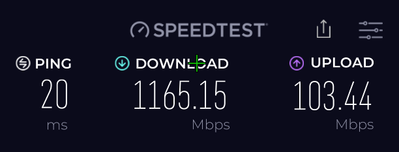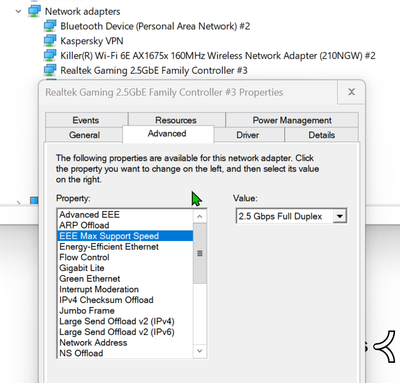- Virgin Media Community
- Chatter and natter
- Tech Chatter
- Re: Hub 5 Firmware Upgrade
- Subscribe to RSS Feed
- Mark Topic as New
- Mark Topic as Read
- Float this Topic for Current User
- Bookmark
- Subscribe
- Mute
- Printer Friendly Page
Hub 5 Firmware Upgrade
- Mark as New
- Bookmark this message
- Subscribe to this message
- Mute
- Subscribe to this message's RSS feed
- Highlight this message
- Print this message
- Flag for a moderator
on 08-02-2024 10:58
Had a Firmware upgrade pushed out this morning at 00:17 Service was resumed about 6 minutes later according to my Router emails.
Now at LG-RDK_7.6.15-2306.5
No idea what the changes are however as I use modem mode.
I'm a Very Insightful Person, I'm here to share knowledge, I don't work for Virgin Media. Learn more
Have I helped? Click Mark as Helpful Answer or use Kudos to say thanks
- Mark as New
- Bookmark this message
- Subscribe to this message
- Mute
- Subscribe to this message's RSS feed
- Highlight this message
- Print this message
- Flag for a moderator
30-03-2024 12:59 - edited 30-03-2024 13:11
been ok for the past 26 days, with the 2.5 Gig Managed 8 port switch. Had a few wobbles, but thats usual.
- Mark as New
- Bookmark this message
- Subscribe to this message
- Mute
- Subscribe to this message's RSS feed
- Highlight this message
- Print this message
- Flag for a moderator
a month ago
Do we have any idea when this will be rectified? All my devices connected via the lan ports, including my pc in the 2.5gb port 4 and connected on cat6 cable, seem to be capped at 100mbps when i check the connected devices in the hub5 settings. Wifi speeds are great
- Mark as New
- Bookmark this message
- Subscribe to this message
- Mute
- Subscribe to this message's RSS feed
- Highlight this message
- Print this message
- Flag for a moderator
a month ago - last edited a month ago
You say your PC is connected to the 2.5 gig port, does the PC have a 2.5 gig capable adater, check the adapter settings? Is EEE disabled? Is is a direct cable connection, ie not via any other components 10/100/1000 which could limit the speed? Speed via the top 3 Ports should be in the region of 960 mbit/sec. The 2.5 gig port is currenty broken by the firmware update. So unless you have a managed 2.5 gig switch which allows you to turn off EEE. I would advice not using it. Try doing a cable connected speedcheck using the VM suggested site, as this test the speed to the Hub and the internal speed - https://samknows.com/realspeed/
- Mark as New
- Bookmark this message
- Subscribe to this message
- Mute
- Subscribe to this message's RSS feed
- Highlight this message
- Print this message
- Flag for a moderator
4 weeks ago
Hi Mods,
1 month on and still not resolved. Can you at least let us know what's being done to resolve this? Is there any ETA for a possible FW fix that doesn't involve spending £100+ (or £40 in big pauls world!) on a managed switch that can disable EEE?
- Mark as New
- Bookmark this message
- Subscribe to this message
- Mute
- Subscribe to this message's RSS feed
- Highlight this message
- Print this message
- Flag for a moderator
4 weeks ago
maybe this is VM way of compensating for the hub 5 being too fast then the hub 4 so that all the people that want a hub 5 no longer sees the point🙄
- Mark as New
- Bookmark this message
- Subscribe to this message
- Mute
- Subscribe to this message's RSS feed
- Highlight this message
- Print this message
- Flag for a moderator
4 weeks ago
I received contact from the mods and they referred me to the VM tech team to look deeper into this. Sriram, their engineer, wanted to figure it out. I spent quite a while reconfiguring my network to replicate the problem for him yesterday.
The problem manifested the moment I plugged in my previously used unmanaged switch.
Sriram pushed a new firmware update and tested several settings. Eventually he was able to get it working. I believe he removed the VM configuration that is applied to the router.
He then rolled back the firmware, which obvious broke things again. Finally he removed the configuration and managed to get it working with the firmware update that broke it in the first place.
Now, here's the comical element. After working around the issue at my own expense and spending a lot of my own time helping VM diagnose the issue, and after being promised an escalation by the complaints team and not hearing from for over a week - after being promised a response in 72hrs, I chased them again today. They have increased their compensation offer to £46, still blaming my equipment. Yet, as recent as yesterday I was assisting them to help them diagnose their own problem.
I'd find it funny if I'd not already invested so much into their problem already.
- Mark as New
- Bookmark this message
- Subscribe to this message
- Mute
- Subscribe to this message's RSS feed
- Highlight this message
- Print this message
- Flag for a moderator
4 weeks ago
Personally, I think this will need to be resolved by Liberty Global first. Once done, VM can "wallpaper" the fixed firmware and roll it out.?
I'm a Very Insightful Person, I'm here to share knowledge, I don't work for Virgin Media. Learn more
Have I helped? Click Mark as Helpful Answer or use Kudos to say thanks
- Mark as New
- Bookmark this message
- Subscribe to this message
- Mute
- Subscribe to this message's RSS feed
- Highlight this message
- Print this message
- Flag for a moderator
4 weeks ago
Did you take notes of the software versions to make a record of what was being tested & if it worked ?
- Mark as New
- Bookmark this message
- Subscribe to this message
- Mute
- Subscribe to this message's RSS feed
- Highlight this message
- Print this message
- Flag for a moderator
4 weeks ago
No. He explained it to a certain degree and I am now running on the version that broke it. It seems related to the config applied after the firmware.
I think the magic bullet is removal of the VM configuration.
- Mark as New
- Bookmark this message
- Subscribe to this message
- Mute
- Subscribe to this message's RSS feed
- Highlight this message
- Print this message
- Flag for a moderator
3 weeks ago
In my world I have 2x Managed Switches:-
2.5 gig - Sodola 9 port 2.5G easy Web managed Switch currently £99 with 9% discount) (https://www.amaXzon.co.uk/2-5G-Managed-10G-Aggregation-Multi-Gigabit-Black/dp/B0CFQKYDRM/?_encoding=...)
1 GIG - TP-Link Managed Network Switch 16-Port Gigabit which was £64.99 when I purchased it, Currently on offer at £79.51 rrp £89.99 (https://www.amazon.co.uk/gp/product/XB089KB35TV/ref=ppx_od_dt_b_asin_title_s00?ie=UTF8&psc=1)
Remove the Blue X to use the weblinks.
- Migrating from UPP in Tech Chatter
- Hub 5 fails on port 4 when latest firmware upgrade happens - Virgin have their head in the sand (again). in Tech Chatter
- Upgrade speed. in Tech Chatter
- Can you cancel the O2 SIM after an upgrade? in Tech Chatter
- upgrades - how long for change to complete? in Tech Chatter