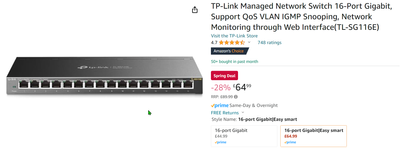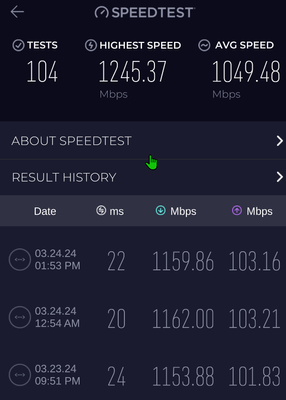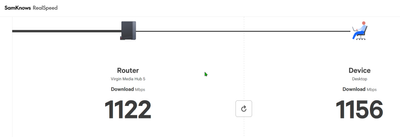- Virgin Media Community
- Chatter and natter
- Tech Chatter
- Re: Hub 5 Firmware Upgrade
- Subscribe to RSS Feed
- Mark Topic as New
- Mark Topic as Read
- Float this Topic for Current User
- Bookmark
- Subscribe
- Mute
- Printer Friendly Page
Hub 5 Firmware Upgrade
- Mark as New
- Bookmark this message
- Subscribe to this message
- Mute
- Subscribe to this message's RSS feed
- Highlight this message
- Print this message
- Flag for a moderator
on 08-02-2024 10:58
Had a Firmware upgrade pushed out this morning at 00:17 Service was resumed about 6 minutes later according to my Router emails.
Now at LG-RDK_7.6.15-2306.5
No idea what the changes are however as I use modem mode.
I'm a Very Insightful Person, I'm here to share knowledge, I don't work for Virgin Media. Learn more
Have I helped? Click Mark as Helpful Answer or use Kudos to say thanks
- Mark as New
- Bookmark this message
- Subscribe to this message
- Mute
- Subscribe to this message's RSS feed
- Highlight this message
- Print this message
- Flag for a moderator
on 23-03-2024 10:07
I had an engineer out to look at this and, naturally, they were unable to fix it. VM's support were not any help either.
I ended up spending a lot of money and found that the TP Link unmanaged network switch - 8 port works. It was trial and error. It was the third one I tried and was pure luck that it worked. I had no idea about it being the EEE until I found/was directed to an article about the port breaking due to the firmware update. The engineer pointed me at it about a week after his visit. At least he cared.
I am now raising a complaint because I've had to spend way too much money to get a working network.
- Mark as New
- Bookmark this message
- Subscribe to this message
- Mute
- Subscribe to this message's RSS feed
- Highlight this message
- Print this message
- Flag for a moderator
on 23-03-2024 10:20
"I am now raising a complaint because I've had to spend way too much money to get a working network"
While I totally sympathise with you I think it’s will be a waste of time and effort doing a complaint. VM guarantee you a broadband connection and they have fulfilled their part of the contract. Time and time again it has been mentioned on the board that in no way do VM support and equipment connected to their connection that they have not supplied.
Tudor
There are 10 types of people: those who understand binary and those who don't and F people out of 10 who do not understand hexadecimal c1a2a285948293859940d9a49385a2
- Mark as New
- Bookmark this message
- Subscribe to this message
- Mute
- Subscribe to this message's RSS feed
- Highlight this message
- Print this message
- Flag for a moderator
on 23-03-2024 13:26
Bit like saying water is supplied but if it poisons you not anyone's problem because the water was supplied.
- Mark as New
- Bookmark this message
- Subscribe to this message
- Mute
- Subscribe to this message's RSS feed
- Highlight this message
- Print this message
- Flag for a moderator
on 25-03-2024 08:52
No one is asking them to diagnose or fix equipment they haven't supplied though - it's their own router that is currently broken and doesn't respect the ethernet spec in regards to EEE implementation. So of course the complaint is entirely valid - I'd go as far as say it could be misleading advertising, as the SuperHub 5 is advertised with having a 2.5Gb port, and that port is not spec compliant as it is right now.
- Mark as New
- Bookmark this message
- Subscribe to this message
- Mute
- Subscribe to this message's RSS feed
- Highlight this message
- Print this message
- Flag for a moderator
25-03-2024 17:45 - edited 25-03-2024 17:57
Have been discussing this for the last few weeks on Discord, with the nerds from a leading PC magazine. To Negate the Energy Efficient Ethernet, you need a Managed switch, to prevent devices being switched to a low power state. You also need to check the Ethernet device on your PC / Laptop has EEE turned off. I got 2 switches that came supplied with this off by default. A 8 port 2.5 GBit one (£99 less £60 refund for an unmanaged I returned) that is connected to the Hub5 2.5 port & a 16 port 1 Gbit one (£64 the one I relplaced was transferred to the other end on my 20 meter cable runs to replace a 4 port switch) connected to port 2 of the hub. I route traffic according to the speed of the devices in use.
It is my choice to spend the funds, but the upside of this, is I can now get download speeds, that I am paying for, after 18 months of 960 mbits max. Even though I had a PC with a 2.5 Gbps port connected to the 2.5 Gbps port on the Hub 5, via a 2.5 Gbps un-managed switch :-
- Mark as New
- Bookmark this message
- Subscribe to this message
- Mute
- Subscribe to this message's RSS feed
- Highlight this message
- Print this message
- Flag for a moderator
26-03-2024 14:14 - edited 26-03-2024 14:18
If you use the Test via the App, Virgin Guarantees the speed to the Hub. What you get out the other side is down to what you connect to it.
About 14 years ago, I was advised by a network fitter, that using routers as WiFi access points connected by cat5e cable to the hub was the best way to eliminate WiFi dead spots. I only used the Hubs WiFi to manage the hub. Later I was told about using Switches to improve my network.
After discussing this recently, with Network Nerds, whom suggested my bottleneck of using 1 gig switches was why I could only get 960 download at my devices. I then got a 2.5 gig switch and then I got the same speed to my devices with a 2.5 gig port.
This is the Virgin recommended speedtest via SamKnows.
- Mark as New
- Bookmark this message
- Subscribe to this message
- Mute
- Subscribe to this message's RSS feed
- Highlight this message
- Print this message
- Flag for a moderator
on 26-03-2024 19:33
So I "fixed" it the same way as other people here have - by spending money. I bought a TP-Link B550 router because it has both a 2.5Gb WAN port as well as multiple 2.5Gb LAN ports, I switched Virgin Hub into modem mode, connected the new router to the 2.5Gb port on the Virgin Hub, everything works, and I have full 1.2Gbps on my Gig1 connection again.
It's an absolute disgrace that Virgin hasn't even acknowledged this issue though, we shouldn't have to buy managed switches or expensive routers to get around a firmware defect like this.
- Mark as New
- Bookmark this message
- Subscribe to this message
- Mute
- Subscribe to this message's RSS feed
- Highlight this message
- Print this message
- Flag for a moderator
26-03-2024 21:55 - edited 26-03-2024 21:57
Actually they have, was contacted by support, to try a newer firmware update, which did not solve the problem. I tested it in various configurations.
I also had a Managed 2.5 Gbit switch delivered later in the day, which when connected to the 2.5 Port solved the problem. Then in the early evening they changed me back to the current firmware, I then had to do the 30 minute reset via the phone app for everything to be working again.
- Mark as New
- Bookmark this message
- Subscribe to this message
- Mute
- Subscribe to this message's RSS feed
- Highlight this message
- Print this message
- Flag for a moderator
27-03-2024 08:39 - edited 27-03-2024 08:48
The supposed “benefit” that attracted me to using VM is that they supply a Hub with 2.5G Ethernet AND a set of wifi access pods for full home coverage, WITHOUT needing to spend any more money. I verified that the pods work using Ethernet backhaul when connected to the hub (via a switch to allow multiple connections to the 2.5G Hub socket). The pods work with the Hub to allocate the best connection to each device with minimal interference. This actually works perfectly for me and I get great coverage everywhere in the house (and even outside). If you try to introduce ANY other wifi component into the mix, the intelligence of the pods working with the Hub will deteriorate. If you decide to use your own equipment you will not be affected by this issue, but as I said at the beginning, the perceived benefit was to not need to.
Hence, VM need to fix this issue, else their hardware offering is pointless when on the Gig1 service.
I am currently on the old firmware version before this issue occurred, so all IS working ok for me. But I’m told that potentially the broken firmware could be rolled out again, as I’m on a lower version than their system expects.
I’ve also been told that testing with the “LG team” is ongoing and they are close to a fix. I don’t know what “close” means, so I’ve asked someone from VM forum team to make a statement here to update everyone and not just me directly.
I would advise anyone having this issue to raise their own post, and you may then get a direct response via a private message, from which you can make your own enquiries.
- Mark as New
- Bookmark this message
- Subscribe to this message
- Mute
- Subscribe to this message's RSS feed
- Highlight this message
- Print this message
- Flag for a moderator
on 29-03-2024 12:42
It was working just fine and it was VM that broke it. Not me. Clearly there is a fault and I wasn't asking for them to support non-standard network equipment.
It is ludicrous to suggest you cannot use an unmanaged switch. It's the simplest of simple networking device.
Besides, I did complain and have been offered some recompense. Not enough when all is considered.
They also have contacted me to discuss a fix. I think it's pretty clear that if they're fixing it then it's broken and they have a duty of care to offer the service they sell, and that means providing an operational 2.5gbps RJ45 port.
- Migrating from UPP in Tech Chatter
- Hub 5 fails on port 4 when latest firmware upgrade happens - Virgin have their head in the sand (again). in Tech Chatter
- Upgrade speed. in Tech Chatter
- Can you cancel the O2 SIM after an upgrade? in Tech Chatter
- upgrades - how long for change to complete? in Tech Chatter