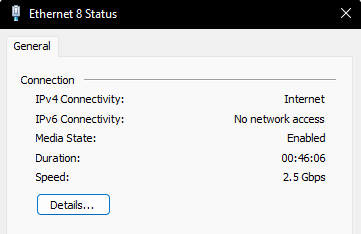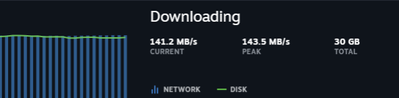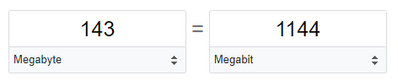- Virgin Media Community
- Broadband
- Speed
- Re: Not getting full 1Gbps speeds? READ THIS.
- Subscribe to RSS Feed
- Mark Topic as New
- Mark Topic as Read
- Float this Topic for Current User
- Bookmark
- Subscribe
- Mute
- Printer Friendly Page
Not getting full 1Gbps speeds? READ THIS.
- Mark as New
- Bookmark this message
- Subscribe to this message
- Mute
- Subscribe to this message's RSS feed
- Highlight this message
- Print this message
- Flag for a moderator
24-11-2022 23:22 - edited 24-11-2022 23:25
Hi all,
Just wanted to share some experiences after recently upgrading to 1Gbps Virgin Media package. After getting the upgrade, I wanted to verify I was getting what I paid for and as such I went on a mission to try and observe download speeds near the 1Gbps package quoted speed of 1130Mbps.
It seemed however, that the maximum I could get initially was around the 800Mbps mark on any speedtest site or large downloads.
I checked samknows/realspeed which shows you your input speed your hub is receiving. It's the number on the left. That number has to be above 1000Mbps to prove that you even have a chance of receiving those speeds on a PC. The number on the right however, cannot be trusted one bit. More on that later...
Anyway, so after verifying my hub receiving the 1Gbps (you can also do this by logging into your hub), but I wasn't getting the speeds... So I made a a few upgrades.
- I upgraded my CAT5e cabling, which maxed out at 1000Mbps. From my understanding, to be able to use the full speed, you will need at least a CAT 6 cable, which is capable of up to 10Gbps (10000Mbps). CAT7 or 8 will also work.
- I connected directly to my VM hub. I originally had a switch in between which was limiting my speeds.
- I upgraded my network card. You need a network card which can handle the increased speed, such as 2.5Gbps. Search "2.5Gbps ethernet card" on Amazon. After installing, check the status of the network adapter and make sure you can see a speed of 2.5Gbps.
After sorting the hardware, I then went back to check my speeds on various speed tests; speedtest.net, fast.com, samknows, which, thinkbroadband, etc, etc.
Not a single speed test showed me anything near the speeds I should be getting, despite the hardware supporting up to 2.5Gbps. Speedtest.net however, was the highest by far of around 850Mbps.
Samknows was especially confusing because of the number on the left, but the number on the right (the actual speed test) has been consistently the lowest one out of the bunch. It cannot be trusted.
So, was I actually getting the speeds I paid for? In fact... YES I WAS. I took to Steam to download some games and found that I was in fact almost maxing out the speed being sent to my hub:
A little conversions shows me I was in fact receiving 1144Mbps, as I peaked at downloading at 143MB/s:
So, moral of the story? You can't trust speed sites when you have a fast 1Gbps connection. Perhaps it's due to their capacity, load, methodology or some other dodgy stuff... The best way to test your speed that I have found is to go and actually download something from a big service with lots of capacity, such as Steam.
Hope this helps.
- Mark as New
- Bookmark this message
- Subscribe to this message
- Mute
- Subscribe to this message's RSS feed
- Highlight this message
- Print this message
- Flag for a moderator
on 25-11-2022 19:29
Try downloading a highly seeded torrent like Ubuntu iso or something else large with a download manager like IDM
Shouldn't have no issue maxing out with 2.5gb nic.
- Mark as New
- Bookmark this message
- Subscribe to this message
- Mute
- Subscribe to this message's RSS feed
- Highlight this message
- Print this message
- Flag for a moderator
on 26-11-2022 10:08
what wizardry are you using to get max download from steam? im on 1gb, origin, blizzard anything else i get max, steam it tops out about 15mbs
- Mark as New
- Bookmark this message
- Subscribe to this message
- Mute
- Subscribe to this message's RSS feed
- Highlight this message
- Print this message
- Flag for a moderator
on 26-11-2022 20:59
Haha I really don't know. It's the same for me with people getting 1000Mbps speedtests - I've never ever seen one myself.
Part of me is starting to think that having these kind of speeds is largely pointless because most services can't deliver those kind of downloads anyway. Perhaps the 500Mbps package would be a nice middle ground.
That being said, when you do max out the 1Gbps it is brilliant!!
- Mark as New
- Bookmark this message
- Subscribe to this message
- Mute
- Subscribe to this message's RSS feed
- Highlight this message
- Print this message
- Flag for a moderator
on 27-11-2022 08:25
SS31, have you considered the possibility that your DOCSIS connection is not operating reliably? That could produce highly variable speeds, caused by excessive latency or packet loss issues. You'd need to check and post the hub's status data for power noise and error levels (for the error data to be useful needs to be after several days continuous running without restart). A BQM may be useful as well to see if that's indicating anything else - for example congestion on the local loop, or momentary loss of connection.
- Mark as New
- Bookmark this message
- Subscribe to this message
- Mute
- Subscribe to this message's RSS feed
- Highlight this message
- Print this message
- Flag for a moderator
on 27-11-2022 10:23
How to get stats from a VM hub (no need to logon to the hub)
Open a web browser and go to 192.168.0.1 router mode or 192.168.100.1 modem mode
- Click on the “> Check router status” button
- Click on the “Downstream” tab, copy the text and paste into your reply, do not take a screen shot
- Click on the “Upstream” tab, copy the text and paste into your reply
- Click on the “Networking” tab, copy the text and paste into your reply.
- Do NOT post photos or screen shots they will be rejected as they contain MAC addresses. The board software will automatically change MAC addresses to **:** if done as above.
Tudor
There are 10 types of people: those who understand binary and those who don't and F people out of 10 who do not understand hexadecimal c1a2a285948293859940d9a49385a2
- Mark as New
- Bookmark this message
- Subscribe to this message
- Mute
- Subscribe to this message's RSS feed
- Highlight this message
- Print this message
- Flag for a moderator
on 27-11-2022 13:57
Downstream bonded channels
| 1 | 339000000 | 10.5 | 41 | QAM 256 | 26 |
| 2 | 139000000 | 9.8 | 40 | QAM 256 | 1 |
| 3 | 147000000 | 9.8 | 40 | QAM 256 | 2 |
| 4 | 155000000 | 9.9 | 40 | QAM 256 | 3 |
| 5 | 163000000 | 9.5 | 40 | QAM 256 | 4 |
| 6 | 171000000 | 9.5 | 41 | QAM 256 | 5 |
| 7 | 179000000 | 9.4 | 41 | QAM 256 | 6 |
| 8 | 187000000 | 9.5 | 41 | QAM 256 | 7 |
| 9 | 195000000 | 10 | 41 | QAM 256 | 8 |
| 10 | 203000000 | 9.6 | 41 | QAM 256 | 9 |
| 11 | 211000000 | 9.8 | 41 | QAM 256 | 10 |
| 12 | 219000000 | 9.3 | 41 | QAM 256 | 11 |
| 13 | 227000000 | 8.8 | 40 | QAM 256 | 12 |
| 14 | 235000000 | 8.4 | 40 | QAM 256 | 13 |
| 15 | 243000000 | 8.3 | 40 | QAM 256 | 14 |
| 16 | 251000000 | 8.5 | 41 | QAM 256 | 15 |
| 17 | 259000000 | 8.8 | 41 | QAM 256 | 16 |
| 18 | 267000000 | 9.2 | 41 | QAM 256 | 17 |
| 19 | 275000000 | 9.7 | 41 | QAM 256 | 18 |
| 20 | 283000000 | 9.9 | 41 | QAM 256 | 19 |
| 21 | 291000000 | 9.9 | 41 | QAM 256 | 20 |
| 22 | 299000000 | 9.9 | 41 | QAM 256 | 21 |
| 23 | 307000000 | 10.2 | 41 | QAM 256 | 22 |
| 24 | 315000000 | 10.5 | 41 | QAM 256 | 23 |
| 25 | 323000000 | 10.6 | 41 | QAM 256 | 24 |
| 26 | 331000000 | 10.6 | 41 | QAM 256 | 25 |
| 27 | 347000000 | 10.2 | 41 | QAM 256 | 27 |
| 28 | 355000000 | 10.2 | 41 | QAM 256 | 28 |
| 29 | 363000000 | 10.2 | 41 | QAM 256 | 29 |
| 30 | 371000000 | 10.2 | 41 | QAM 256 | 30 |
| 31 | 379000000 | 9.9 | 41 | QAM 256 | 31 |
Downstream bonded channels
| 1 | Locked | 41 | 54 | 0 |
| 2 | Locked | 40 | 17277 | 0 |
| 3 | Locked | 40 | 9040 | 1 |
| 4 | Locked | 40 | 6000 | 14 |
| 5 | Locked | 40 | 6359 | 4 |
| 6 | Locked | 41 | 3946 | 0 |
| 7 | Locked | 41 | 2384 | 1 |
| 8 | Locked | 41 | 1424 | 0 |
| 9 | Locked | 41 | 939 | 0 |
| 10 | Locked | 41 | 640 | 0 |
| 11 | Locked | 41 | 433 | 0 |
| 12 | Locked | 41 | 333 | 0 |
| 13 | Locked | 40 | 267 | 0 |
| 14 | Locked | 40 | 206 | 0 |
| 15 | Locked | 40 | 207 | 0 |
| 16 | Locked | 41 | 188 | 0 |
| 17 | Locked | 41 | 148 | 0 |
| 18 | Locked | 41 | 124 | 0 |
| 19 | Locked | 41 | 139 | 0 |
| 20 | Locked | 41 | 108 | 0 |
| 21 | Locked | 41 | 98 | 0 |
| 22 | Locked | 41 | 69 | 0 |
| 23 | Locked | 41 | 79 | 0 |
| 24 | Locked | 41 | 88 | 0 |
| 25 | Locked | 41 | 75 | 0 |
| 26 | Locked | 41 | 69 | 0 |
| 27 | Locked | 41 | 64 | 0 |
| 28 | Locked | 41 | 64 | 0 |
| 29 | Locked | 41 | 68 | 0 |
| 30 | Locked | 41 | 63 | 0 |
| 31 | Locked | 41 | 52 | 0 |
Upstream bonded channels
| 0 | 49600000 | 41 | 5120 | QAM 64 | 1 |
| 1 | 43100000 | 41 | 5120 | QAM 64 | 2 |
| 2 | 36600000 | 40.5 | 5120 | QAM 64 | 3 |
| 3 | 30100000 | 41 | 5120 | QAM 64 | 4 |
| 4 | 23600000 | 40.8 | 5120 | QAM 64 | 5 |
Upstream bonded channels
| 0 | ATDMA | 0 | 0 | 0 | 0 |
| 1 | ATDMA | 0 | 0 | 0 | 0 |
| 2 | ATDMA | 0 | 0 | 0 | 0 |
| 3 | ATDMA | 0 | 0 | 0 | 0 |
| 4 | ATDMA | 0 | 0 | 0 | 0 |
General Configuration
| Allowed |
| 1 |
| Enabled |
| 3.1 |
| *** |
Primary Downstream Service Flow
| 32037 |
| 1200000450 bps |
| 42600bytes |
| 0 bps |
Primary Upstream Service Flow
| 32036 |
| 55000270 bps |
| 42600bytes |
| 0 bps |
| 16320bytes |
| Best Effort |
Network Log
| 27-11-2022 13:24:27 | notice | US profile assignment change. US Chan ID: 6; Previous Profile: 12 13; New Profile: 13.;CM-MAC=**:**:**:**:**:**;CMTS-MAC=**:**:**:**:**:**;CM-QOS=1.1;CM-VER=3.1; |
| 27-11-2022 13:24:27 | warning | DBC-REQ Mismatch Between Calculated Value for P1.6hi Compared to CCAP Provided Value;CM-MAC=**:**:**:**:**:**;CMTS-MAC=**:**:**:**:**:**;CM-QOS=1.1;CM-VER=3.1; |
| 27-11-2022 13:24:03 | notice | US profile assignment change. US Chan ID: 6; Previous Profile: 11 13; New Profile: 12 13.;CM-MAC=**:**:**:**:**:**;CMTS-MAC=**:**:**:**:**:**;CM-QOS=1.1;CM-VER=3.1; |
| 27-11-2022 13:24:03 | warning | DBC-REQ Mismatch Between Calculated Value for P1.6hi Compared to CCAP Provided Value;CM-MAC=**:**:**:**:**:**;CMTS-MAC=**:**:**:**:**:**;CM-QOS=1.1;CM-VER=3.1; |
| 27-11-2022 11:45:38 | warning | Dynamic Range Window violation |
| 27-11-2022 11:45:38 | warning | RNG-RSP CCAP Commanded Power Exceeds Value Corresponding to the Top of the DRW;CM-MAC=**:**:**:**:**:**;CMTS-MAC=**:**:**:**:**:**;CM-QOS=1.1;CM-VER=3.1; |
| 27-11-2022 10:20:56 | warning | DBC-REQ Mismatch Between Calculated Value for P1.6hi Compared to CCAP Provided Value;CM-MAC=**:**:**:**:**:**;CMTS-MAC=**:**:**:**:**:**;CM-QOS=1.1;CM-VER=3.1; |
| 27-11-2022 10:20:56 | notice | US profile assignment change. US Chan ID: 6; Previous Profile: 13; New Profile: 11 13.;CM-MAC=**:**:**:**:**:**;CMTS-MAC=**:**:**:**:**:**;CM-QOS=1.1;CM-VER=3.1; |
| 27-11-2022 09:34:50 | warning | Dynamic Range Window violation |
| 27-11-2022 09:34:50 | warning | RNG-RSP CCAP Commanded Power Exceeds Value Corresponding to the Top of the DRW;CM-MAC=**:**:**:**:**:**;CMTS-MAC=**:**:**:**:**:**;CM-QOS=1.1;CM-VER=3.1; |
| 27-11-2022 08:53:24 | notice | US profile assignment change. US Chan ID: 6; Previous Profile: 12 13; New Profile: 13.;CM-MAC=**:**:**:**:**:**;CMTS-MAC=**:**:**:**:**:**;CM-QOS=1.1;CM-VER=3.1; |
| 27-11-2022 08:53:24 | warning | DBC-REQ Mismatch Between Calculated Value for P1.6hi Compared to CCAP Provided Value;CM-MAC=**:**:**:**:**:**;CMTS-MAC=**:**:**:**:**:**;CM-QOS=1.1;CM-VER=3.1; |
| 27-11-2022 08:22:42 | notice | US profile assignment change. US Chan ID: 6; Previous Profile: 11 13; New Profile: 12 13.;CM-MAC=**:**:**:**:**:**;CMTS-MAC=**:**:**:**:**:**;CM-QOS=1.1;CM-VER=3.1; |
| 27-11-2022 08:22:42 | warning | DBC-REQ Mismatch Between Calculated Value for P1.6hi Compared to CCAP Provided Value;CM-MAC=**:**:**:**:**:**;CMTS-MAC=**:**:**:**:**:**;CM-QOS=1.1;CM-VER=3.1; |
| 27-11-2022 07:41:41 | warning | RNG-RSP CCAP Commanded Power Exceeds Value Corresponding to the Top of the DRW;CM-MAC=**:**:**:**:**:**;CMTS-MAC=**:**:**:**:**:**;CM-QOS=1.1;CM-VER=3.1; |
| 27-11-2022 07:41:41 | warning | Dynamic Range Window violation |
| 27-11-2022 05:42:53 | warning | RNG-RSP CCAP Commanded Power Exceeds Value Corresponding to the Top of the DRW;CM-MAC=**:**:**:**:**:**;CMTS-MAC=**:**:**:**:**:**;CM-QOS=1.1;CM-VER=3.1; |
| 27-11-2022 05:42:53 | warning | Dynamic Range Window violation |
| 27-11-2022 03:22:26 | warning | RNG-RSP CCAP Commanded Power Exceeds Value Corresponding to the Top of the DRW;CM-MAC=**:**:**:**:**:**;CMTS-MAC=**:**:**:**:**:**;CM-QOS=1.1;CM-VER=3.1; |
| 27-11-2022 03:22:26 | warning | Dynamic Range Window violation |
| 27-11-2022 02:19:52 | warning | RNG-RSP CCAP Commanded Power Exceeds Value Corresponding to the Top of the DRW;CM-MAC=**:**:**:**:**:**;CMTS-MAC=**:**:**:**:**:**;CM-QOS=1.1;CM-VER=3.1; |
| 27-11-2022 02:19:52 | warning | Dynamic Range Window violation |
| 27-11-2022 01:51:35 | warning | RNG-RSP CCAP Commanded Power Exceeds Value Corresponding to the Top of the DRW;CM-MAC=**:**:**:**:**:**;CMTS-MAC=**:**:**:**:**:**;CM-QOS=1.1;CM-VER=3.1; |
| 27-11-2022 01:51:35 | warning | Dynamic Range Window violation |
| 27-11-2022 00:42:22 | warning | RNG-RSP CCAP Commanded Power Exceeds Value Corresponding to the Top of the DRW;CM-MAC=**:**:**:**:**:**;CMTS-MAC=**:**:**:**:**:**;CM-QOS=1.1;CM-VER=3.1; |
| 27-11-2022 00:42:22 | warning | Dynamic Range Window violation |
| 27-11-2022 00:21:04 | warning | RNG-RSP CCAP Commanded Power Exceeds Value Corresponding to the Top of the DRW;CM-MAC=**:**:**:**:**:**;CMTS-MAC=**:**:**:**:**:**;CM-QOS=1.1;CM-VER=3.1; |
| 27-11-2022 00:21:04 | warning | Dynamic Range Window violation |
| 26-11-2022 23:37:08 | warning | RNG-RSP CCAP Commanded Power Exceeds Value Corresponding to the Top of the DRW;CM-MAC=**:**:**:**:**:**;CMTS-MAC=**:**:**:**:**:**;CM-QOS=1.1;CM-VER=3.1; |
| 26-11-2022 23:37:08 | warning | Dynamic Range Window violation |
| 26-11-2022 22:47:13 | warning | Dynamic Range Window violation |
| 26-11-2022 22:47:13 | warning | RNG-RSP CCAP Commanded Power Exceeds Value Corresponding to the Top of the DRW;CM-MAC=**:**:**:**:**:**;CMTS-MAC=**:**:**:**:**:**;CM-QOS=1.1;CM-VER=3.1; |
- Mark as New
- Bookmark this message
- Subscribe to this message
- Mute
- Subscribe to this message's RSS feed
- Highlight this message
- Print this message
- Flag for a moderator
on 29-11-2022 15:20
Hi SS31,
Thank you for your post. I'm very sorry to hear about the issue you've been having with your Broadband speed.
I am more than happy to take a look into this for you.
I will private message you now to confirm your details.
^Martin
- Mark as New
- Bookmark this message
- Subscribe to this message
- Mute
- Subscribe to this message's RSS feed
- Highlight this message
- Print this message
- Flag for a moderator
on 31-08-2023 12:16
hello Tudor
after reading your post I wanted to ask you Does your computer also have a 2.5 Network card
as mine does not it's integrated on Dell T3500 my highest Speed recorded on speedtest.net was 982.90 mbps
and that was not a consistently reproduced speed, so I have ordered a 2.5 card for my machine I hope that allows the throughput to get past the 945 and hit the speeds your seeing.
- Mark as New
- Bookmark this message
- Subscribe to this message
- Mute
- Subscribe to this message's RSS feed
- Highlight this message
- Print this message
- Flag for a moderator
on 31-08-2023 12:34
Easy answer @yelrats is no, but it’s a Mac mini with a 10G network card, through my 10G backbone switch.
Tudor
There are 10 types of people: those who understand binary and those who don't and F people out of 10 who do not understand hexadecimal c1a2a285948293859940d9a49385a2
- Mark as New
- Bookmark this message
- Subscribe to this message
- Mute
- Subscribe to this message's RSS feed
- Highlight this message
- Print this message
- Flag for a moderator
on 31-08-2023 12:46
thanks for quick reply
I'm not that Techy so i'm Guessing your system is a lot faster 10 gig excuse my ignorance
so by what you told me even by installing a 2.5 gig card it will still only show 940 + and not 1130 that virgin says is its max.
- « Previous
-
- 1
- 2
- Next »