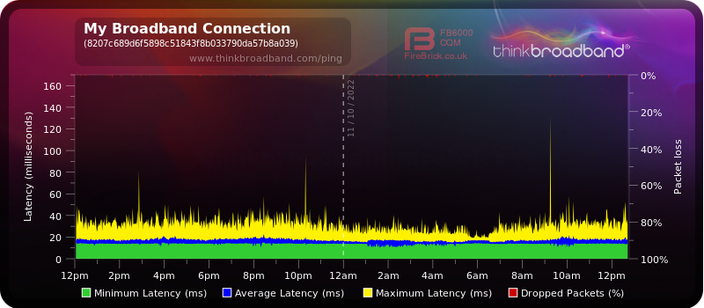- Virgin Media Community
- Broadband
- Speed
- Constant low-level packet loss
- Subscribe to RSS Feed
- Mark Topic as New
- Mark Topic as Read
- Float this Topic for Current User
- Bookmark
- Subscribe
- Mute
- Printer Friendly Page
Constant low-level packet loss
- Mark as New
- Bookmark this message
- Subscribe to this message
- Mute
- Subscribe to this message's RSS feed
- Highlight this message
- Print this message
- Flag for a moderator
on 11-10-2022 12:55
For the last month or so I've been getting constant low levels of packet loss (note the red signal at the top of the chart):
It doesn't seem to be affecting general day to day usage, but clearly something's not quite right. Rebooting the hub doesn't make any difference. The VM service page isn't working right now but last time I checked it indicated problems with TV in my area, but no issues with broadband.
Any ideas?
Downstream bonded channels
Channel Frequency (Hz) Power (dBmV) SNR (dB) Modulation Channel ID
| 1 | 258750000 | -3.5 | 37 | 256 qam | 16 |
| 2 | 138750000 | 0.2 | 37 | 256 qam | 1 |
| 3 | 146750000 | 0 | 37 | 256 qam | 2 |
| 4 | 154750000 | -0.7 | 37 | 256 qam | 3 |
| 5 | 162750000 | -1 | 37 | 256 qam | 4 |
| 6 | 170750000 | -1.5 | 37 | 256 qam | 5 |
| 7 | 178750000 | -1.9 | 37 | 256 qam | 6 |
| 8 | 186750000 | -2.2 | 37 | 256 qam | 7 |
| 9 | 194750000 | -2.7 | 37 | 256 qam | 8 |
| 10 | 202750000 | -3 | 37 | 256 qam | 9 |
| 11 | 210750000 | -3.5 | 37 | 256 qam | 10 |
| 12 | 218750000 | -3.9 | 37 | 256 qam | 11 |
| 13 | 226750000 | -4.5 | 37 | 256 qam | 12 |
| 14 | 234750000 | -4.7 | 37 | 256 qam | 13 |
| 15 | 242750000 | -4.7 | 37 | 256 qam | 14 |
| 16 | 250750000 | -4.2 | 37 | 256 qam | 15 |
| 17 | 266750000 | -3.9 | 37 | 256 qam | 17 |
| 18 | 274750000 | -3.7 | 37 | 256 qam | 18 |
| 19 | 282750000 | -3.5 | 37 | 256 qam | 19 |
| 20 | 290750000 | -4 | 37 | 256 qam | 20 |
| 21 | 298750000 | -3.7 | 37 | 256 qam | 21 |
| 22 | 306750000 | -3.7 | 37 | 256 qam | 22 |
| 23 | 314750000 | -4.2 | 37 | 256 qam | 23 |
| 24 | 322750000 | -4.2 | 37 | 256 qam | 24 |
Downstream bonded channels
Channel Locked Status RxMER (dB) Pre RS Errors Post RS Errors
| 1 | Locked | 37.6 | 474 | 0 |
| 2 | Locked | 37.3 | 144 | 0 |
| 3 | Locked | 37.6 | 166 | 0 |
| 4 | Locked | 37.6 | 244 | 0 |
| 5 | Locked | 37.6 | 347 | 0 |
| 6 | Locked | 37.6 | 253 | 0 |
| 7 | Locked | 37.3 | 214 | 0 |
| 8 | Locked | 37.3 | 223 | 0 |
| 9 | Locked | 37.6 | 272 | 0 |
| 10 | Locked | 37.3 | 357 | 0 |
| 11 | Locked | 37.3 | 578 | 0 |
| 12 | Locked | 37.6 | 647 | 0 |
| 13 | Locked | 37.6 | 1001 | 0 |
| 14 | Locked | 37.3 | 1295 | 0 |
| 15 | Locked | 37.3 | 1128 | 0 |
| 16 | Locked | 37.6 | 735 | 0 |
| 17 | Locked | 37.6 | 756 | 0 |
| 18 | Locked | 37.6 | 586 | 0 |
| 19 | Locked | 37.3 | 645 | 0 |
| 20 | Locked | 37.6 | 875 | 0 |
| 21 | Locked | 37.3 | 681 | 0 |
| 22 | Locked | 37.6 | 766 | 0 |
| 23 | Locked | 37.6 | 1063 | 0 |
| 24 | Locked | 37.6 | 998 | 0 |
Upstream bonded channels
Channel Frequency (Hz) Power (dBmV) Symbol Rate (ksps) Modulation Channel ID
| 1 | 43100000 | 44.5 | 5120 | 64 qam | 2 |
| 2 | 49599976 | 44.8 | 5120 | 64 qam | 1 |
| 3 | 30100000 | 44.8 | 5120 | 64 qam | 4 |
| 4 | 36600000 | 44 | 5120 | 64 qam | 3 |
| 5 | 23600110 | 47.2 | 5120 | 16 qam | 5 |
Upstream bonded channels
Channel Channel Type T1 Timeouts T2 Timeouts T3 Timeouts T4 Timeouts
| 1 | ATDMA | 0 | 0 | 3 | 0 |
| 2 | ATDMA | 0 | 0 | 1 | 0 |
| 3 | ATDMA | 0 | 0 | 2 | 0 |
| 4 | ATDMA | 0 | 0 | 0 | 0 |
| 5 | ATDMA | 0 | 0 | 12 | 0 |
- Mark as New
- Bookmark this message
- Subscribe to this message
- Mute
- Subscribe to this message's RSS feed
- Highlight this message
- Print this message
- Flag for a moderator
on 12-11-2022 18:10
In fact SH4 got 45 - 49 C on top plastic mesh at room temp of 22 C on 100mbit service - imagine how hot is the router CPU if plastic mesh is 45-49C.
- Mark as New
- Bookmark this message
- Subscribe to this message
- Mute
- Subscribe to this message's RSS feed
- Highlight this message
- Print this message
- Flag for a moderator
on 14-11-2022 10:32
So the SNR issue that made things much worse last week now appears to be resolved, and I'm back to square one - everything is working more or less ok, but there's still some low level background packet loss:
Presumably this upstream channel is the likely reason?
- Mark as New
- Bookmark this message
- Subscribe to this message
- Mute
- Subscribe to this message's RSS feed
- Highlight this message
- Print this message
- Flag for a moderator
on 14-11-2022 10:39
@redhowler wrote:Do you have your own router or you run only the Superhub?
...
VM never fixed my issues with Packet Loss to my old address for 4 years I used to have SH 3 back than.
I have my own router and the SH3 is in modem mode. Mostly it's ok apart from the well-known issue of it grinding to a halt if there's too much UDP traffic.
I'm not hopeful that the signal issue will be fixed either. I'm hoping this will be my last Virgin Media contract as City Fibre are rolling out FTTP in my area soon - symmetric 900Mbps, half the latency, and 25% cheaper. It's a total no brainer.
- Mark as New
- Bookmark this message
- Subscribe to this message
- Mute
- Subscribe to this message's RSS feed
- Highlight this message
- Print this message
- Flag for a moderator
on 16-11-2022 16:36
@tievolu
Lucky you, you can have another ISP. Some of us can't.
- Mark as New
- Bookmark this message
- Subscribe to this message
- Mute
- Subscribe to this message's RSS feed
- Highlight this message
- Print this message
- Flag for a moderator
on 16-11-2022 16:41
I'm on SH 4 dumb mode and my router which always delivered 106-108 Mbit dwl on 100 service but since VM work on my street it went down to 92- 94 despite the fact that VM said in the email they will upgrade free of charge to 132 mbit upgrade.
There is packet loss but less than it was for years on 200 Mbit service. SH are not capable for high services.
- Mark as New
- Bookmark this message
- Subscribe to this message
- Mute
- Subscribe to this message's RSS feed
- Highlight this message
- Print this message
- Flag for a moderator
on 29-11-2022 10:29
For any VM staff that might be interested, the problem is still not resolved.
- Mark as New
- Bookmark this message
- Subscribe to this message
- Mute
- Subscribe to this message's RSS feed
- Highlight this message
- Print this message
- Flag for a moderator
on 01-12-2022 15:23
Apologies for the issues faced tievolu,
Welcome back to the community.
Can I ask is this happening with the Hub in router mode?
Also from checking I can see that there is curerntly still an area fault raised with an estimated fix time of 5th December at 13:15.
Regards,
- Mark as New
- Bookmark this message
- Subscribe to this message
- Mute
- Subscribe to this message's RSS feed
- Highlight this message
- Print this message
- Flag for a moderator
on 01-12-2022 15:50
@Kain_W wrote:Can I ask is this happening with the Hub in router mode?
No, I'm using the hub in modem mode with my own router.
@Kain_W wrote:Also from checking I can see that there is curerntly still an area fault raised with an estimated fix time of 5th December at 13:15.
Good to know VM are aware of it at least. I assume this is the same issue that was supposed to be fixed three weeks ago? As far as I can tell there's no way for me to track this - the service status page says everything's fine, but if I run a test on my connection it says there's a problem in my area (but no details or tracking link provided).
- Mark as New
- Bookmark this message
- Subscribe to this message
- Mute
- Subscribe to this message's RSS feed
- Highlight this message
- Print this message
- Flag for a moderator
on 01-12-2022 16:23
@Kain_W wrote:Can I ask is this happening with the Hub in router mode?
will be the same damn thing only your "tests" show nothing wrong more then likely
- Mark as New
- Bookmark this message
- Subscribe to this message
- Mute
- Subscribe to this message's RSS feed
- Highlight this message
- Print this message
- Flag for a moderator
on 04-12-2022 10:08
Hi tievolu,
Thanks for coming back to us on this one.
The reference for the fault is: F010239012. We can check for updates on the fault from here if you pop a post here.
Whilst it's ongoing you will continue to have some disruption I'm afraid.
The estimated fix time is still showing as 05 DEC 2022 13:15 so give the hub a reboot tomorrow afternoon and let us know how things are going.
Many thanks,
- Intermittant outages London SM3 in Networking and WiFi
- How can this be advertised as “gaming broadband”? in Gaming Support
- Constant disconnects, resets required in Networking and WiFi
- Superhub 3 - Constant Red Light in Networking and WiFi
- Approximate 10%Packet Loss showing on BQM in Networking and WiFi