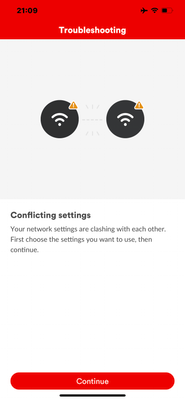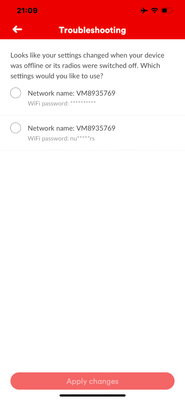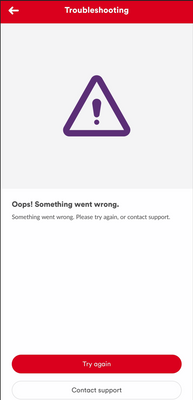- Virgin Media Community
- Broadband
- Networking and WiFi
- Hub 5 “conflicting settings” in connect app
- Subscribe to RSS Feed
- Mark Topic as New
- Mark Topic as Read
- Float this Topic for Current User
- Bookmark
- Subscribe
- Mute
- Printer Friendly Page
Hub 5 “conflicting settings” in connect app
- Mark as New
- Bookmark this message
- Subscribe to this message
- Mute
- Subscribe to this message's RSS feed
- Highlight this message
- Print this message
- Flag for a moderator
on 15-03-2023 10:04
Hi
i went to work yesterday with everything fine, came home from work and am getting the following, see pics” in the connect app. I have not changed any hub settings. All devices seem to be working and connected but the connect app will not show them.
can a forum team member please help thank you
- Mark as New
- Bookmark this message
- Subscribe to this message
- Mute
- Subscribe to this message's RSS feed
- Highlight this message
- Print this message
- Flag for a moderator
on 16-04-2023 10:10
Hi @paulhammett1967 👋,
Welcome to our Community Forums and thanks for your post.
I am sorry you're also having some issues with the Connect App.
Can you advise if you have tried uninstalling and reinstalling the app?
- Mark as New
- Bookmark this message
- Subscribe to this message
- Mute
- Subscribe to this message's RSS feed
- Highlight this message
- Print this message
- Flag for a moderator
on 18-04-2023 14:31
No option to clear cache in iOS and still not working
- Mark as New
- Bookmark this message
- Subscribe to this message
- Mute
- Subscribe to this message's RSS feed
- Highlight this message
- Print this message
- Flag for a moderator
on 18-04-2023 14:44
------------------------------------------------------------------
Hub 3 - Modem Mode - TP-Link Archer C7

- Mark as New
- Bookmark this message
- Subscribe to this message
- Mute
- Subscribe to this message's RSS feed
- Highlight this message
- Print this message
- Flag for a moderator
on 15-05-2023 22:18
Same for me too conflicting Wi-Fi logins
- Mark as New
- Bookmark this message
- Subscribe to this message
- Mute
- Subscribe to this message's RSS feed
- Highlight this message
- Print this message
- Flag for a moderator
on 18-05-2023 08:38
Hi @Treble1 thanks for your reply here, sincere apologies.
Have you tried the steps above please? Kindly let us know if you're still having issues.
Many thanks
- Mark as New
- Bookmark this message
- Subscribe to this message
- Mute
- Subscribe to this message's RSS feed
- Highlight this message
- Print this message
- Flag for a moderator
on 18-05-2023 10:00
no nothing works and the app still will not work with conflicting settings
- Mark as New
- Bookmark this message
- Subscribe to this message
- Mute
- Subscribe to this message's RSS feed
- Highlight this message
- Print this message
- Flag for a moderator
on 18-05-2023 19:01
Hi,
I am having the same issue since received the 2nd WiFi Pod(everything worked fine until 2nd pod was connected).
When logged to the app I can see this:
When click on the Hub 5 or the pod icon with exclamation mark icon I can see this:
When I click Continue it gets me to the next screen
And once I select either option here and click 'Apply changes' I get the below:
I have already tried to:
- reset the hub
- reboot the hub and both Wifi pods
- cleared all cache and data from the mobile app and logged back again
- uninstalled the app and installed back
and nothing helped. Also, tried to speak to support via phone, but they can't resolve the problem.
Can someone advise please?
Thanks!
- Mark as New
- Bookmark this message
- Subscribe to this message
- Mute
- Subscribe to this message's RSS feed
- Highlight this message
- Print this message
- Flag for a moderator
on 18-05-2023 23:11
I have done all the above cleared cache, deleted app and re install. Still get this
- Mark as New
- Bookmark this message
- Subscribe to this message
- Mute
- Subscribe to this message's RSS feed
- Highlight this message
- Print this message
- Flag for a moderator
on 21-05-2023 10:31
Hi @paulhammett1967,
Welcome back to our Community Forums! Thanks for your post and sorry to hear that you're having issues using the Connect App with your Hub 5!
Have you tried using the App on another device to see if this helps?
Have you made sure that your device is up to date on all software updates?
Please take a look and let us know so that we can help.
Thanks!
- Mark as New
- Bookmark this message
- Subscribe to this message
- Mute
- Subscribe to this message's RSS feed
- Highlight this message
- Print this message
- Flag for a moderator
on 22-05-2023 10:07
Yes makes no difference