- Virgin Media Community
- Broadband
- Networking and WiFi
- Hub 3 - Complete failures multiple times a day. ne...
- Subscribe to RSS Feed
- Mark Topic as New
- Mark Topic as Read
- Float this Topic for Current User
- Bookmark
- Subscribe
- Mute
- Printer Friendly Page
Hub 3 - Complete failures multiple times a day. needs re-boot each time?
- Mark as New
- Bookmark this message
- Subscribe to this message
- Mute
- Subscribe to this message's RSS feed
- Highlight this message
- Print this message
- Flag for a moderator
on 26-12-2023 23:38
Hi all.... hoping I can get some help here as have tried support live chat & WhatsApp several times in the past week with long waits and no resolution.
I have a Hub3 which is several years old - possibly over 5 but I can't remember exact details.
At multiple times of day, the connection is lost completely to both WiFi and cabled uses. As advised by live chat support, I carried out a hardware factory reset.
I have a 3rd party WiFi access point connected to power the mesh network around the house. Hub 3 WiFi was awful & couldn't power Ring camera & doorbell devices as too weak a signal. I can tell there is an issue as this lights up orange and any web browsing/TV streaming all stops at the same time eventually showing connection error messages.
On each occasion both the Virgin web site & live chat support confirmed Router was online but nothing working here unless hub3 was hard re-booted.
Have checked the hub3 logs and am getting the below which doesn't sound good in terms of timeouts etc. I don't understand the detail though but sounds similar to this ticket here: T3 timout & no ranging response errors.
After this, I also tried modem mode as previously I just had the wifi disabled for both bands. I wandered if this may have caused issues. After applying modem mode, the router re-booted but stayed with a solid red light and never came back online with any signal. I had to hardware reset to factory settings again to get the router back online. Our symptoms are very similar to this post: connection regularly dropping
This complete failure happens multiple times a day and is getting very frustrating in terms of all the family at home for holidays. Please can anybody advise ASAP?
- Mark as New
- Bookmark this message
- Subscribe to this message
- Mute
- Subscribe to this message's RSS feed
- Highlight this message
- Print this message
- Flag for a moderator
on 15-01-2024 11:08
I'm so sorry to hear that things have not improved @Ash_hub
Is the Hub in modem or router mode? If modem are you able to pop this back to router so we can run some checks?
- Mark as New
- Bookmark this message
- Subscribe to this message
- Mute
- Subscribe to this message's RSS feed
- Highlight this message
- Print this message
- Flag for a moderator
on 15-01-2024 13:59
Hi,
It is in router mode. I just have the WiFi switched off on both bands as I use a 3rd party meshing system for WiFi via Ethernet to the Hub3.
Apart from this it is pretty much default setup.
I have had diagnostics run though before several times by support who tell me its fine every time. Of course the fact our streaming dies and the 3rd party monitoring software is showing 100% packet loss, suggests otherwise.
We have been failry stable for a number of years. This got a lot worse in the week before Christmas and has never really improved for more than 24 hours.
A
- Mark as New
- Bookmark this message
- Subscribe to this message
- Mute
- Subscribe to this message's RSS feed
- Highlight this message
- Print this message
- Flag for a moderator
on 17-01-2024 14:21
Hi @Ash_hub, thank you for your response.
In order to look into this for you further, we'll send you a private message on here. Look out for the envelope in the top right-hand corner.
If you're on a portable device with a smaller screen, click on the icon in the top right-hand corner and select "messages" from the additional menu options.
Regards,
Daniel
- « Previous
- Next »
