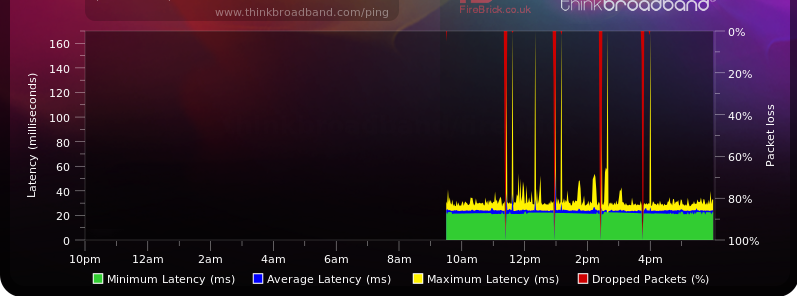- Virgin Media Community
- Broadband
- Networking and WiFi
- Hitron Chita regular rebooting.
- Subscribe to RSS Feed
- Mark Topic as New
- Mark Topic as Read
- Float this Topic for Current User
- Bookmark
- Subscribe
- Mute
- Printer Friendly Page
Hitron Chita regular rebooting.
- Mark as New
- Bookmark this message
- Subscribe to this message
- Mute
- Subscribe to this message's RSS feed
- Highlight this message
- Print this message
- Flag for a moderator
on 28-12-2021 18:12
Hi all,
I have had Virgin Business broadband installed on the 17th of December and from the offset had issues with the router completely rebooting itself approximately every 2 hours leaving us without internet and phone lines for roughly 5 to 10 minutes at a time. I contacted technical support who blamed our 2 hardwired network printers and suggested I contacted Xerox, reluctantly I disconnected the printers and it still rebooted. I phoned back and they told me they "boosted" the signal and to wait a few hours, again this felt like I was being fobbed off. After phoning again and moaning they organised an engineer to come out. He came out on the 24th and tested the line quality etc and stated that everything connection wise was perfect so concluded I had faulty hardware so changed the router for another Hitron Chita. Unfortunately we are still experiencing exactly the same problem which is a major headache - not so much losing the internet, but losing the phones are a major inconvenience. I have created a connection monitor and uploaded the chart which has been running since this morning.
Anyone had similar issues, or can give me any advise?
Cheers.
- Mark as New
- Bookmark this message
- Subscribe to this message
- Mute
- Subscribe to this message's RSS feed
- Highlight this message
- Print this message
- Flag for a moderator
on 05-12-2022 19:17
@newapollo wrote:Hi Peter,
I hope one of the previous posters can advise by as per the other posts on this thread you really should contact VM business - these forums are for residential customers. They aren't connected with VM Business which is a separate company, with separate systems. Also there is no support for the Hitron Chita as it isn't used for residential/domestic customers.
The OP is getting nowhere with VMB so, understandably, he comes to this forum in the hope of finding some help - and is getting it from the community. There are two possible issues here:
1/
Faulty Hitron - particularly firmware.
2/
Circuit impairment - quite possible because you share the cable and the terminating router at the VM end with all domestic users; from there you are routed to VMB's servers located at other than you local VM data centre. So, would you please paste your modem stats into this thread so we can advise? We'd like to see your upstream, downstream stats and the Network Log. You can reach the Hitron GUI via the URL: 192.168.0.1 and then you can navigate to the router status page.

- Mark as New
- Bookmark this message
- Subscribe to this message
- Mute
- Subscribe to this message's RSS feed
- Highlight this message
- Print this message
- Flag for a moderator
on 05-12-2022 19:21
Hi so have you tried setting a manual dns with 8.8.8.8? Also I’m sure you could try run a TP-link router? I have an archer AX20.
also regarding contacting VM business, their support doesn’t know what the issue is or it would have been solved by now and there are no forums.
- Mark as New
- Bookmark this message
- Subscribe to this message
- Mute
- Subscribe to this message's RSS feed
- Highlight this message
- Print this message
- Flag for a moderator
05-12-2022 20:36 - edited 05-12-2022 20:40
@Sephiroth wrote:Circuit impairment - quite possible because you share the cable and the terminating router at the VM end with all domestic users; from there you are routed to VMB's servers located at other than you local VM data centre. So, would you please paste your modem stats into this thread so we can advise? We'd like to see your upstream, downstream stats and the Network Log. You can reach the Hitron GUI via the URL: 192.168.0.1 and then you can navigate to the router status page.
Many thanks for your reply. I obviously cannot rule out a corrupted firmware, but I tried resetting it to the factory settings (several times). I thought it could potentially be a faulty power supply. I'll try to find a similar one to eliminate that possibility. Here is the screenshot of the Status page:
The full size image can be downloaded here: http://e.pc.cd/rHqotalK
Many thanks again and kind regards.
Peter.
- Mark as New
- Bookmark this message
- Subscribe to this message
- Mute
- Subscribe to this message's RSS feed
- Highlight this message
- Print this message
- Flag for a moderator
on 05-12-2022 20:43
@Sacchinn wrote:Hi so have you tried setting a manual dns with 8.8.8.8? Also I’m sure you could try run a TP-link router? I have an archer AX20.
also regarding contacting VM business, their support doesn’t know what the issue is or it would have been solved by now and there are no forums.
Yes, I have now changed the DNS to manual and pointed it to `8.8.8.8`. Interestingly, Chita rebooted again right after I changed the DNS setting, so perhaps it has something to do with it. I'll keep observing it.
Many thanks for your help.
Kind regards,
Peter.
- Mark as New
- Bookmark this message
- Subscribe to this message
- Mute
- Subscribe to this message's RSS feed
- Highlight this message
- Print this message
- Flag for a moderator
on 05-12-2022 21:07
@chermie wrote:
@Sephiroth wrote:Circuit impairment - quite possible because you share the cable and the terminating router at the VM end with all domestic users; from there you are routed to VMB's servers located at other than you local VM data centre. So, would you please paste your modem stats into this thread so we can advise? We'd like to see your upstream, downstream stats and the Network Log. You can reach the Hitron GUI via the URL: 192.168.0.1 and then you can navigate to the router status page.
Many thanks for your reply. I obviously cannot rule out a corrupted firmware, but I tried resetting it to the factory settings (several times). I thought it could potentially be a faulty power supply. I'll try to find a similar one to eliminate that possibility. Here is the screenshot of the Status page:
The full size image can be downloaded here: http://e.pc.cd/rHqotalK
Many thanks again and kind regards.
Peter.
It stands out that your downstream power levels are on the high side.11 dBmv is not a sweet spot and isn't far short of the upper limit allowed by the DOCSIS protocols. If you purchased an 8 or 10dB Forward Path Attenuator and placed that between your incoming cable and the Hitron, you'll bring the power down. You must be close to the VM cabinet.
My point about firmware wasn't that it's corrupt - that won't happen. It's whether or not you had the factory state firmware (that doesn't work properly) or the current operational firmware, which usually comes down after a factory reset.
As regards DNS, that won't have anything to do with the problem.

- Mark as New
- Bookmark this message
- Subscribe to this message
- Mute
- Subscribe to this message's RSS feed
- Highlight this message
- Print this message
- Flag for a moderator
on 05-12-2022 21:26
@Sephiroth wrote:
It stands out that your downstream power levels are on the high side.11 dBmv is not a sweet spot and isn't far short of the upper limit allowed by the DOCSIS protocols. If you purchased an 8 or 10dB Forward Path Attenuator and placed that between your incoming cable and the Hitron, you'll bring the power down. You must be close to the VM cabinet
Oh, that's fantastic. Thank you very much for your advice. I will order the Forward Path Attenuator right away. I'll keep you updated.
Many thanks again and kind regards.
Peter.
- Mark as New
- Bookmark this message
- Subscribe to this message
- Mute
- Subscribe to this message's RSS feed
- Highlight this message
- Print this message
- Flag for a moderator
on 05-12-2022 22:02
@Sephiroth wrote:
It stands out that your downstream power levels are on the high side.11 dBmv is not a sweet spot and isn't far short of the upper limit allowed by the DOCSIS protocols. If you purchased an 8 or 10dB Forward Path Attenuator and placed that between your incoming cable and the Hitron, you'll bring the power down. You must be close to the VM cabinet.
Sorry, quick question, would something like that be suitable? https://www.amazon.co.uk/gp/product/B0753G513R/
- Mark as New
- Bookmark this message
- Subscribe to this message
- Mute
- Subscribe to this message's RSS feed
- Highlight this message
- Print this message
- Flag for a moderator
on 05-12-2022 22:17
6dB or 8dB would do. But I can't find anyone who has it in stock. The VM engineer will have them (or a similar device). The moment an engineer attends and see your power levels, he'll fit an attenuator or similar device.
So, you'll have to call VMB again, tell them that your power levels are at 12 dBmv and the modem is flapping every couple of hours. Please send an engineer. You have a service level agreement with them and they have to honour that.
Keep us posted.

- Mark as New
- Bookmark this message
- Subscribe to this message
- Mute
- Subscribe to this message's RSS feed
- Highlight this message
- Print this message
- Flag for a moderator
on 06-12-2022 09:23
@Sephiroth wrote:
So, you'll have to call VMB again, tell them that your power levels are at 12 dBmv and the modem is flapping every couple of hours. Please send an engineer. You have a service level agreement with them and they have to honour that.
Yeah, I will give them a call today. Many thanks again.
Peter.
- Mark as New
- Bookmark this message
- Subscribe to this message
- Mute
- Subscribe to this message's RSS feed
- Highlight this message
- Print this message
- Flag for a moderator
on 06-12-2022 14:09
@Sephiroth wrote:
So, you'll have to call VMB again, tell them that your power levels are at 12 dBmv and the modem is flapping every couple of hours. Please send an engineer. You have a service level agreement with them and they have to honour that.
They are sending a technician on Friday. Fingers crossed 🤞