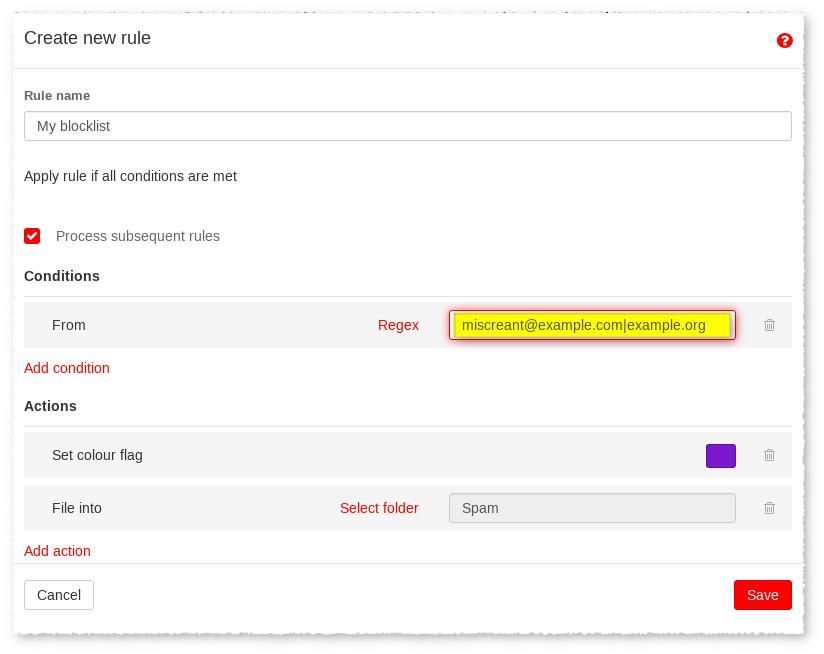- Virgin Media Community
- Broadband
- Re: SPAM SPAM & more Spam
- Subscribe to RSS Feed
- Mark Topic as New
- Mark Topic as Read
- Float this Topic for Current User
- Bookmark
- Subscribe
- Mute
- Printer Friendly Page
SPAM SPAM & more Spam
- Mark as New
- Bookmark this message
- Subscribe to this message
- Mute
- Subscribe to this message's RSS feed
- Highlight this message
- Print this message
- Flag for a moderator
on 07-01-2023 15:44
Virgin media webmail. Inbox keeps getting SPAM , most lurid types!
SPAM box also gets loads of Spam, I add the senders to blocklist, but there is so much arriving that every week or so I have to empty the blocked email addresses and start again.
I do report them all, but does anyone know how I stop them getting here. 30 in 24 hours have landed.
TIA Jill
- Mark as New
- Bookmark this message
- Subscribe to this message
- Mute
- Subscribe to this message's RSS feed
- Highlight this message
- Print this message
- Flag for a moderator
on 07-01-2023 20:24
Sign into webmail and confirm ⚙ > E-Mail - SPAM Settings > Move message to Spam folder is set. If it is then consider the following options:
- migrating to a new email service with better spam filters ― long term this would be the preferred option as it has many advantages: no longer fearing loss of email addresses when switching ISP; better security in form of multifactor authentication, etc.
- should that not be possible then create a filter rule similar to the following in webmail:
Any email from miscreant @example.com or example,org will be flagged and moved to Spam folder. The advantage of using a filter rule over Blocklist is flexibility. For example, a common spamming strategy is to randomised the part before the @, i.e. miscreant-0@example.org, miscreant-1@example.org; the above rule will catch the variation.
To extend the list append new entries, for instance append |example.net to include it; it is important to separate listed entries with | character — resulting in miscreant @example.com|iexample.org|example.net
--
I'm a Very Insightful Person, I'm here to share knowledge, I don't work for Virgin Media. Learn more
Have I helped? Click 

- Mark as New
- Bookmark this message
- Subscribe to this message
- Mute
- Subscribe to this message's RSS feed
- Highlight this message
- Print this message
- Flag for a moderator
on 09-01-2023 08:21
Hey Jillyflower, thank you for reaching out and I am sorry you are having some issues with getting spam emails address.
Please can I just check the above advice has helped or not? Thanks
Matt - Forum Team
New around here?
- Mark as New
- Bookmark this message
- Subscribe to this message
- Mute
- Subscribe to this message's RSS feed
- Highlight this message
- Print this message
- Flag for a moderator
on 09-01-2023 21:18
Thank you for replying, Truthfully, I havent had time yet to go through each step. But on a quick read if I have to insert each email address individually I will be a very busy person indeed!
Since I made the post , There are now 80 emails in SPAM. I had to move some from the inbox. Some went straight to Spam.
I would like it if the Virgin SPAM filter caught them as they are 99% dating and sexual inuendo, including a few with pictures.
regards Jill
- Mark as New
- Bookmark this message
- Subscribe to this message
- Mute
- Subscribe to this message's RSS feed
- Highlight this message
- Print this message
- Flag for a moderator
on 09-01-2023 21:31
I can see now how it would work, but moving 80 email addressess isnt great . Also they will just get more and more email addresses i think.
cheers Jill
- Mark as New
- Bookmark this message
- Subscribe to this message
- Mute
- Subscribe to this message's RSS feed
- Highlight this message
- Print this message
- Flag for a moderator
on 09-01-2023 21:37
Hi Thank you for reply.
I have had a go with the rules idea, I can see how it would work but I am up to 80 SPAM now, so massess to move across, I sorted by "from" and they all appear to be different. .
I would like a VM person to look at why/how they are getting through.
I have replied to one of the team to see what they can do.
regards Jill
- Mark as New
- Bookmark this message
- Subscribe to this message
- Mute
- Subscribe to this message's RSS feed
- Highlight this message
- Print this message
- Flag for a moderator
on 09-01-2023 21:39
@Jillyflower If filters are too problematic then the other advice given earlier in the thread wasn't to change ISP, rather it was to use a different email address provided by an email service provider independent of any ISP. Free examples are Gmail or MS Outlook amongst others.
Graham
I'm a Very Insightful Person, I'm here to share knowledge, I don't work for Virgin Media, I'm a VM customer. There are no guarantees that my advice will work. Please read the FAQs
Have I helped? Click Mark as Helpful Answer or use Kudos to say thanks
- Mark as New
- Bookmark this message
- Subscribe to this message
- Mute
- Subscribe to this message's RSS feed
- Highlight this message
- Print this message
- Flag for a moderator
on 10-01-2023 21:28
thanks for reply. It isnt really practicable to chnage email addresses at the moment either .
I am hoping it doesnt come to that really, but I will bear it in mind.
regards Jill
- Mark as New
- Bookmark this message
- Subscribe to this message
- Mute
- Subscribe to this message's RSS feed
- Highlight this message
- Print this message
- Flag for a moderator
14-10-2023 01:35 - edited 14-10-2023 01:37
Thankfully my SPAM levels are currently manageable although there has been an increase in business type e-mails targeted at one of my NTLWorld addresses so it must have gotten on a new list somehow.
My issue is genuine e-mails being sent to SPAM. How do I create a white list of approved e-mail addresses? Ideally it should be possible to highlight an e-mail address, for example by right-clicking it, and selecting 'Do not send to SPAM' or similar.
Aylesbury, Buckinghamshire, UK
- Mark as New
- Bookmark this message
- Subscribe to this message
- Mute
- Subscribe to this message's RSS feed
- Highlight this message
- Print this message
- Flag for a moderator
on 14-10-2023 14:25
@Felim_Doyle wrote:⋮
My issue is genuine e-mails being sent to SPAM. How do I create a white list of approved e-mail addresses? Ideally it should be possible to highlight an e-mail address, for example by right-clicking it, and selecting 'Do not send to SPAM' or similar.
Supposedly adding them to your webmail Address Book is sufficient, see following:
⋮
If emails from a particular sender are being identified incorrectly as spam, simply save the sender as a contact. When you’ve done this, any messages from their email address will be sent to your inbox.
⋮
[source How to stop spam e-mails | Virgin Media Help]
Should this fail then post back here to have issue flagged to the forum team.