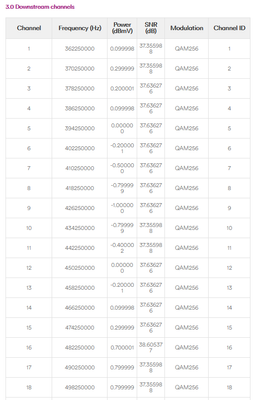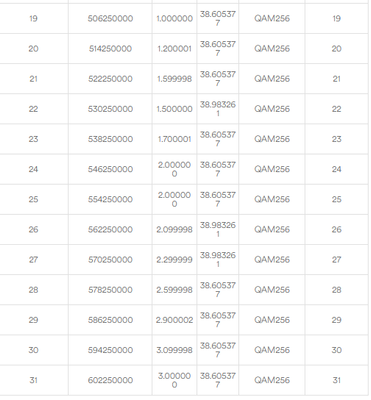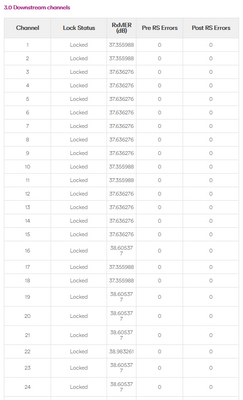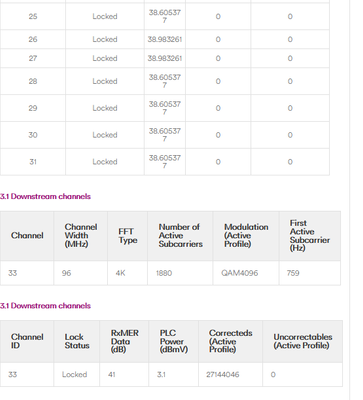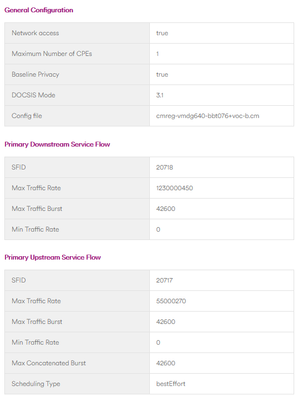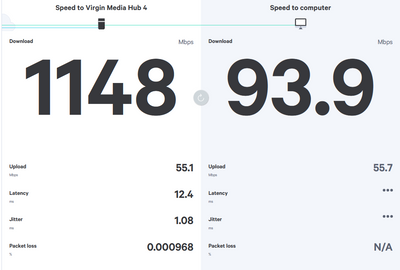- Virgin Media Community
- Broadband
- Speed
- Hub4 -sudden drop from 1.1Gb to 94Mb in download
- Subscribe to RSS Feed
- Mark Topic as New
- Mark Topic as Read
- Float this Topic for Current User
- Bookmark
- Subscribe
- Mute
- Printer Friendly Page
- Mark as New
- Bookmark this message
- Subscribe to this message
- Mute
- Subscribe to this message's RSS feed
- Highlight this message
- Print this message
- Flag for a moderator
on 10-03-2022 04:44
So I check my download speed every few days to make sure I get what I am paying for, Samknows real speed would usually come back with around 1140 and 940 - Ookla would come back with around 940Mbps too. During all this the upload is a constand 52Mbps.
Noticed things going slow on Sunday and the speeds had dropped to around 94Mbps download.
I have two different 1Gb network cards in the PC and swiitching between those (and SH4 ports) made no difference.
After a couple of power resets of the PC and Hub4 all went back to the expected rates. I suispected the PC had got intob a weird state.
During yesterday I could tell from download speeds that things were not right again - and they were back to 94Mbs download and 52Mbps upload.
Tried the power resets again and still 94Mbps download via Ethenet. 5GHz Wifi is still working at over 300-400Mpbs which has never changed.
I have another device with a 1Gb card which would give similar speed results to those excepted - but that is now maxing at 94Mbps download too. A few other devices would usually achieve over 130Mpbs - and are all maxing at 94Mpbs too.
One device I could always get around 300Mbs download via Ethernet is now showing 94Mbps too - but still 300Mbs when switched to Wifi.
It seems the SH4 is auto-negotiating at 100 and not 1000 on all four ports. Config still shows 1 DOCSIS 3.1 channel connect and config download is still 1230000450.
Have done a pinhole factory reset and before doing any SH4 customisation I tried again and still only 94Mpbs on all four ports.
I am sure it is not a signal issue as Wifi is good and I'm getting between -1.1 and +3.0 on all power levels and between 37.3 and 38.8 on all SNR.
I've not seen anything in the logs to show a firmware update but the logs were lost here in the factory reset - currently cmreg-vmdg640-bbt076+voc-b.cm
I will call TS today and get them to suggest things but I can put the issue down to the SH4.
Power levels are mainly the same after the factory reset so within expected range.
Anyone any other ideas of things to try?
.................................................
MOD EDIT: see message 109 for an update
1.2Gb/100Mb in Oxford (area 31) using SH5
Answered! Go to Answer
- Mark as New
- Bookmark this message
- Subscribe to this message
- Mute
- Subscribe to this message's RSS feed
- Highlight this message
- Print this message
- Flag for a moderator
on 11-04-2022 21:51
Mods, please add me to the list 🙂
Running hub 4 in modem mode, only just upgraded to 1 gig and mine had dropped to 94 twice in two weeks.
First time reboot of hub sorted it out.
Today two reboots and a hard reset did nothing, but I happened to move my cat 7 cable to a different port and speed was restored.
Are Hub 5's any better and not doing this?
- Mark as New
- Bookmark this message
- Subscribe to this message
- Mute
- Subscribe to this message's RSS feed
- Highlight this message
- Print this message
- Flag for a moderator
on 13-04-2022 09:24
Infuriatingly, my hub4 is now dropping speeds frequently with QoS set. Its dropping several times a day. VM are sending a technician today, not sure what they will be able to do but worth a shot I guess.
- Mark as New
- Bookmark this message
- Subscribe to this message
- Mute
- Subscribe to this message's RSS feed
- Highlight this message
- Print this message
- Flag for a moderator
on 13-04-2022 10:01
Mine seems to be dropping every 2 to 3 days since recent installation, it's causing havoc as wife works from home, and there seems to be a brief internet drop before the speed crashes down to 94
- Mark as New
- Bookmark this message
- Subscribe to this message
- Mute
- Subscribe to this message's RSS feed
- Highlight this message
- Print this message
- Flag for a moderator
on 15-04-2022 10:09
Hi all,
Thanks for your patience on this one, we really appreciate it.
Checking in with Lisa on this one today, it's still being investigated with our support teams. They are on top of things and working to resolve things.
As soon as we have an update, or if we need any further information, we'll be back in touch.
Apologies for any inconvenience.
Thanks,
- Mark as New
- Bookmark this message
- Subscribe to this message
- Mute
- Subscribe to this message's RSS feed
- Highlight this message
- Print this message
- Flag for a moderator
on 20-04-2022 10:02
Hi @apaddock,
I'm going to send you a private message in a few moments so that we can take a closer look at things on our end for you. Our network team are still looking over things, but we'll just need to do a few additional checks for you ourselves.
Please respond to the message at your earliest convenience and we can go from there.
Thanks,
Zach - Forum Team
New around here? To find out more about the Community Forums, take a look at our FAQs!
- Mark as New
- Bookmark this message
- Subscribe to this message
- Mute
- Subscribe to this message's RSS feed
- Highlight this message
- Print this message
- Flag for a moderator
on 21-05-2022 15:52
Months on and this has still not been resolved, I’ve just done a random speed test and once again I’m down to 90mps download speed. After several attempts at removing my Ethernet cables, restarting the modem (which used to cure the problem) I’ve given up. I’m sick of paying Virgin a premium price for my 1GB to find out this has STILL not been resolved. I’m dropping my package to the lowest tier until it’s been fixed.
- Mark as New
- Bookmark this message
- Subscribe to this message
- Mute
- Subscribe to this message's RSS feed
- Highlight this message
- Print this message
- Flag for a moderator
22-05-2022 11:45 - edited 22-05-2022 11:48
Have you tried a high quality shielded Ethernet cable?
Cured the issue for me.
My old cat 6 cables were fine with the 500 service, but as soon as I upgraded to 1 gig speed dropped from 945 to 94 every couple of days
- Mark as New
- Bookmark this message
- Subscribe to this message
- Mute
- Subscribe to this message's RSS feed
- Highlight this message
- Print this message
- Flag for a moderator
on 22-05-2022 12:55
Hi, yes I’ve tried shielded cables at considerable cost, unfortunately this is not the answer. The answer is for Virgin to roll out a fix like they said they would weeks ago.
- Mark as New
- Bookmark this message
- Subscribe to this message
- Mute
- Subscribe to this message's RSS feed
- Highlight this message
- Print this message
- Flag for a moderator
on 22-05-2022 13:18
I think that was just pot luck. I didn't replaced any cables but did try different ports.
I changed the ports each time the speed dropped - and now for a couple of months no problem at all.
@johndm wrote:Have you tried a high quality shielded Ethernet cable?
Cured the issue for me.My old cat 6 cables were fine with the 500 service, but as soon as I upgraded to 1 gig speed dropped from 945 to 94 every couple of days
1.2Gb/100Mb in Oxford (area 31) using SH5
- Mark as New
- Bookmark this message
- Subscribe to this message
- Mute
- Subscribe to this message's RSS feed
- Highlight this message
- Print this message
- Flag for a moderator
22-05-2022 13:57 - edited 22-05-2022 13:57
Disable in the NIC green Ethernet or energy efficient Ethernet not that you should have too but if confirmed VM should see this as not work out of the box setup.