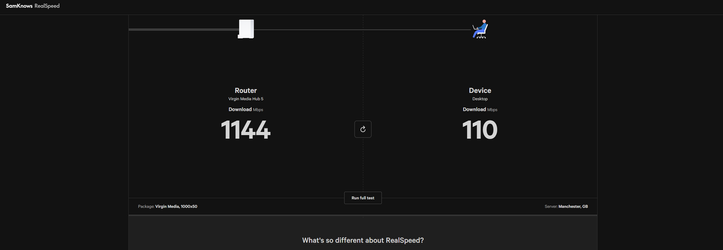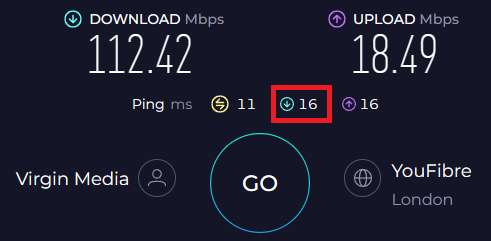- Virgin Media Community
- Broadband
- Networking and WiFi
- Slow Speeds on Ethernet but Normal Speeds on Wifi
- Subscribe to RSS Feed
- Mark Topic as New
- Mark Topic as Read
- Float this Topic for Current User
- Bookmark
- Subscribe
- Mute
- Printer Friendly Page
Slow Speeds on Ethernet but Normal Speeds on Wifi
- Mark as New
- Bookmark this message
- Subscribe to this message
- Mute
- Subscribe to this message's RSS feed
- Highlight this message
- Print this message
- Flag for a moderator
on 16-12-2023 09:35
Hey I Recently Upgraded to GIg 1 Internet but I've been having a strange problem to where my speed on ethernet is slower that my speed on Wi-Fi I'm using the cable that came with the box and I've been up to 500-600Mbps but nowhere near the speeds I've been getting I've tried a bunch of stuff I've seen on the forms I've went into safe mode with networking nothing still getting the same speeds tried resetting my router and a couple of other things but no of it seems to be working currently I'm getting 1144Mbps to router and 110Mbps to device and same in safe mode with networking which is really bad its not been this bad before all help would be much appreciated
- Mark as New
- Bookmark this message
- Subscribe to this message
- Mute
- Subscribe to this message's RSS feed
- Highlight this message
- Print this message
- Flag for a moderator
16-12-2023 10:16 - edited 16-12-2023 10:22
It sounds as if your ethernet device is connecting at 100Mbps rather than 1Gbps.
Can you confirm whether your ethernet device is connecting to the Hub at 1Gbps?
If it's a Windows 10 PC go to "Settings" > "Network & Internet"
Then hit "Properties".
It should show you the "Link speed (Recieve/Transmit)"
It should be 1000/1000 Mbps.
- Mark as New
- Bookmark this message
- Subscribe to this message
- Mute
- Subscribe to this message's RSS feed
- Highlight this message
- Print this message
- Flag for a moderator
on 16-12-2023 10:51
Hey the link speed says its 1000/1000 Mbps
- Mark as New
- Bookmark this message
- Subscribe to this message
- Mute
- Subscribe to this message's RSS feed
- Highlight this message
- Print this message
- Flag for a moderator
16-12-2023 11:09 - edited 16-12-2023 11:10
@asim18 wrote:If it's a Windows 10 PC go to "Settings" > "Network & Internet"
Then hit "Properties".
It should show you the "Link speed (Recieve/Transmit)"
It should be 1000/1000 Mbps.
Is that really meaningful?
Both my pcs show 1000/1000 under properties but Realspeed shows (on my slower computer) 387/38 (router/pc) and 387/175 on the faster one.
- Mark as New
- Bookmark this message
- Subscribe to this message
- Mute
- Subscribe to this message's RSS feed
- Highlight this message
- Print this message
- Flag for a moderator
on 16-12-2023 16:53
Test with hub in modem mode to a PC with https://www.speedtest.net/
- Mark as New
- Bookmark this message
- Subscribe to this message
- Mute
- Subscribe to this message's RSS feed
- Highlight this message
- Print this message
- Flag for a moderator
on 16-12-2023 23:47
hey the speeds are the same in both modem mode and router mode with speedtest.net and samknows realspeed
- Mark as New
- Bookmark this message
- Subscribe to this message
- Mute
- Subscribe to this message's RSS feed
- Highlight this message
- Print this message
- Flag for a moderator
on 17-12-2023 00:05
Does speedtest.net show high latency on the download but your speed is still slow?
Here is what a low latency download should look like when under your upto limit
- Mark as New
- Bookmark this message
- Subscribe to this message
- Mute
- Subscribe to this message's RSS feed
- Highlight this message
- Print this message
- Flag for a moderator
on 17-12-2023 00:24
no the latency is fine it 22 which is what I had before I upgraded
- Mark as New
- Bookmark this message
- Subscribe to this message
- Mute
- Subscribe to this message's RSS feed
- Highlight this message
- Print this message
- Flag for a moderator
on 19-12-2023 08:40
Hello SHELDOR000.
Thanks for your first post and welcome to our community.
I am sorry to hear you are getting slower speeds though ethernet than over WiFi.
I did take a quick look at the hub from here and can see you have arranged for a service technician to attend.
Would you be able to pop back on here after the visit to let us know what was advised please.
Gareth_L
- 1Gig connection and poor Wifi speeds in Networking and WiFi
- Fluctuating download speeds through pod in Speed
- Treadmill causing interference. in Networking and WiFi
- How to request replacement Hub/router? in Networking and WiFi
- Ethernet taking a while to get DHCP and connectivity in Networking and WiFi