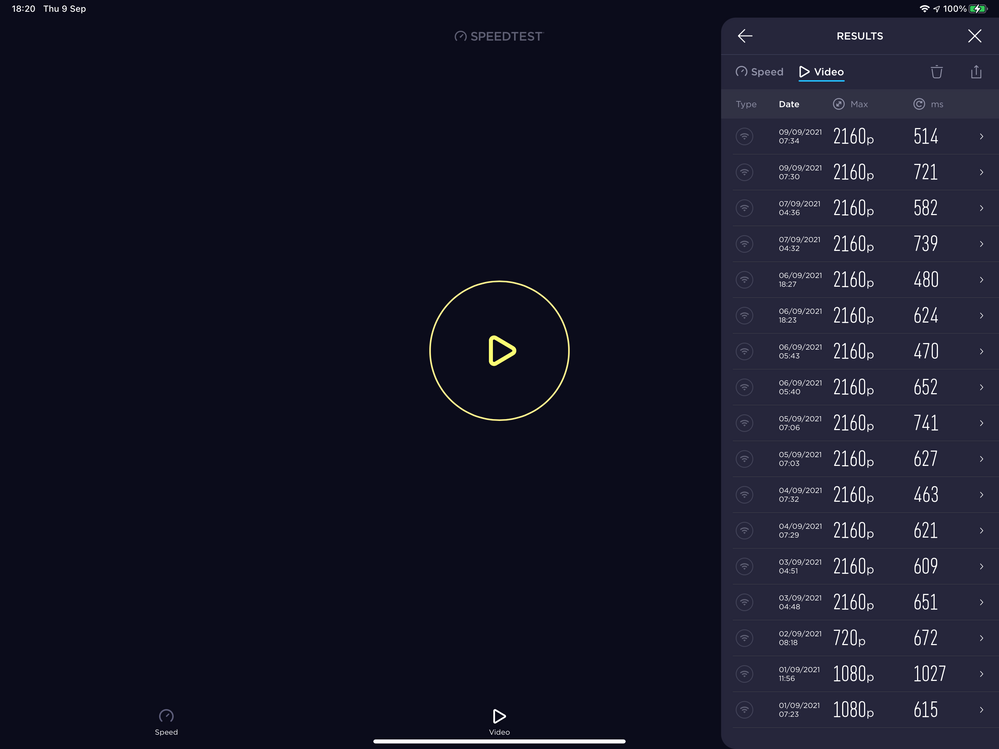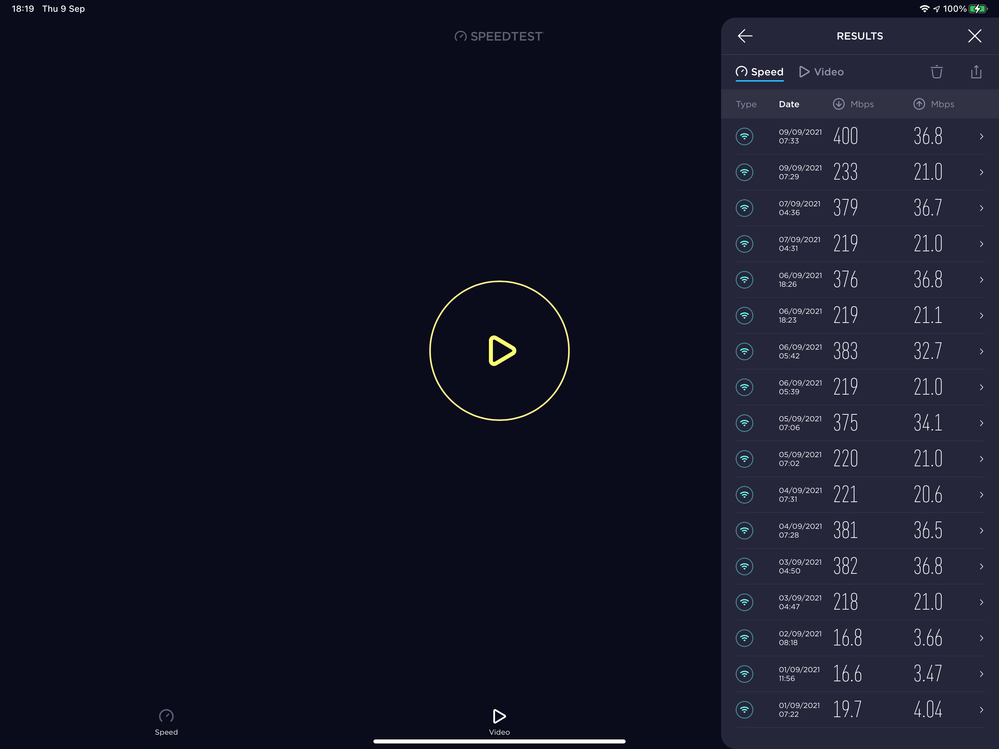- Virgin Media Community
- Broadband
- Networking and WiFi
- BN3 7N? Updates Mon 13th (assume 1GBps upgrade) pl...
- Subscribe to RSS Feed
- Mark Topic as New
- Mark Topic as Read
- Float this Topic for Current User
- Bookmark
- Subscribe
- Mute
- Printer Friendly Page
BN3 7N? Updates Mon 13th (assume 1GBps upgrade) placeholder
- Mark as New
- Bookmark this message
- Subscribe to this message
- Mute
- Subscribe to this message's RSS feed
- Highlight this message
- Print this message
- Flag for a moderator
09-09-2021 18:45 - edited 09-09-2021 19:08
VM email advisement of local (Hove) upgrade after weekend with typically no further usefull detail offered so I’m assuming it’s part of 1GBps rollout?
I monitor several Hub3’s on same cable segment (7060 ?) so this is a placeholder in case It goes “pear shaped”:
https://www.thinkbroadband.com/broadband/monitoring/quality/share/554536fa212e1a842d8fcd954fe0c404c7...
https://www.thinkbroadband.com/broadband/monitoring/quality/share/e523ab5975e7a037c54fa2651bb9292455...
"Life is a Binary Inspired Turing Computed Hologram"(don't PM or @Mention me - in case ignoring you offends)
 DEFROCKED
DEFROCKED
- Mark as New
- Bookmark this message
- Subscribe to this message
- Mute
- Subscribe to this message's RSS feed
- Highlight this message
- Print this message
- Flag for a moderator
on 26-01-2023 23:41
Isn't that Horsey's ask?

- Mark as New
- Bookmark this message
- Subscribe to this message
- Mute
- Subscribe to this message's RSS feed
- Highlight this message
- Print this message
- Flag for a moderator
on 29-01-2023 11:29
Hey @Sephiroth, thanks for reaching out to us on the forums.
If you have any issues with the Connect App, please try the following:
For your Apple device, you can try this: Open Settings > Tap your name > Tap iCloud > Tap Manage Settings > Tap the Connect App > Tap Delete Data.
For your Android device, you can try this: Open settings > Apps > Connect App > Storage > Clear data / Clear cache.
If you are using an Android device can you please ensure you have the following settings enabled:
Location Permissions (Settings > Apps > Virgin Media Connect > Permissions)
Nearby devices (Settings > Google devices & Sharing > Scan for nearby devices).
Kind regards,
Ilyas.
- Mark as New
- Bookmark this message
- Subscribe to this message
- Mute
- Subscribe to this message's RSS feed
- Highlight this message
- Print this message
- Flag for a moderator
29-01-2023 13:20 - edited 29-01-2023 13:33
@Sephiroth wrote:
I'll translate that: "When is VM gonna fix the wretched CONNECT App"?
Isn't that Horsey's ask?
Hey Dave - looks like FT are answering you?……. So perhaps you could test VM Connect on your iPad Pro (IOS v16.3) as FT won’t reply directly to me?
Probably because I keep publishing the errors they keep posting eg:
“For your Apple device, you can try this: Open Settings > Tap your name > Tap iCloud > Tap Manage Settings > Tap the Connect App > Tap Delete Data.”
Doesn’t work on my iPad Pro (4th gen - (IOS v15.x 16.x) )!! 😞 <pmsl>
EDIT: Ah….. you’re not on v10 Hub3 (router mode) on same NMS soft/firmware version as me? ….. and anyway none of us should be expending time/effort/inconvenience to retrain/educate VM staff that are too ignorant to reply correctly on forum (or privately if they have an “ego” issue?)
"Life is a Binary Inspired Turing Computed Hologram"(don't PM or @Mention me - in case ignoring you offends)
 DEFROCKED
DEFROCKED
- Mark as New
- Bookmark this message
- Subscribe to this message
- Mute
- Subscribe to this message's RSS feed
- Highlight this message
- Print this message
- Flag for a moderator
on 29-01-2023 14:46
@horseman wrote:
@Sephiroth wrote:
I'll translate that: "When is VM gonna fix the wretched CONNECT App"?
Isn't that Horsey's ask?Hey Dave - looks like FT are answering you?……. So perhaps you could test VM Connect on your iPad Pro (IOS v16.3) as FT won’t reply directly to me? [SEPH]: Daft, isn't it?
Probably because I keep publishing the errors they keep posting eg:“For your Apple device, you can try this: Open Settings > Tap your name > Tap iCloud > Tap Manage Settings > Tap the Connect App > Tap Delete Data.”
Doesn’t work on my iPad Pro (4th gen - (IOS v15.x 16.x) )!! 😞 <pmsl>
EDIT: Ah….. you’re not on v10 Hub3 (router mode) on same NMS soft/firmware version as me? ….. and anyway none of us should be expending time/effort/inconvenience to retrain/educate VM staff that are too ignorant to reply correctly on forum (or privately if they have an “ego” issue?) [SEPH]: Correct. Hub 4 in modem mode, Horsey. I'd rather give £2/month to the donkey sanctuary than be in router mode, and another £3/month to the Met Police Benevolent Fund than use the wretched Connect app!

- Mark as New
- Bookmark this message
- Subscribe to this message
- Mute
- Subscribe to this message's RSS feed
- Highlight this message
- Print this message
- Flag for a moderator
on 31-01-2023 15:04
Hey Sephiroth, thank you for reaching out and I am sorry you are having some issues with the Connect app.
Please can you let me know what issues you are experiencing with this?
The first thing to be aware of is you need to be connected to your Home WiFi in order for the app to connect to the Hub. It won't allow the connection if you're on a Guest network, VPN or Mobile data. If this still doesn't help, try clearing the data within the Connect App. These steps will help you do that:
For your Apple device, you can try this: Open Settings > Tap your name > Tap iCloud > Tap Manage Settings > Tap the Connect App > Tap Delete Data.
For your Android device, you can try this: Open settings > Apps > Connect App > Storage > Clear data / Clear cache.
If this also fails then we currently have a known error with some of the data in our systems, that is causing the app to not recognise the Hub in a minority of instances. We are already investigating this as a high priority.
Pop back and keep us posted.
Thanks.
Matt - Forum Team
New around here?
- Mark as New
- Bookmark this message
- Subscribe to this message
- Mute
- Subscribe to this message's RSS feed
- Highlight this message
- Print this message
- Flag for a moderator
31-01-2023 15:21 - edited 31-01-2023 15:26
@Sephiroth wrote:
@horseman wrote:<SNIP>Naturally I can offer comprehensive daily records to support the above but I’m not expending my effort to sanitise these efforts to comply with Forum publication T&C’s while VM management pursue their facile political instructions to FT staff to restrict the support to some (ex SU/VIP) community members.
Horsey - I wouldn’t go that far. Indeed if the likes of you, me, Jem, Andrew and anyone else who had been defrocked had been deliberately disadvantaged by edict of the Social Media upper level muppets, they’d go up in my estimation for the sheer gall. No, the problem here is that VM don’t place customer support at a sufficiently high level of importance.
They have a process with which the muppets are content. That process is:
1. Grin and bear customer sentiment against the technical incompetence of the……. SNIPPED
You might want to revisit your estimation and award a “sheer gall” award Dave, ……..as FT have again replied to you and not me! <lmao> Absolutely hilarious…. And of course I’m so offended that I feel compelled to raise formal complaints for such inept support. 😛
EDIT; but do please pop back and keep us posted ….. 😉
"Life is a Binary Inspired Turing Computed Hologram"(don't PM or @Mention me - in case ignoring you offends)
 DEFROCKED
DEFROCKED
- Mark as New
- Bookmark this message
- Subscribe to this message
- Mute
- Subscribe to this message's RSS feed
- Highlight this message
- Print this message
- Flag for a moderator
on 02-02-2023 08:51
Today the online “service status” recorded faults for TV & BB with estimated fixes by midday at time of posting. Whereas 0800 5610061 reported no failures and all my diags reported correct speeds exc VM Connect that continues with excess latency/jitter (presumably typical floating point issue with Hub3 overlays?)
Not surprisingly VM/FT are still not even acknowledging let alone confirming they’re (networks ) are aware of known “resource constraints/symptoms” !! As usual daily diagnostics available on request.
"Life is a Binary Inspired Turing Computed Hologram"(don't PM or @Mention me - in case ignoring you offends)
 DEFROCKED
DEFROCKED
- Mark as New
- Bookmark this message
- Subscribe to this message
- Mute
- Subscribe to this message's RSS feed
- Highlight this message
- Print this message
- Flag for a moderator
on 02-02-2023 09:06
I’ll translate that. When will the Connect app or the Service Status monitor be fixed?

- Mark as New
- Bookmark this message
- Subscribe to this message
- Mute
- Subscribe to this message's RSS feed
- Highlight this message
- Print this message
- Flag for a moderator
on 04-02-2023 09:58
Hi horseman
Thanks for getting in touch.
What issues with the Connect App are you having please?
Were you having service issues at the time of the website reporting issues?
Best,
Forum Team
Need a helpful hand to show you how to make a payment? Check out our guide - How to pay my Virgin Media bill
- Mark as New
- Bookmark this message
- Subscribe to this message
- Mute
- Subscribe to this message's RSS feed
- Highlight this message
- Print this message
- Flag for a moderator
on 04-02-2023 10:13
Do please try the one liner reply to the FT this time, Horsey! Here’;s your chance.
Tell them that the Connect App is broken as it incorrectly reports latency (+ anything else it incorrectly reports). In English or Latin, as long as it is really succinct and clear. Indeed, Latin is one of the most succinct forms of expression.
Ex animo tamquam deo.

- Help with fault since January - Don't know where to go! in QuickStart, set up and connections
- Laptop has poor wifi after broadband upgrade in Networking and WiFi
- Loss of 2.4 ghz WiFi in Networking and WiFi
- Update on broadband upgrade order in QuickStart, set up and connections
- Flashing Green light on Hub 5 in Networking and WiFi