- Virgin Media Community
- Broadband
- Emails - cannot send or receive
- Subscribe to RSS Feed
- Mark Topic as New
- Mark Topic as Read
- Float this Topic for Current User
- Bookmark
- Subscribe
- Mute
- Printer Friendly Page
- Mark as New
- Bookmark this message
- Subscribe to this message
- Mute
- Subscribe to this message's RSS feed
- Highlight this message
- Print this message
- Flag for a moderator
on 22-04-2023 20:44
Have been tortured all week not being able to send or receive emails Have been told different things by different agents First it’s because they say it’s because I don’t have a virus scanner on my account. I have VM Web Safe on my ipad
Then I was told it’s to do with the internet security team and the number of times I’ve changed my password. In the past week I’ve had to change it 5 times. Apparently because of this they have locked my account I can get email on VM browser but not on outlook I also can’t send emails. It was fine until about 1.00 pm then I kept getting error messages.Then I was told that it’s happened to a lot of people not just me, Now there has been an it ticket eventually raised after being told at 1.30 pm it would be raised, but wasn’t. It will take 5 days to sort this out. I’ve several complaints about this and am going to send it to head office. Totally sick of this
[MOD EDIT: Personal and private information has been removed from this post.]
Answered! Go to Answer
- Mark as New
- Bookmark this message
- Subscribe to this message
- Mute
- Subscribe to this message's RSS feed
- Highlight this message
- Print this message
- Flag for a moderator
on 27-04-2023 19:31
I'm sorry that this has not resolved things for you @liz30538
As this is only effecting Outlook we would see this as a third party issue and not something we could assist with further. You can speak to our gadget rescue teams who may be able to advise further or a member of the community may be able to assist with some additional insight.
Thank you.
- Mark as New
- Bookmark this message
- Subscribe to this message
- Mute
- Subscribe to this message's RSS feed
- Highlight this message
- Print this message
- Flag for a moderator
on 27-04-2023 19:48
@liz30538 As you have changed your password in My Virgin Media you will now have to create an email app password in order to access your VM mail via the Outlook app. This is not something that Gadget Rescue can help you with. It is a recent change to secuity made by VM.
VM have recently changed the log in requirements for accessing VM Mail via third party apps.
If you change the password for the account in My Virgin Media > Account settings > Account details you will not be able to use the new password to access the account via an email client. Email client access now requires an app specific password which can be generated in the MyVM > Account Settings > Account details > Mailbox App password management
Graham
I'm a Very Insightful Person, I'm here to share knowledge, I don't work for Virgin Media, I'm a VM customer. There are no guarantees that my advice will work. Please read the FAQs
Have I helped? Click Mark as Helpful Answer or use Kudos to say thanks
- Mark as New
- Bookmark this message
- Subscribe to this message
- Mute
- Subscribe to this message's RSS feed
- Highlight this message
- Print this message
- Flag for a moderator
on 27-04-2023 21:32
I’ve been able to generate an app password but now I’ve input it into the password section on my outlook app there is still no mail showing
- Mark as New
- Bookmark this message
- Subscribe to this message
- Mute
- Subscribe to this message's RSS feed
- Highlight this message
- Print this message
- Flag for a moderator
on 27-04-2023 21:39
That is very odd if you can see the email content via the VM Mail web interface.
You may need to refresh the account in the Outlook app to ensure that all the folders in VM Mail are subscribed to in the app.
Graham
I'm a Very Insightful Person, I'm here to share knowledge, I don't work for Virgin Media, I'm a VM customer. There are no guarantees that my advice will work. Please read the FAQs
Have I helped? Click Mark as Helpful Answer or use Kudos to say thanks
- Mark as New
- Bookmark this message
- Subscribe to this message
- Mute
- Subscribe to this message's RSS feed
- Highlight this message
- Print this message
- Flag for a moderator
on 27-04-2023 22:17
Could it be how the app is setup with imap and smtp. One of the executive team phoned yesterday, got me to delete the app and reinstall it Since then all my old emails aren’t there He said it would take about 3 hours to sync but it’s still just a blank page with no emails
- Mark as New
- Bookmark this message
- Subscribe to this message
- Mute
- Subscribe to this message's RSS feed
- Highlight this message
- Print this message
- Flag for a moderator
on 27-04-2023 22:28
- Mark as New
- Bookmark this message
- Subscribe to this message
- Mute
- Subscribe to this message's RSS feed
- Highlight this message
- Print this message
- Flag for a moderator
on 27-04-2023 22:28
It could be that when you added the account to Outlook again it picked up the POP3 server settings rather than the IMAP settings.
Graham
I'm a Very Insightful Person, I'm here to share knowledge, I don't work for Virgin Media, I'm a VM customer. There are no guarantees that my advice will work. Please read the FAQs
Have I helped? Click Mark as Helpful Answer or use Kudos to say thanks
- Mark as New
- Bookmark this message
- Subscribe to this message
- Mute
- Subscribe to this message's RSS feed
- Highlight this message
- Print this message
- Flag for a moderator
on 27-04-2023 22:29
Can you help with the settings please
- Mark as New
- Bookmark this message
- Subscribe to this message
- Mute
- Subscribe to this message's RSS feed
- Highlight this message
- Print this message
- Flag for a moderator
27-04-2023 22:32 - edited 27-04-2023 22:34
https://community.virginmedia.com/t5/Email/Email-settings-change/td-p/3369438
Graham
I'm a Very Insightful Person, I'm here to share knowledge, I don't work for Virgin Media, I'm a VM customer. There are no guarantees that my advice will work. Please read the FAQs
Have I helped? Click Mark as Helpful Answer or use Kudos to say thanks
- Mark as New
- Bookmark this message
- Subscribe to this message
- Mute
- Subscribe to this message's RSS feed
- Highlight this message
- Print this message
- Flag for a moderator
on 01-05-2023 15:10
I’m also getting this error message