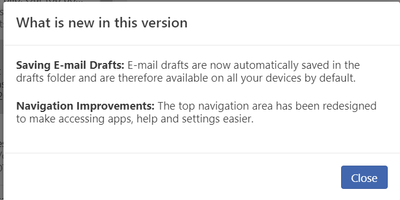- Virgin Media Community
- Broadband
- Email branding keeps changing
- Subscribe to RSS Feed
- Mark Topic as New
- Mark Topic as Read
- Float this Topic for Current User
- Bookmark
- Subscribe
- Mute
- Printer Friendly Page
- Mark as New
- Bookmark this message
- Subscribe to this message
- Mute
- Subscribe to this message's RSS feed
- Highlight this message
- Print this message
- Flag for a moderator
on 29-01-2024 21:28
When using Virgin email through Chrome under Windows 10, my system often goes to sleep after a period of inactivity or overnight.
When I wake the system up again my email page no longer shows the Virgin logo like this:
but shows this logo instead:
with this message:
The page format is completely different and less user-friendly, although the URL is still:
https://mail.virginmedia.com/appsuite/#!!&app=io.ox/mail&folder=default0/INBOX
so how can I prevent this happening, as it is becoming a more frequent problem for me.
but shows this logo instead:
Answered! Go to Answer
Accepted Solutions
- Mark as New
- Bookmark this message
- Subscribe to this message
- Mute
- Subscribe to this message's RSS feed
- Highlight this message
- Print this message
- Flag for a moderator
11-02-2024 16:32 - edited 11-02-2024 16:34
@LoneTrader wrote:
:
As you may be aware, OX app suite is the underlying system that Virgin Media uses to deliver their email service.
When you access VM webmail you are actually going via the OX app suite but you are normally redirected to the Virgin Media branded screens.
In the past, seeing an OX screen instead of the VM ones was often put down to a corrupt VM cookie stored in your browser and deleting any cookies relating to Virgin Media Mail from your browser often resolved the problem.
Alternatively you could try signing into webmail from a Chrome Incognito tab / window when you use VM email, (When in Incognito mode Chrome does not use any stored cookies but downloads fresh copies of any that you need.)
If the problem does not arise in an Incognito tab that's a good pointer that the problem is due to a corrupt cookie in Chrome.
Coenoby
I'm a Very Insightful Person, I'm here to share knowledge, I don't work for Virgin Media.
Have I helped? Click Mark as Helpful Answer or use Kudos to say thanks
- Mark as New
- Bookmark this message
- Subscribe to this message
- Mute
- Subscribe to this message's RSS feed
- Highlight this message
- Print this message
- Flag for a moderator
on 30-01-2024 17:43
Not sure what the cause is but does pressing Ctrl + Shift + R restore correct webmail UI?
--
I'm a Very Insightful Person, I'm here to share knowledge, I don't work for Virgin Media. Learn more
Have I helped? Select Mark as Helpful Answer or 🖒 Kudos to say thanks
- Mark as New
- Bookmark this message
- Subscribe to this message
- Mute
- Subscribe to this message's RSS feed
- Highlight this message
- Print this message
- Flag for a moderator
on 30-01-2024 21:30
Clicking the Reload icon in Chrome doesn't make any difference, so I guess it would be the same using Ctrl + Shift + R. Unfortunately, I'm unable to reproduce the problem so I'll try your suggestion next time it happens. Thanks
- Mark as New
- Bookmark this message
- Subscribe to this message
- Mute
- Subscribe to this message's RSS feed
- Highlight this message
- Print this message
- Flag for a moderator
on 31-01-2024 13:32
FYI: Ctrl + Shift + R bypasses the browser's data cache when reloading a page.
- Mark as New
- Bookmark this message
- Subscribe to this message
- Mute
- Subscribe to this message's RSS feed
- Highlight this message
- Print this message
- Flag for a moderator
on 11-02-2024 14:45
I've tried that now, but it hasn't made any difference - I still get the OX branding.
Does anyone have any other suggestions please? It seems surprising that nobody else has reported this problem.
- Mark as New
- Bookmark this message
- Subscribe to this message
- Mute
- Subscribe to this message's RSS feed
- Highlight this message
- Print this message
- Flag for a moderator
on 11-02-2024 14:52
Just checked and I still have the Virgin branded headers in VM webmail
- Mark as New
- Bookmark this message
- Subscribe to this message
- Mute
- Subscribe to this message's RSS feed
- Highlight this message
- Print this message
- Flag for a moderator
11-02-2024 16:32 - edited 11-02-2024 16:34
@LoneTrader wrote:
:
As you may be aware, OX app suite is the underlying system that Virgin Media uses to deliver their email service.
When you access VM webmail you are actually going via the OX app suite but you are normally redirected to the Virgin Media branded screens.
In the past, seeing an OX screen instead of the VM ones was often put down to a corrupt VM cookie stored in your browser and deleting any cookies relating to Virgin Media Mail from your browser often resolved the problem.
Alternatively you could try signing into webmail from a Chrome Incognito tab / window when you use VM email, (When in Incognito mode Chrome does not use any stored cookies but downloads fresh copies of any that you need.)
If the problem does not arise in an Incognito tab that's a good pointer that the problem is due to a corrupt cookie in Chrome.
Coenoby
I'm a Very Insightful Person, I'm here to share knowledge, I don't work for Virgin Media.
Have I helped? Click Mark as Helpful Answer or use Kudos to say thanks
- Mark as New
- Bookmark this message
- Subscribe to this message
- Mute
- Subscribe to this message's RSS feed
- Highlight this message
- Print this message
- Flag for a moderator
on 11-02-2024 17:45
Thanks for these helpful suggestions, I'll give them a try.