We are pleased to announce that the latest updates (5.04 and 5.05) have been rolled out to your 360 and Stream boxes. Here are the key changes following the update:-
Pluto TV
The Pluto TV app is now available on both 360 and Stream boxes. Pluto TV is a free streaming service which includes content such as CSI, Judge Judy, Hell’s Kitchen and more.
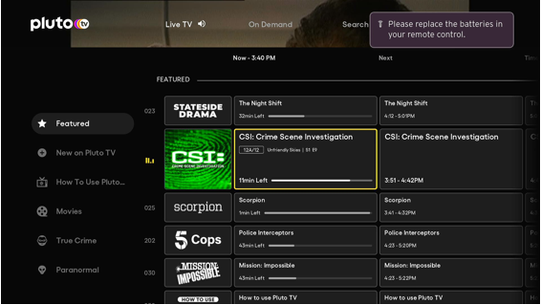
What’s on Now (Stream only)
If you have opted into Personalisation (to opt in/out simply press Home on your remote and then go to Settings> Info> Personalisation), the “Now on Your Most Watched Channels” will be replaced by “What’s on Now” on the Home screen. These will be tailored to recommend similar shows based on past viewing history. If you aren’t opted into Personalisation then the current “Now on Your Most Watched Channels” will continue to show.
5.03
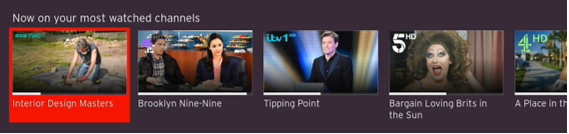
5.05
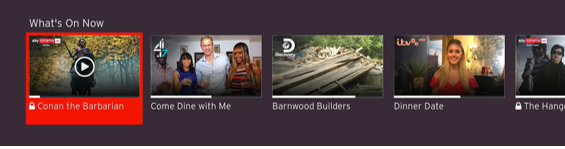
**This change is not currently available through 360 but will be brought in during a future update**
"Skip intro" and “watch next episode” option now available
For on demand content, you will now have the option to skip the intro at the beginning of each episode and skip to the next episode (if there is one) once the credits roll.
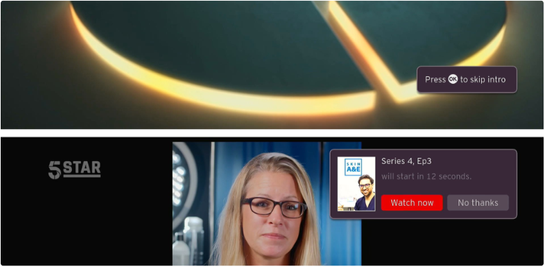
Improvements to Text search
Underneath the Search bar, you will now see your most recent searches, if opted into Personalisation, or most popular searches if not. Once you begin typing, this will update with relevant shows to narrow down the search.
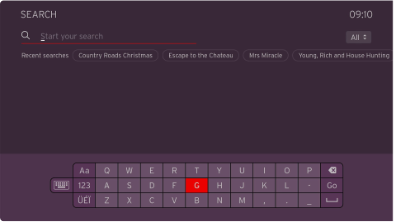
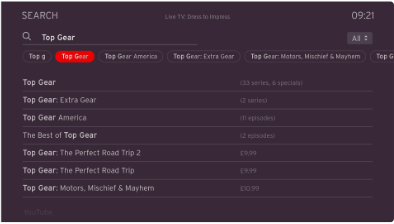
Programme titles only show for in focus programmes
From your Personal Home screen, only the titles of the programme that are in focus will now show.
5.03
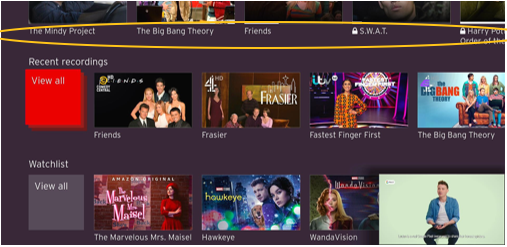
5.05
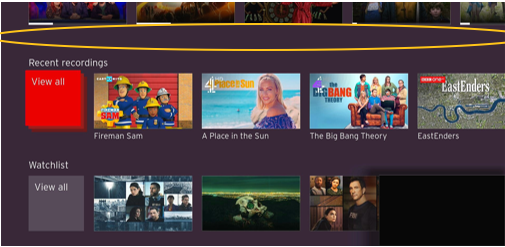
Software update information
More specific information around the latest software updates is also now available by going to Home> Settings> Info. Previously the update notes contained a more generic message but will now provide greater details on what has changed
5.03
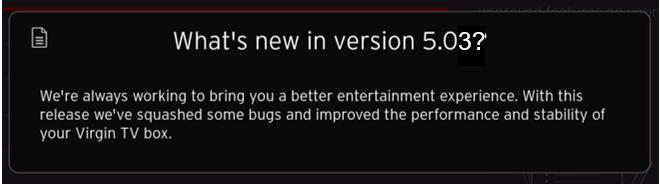
5.05
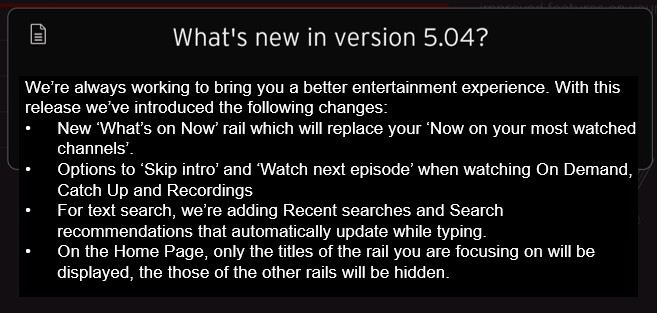
We will keep you updated on future updates. Previous updates can be found here:-
Update 5.02
Update 5.01
