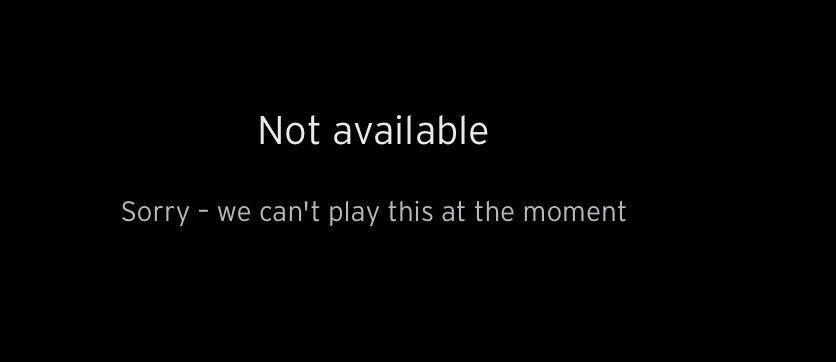- Virgin Media Community
- TV
- TV on the go
- Virgin TV Go app is next to useless!
- Subscribe to RSS Feed
- Mark Topic as New
- Mark Topic as Read
- Float this Topic for Current User
- Bookmark
- Subscribe
- Mute
- Printer Friendly Page
Virgin TV Go app is next to useless!
- Mark as New
- Bookmark this message
- Subscribe to this message
- Mute
- Subscribe to this message's RSS feed
- Highlight this message
- Print this message
- Flag for a moderator
on 22-02-2022 22:11
Once again the App, despite listing all my recorded shows tells me my iPad needs to be on the same network. It is on the same network. It worked ok a couple of days ago.
When I go into diagnostics it shows: CPE IP Unknown.
This has become a very frustrating App.
- Mark as New
- Bookmark this message
- Subscribe to this message
- Mute
- Subscribe to this message's RSS feed
- Highlight this message
- Print this message
- Flag for a moderator
on 07-01-2023 22:38
I got lucky once 😂
- Mark as New
- Bookmark this message
- Subscribe to this message
- Mute
- Subscribe to this message's RSS feed
- Highlight this message
- Print this message
- Flag for a moderator
on 09-01-2023 08:27
Thanks for coming back to us GreengiantVM, I would like to get this looked into further and report this to our support team, to see if theres anything that can be done to get you access to your recordings. I will need to take some details via private message. I'll pop the message over in a moment, please respond and we can get started.
Kind Regards,
Steven_L
- Mark as New
- Bookmark this message
- Subscribe to this message
- Mute
- Subscribe to this message's RSS feed
- Highlight this message
- Print this message
- Flag for a moderator
on 09-01-2023 11:09
Hi Steven_L,
I have responded to both your PMs asking for details, as I have previously with about five others who offered to look into this, but none ever came back with a solution other than to say IT are looking into this.
Hopefully you will be the one who successfully fixes this non-functioning App.
Out of interest, why do none of you ask for confirmation of account details in one message?
Martin
- Mark as New
- Bookmark this message
- Subscribe to this message
- Mute
- Subscribe to this message's RSS feed
- Highlight this message
- Print this message
- Flag for a moderator
on 13-01-2023 19:02
Steven_L,
I managed a couple of days viewing recordings, but sadly back to CPE IP unknown on all devices again!
Martin
- Mark as New
- Bookmark this message
- Subscribe to this message
- Mute
- Subscribe to this message's RSS feed
- Highlight this message
- Print this message
- Flag for a moderator
on 15-01-2023 09:28
Hi there @GreengiantVM thanks for the reply on this thread.
I am sorry to hear about the on-going issue this has had.
I have been advised to get a ticket raised with our team.
I will send a private message over.
Watch out for the purple envelope inviting you in.
Kind regards,
Ilyas.
- Mark as New
- Bookmark this message
- Subscribe to this message
- Mute
- Subscribe to this message's RSS feed
- Highlight this message
- Print this message
- Flag for a moderator
on 15-01-2023 14:03
My workaround is to the "Network SSID" error when trying to play a recording is to ::
1) On IPAD turn off and on WIFI to reconnect to your network
2) On TV GO app disconnect and reconnect to the TV box
3) Play recording
This has worked on 2 4-5 year old IPADS yesterday and today.
I can recreate the error by completely closing the TV GO app and restarting it and trying to play a recording. Done this several times and can consistently get them working again after the error by following above.
It seems that the TV GO app loses part of connection with the TV BOX and/or WIFI for recordings but thinks still active hence it doesn't automatically reconnect itself hence the need for a manual reconnect.
Given issue raised over a year ago ought to have been fixed by now.
- Mark as New
- Bookmark this message
- Subscribe to this message
- Mute
- Subscribe to this message's RSS feed
- Highlight this message
- Print this message
- Flag for a moderator
on 16-01-2023 21:52
Interesting, I tried that a few times over the weekend and it worked, but sadly tonight it does not work, so back to normal of not being able to watch recordings!
- Mark as New
- Bookmark this message
- Subscribe to this message
- Mute
- Subscribe to this message's RSS feed
- Highlight this message
- Print this message
- Flag for a moderator
on 24-01-2023 22:41
I have the same issue. It intermittently works at home some days and doesn’t on others. Have tried the solutions mentioned earlier (resetting the app, logging on/off wifi) but when it doesn’t want to work I just give up. Other days it connects fine. Can also see the same things with CPE IP unknown when I am connected to the same network as the box. It’s very frustrating to the point of rendering the app useless.
- Mark as New
- Bookmark this message
- Subscribe to this message
- Mute
- Subscribe to this message's RSS feed
- Highlight this message
- Print this message
- Flag for a moderator
on 25-01-2023 20:54
I have had some success these past few days with restarting the App, disconnecting from wifi and reconnecting. Managed to watch about eight recordings.
Settled down tonight to watch some more, got an IP address in CPE IP, recording started to play, or so I thought, when this message popped up!
Now banging my head against the wall, because in all honesty, that is more entertaining than this App!
- Mark as New
- Bookmark this message
- Subscribe to this message
- Mute
- Subscribe to this message's RSS feed
- Highlight this message
- Print this message
- Flag for a moderator
on 27-01-2023 08:56
Thank you for keeping us update with this one GreengiantVM.
I can see a ticket was raised regarding this to another team.
That is still ongoing.
^Martin