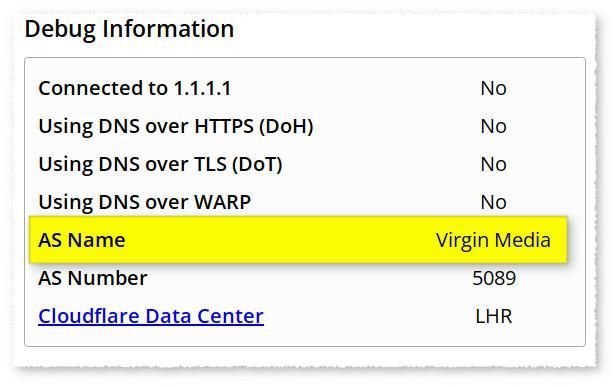- Virgin Media Community
- Stay safe online
- Switched On Families
- Re: Web Safe Settings
- Subscribe to RSS Feed
- Mark Topic as New
- Mark Topic as Read
- Float this Topic for Current User
- Bookmark
- Subscribe
- Mute
- Printer Friendly Page
Web Safe Settings
- Mark as New
- Bookmark this message
- Subscribe to this message
- Mute
- Subscribe to this message's RSS feed
- Highlight this message
- Print this message
- Flag for a moderator
on 03-01-2024 19:25
Hi,
Has anyone else had any issues with the Web Safe not working on their account? Mine was working perfectly up until a few days ago and I’ve been in touch with the support team three times and it’s still not working! I have young children and need this to be working ASAP!
Any help would be greatly appreciated.
Paul
- Mark as New
- Bookmark this message
- Subscribe to this message
- Mute
- Subscribe to this message's RSS feed
- Highlight this message
- Print this message
- Flag for a moderator
on 04-01-2024 14:05
To help determine whether this is something you or Virgin Media need to resolve please:
- go to 1.1.1.1 — the Internet’s Fastest, Privacy-First DNS Resolver and confirm the AS Name value shown is Virgin Media; an example shown below:
- go to Proton VPN By default Web Safe blocks access to (some) VPN sites meaning if should not load the web page
If the AS Name is not Virgin Media then it is likely to have been set on the device and / or on third-party Wi-Fi router (i.e. not a Virgin Media Hub). If this is the case then configuring the device / Wi-Fi router to either the default DNS or to 194.168.4.100, 194.168.8.100 should resolve the issue
Should the AS Name be reported as Virgin Media and access to Proton VPN is not blocked then post back here to have issue flagged to the forum team.
--
I'm a Very Insightful Person, I'm here to share knowledge, I don't work for Virgin Media. Learn more
Have I helped? Select Mark as Helpful Answer or 🖒 Kudos to say thanks
- Mark as New
- Bookmark this message
- Subscribe to this message
- Mute
- Subscribe to this message's RSS feed
- Highlight this message
- Print this message
- Flag for a moderator
on 04-01-2024 17:24
Hi, I’d already looked into this before posting in the group and it all looks fine. AS Name is Virgin Media. I can access pretty much any website I choose. I’ve turned the web safe on and off numerous times and it makes absolutely no difference at all, it just lets everything through.
- Mark as New
- Bookmark this message
- Subscribe to this message
- Mute
- Subscribe to this message's RSS feed
- Highlight this message
- Print this message
- Flag for a moderator
on 04-01-2024 17:45
Issue has been flagged to the forum team who are best placed to help resolve this.
- Mark as New
- Bookmark this message
- Subscribe to this message
- Mute
- Subscribe to this message's RSS feed
- Highlight this message
- Print this message
- Flag for a moderator
on 04-01-2024 18:02
Hi Po1978,
Thanks for posting and welcome to our community 🙂
Sorry to hear you're having some issues with web safe. I can see there's been an updated on your IT ticket so I've popped you over a private message to get a few details from you.
Alex_Rm