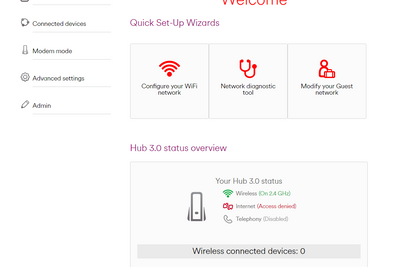- Virgin Media Community
- Broadband
- Networking and WiFi
- Rubbish internet! Frequent dropping out of connect...
- Subscribe to RSS Feed
- Mark Topic as New
- Mark Topic as Read
- Float this Topic for Current User
- Bookmark
- Subscribe
- Mute
- Printer Friendly Page
Rubbish internet! Frequent dropping out of connections
- Mark as New
- Bookmark this message
- Subscribe to this message
- Mute
- Subscribe to this message's RSS feed
- Highlight this message
- Print this message
- Flag for a moderator
on 15-11-2022 09:40
The router can suddenly restart itself everyday. Frequent dropping out of connections. yesterday and this morning again. Bad WIFI coverage, I have to buy 2 wifi booster in my 3bedroom house. Terrible customer service. I wish I read this review before I sign contract with Virgin media in September. Now if I leave now, I was told to pay £230 bill. I have to stay until the end of the 18 months term and leave.
- Mark as New
- Bookmark this message
- Subscribe to this message
- Mute
- Subscribe to this message's RSS feed
- Highlight this message
- Print this message
- Flag for a moderator
on 15-11-2022 14:54
What Hub model do you have on what package?
And are the issues only evident on wifi connections or do you see them at the same times on devices connected on ethernet cables? If you don't know, can you check to help diagnose whether it is just a wifi issue or it could be network connection/Hub related?
If its just wifi then there are things you can try. Or you can get better kit than "boosters" we can advise if thats the only solution
--------------------
John
--------------------
I do not work for VM. My services: HD TV on VIP (+ Sky Sports & Movies & BT sport), x3 V6 boxes (1 wired, 2 on WiFi) Hub5 in modem mode with Apple Airport Extreme Router +2 Airport Express's & TP-Link Archer C64 WAP. On Volt 350Mbps, Talk Anytime Phone, x2 Mobile SIM only iPhones.
- Mark as New
- Bookmark this message
- Subscribe to this message
- Mute
- Subscribe to this message's RSS feed
- Highlight this message
- Print this message
- Flag for a moderator
on 17-11-2022 19:37
Hi jbrennen70, thanks for the message and welcome back to the forums.
I am sorry to hear that the connection is dropping, can you confirm if this is still the case.
I have looked into this for you and things look okay, can you do a pin hole reset please as the hub has not been rebooted for 16 days, once this has been done and can you monitor the connection and let us know if anything changes?
Kind regards, Chris.
- Mark as New
- Bookmark this message
- Subscribe to this message
- Mute
- Subscribe to this message's RSS feed
- Highlight this message
- Print this message
- Flag for a moderator
on 18-11-2022 08:02
Hi I restart router last night. But internet had dropped again this morning. I have never had such problem in my life with other broadband company. i have never been asked to reset router regularly in my end.
I have reset my end, the problem still frequently happen, can you explain? I now use my mobil data to reply you. I need to connect internet to work.
- Mark as New
- Bookmark this message
- Subscribe to this message
- Mute
- Subscribe to this message's RSS feed
- Highlight this message
- Print this message
- Flag for a moderator
on 18-11-2022 09:14
- Mark as New
- Bookmark this message
- Subscribe to this message
- Mute
- Subscribe to this message's RSS feed
- Highlight this message
- Print this message
- Flag for a moderator
on 18-11-2022 11:34
will you expect all customer to be an professional IT engineer?
- Mark as New
- Bookmark this message
- Subscribe to this message
- Mute
- Subscribe to this message's RSS feed
- Highlight this message
- Print this message
- Flag for a moderator
on 20-11-2022 14:38
Thank you for this reply, jbrennen70.
Sorry to see your frustration with the requested BQM graph from my fellow forum staff member Chris_W1 above - eager to assist you further with this.
Just to establish first whether or not a pin hole reset has been performed, please check and let us know if you've followed the below steps to do this:
1) find the reset button (at the rear of the hub, tiny hole saying RESET on top)
2) use a pen, pin or other sharp object to press and hold down the reset button for 30 seconds continuously (then release and allow 5-9 minutes for the hub to reset itself and go back online)
3) retest the performance and speeds, if the issue persists, please confirm so we can perform further checks.
If the above are already done, please try setting up a Broadband Quality Monitor by following this advice:
a) sign up to this page here (hit the top right-hand side sigh-up button and follow the steps, then you will receive a link via email to activate the account created)
b) back on the above page, click on 'Create Monitor' and add your sign-in using the email and password created
c) fill in the information requested there and hit on 'create' button
Once you've done this, you'll be all set with your BQM Graph - let us know if this helps or if you need more guidance, happy to advise more.
Regards,
- Mark as New
- Bookmark this message
- Subscribe to this message
- Mute
- Subscribe to this message's RSS feed
- Highlight this message
- Print this message
- Flag for a moderator
on 21-11-2022 11:29
Hi, My internet is down again this morning. Also it happened on Friday, Sat and Sunday. Can you permanent to solve this problem? I also reset rooter. It is still having same issues. Can you send out engineer to my area to check what is going on?
- Mark as New
- Bookmark this message
- Subscribe to this message
- Mute
- Subscribe to this message's RSS feed
- Highlight this message
- Print this message
- Flag for a moderator
on 21-11-2022 11:34
I have created graph monitor. How can this resolve my internet issue?
- Mark as New
- Bookmark this message
- Subscribe to this message
- Mute
- Subscribe to this message's RSS feed
- Highlight this message
- Print this message
- Flag for a moderator
on 23-11-2022 13:55
Hi jbrennen70,
The monitor will allow us to see the quality of your service over a certain period. Can you please provide us with screenshots (ensuring personal details are blocked out, for example, an IP), or a direct link to the graph, so we can look at this for you?
I can see you're also posting to two separate threads. Please keep the issue on a single thread as it can delay the support we provide to both you and other customers.
Thanks,
- WiFi Pods 'fair' connection and internet running slow/intermittently dropping in Networking and WiFi
- Frequent daily dropouts and packet loss in Networking and WiFi
- Connection Drops in Networking and WiFi
- Continually Dropping Connection in Networking and WiFi
- How to request replacement Hub/router? in Networking and WiFi