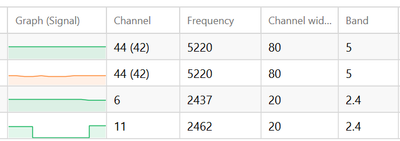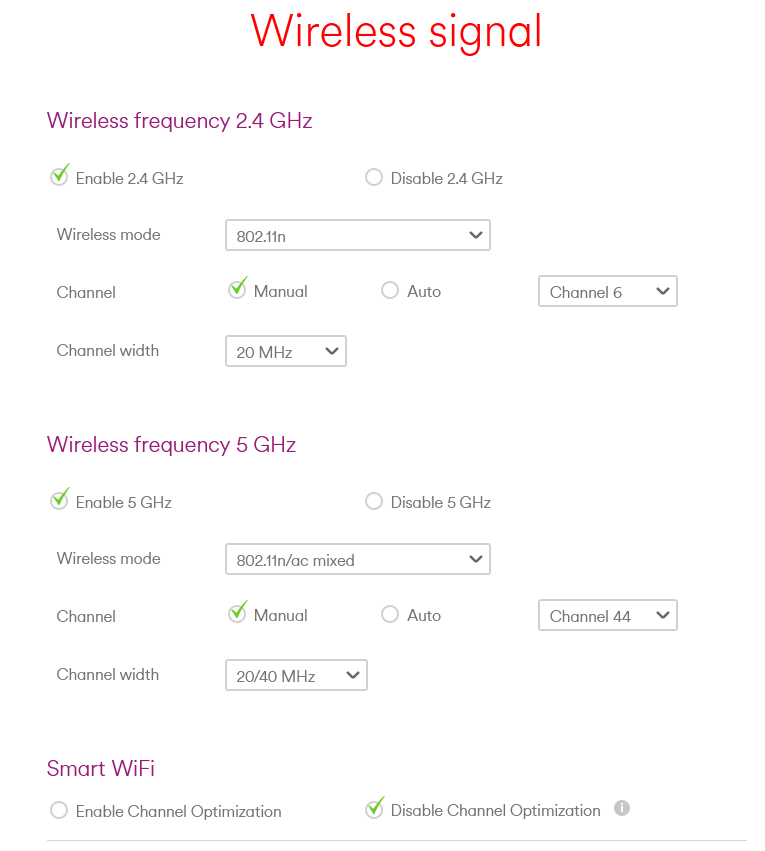- Virgin Media Community
- Broadband
- Networking and WiFi
- Re: Problems with new Hub 3
- Subscribe to RSS Feed
- Mark Topic as New
- Mark Topic as Read
- Float this Topic for Current User
- Bookmark
- Subscribe
- Mute
- Printer Friendly Page
- Mark as New
- Bookmark this message
- Subscribe to this message
- Mute
- Subscribe to this message's RSS feed
- Highlight this message
- Print this message
- Flag for a moderator
on 15-12-2023 10:23
Hi, I am a new customer who has been issued by what looks like being a faulty Hub 3 - the 2.4 Ghz wifi keeps dropping out before coming back up a few minutes later - below is a screenshot from Netspot, you can see the offending signal at the bottom:
Have been in contact support who talked me through resetting the router, which did not help. Their next step was to send me a pod, which has helped somewhat (that is why you can see 4 bands rather than 2 above), but I am still getting a lot of connection problems. Has anybody else seen anything similar?
Thanks,
Mat
Answered! Go to Answer
Accepted Solutions
- Mark as New
- Bookmark this message
- Subscribe to this message
- Mute
- Subscribe to this message's RSS feed
- Highlight this message
- Print this message
- Flag for a moderator
15-12-2023 17:14 - edited 15-12-2023 17:17
The Hub 3 stops & restarts the Wi-Fi service whenever it changes channels.
To prevent this occurring we use the Hub 3 settings below,
note these settings may or may not be compatible with the restrictive VM Pods
but do work perfectly with our Hub 3 and our two Wi-Fi APs
- Mark as New
- Bookmark this message
- Subscribe to this message
- Mute
- Subscribe to this message's RSS feed
- Highlight this message
- Print this message
- Flag for a moderator
15-12-2023 17:14 - edited 15-12-2023 17:17
The Hub 3 stops & restarts the Wi-Fi service whenever it changes channels.
To prevent this occurring we use the Hub 3 settings below,
note these settings may or may not be compatible with the restrictive VM Pods
but do work perfectly with our Hub 3 and our two Wi-Fi APs
- Mark as New
- Bookmark this message
- Subscribe to this message
- Mute
- Subscribe to this message's RSS feed
- Highlight this message
- Print this message
- Flag for a moderator
on 17-12-2023 17:53
Hi Mat,
Thanks for posting, and welcome to our community 🙂
Sorry to see you've had some WiFi issues, have you been able to try the advise from Client62?
Alex_Rm
- Mark as New
- Bookmark this message
- Subscribe to this message
- Mute
- Subscribe to this message's RSS feed
- Highlight this message
- Print this message
- Flag for a moderator
on 23-12-2023 12:01
Thanks, will give those settings a try and see if they help
- Mark as New
- Bookmark this message
- Subscribe to this message
- Mute
- Subscribe to this message's RSS feed
- Highlight this message
- Print this message
- Flag for a moderator
on 24-12-2023 10:37
Unfortunately, my pod couldn't recognise my router with these settings, so back to the drawing board.
Have been on the phone to tech support, but because this is an intermittent problem ( although it does happen every few minutes), the router tends to be working ok at the precise moment they run their diagnostics, and as such trying to get a non- defective hub is proving difficult.
- Mark as New
- Bookmark this message
- Subscribe to this message
- Mute
- Subscribe to this message's RSS feed
- Highlight this message
- Print this message
- Flag for a moderator
on 26-12-2023 11:59
Sorry to hear this @Mat_Ch,
Can you clarify further on what the team stated they could do for you in regards to the Hub?
Have you also made sure to check all connections into the Hub are correct and nice and secure?
Joe
- Mark as New
- Bookmark this message
- Subscribe to this message
- Mute
- Subscribe to this message's RSS feed
- Highlight this message
- Print this message
- Flag for a moderator
on 29-12-2023 09:09
After multiple conversations with technical support, an engineer has come out and swapped out our router - am hopeful this will do the trick
- Mark as New
- Bookmark this message
- Subscribe to this message
- Mute
- Subscribe to this message's RSS feed
- Highlight this message
- Print this message
- Flag for a moderator
on 02-01-2024 08:33
Thanks for updating us @Mat_Ch on the VM forums. 👋🏼
I'm glad to hear that an appointment has been booked. 🙂
Let us know how it goes with the engineers appointment and we can follow up from there!
Kind regards,
Ilyas.
- Mark as New
- Bookmark this message
- Subscribe to this message
- Mute
- Subscribe to this message's RSS feed
- Highlight this message
- Print this message
- Flag for a moderator
on 02-01-2024 11:25
I have a new router (a hub 5), and it looks like this has fixed our issue
- Mark as New
- Bookmark this message
- Subscribe to this message
- Mute
- Subscribe to this message's RSS feed
- Highlight this message
- Print this message
- Flag for a moderator
on 04-01-2024 12:22
Thanks for getting back to us regarding the Mat_Ch,
I'm glad the router has resolved the issues for you.
Do get back in touch if you require any further assistance.
Take care,
- Told available then not available?! in QuickStart, set up and connections
- Help to reset email password for a sub account pleasde in Email
- Christmas again.... in Networking and WiFi
- Is it possible to move plans to Broadband only? in Networking and WiFi
- External cable installation in QuickStart, set up and connections