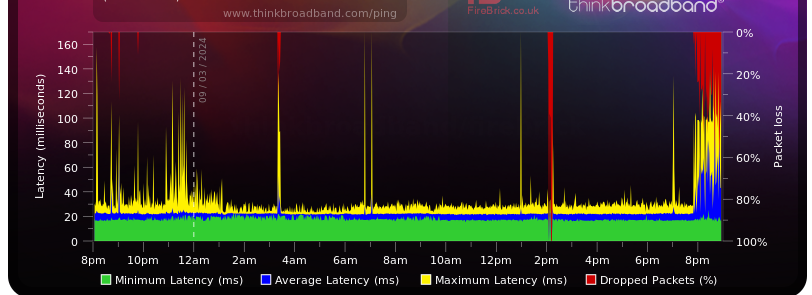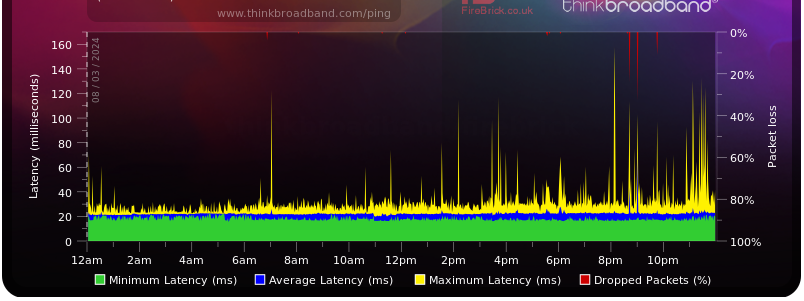- Virgin Media Community
- Broadband
- Networking and WiFi
- Connection issues
- Subscribe to RSS Feed
- Mark Topic as New
- Mark Topic as Read
- Float this Topic for Current User
- Bookmark
- Subscribe
- Mute
- Printer Friendly Page
Connection issues
- Mark as New
- Bookmark this message
- Subscribe to this message
- Mute
- Subscribe to this message's RSS feed
- Highlight this message
- Print this message
- Flag for a moderator
on 09-03-2024 21:10
I have been having connection issues for the past few days but today has been extremely bad. Starting at around 8pm.
I had this issue a few weeks back which was posted on the forums in the gaming section which turned out to be my neighbour sharing our cable which resulted in them having to get a repull and their own cable installed which fixed my issues but here we are a few weeks later and the connection is even worse with the connection dropping every few minutes. I have checked the website and called the 0800 fault number and no issues reported in area.
I started a new BQM a few days ago to monitor the connection which has been showing random packet losses but just now its going crazy. Any help would be appreicated. I have already pin hole reset the router yesterday.
09/03/2024 (BQM)
08/03/2024 (BQM)
- Mark as New
- Bookmark this message
- Subscribe to this message
- Mute
- Subscribe to this message's RSS feed
- Highlight this message
- Print this message
- Flag for a moderator
on 14-03-2024 09:30
Noticed on the forums in the past people mentioning Pingplotter.
Also soon as I posted the last log it dropped typical but here is the log
Network Log
| 14-03-2024 09:28:20 | notice | GUI Login Status - Login Success from LAN interface |
| 14-03-2024 09:25:46 | warning | DBC-REQ Mismatch Between Calculated Value for P1.6hi Compared to CCAP Provided Value;CM-MAC=**:**:**:**:**:**;CMTS-MAC=**:**:**:**:**:**;CM-QOS=1.1;CM-VER=3.1; |
| 14-03-2024 09:25:46 | notice | CM-STATUS message sent. Event Type Code: 16; Chan ID: 159; DSID: N/A; MAC Addr: N/A; OFDM/OFDMA Profile ID: 1 2.;CM-MAC=**:**:**:**:**:**;CMTS-MAC=**:**:**:**:**:**;CM-QOS=1.1;CM-VER=3.1; |
| 14-03-2024 09:25:46 | notice | DS profile assignment change. DS Chan ID: 32; Previous Profile: 1 2 4; New Profile: 3 4.;CM-MAC=**:**:**:**:**:**;CMTS-MAC=**:**:**:**:**:**;CM-QOS=1.1;CM-VER=3.1; |
| 14-03-2024 09:25:34 | warning | RNG-RSP CCAP Commanded Power Exceeds Value Corresponding to the Top of the DRW;CM-MAC=**:**:**:**:**:**;CMTS-MAC=**:**:**:**:**:**;CM-QOS=1.1;CM-VER=3.1; |
| 14-03-2024 09:25:34 | warning | Dynamic Range Window violation |
| 14-03-2024 09:25:33 | warning | RCS Partial Service;CM-MAC=**:**:**:**:**:**;CMTS-MAC=**:**:**:**:**:**;CM-QOS=1.1;CM-VER=3.1; |
| 14-03-2024 09:25:33 | warning | DBC-REQ Mismatch Between Calculated Value for P1.6hi Compared to CCAP Provided Value;CM-MAC=**:**:**:**:**:**;CMTS-MAC=**:**:**:**:**:**;CM-QOS=1.1;CM-VER=3.1; |
| 14-03-2024 09:25:33 | warning | MDD message timeout;CM-MAC=**:**:**:**:**:**;CMTS-MAC=**:**:**:**:**:**;CM-QOS=1.1;CM-VER=3.1; |
| 14-03-2024 09:25:32 | warning | MDD message timeout;CM-MAC=**:**:**:**:**:**;CMTS-MAC=**:**:**:**:**:**;CM-QOS=1.1;CM-VER=3.1; |
| 14-03-2024 09:25:29 | critical | Started Unicast Maintenance Ranging - No Response received - T3 time-out;CM-MAC=**:**:**:**:**:**;CMTS-MAC=**:**:**:**:**:**;CM-QOS=1.1;CM-VER=3.1; |
| 14-03-2024 09:25:29 | critical | SYNC Timing Synchronization failure - Loss of Sync;CM-MAC=**:**:**:**:**:**;CMTS-MAC=**:**:**:**:**:**;CM-QOS=1.1;CM-VER=3.1; |
| 14-03-2024 09:25:28 | critical | SYNC Timing Synchronization failure - Loss of Sync;CM-MAC=**:**:**:**:**:**;CMTS-MAC=**:**:**:**:**:**;CM-QOS=1.1;CM-VER=3.1; |
| 14-03-2024 09:25:26 | warning | Dynamic Range Window violation |
| 14-03-2024 09:25:26 | warning | RCS Partial Service;CM-MAC=**:**:**:**:**:**;CMTS-MAC=**:**:**:**:**:**;CM-QOS=1.1;CM-VER=3.1; |
| 14-03-2024 09:25:26 | warning | DBC-REQ Mismatch Between Calculated Value for P1.6hi Compared to CCAP Provided Value;CM-MAC=**:**:**:**:**:**;CMTS-MAC=**:**:**:**:**:**;CM-QOS=1.1;CM-VER=3.1; |
| 14-03-2024 09:25:26 | warning | RNG-RSP CCAP Commanded Power Exceeds Value Corresponding to the Top of the DRW;CM-MAC=**:**:**:**:**:**;CMTS-MAC=**:**:**:**:**:**;CM-QOS=1.1;CM-VER=3.1; |
| 14-03-2024 09:25:19 | warning | MDD message timeout;CM-MAC=**:**:**:**:**:**;CMTS-MAC=**:**:**:**:**:**;CM-QOS=1.1;CM-VER=3.1; |
| 14-03-2024 09:25:15 | warning | RCS Partial Service;CM-MAC=**:**:**:**:**:**;CMTS-MAC=**:**:**:**:**:**;CM-QOS=1.1;CM-VER=3.1; |
| 14-03-2024 09:25:15 | warning | DBC-REQ Mismatch Between Calculated Value for P1.6hi Compared to CCAP Provided Value;CM-MAC=**:**:**:**:**:**;CMTS-MAC=**:**:**:**:**:**;CM-QOS=1.1;CM-VER=3.1; |
| 14-03-2024 09:25:12 | warning | MDD message timeout;CM-MAC=**:**:**:**:**:**;CMTS-MAC=**:**:**:**:**:**;CM-QOS=1.1;CM-VER=3.1; |
| 14-03-2024 09:25:09 | critical | SYNC Timing Synchronization failure - Failed to acquire QAM/QPSK symbol timing;;CM-MAC=**:**:**:**:**:**;CMTS-MAC=**:**:**:**:**:**;CM-QOS=1.1;CM-VER=3.1; |
| 14-03-2024 09:23:57 | notice | US profile assignment change. US Chan ID: 6; Previous Profile: 12 13; New Profile: 11 13.;CM-MAC=**:**:**:**:**:**;CMTS-MAC=**:**:**:**:**:**;CM-QOS=1.1;CM-VER=3.1; |
| 14-03-2024 09:23:57 | warning | DBC-REQ Mismatch Between Calculated Value for P1.6hi Compared to CCAP Provided Value;CM-MAC=**:**:**:**:**:**;CMTS-MAC=**:**:**:**:**:**;CM-QOS=1.1;CM-VER=3.1; |
| 14-03-2024 09:12:51 | notice | GUI Login Status - Login Success from LAN interface |
- Mark as New
- Bookmark this message
- Subscribe to this message
- Mute
- Subscribe to this message's RSS feed
- Highlight this message
- Print this message
- Flag for a moderator
on 14-03-2024 09:50
- Mark as New
- Bookmark this message
- Subscribe to this message
- Mute
- Subscribe to this message's RSS feed
- Highlight this message
- Print this message
- Flag for a moderator
on 14-03-2024 11:31
Do the T# Timeouts show anything when you get packet loss?
- Mark as New
- Bookmark this message
- Subscribe to this message
- Mute
- Subscribe to this message's RSS feed
- Highlight this message
- Print this message
- Flag for a moderator
14-03-2024 12:12 - edited 14-03-2024 12:18
Edit: With the packet loss this morning its only showing 1 T3 timeout so far.
I have just checked the downstream channels again and they are showing High number Post RS errors and also loads of uncorrectable errors.
3.0 Downstream channels
| 1 | Locked | 41 | 48 | 4691 |
| 2 | Locked | 40 | 1720 | 23193 |
| 3 | Locked | 40 | 3258 | 52984 |
| 4 | Locked | 40 | 3739 | 59873 |
| 5 | Locked | 40 | 3519 | 105514 |
| 6 | Locked | 41 | 3440 | 51620 |
| 7 | Locked | 40 | 4105 | 91427 |
| 8 | Locked | 41 | 3611 | 97989 |
| 9 | Locked | 41 | 3754 | 74447 |
| 10 | Locked | 41 | 4275 | 162494 |
| 11 | Locked | 41 | 3942 | 100369 |
| 12 | Locked | 41 | 4145 | 148551 |
| 13 | Locked | 41 | 6513 | 160148 |
| 14 | Locked | 41 | 6514 | 173438 |
| 15 | Locked | 41 | 6223 | 108081 |
| 16 | Locked | 41 | 11568 | 176217 |
| 17 | Locked | 41 | 5876 | 166749 |
| 18 | Locked | 41 | 8510 | 191757 |
| 19 | Locked | 41 | 9797 | 194702 |
| 20 | Locked | 41 | 8901 | 74834 |
| 21 | Locked | 41 | 19859 | 71500 |
| 22 | Locked | 41 | 15015 | 182648 |
| 23 | Locked | 41 | 22268 | 127802 |
| 24 | Locked | 41 | 11396 | 83262 |
| 25 | Locked | 41 | 14623 | 77360 |
| 26 | Locked | 41 | 40276 | 190968 |
| 27 | Locked | 41 | 41161 | 116324 |
| 28 | Locked | 41 | 7307 | 30938 |
| 29 | Locked | 41 | 10160 | 26309 |
| 30 | Locked | 41 | 51954 | 184772 |
| 31 | Locked | 41 | 32795 | 133932 |
| 32 | Locked | 41 | 23007 | 39726 |
3.1 Downstream channels
| 159 | 94 | 4K | 1840 | QAM 4096 | 1108 |
3.1 Downstream channels
| 159 | Locked | 42 | 3.4 | 1417092926 | 79399 |
- Mark as New
- Bookmark this message
- Subscribe to this message
- Mute
- Subscribe to this message's RSS feed
- Highlight this message
- Print this message
- Flag for a moderator
on 14-03-2024 12:20
Would it be possible a damaged cable outside could be causing these issues? I feel the contractors may have damaged my cable while they were putting the neighbours cable in as the hatch on the ground is right outside my driveway and I believe the cables run along the fence.
- Mark as New
- Bookmark this message
- Subscribe to this message
- Mute
- Subscribe to this message's RSS feed
- Highlight this message
- Print this message
- Flag for a moderator
on 14-03-2024 12:31
yes might be that your 1st hop to VM network shows packet loss meaning the Docsis link is not good
- Mark as New
- Bookmark this message
- Subscribe to this message
- Mute
- Subscribe to this message's RSS feed
- Highlight this message
- Print this message
- Flag for a moderator
on 14-03-2024 12:31
That's perfectly possible, yes. Cable faults are a common cause of noise ingress. You need to check your internal connections, but if they are secure you are going to need a technician visit to check to external installation
My name is NOT Alessandro. That's just a tag Virginmedia sticks on some contributors. Please ignore it.
- Mark as New
- Bookmark this message
- Subscribe to this message
- Mute
- Subscribe to this message's RSS feed
- Highlight this message
- Print this message
- Flag for a moderator
14-03-2024 13:16 - edited 14-03-2024 13:17
Thanks for the comments. I just called back up and they have booked an "Specialist Tech" to come on Monday. I could hardly understand them and they could hardly understand me so yeah no doubt tech will be clueless when they turn up
- Mark as New
- Bookmark this message
- Subscribe to this message
- Mute
- Subscribe to this message's RSS feed
- Highlight this message
- Print this message
- Flag for a moderator
on 14-03-2024 14:32
Make sure you show them the downstream error data, just in case they don't think to check it.
My name is NOT Alessandro. That's just a tag Virginmedia sticks on some contributors. Please ignore it.
- « Previous
- Next »