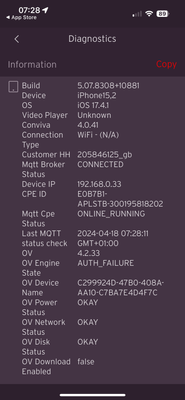- Virgin Media Community
- TV
- TV on the go
- Items Added to TV Go Watchlist Not Showing on Stre...
- Subscribe to RSS Feed
- Mark Topic as New
- Mark Topic as Read
- Float this Topic for Current User
- Bookmark
- Subscribe
- Mute
- Printer Friendly Page
Items Added to TV Go Watchlist Not Showing on Streaming Box
- Mark as New
- Bookmark this message
- Subscribe to this message
- Mute
- Subscribe to this message's RSS feed
- Highlight this message
- Print this message
- Flag for a moderator
2 weeks ago
- last edited
2 weeks ago
by
Corey_C
Could anyone help me, please?
I have the Virgin TV Go app on my iPhone. Every time I add a programme to my Watchlist on the app, it confirms that it has been added but it never appears on my Watchlist on my streaming box.
I’ve attached a screenshot of the Diagnostics page on the app on my phone.
Any ideas, please? Many thanks
- Mark as New
- Bookmark this message
- Subscribe to this message
- Mute
- Subscribe to this message's RSS feed
- Highlight this message
- Print this message
- Flag for a moderator
2 weeks ago
Hey borderriever, thank you for reaching out and a warm welcome to the community I am sorry to hear about this.
The main idea behind TV GO is to watch TV on the GO, its primary design.
With catch up etc its not meant for this, is anything at all showing up on the list?
Matt - Forum Team
New around here?
- Mark as New
- Bookmark this message
- Subscribe to this message
- Mute
- Subscribe to this message's RSS feed
- Highlight this message
- Print this message
- Flag for a moderator
2 weeks ago
Hi, Matt. If I add something to my Watchlist using the remote control on my Virgin Streaming box, it adds it without a problem. But if I try to add a programme on the TV Go app on my iPhone, the instruction never reaches the streaming box. I used to have the facility to set up recordings of programmes remotely with the Sky Go app on my iPhone and before that, with the Freesat app. I just assumed that I would have the same functionality on the Virgin TV Go app to add programmes to my Watchlist via my iPhone. Is that not the case?
- Mark as New
- Bookmark this message
- Subscribe to this message
- Mute
- Subscribe to this message's RSS feed
- Highlight this message
- Print this message
- Flag for a moderator
2 weeks ago
Hi there @borderreiver Thanks for reaching out to us. 👋🏼
I'm sorry to hear about the issues with the functionality of the TV boxes and the app.?
Are you able to send any screenshots to show what you mean?
Try to avoid posting any personal information and we can assist going forward.
Kind regards,
Ilyas.
- Mark as New
- Bookmark this message
- Subscribe to this message
- Mute
- Subscribe to this message's RSS feed
- Highlight this message
- Print this message
- Flag for a moderator
Friday
This shows what happens when I try to add a programme to my Watchlist on the TV Go app. I click the “Add to Watchlist” button. The app confirms that it has been added, but the programme doesn’t appear on my Watchlist on the TV or anywhere else. Am I doing
- Mark as New
- Bookmark this message
- Subscribe to this message
- Mute
- Subscribe to this message's RSS feed
- Highlight this message
- Print this message
- Flag for a moderator
Saturday
Hi @borderreiver 👋.
Thanks for reaching out to us, apologies for the issues that you are having with your watchlist syncing up, can we ask, if you have profiles on here for different users and have you checked under your saved items on each device.
Let us know
Sabrina
- Mark as New
- Bookmark this message
- Subscribe to this message
- Mute
- Subscribe to this message's RSS feed
- Highlight this message
- Print this message
- Flag for a moderator
Saturday
Hi, Sabrina,
Thanks for getting back to me.
Not sure what you mean by “profiles on here for different users” - do you mean on the Virgin Community? If so; no - I only have this profile.
This is all I see on the “Saved” list on the TV Go app on my phone…..
The spinning circle just keeps going on and on, incidentally.
I’m not aware of a saved items section on the Virgin streaming box…? Do you mean the Watchlist? If so - no; the programme that I add to the Watchlist on the TV Go app on my phone never appears on the Watchlist on my Virgin streaming box.
Phil
- Mark as New
- Bookmark this message
- Subscribe to this message
- Mute
- Subscribe to this message's RSS feed
- Highlight this message
- Print this message
- Flag for a moderator
Sunday
Hey @borderreiver,
With this we mean different users on your TV Go/stream account, this allows different members of your household to watch this, we ask this as this could be why the watchlist doesn't show as its part of a different user.
Joe
- Mark as New
- Bookmark this message
- Subscribe to this message
- Mute
- Subscribe to this message's RSS feed
- Highlight this message
- Print this message
- Flag for a moderator
yesterday
Hi, Joe,
No - I am the only one with a user profile.
On that point - I have a suspicion that the login username and password on my TV Go app is different to the username and password on my Virgin Media account. I seem to be logged into the app with a username that is a number (that I don’t recognise) but the username on my Virgin Media account is my email address. However, every time I try to change the password on my Virgin Media account, I get the same message - “Requirements not met” and “Strength Invalid”. But every time I have tried to change the password, I have followed the directions exactly - ie, between 8 and 64 characters long, not use your username and including only the characters suggested. This has happened more than 10 or 15 times. So I can’t change the password on Virgin Media to allow me to change and copy those details on the Virgin TV Go app.
Any suggestions, please?
- Mark as New
- Bookmark this message
- Subscribe to this message
- Mute
- Subscribe to this message's RSS feed
- Highlight this message
- Print this message
- Flag for a moderator
8 hours ago
You should be able to use the same login details for your my VM account for TV Go. Additionally, your watch list is synced up to all your TV go devices, not your Set-top box as seen here If you need any help with changing your my VM details, please let us know and we will be happy to assist