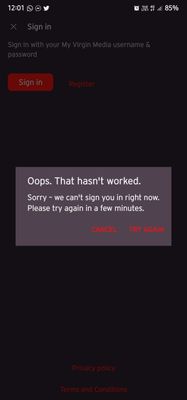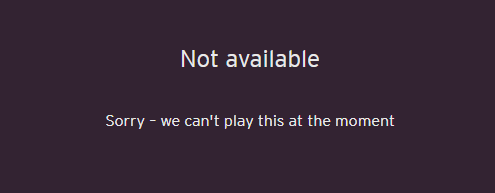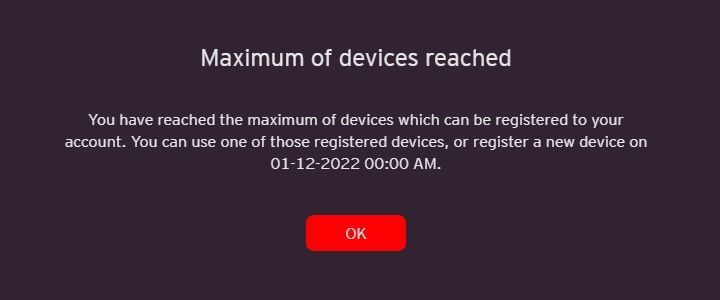- Virgin Media Community
- TV
- TV on the go
- TV Go device registration - Google Chrome
- Subscribe to RSS Feed
- Mark Topic as New
- Mark Topic as Read
- Float this Topic for Current User
- Bookmark
- Subscribe
- Mute
- Printer Friendly Page
TV Go device registration - Google Chrome
- Mark as New
- Bookmark this message
- Subscribe to this message
- Mute
- Subscribe to this message's RSS feed
- Highlight this message
- Print this message
- Flag for a moderator
04-06-2021 12:33 - edited 04-06-2021 12:47
You may still be experiencing issues with Google Chrome registering a new device on your TV Go profile each time you use it. This isn't the intended behaviour, for the best experience we recommend not clearing cache/cookies for TV Go after each session.
If you do clear your cache and cookies then the next time you use TV Go it will present as a new device. Clearing cache and cookies is recommended from time to tiime, but since you can only make 3 changes per month then doing so with each session will result in multiple registrations and the possibility of using all of your permitted changes.
If you're still seeing duplicate registrations with Google Chrome, but aren't clearing cache/cookies or using incognito mode, then please respond with the following so our team can investigate:
- Approximately when did the problem start?
- The model and version/OS of the device and browser causing this issue
- Do you manually clear cache/cookies or have a program that does this after each session?
- Does it happen more than 3 times per month? (Meaning you need our help to get additional reset slots)
If you're not affected by this issue but still need a device reset, please create a new post and we'll be in touch.
- Mark as New
- Bookmark this message
- Subscribe to this message
- Mute
- Subscribe to this message's RSS feed
- Highlight this message
- Print this message
- Flag for a moderator
on 31-10-2022 12:04
Hi, I have shown what happens when I try and log in with my Virgin media credentials on the TVGo app. It happens on whatever site/app/browser that I use. I have changed my password and even email multiple times but to no avail.
Samsung 22 Ultra
Thanks,
Jack
- Mark as New
- Bookmark this message
- Subscribe to this message
- Mute
- Subscribe to this message's RSS feed
- Highlight this message
- Print this message
- Flag for a moderator
on 01-11-2022 09:50
I did have an email from Virgin approx 2 weeks ago saying they had been upgrading things in the area and it was now complete but they didn't go into detail on what they'd actually done?
Here's the message that comes up every time now...
Edge version: Version 107.0.1418.26 (Official build) (64-bit)
Dell Latitude 5421 (64-bit)
Windows 10 Pro 21H2 - 10.0.19044 Build 19044
Happens on app and browser - tried Chrome too - same problem and also tried reinstalling the app - same problem
Rebooted router - same problem
Not using a VPN
Not blocked by Firewall
Not manually clearing cache or cookies
Virgin TV Go app version 1.0.0.0
Shame as it was working well everyday until this week
- Mark as New
- Bookmark this message
- Subscribe to this message
- Mute
- Subscribe to this message's RSS feed
- Highlight this message
- Print this message
- Flag for a moderator
on 01-11-2022 11:53
All the things you tried with the App I have to and it's still giving me, Streaming not allowed on this browser. Try another browser.
I have today though managed to view mine on Chrome because of my monthly registration resetting.
I'm still not happy as it is far better as the App.
Ayisha-D I hope you see this.
Regards
Dave.
- Mark as New
- Bookmark this message
- Subscribe to this message
- Mute
- Subscribe to this message's RSS feed
- Highlight this message
- Print this message
- Flag for a moderator
on 02-11-2022 17:29
Hello Roomster,
Our TVGO is best designed for using as an APP on a Mobile device or Tablet.
When you view via a browser once the page is closed or the web browser has an update it is classed as a new device.
You can try using incognito or in private browsing if that helps.
Gareth_L
- Mark as New
- Bookmark this message
- Subscribe to this message
- Mute
- Subscribe to this message's RSS feed
- Highlight this message
- Print this message
- Flag for a moderator
on 10-11-2022 22:46
Hi.
I am having the same problem as most of the other customers on this thread - my TV Go app keeps telling me that I have reached the maximum 3 new devices allowed to be registered within a month, even though I have been using the same laptop every time. The same thing happens when I try it on Microsoft Edge browser.
Having to register the same device as a new device has been happening for the past few months, locking me out for most of last month and then again tonight for the rest of this month.
I manually clear my cache/cookies every so often and I also have a programme that runs an optimizer when my laptop is idle.
I need help getting my registrations for this month reset, please. Thanks.
- Mark as New
- Bookmark this message
- Subscribe to this message
- Mute
- Subscribe to this message's RSS feed
- Highlight this message
- Print this message
- Flag for a moderator
on 12-11-2022 08:45
Hi @chrisdoc,
Welcome to our Community Forums! Thank you for your first post and I'm sorry to hear that you're seeing the same error message after trying to log into your TV Go app.
As you've stated, you manually clear your cache and cookies, deleting the Virgin Media cookies will cause the laptop to forget that your device has been registered with the app and try to register your device again.
We would advise not deleting Virgin Media cookies to avoid this. We can help reset your TVGo App devices if you need assistance with this so you're able to sign in again.
Please let us know if this is needed so we can assist further.
Thank you.
- Mark as New
- Bookmark this message
- Subscribe to this message
- Mute
- Subscribe to this message's RSS feed
- Highlight this message
- Print this message
- Flag for a moderator
on 12-11-2022 11:28
Hi, @Paulina_Z.
I also have software that's automated to optimize my laptop when it is idle and periodically to keep up its performance, so the cache and cookies would still be getting cleared.
Yes, I need your help to reset my TV Go app devices please, Paulina. Thank you.
- Mark as New
- Bookmark this message
- Subscribe to this message
- Mute
- Subscribe to this message's RSS feed
- Highlight this message
- Print this message
- Flag for a moderator
on 12-11-2022 22:12
Personally I have actually given up. For the third month now I have run out of device changes as I keep getting told my browser is a new device. yes, I clear my browser regularly but this is a security issue for me and if it stops TV Go from working then so be it, I will accept it is not usable for me.
(I would point out I never have any issues at all watching BBC iPlayer, ITV Hub, Channel 4, Channel 5, Britbox, Netflix or Amazon Prime Video on the same browser/PC).
I haven't got the energy to be constantly trying to get it to work all the time and waiting for device changes to reset (maybe if they rely on cookies so much then the tech team should allow everyone unlimited device changes each month (what matter is it anyway)) so I will just leave it and hope that one day they catch up with everyone else - it takes me back to the 90s spending hours trying to get BBC videos to run.
Good luck with it all anyway but sorry, not for me any more.
Regards,
Robert
- Mark as New
- Bookmark this message
- Subscribe to this message
- Mute
- Subscribe to this message's RSS feed
- Highlight this message
- Print this message
- Flag for a moderator
on 13-11-2022 09:15
Dear rebelCode,
I am in total agreement with you, I cannot understand why a company with such massive resources cannot fix this issue.
As you rightly say, other streaming services don't have issues and incidentally I don't know whether you have tried to access Sky for example,
I have no problem logging in with my Virgin Media user name and password, this doesn't use up any registration places!
Virgin can you please resolve this issue and make many customers who are more than happy with the rest of your services, even more happy.
- Mark as New
- Bookmark this message
- Subscribe to this message
- Mute
- Subscribe to this message's RSS feed
- Highlight this message
- Print this message
- Flag for a moderator
on 14-11-2022 09:29
Hey spressy, thanks for posting on our help forum.
We're sorry to hear of the issues faced with the number of devices registered on the TV Go App, we're eager to assist further should you need us.
We'd be happy to reset your registered devices as you're facing issues with adding and removing them from your online account and app.
Please, let us know if you're happy for us to do this and we'll send you a message to help.
- Macbook Chrome. Device registration fault. Have to register every time I watch now full up! in TV on the go
- TV Go device registration - Google Chrome in TV on the go
- Virgin TV Go Browser Lag Fix! in TV on the go
- Being asked to re-register a device that's already registered in TV on the go
- Re: Re-Register the same device multiple times in TV on the go