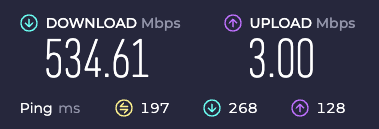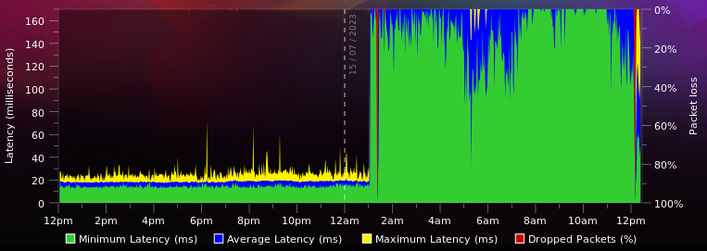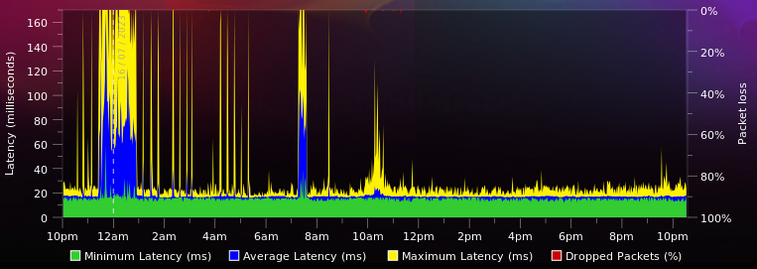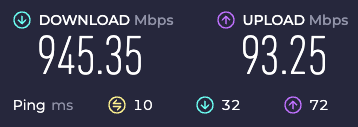- Virgin Media Community
- Broadband
- Speed
- Re: Slow upload speed and Packet loss
- Subscribe to RSS Feed
- Mark Topic as New
- Mark Topic as Read
- Float this Topic for Current User
- Bookmark
- Subscribe
- Mute
- Printer Friendly Page
Re: Slow upload speed and Packet loss
- Mark as New
- Bookmark this message
- Subscribe to this message
- Mute
- Subscribe to this message's RSS feed
- Highlight this message
- Print this message
- Flag for a moderator
on 15-07-2023 12:36
I'm in Area 26 - status checker says I have no issues in the area, but when I do a line check it says there's an intermittent connection issue in the area and to check back in 24hrs.
It's deffo not my router as nothing has changed (using a Unifi Dream Machine with the SH5 in modem mode).
- Mark as New
- Bookmark this message
- Subscribe to this message
- Mute
- Subscribe to this message's RSS feed
- Highlight this message
- Print this message
- Flag for a moderator
on 16-07-2023 02:27
What is being reported on the “free & automated” Service Status number - 0800 561 0061 - which usually gives the most up to date info. and tells you of more local issues down to street cab/ postcode level.
The "compensation "timer" can also be started on this number if appropriate.
--------------------
John
--------------------
I do not work for VM. My services: HD TV on VIP (+ Sky Sports & Movies & BT sport), x3 V6 boxes (1 wired, 2 on WiFi) Hub5 in modem mode with Apple Airport Extreme Router +2 Airport Express's & TP-Link Archer C64 WAP. On Volt 350Mbps, Talk Anytime Phone, x2 Mobile SIM only iPhones.
- Mark as New
- Bookmark this message
- Subscribe to this message
- Mute
- Subscribe to this message's RSS feed
- Highlight this message
- Print this message
- Flag for a moderator
on 16-07-2023 10:19
3 Mb/s on upstream is going to be a service fault & it likely affects all the folks in your street.
- Mark as New
- Bookmark this message
- Subscribe to this message
- Mute
- Subscribe to this message's RSS feed
- Highlight this message
- Print this message
- Flag for a moderator
16-07-2023 21:43 - edited 16-07-2023 21:46
@WildWayz wrote:
remember to eat your greens😱
you should test a PC to the hub in modem mode
- Mark as New
- Bookmark this message
- Subscribe to this message
- Mute
- Subscribe to this message's RSS feed
- Highlight this message
- Print this message
- Flag for a moderator
16-07-2023 22:33 - edited 16-07-2023 22:38
It looks like it has cleared up as of this morning: