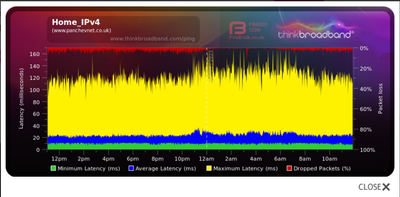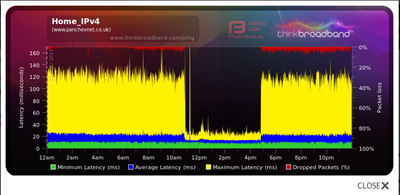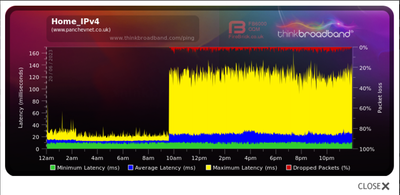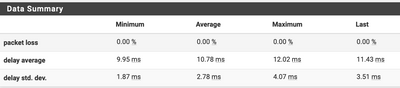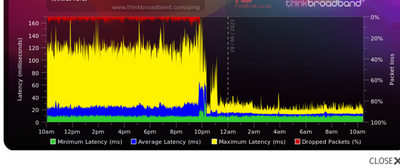- Virgin Media Community
- Broadband
- Speed
- Constant high latency and packet loss
- Subscribe to RSS Feed
- Mark Topic as New
- Mark Topic as Read
- Float this Topic for Current User
- Bookmark
- Subscribe
- Mute
- Printer Friendly Page
Constant high latency and packet loss
- Mark as New
- Bookmark this message
- Subscribe to this message
- Mute
- Subscribe to this message's RSS feed
- Highlight this message
- Print this message
- Flag for a moderator
on 26-06-2023 12:05
Hi, I have recently noticed a high latency on my connection, including a worrying amount of packet loss. The speed tests are all good, tested with multiple tools and speed is as expected 350/35.
My BQM monitor though indicates a constant latency issues, although occasionally I can see the issue goes away, which leads me to believe my setup is not the problem.
This is what I normally get (this is from today, but all days for the past couple of months look the same with a few exceptions):
And this is the occasional improvement:
My Hub4 is set to modem mode, with a pfsense router behind it. I have tested with a wired machine direct to the Hub and the results are the same.
I have also tested for any latency that might have been introduced by the router, but the latency between the router and hub is around 1ms, so this is not an issue.
Here are my modem levels, it all looks normal to me.
3.0 Downstream channels
Channel Frequency (Hz) Power (dBmV) SNR (dB) Modulation Channel ID
| 36 | 419000000 | 0.8 | 38.6 | QAM256 | 36 |
| 8 | 195000000 | 2 | 38.6 | QAM256 | 8 |
| 6 | 179000000 | 1.9 | 37.6 | QAM256 | 6 |
| 7 | 187000000 | 1.9 | 37.6 | QAM256 | 7 |
| 9 | 203000000 | 1.5 | 37.4 | QAM256 | 9 |
| 10 | 211000000 | 1.3 | 38.6 | QAM256 | 10 |
| 11 | 219000000 | 1.2 | 38.6 | QAM256 | 11 |
| 12 | 227000000 | 0.8 | 37.4 | QAM256 | 12 |
| 13 | 235000000 | 0.6 | 37.6 | QAM256 | 13 |
| 14 | 243000000 | 1.1 | 39 | QAM256 | 14 |
| 15 | 251000000 | 1.3 | 37.6 | QAM256 | 15 |
| 16 | 259000000 | 1.2 | 37.4 | QAM256 | 16 |
| 17 | 267000000 | 1.8 | 38.6 | QAM256 | 17 |
| 18 | 275000000 | 1.7 | 37.6 | QAM256 | 18 |
| 19 | 283000000 | 1.3 | 38.6 | QAM256 | 19 |
| 20 | 291000000 | 1.1 | 37.6 | QAM256 | 20 |
| 21 | 299000000 | 1.5 | 39 | QAM256 | 21 |
| 22 | 307000000 | 1 | 38.6 | QAM256 | 22 |
| 23 | 315000000 | 1.7 | 38.6 | QAM256 | 23 |
| 24 | 323000000 | 1.1 | 37.6 | QAM256 | 24 |
| 25 | 331000000 | 1.3 | 38.6 | QAM256 | 25 |
| 26 | 339000000 | 1.7 | 38.6 | QAM256 | 26 |
| 27 | 347000000 | 1.4 | 39 | QAM256 | 27 |
| 28 | 355000000 | 1.1 | 38.6 | QAM256 | 28 |
| 29 | 363000000 | 1.4 | 39 | QAM256 | 29 |
| 30 | 371000000 | 0.5 | 37.6 | QAM256 | 30 |
| 31 | 379000000 | 0.9 | 37.6 | QAM256 | 31 |
| 32 | 387000000 | 1.3 | 38.6 | QAM256 | 32 |
| 33 | 395000000 | 0.8 | 38.6 | QAM256 | 33 |
| 34 | 403000000 | 1.5 | 39 | QAM256 | 34 |
| 35 | 411000000 | 1.3 | 38.6 | QAM256 | 35 |
3.0 Downstream channels
Channel Lock Status RxMER (dB) Pre RS Errors Post RS Errors
| 36 | Locked | 38.605377 | 0 | 0 |
| 8 | Locked | 38.605377 | 0 | 0 |
| 6 | Locked | 37.636276 | 0 | 0 |
| 7 | Locked | 37.636276 | 0 | 0 |
| 9 | Locked | 37.355988 | 0 | 0 |
| 10 | Locked | 38.605377 | 0 | 0 |
| 11 | Locked | 38.605377 | 0 | 0 |
| 12 | Locked | 37.355988 | 0 | 0 |
| 13 | Locked | 37.636276 | 0 | 0 |
| 14 | Locked | 38.983261 | 0 | 0 |
| 15 | Locked | 37.636276 | 0 | 0 |
| 16 | Locked | 37.355988 | 0 | 0 |
| 17 | Locked | 38.605377 | 0 | 0 |
| 18 | Locked | 37.636276 | 0 | 0 |
| 19 | Locked | 38.605377 | 0 | 0 |
| 20 | Locked | 37.636276 | 0 | 0 |
| 21 | Locked | 38.983261 | 0 | 0 |
| 22 | Locked | 38.605377 | 0 | 0 |
| 23 | Locked | 38.605377 | 0 | 0 |
| 24 | Locked | 37.636276 | 0 | 0 |
| 25 | Locked | 38.605377 | 0 | 0 |
| 26 | Locked | 38.605377 | 0 | 0 |
| 27 | Locked | 38.983261 | 0 | 0 |
| 28 | Locked | 38.605377 | 0 | 0 |
| 29 | Locked | 38.983261 | 0 | 0 |
| 30 | Locked | 37.636276 | 0 | 0 |
| 31 | Locked | 37.636276 | 0 | 0 |
| 32 | Locked | 38.605377 | 0 | 0 |
| 33 | Locked | 38.605377 | 0 | 0 |
| 34 | Locked | 38.983261 | 0 | 0 |
| 35 | Locked | 38.605377 | 0 | 0 |
- Mark as New
- Bookmark this message
- Subscribe to this message
- Mute
- Subscribe to this message's RSS feed
- Highlight this message
- Print this message
- Flag for a moderator
26-06-2023 12:14 - edited 26-06-2023 12:16
Does a ping -n 200 194.168.4.100 show packet loss when you have packet loss in BQM?
can you test without pfsense (PC with the same MAC to hub in modem mode) when you get packet loss?
what the upstream show in hub?
- Mark as New
- Bookmark this message
- Subscribe to this message
- Mute
- Subscribe to this message's RSS feed
- Highlight this message
- Print this message
- Flag for a moderator
on 26-06-2023 14:32
3.0 Upstream channels
Channel Frequency (Hz) Power (dBmV) Symbol Rate (ksps) Modulation Channel ID
| 1 | 49600000 | 44.5 | 5120 KSym/sec | QAM64 | 1 |
| 2 | 43100000 | 44.3 | 5120 KSym/sec | QAM64 | 2 |
| 3 | 36600000 | 44.3 | 5120 KSym/sec | QAM64 | 3 |
| 4 | 23600000 | 44.3 | 5120 KSym/sec | QAM64 | 5 |
| 5 | 30100000 | 44.3 | 5120 KSym/sec | QAM64 | 4 |
3.0 Upstream channels
Channel Channel Type T1 Timeouts T2 Timeouts T3 Timeouts T4 Timeouts
| 1 | ATDMA | 0 | 0 | 0 | 0 |
| 2 | ATDMA | 0 | 0 | 0 | 0 |
| 3 | ATDMA | 0 | 0 | 0 | 0 |
| 4 | ATDMA | 0 | 0 | 0 | 0 |
| 5 | ATDMA | 0 | 0 | 0 | 0 |
3.1 Upstream channels
Channel Channel Width (MHz) Power (dBmV) FFT Type Modulation| 7 | 10.4 | 40.8 | 2K | QAM128 |
3.1 Upstream channels
Channel Channel Type Number of Active Subcarriers First Active Subcarrier (Hz) T3 Timeouts T4 Timeouts| 7 | OFDMA | 208 | 53.4 | 2 | 0 |
There is no observable packet loss in ping, the packet loss on BQM is ore or less constant and varying at 2-3% (difficult to say exactly as the BQM graph is not that detailed)
I have done a test with a directly connected device (wired laptop) to the hub and the results are the same.
It seems that testing from within the inside of my network does not show any observable issue, apart from ping latency varying between 10 and 100 ms.
I am starting to think BQM is using some very advanced testing techniques, or their remote site is crap, but then they are the most reputable outside testing source...
- Mark as New
- Bookmark this message
- Subscribe to this message
- Mute
- Subscribe to this message's RSS feed
- Highlight this message
- Print this message
- Flag for a moderator
on 26-06-2023 15:12
You could setup BQM on PC without router to test and do a hour without upload stream and with using OBS to see what that does.
- Mark as New
- Bookmark this message
- Subscribe to this message
- Mute
- Subscribe to this message's RSS feed
- Highlight this message
- Print this message
- Flag for a moderator
on 26-06-2023 20:57
Hi @kpanchev
Welcome back to the community forums
Sorry to hear that you're having service concerns.
I have not been able to locate you on our systems to check at our side.
Can you try the support kindly provided by our community member @legacy1 to see if this can shed some light on the issue?
Please let us know if you are having any further issues or have any questions at all. We'll be here to help on the community forums if needed :).
Virgin Media Forums Agent
Carley
- Mark as New
- Bookmark this message
- Subscribe to this message
- Mute
- Subscribe to this message's RSS feed
- Highlight this message
- Print this message
- Flag for a moderator
on 27-06-2023 09:33
@kpanchev wrote:I am starting to think BQM is using some very advanced testing techniques, or their remote site is crap, but then they are the most reputable outside testing source...
Nope, they're pinging you once a second. That ping is being answered by your pfSense. The BQM looks consistent with heavy usage of either your connection itself or the resources on the pfSense box. May I suggest testing latency from your pfSense box to the outside world, I believe it can monitor it, and if that's okay putting it down to the pfSense being slow to respond to BQM.
If latency and loss are normal in regular usage it's fine. Your pfSense box looks underpowered at first impression.
- Mark as New
- Bookmark this message
- Subscribe to this message
- Mute
- Subscribe to this message's RSS feed
- Highlight this message
- Print this message
- Flag for a moderator
on 29-06-2023 10:40
So, I have an update to this. Last night I was monitoring my outgoing latency and packet loss and everything was within the expected 10 to 15 ms and also no packet loss.
This is the result from the last hour with monitoring IP 194.168.4.100 (VMs own DNS server)
Then I had another look at the BQM monitor and decided to eliminate any DNS possible issues by using my IP address instead of the domain name, and here are the results:
The initial irregularities are due to me trying to saturate my link by running continuous iperf tests, which showed consistent up/down speeds of 36/360 as expected on my connection.
I will look into the DNS resolution issue further, but this is not an issue with the VM connection, but rather with the DNS server the BQM monitoring system might be using.
- Mark as New
- Bookmark this message
- Subscribe to this message
- Mute
- Subscribe to this message's RSS feed
- Highlight this message
- Print this message
- Flag for a moderator
on 29-06-2023 12:17
Just tested it with a different DDNS service and the latency jumped straight up, same with packet loss.
Checking further on thinkbroadband's forums, it seems I am not the only one seeing this issue with FQDN vs IP monitoring.
- Mark as New
- Bookmark this message
- Subscribe to this message
- Mute
- Subscribe to this message's RSS feed
- Highlight this message
- Print this message
- Flag for a moderator
on 29-06-2023 12:21
My BQM is by FQDN no-ip and its fine
- Mark as New
- Bookmark this message
- Subscribe to this message
- Mute
- Subscribe to this message's RSS feed
- Highlight this message
- Print this message
- Flag for a moderator
on 29-06-2023 13:23
Thanks for keeping us and the forums updated @kpanchev
Please let us know if you are having any further issues or have any questions at all. We'll be here to help on the community forums if needed :).
Virgin Media Forums Agent
Carley
- packet loss in Networking and WiFi
- Intermittent internet for months now, impossible to get a hold of someone to help in Networking and WiFi
- Constant dropout in my connection in QuickStart, set up and connections
- Don't get in Maidenhead in Networking and WiFi
- Constant small packet loss dips in SS2 in Speed