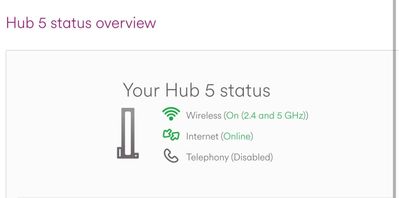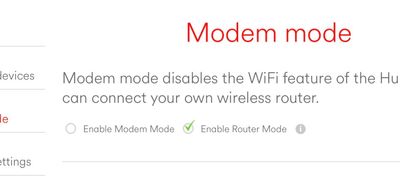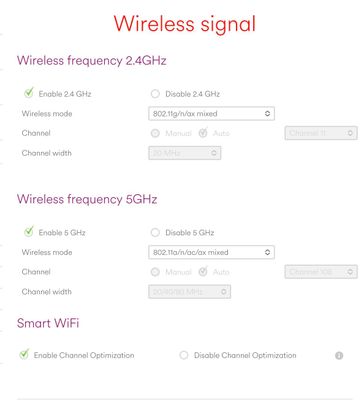- Virgin Media Community
- Broadband
- Networking and WiFi
- White VM Pods
- Subscribe to RSS Feed
- Mark Topic as New
- Mark Topic as Read
- Float this Topic for Current User
- Bookmark
- Subscribe
- Mute
- Printer Friendly Page
- Mark as New
- Bookmark this message
- Subscribe to this message
- Mute
- Subscribe to this message's RSS feed
- Highlight this message
- Print this message
- Flag for a moderator
on 07-11-2023 11:33
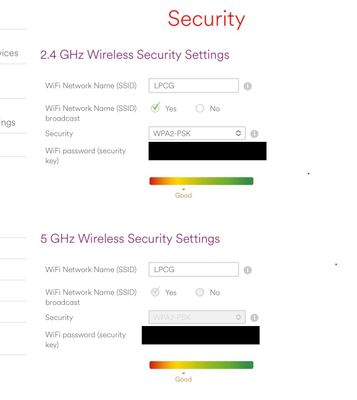
1) 2.4ghz & 5ghz SSID are the same
2) I am in router mode
3) Smart WiFi is enabled
4) The network names and passwords both match
5) It’s plugged in directly next to the router for the best connection
6) my son likes to game alot, he uses the Ethernet powerline adapters. Would it help to disconnect any powerline adapters I have running just whilst I set it up or shall this not matter? They are not repeaters, they’re purely just plug in Ethernet power lines.
I have also attached photos just in case I might be doing something wrong and another set of eyes might spot the problem.
When I plug in my VM Pod, it just blinks blue and doesn’t seem to communicate with the router at all. Do you think there’s a fault with the pod, or should I reset my router settings to the factory settings and then start again? Has anyone else encountered this problem?
Thank you all.
Answered! Go to Answer
Accepted Solutions
- Mark as New
- Bookmark this message
- Subscribe to this message
- Mute
- Subscribe to this message's RSS feed
- Highlight this message
- Print this message
- Flag for a moderator
07-11-2023 12:51 - edited 07-11-2023 12:54
Call the equipment activation number they may be able to help. It's 0800 953 9500 and you will need the Hub/Pod serial number/MAC address from the barcode sticker, and your account number.
Also try a 60 second factory pinhole reset as below, this will reset the Hub back to the settings required for Hubs. On the Hub 5 the pinhole is on the bottom of the Hub.
Remove any ethernet cables from the Hub and hold the pinhole reset switch for 60 seconds. Do NOT reboot the Hub, just let it do it's thing. Note you will need the passwords from the bottom of the Hub afterwards, so make sure they are legible. NOTE this will remove any custom settings you may have set in the Hub, and they will all have to be setup again.
I would recommend you leave the SSID of the Hub 5 as it comes. There are some reports on these Forums of problems arising from renaming the "out of the box" SSID.
I'm a Very Insightful Person, I'm here to share knowledge, I don't work for Virgin Media. Learn more
Have I helped? Click Mark as Helpful Answer or use Kudos to say thanks
- Mark as New
- Bookmark this message
- Subscribe to this message
- Mute
- Subscribe to this message's RSS feed
- Highlight this message
- Print this message
- Flag for a moderator
07-11-2023 12:51 - edited 07-11-2023 12:54
Call the equipment activation number they may be able to help. It's 0800 953 9500 and you will need the Hub/Pod serial number/MAC address from the barcode sticker, and your account number.
Also try a 60 second factory pinhole reset as below, this will reset the Hub back to the settings required for Hubs. On the Hub 5 the pinhole is on the bottom of the Hub.
Remove any ethernet cables from the Hub and hold the pinhole reset switch for 60 seconds. Do NOT reboot the Hub, just let it do it's thing. Note you will need the passwords from the bottom of the Hub afterwards, so make sure they are legible. NOTE this will remove any custom settings you may have set in the Hub, and they will all have to be setup again.
I would recommend you leave the SSID of the Hub 5 as it comes. There are some reports on these Forums of problems arising from renaming the "out of the box" SSID.
I'm a Very Insightful Person, I'm here to share knowledge, I don't work for Virgin Media. Learn more
Have I helped? Click Mark as Helpful Answer or use Kudos to say thanks
- Mark as New
- Bookmark this message
- Subscribe to this message
- Mute
- Subscribe to this message's RSS feed
- Highlight this message
- Print this message
- Flag for a moderator
on 07-11-2023 13:57
Thank you for your reply but I have called the activation team, they are the ones who said they are keeping an eye on my connection. The only thing I need to try now is a full factory reset and I’ll see if they works.
thank you again.
- Mark as New
- Bookmark this message
- Subscribe to this message
- Mute
- Subscribe to this message's RSS feed
- Highlight this message
- Print this message
- Flag for a moderator
on 09-11-2023 14:12
No worries at all.
Please do keep us updated on everything. Cheers
Matt - Forum Team
New around here?
- Wifi Pods in Networking and WiFi
- Wifi not reaching our office- alternative options to extend beyond Wifi Pods in Networking and WiFi
- WiFi Pods affected by recent router update. in Networking and WiFi
- Internet not working in Networking and WiFi
- Request for a Longer cable for TV and Broadband in Networking and WiFi