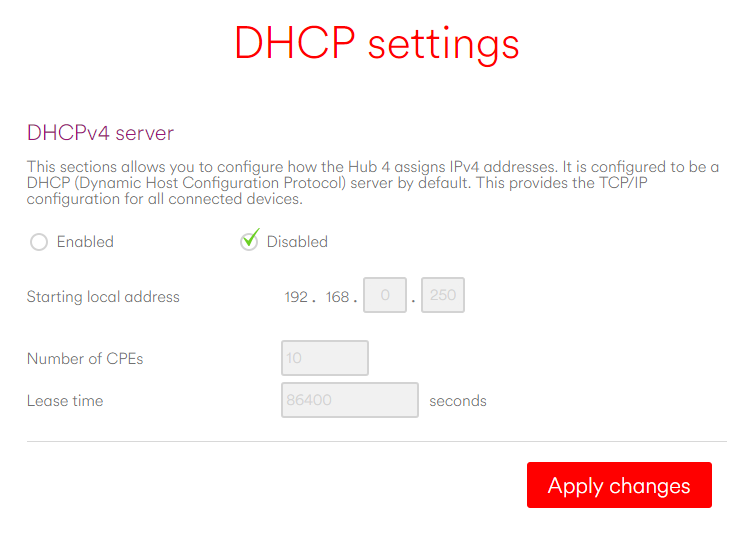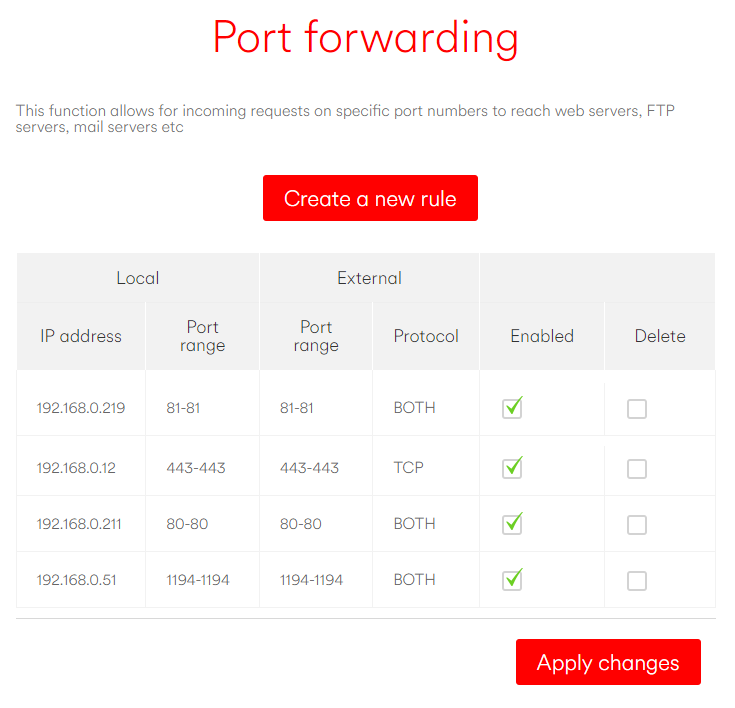- Virgin Media Community
- Broadband
- Networking and WiFi
- Unable to configure port forwarding
- Subscribe to RSS Feed
- Mark Topic as New
- Mark Topic as Read
- Float this Topic for Current User
- Bookmark
- Subscribe
- Mute
- Printer Friendly Page
Unable to configure port forwarding
- Mark as New
- Bookmark this message
- Subscribe to this message
- Mute
- Subscribe to this message's RSS feed
- Highlight this message
- Print this message
- Flag for a moderator
on 16-05-2023 21:23
I already have some port forwarding rules configured on my hub. Just tried to add a new rule and it doesn't work - it insists that any IP address I add is invalid ("192.168.0.XXX is not a valid IP address")
I note that this has be raised by a few other people.
Is there a know issue with firmware? Anyone know of a resolution?
Thanks
Hub 4 device information
The information below shows current status of this Hub 4.
| Standard specification compliant | : DOCSIS 3.1 |
| Hardware version | : 11 |
| Software version | : AR01.04.055.06.07_040722_7245.PC20.10.LG.X1 |
c.f. https://community.virginmedia.com/t5/Networking-and-WiFi/Port-Forwarding-page-broken/m-p/5265078
- Mark as New
- Bookmark this message
- Subscribe to this message
- Mute
- Subscribe to this message's RSS feed
- Highlight this message
- Print this message
- Flag for a moderator
on 16-05-2023 21:34
This issue has been mentioned once or twice on here. Is the IP address of the device within the DHCP range? There have been some suggestion that a bug in the hub's firmware produces the exact result you are experiencing unless the address of the device is within the DHCP range.
- Mark as New
- Bookmark this message
- Subscribe to this message
- Mute
- Subscribe to this message's RSS feed
- Highlight this message
- Print this message
- Flag for a moderator
on 16-05-2023 21:43
I don't use the DHCP - the existing rules work fine
- Mark as New
- Bookmark this message
- Subscribe to this message
- Mute
- Subscribe to this message's RSS feed
- Highlight this message
- Print this message
- Flag for a moderator
on 16-05-2023 22:11
The way I've done it is to fix the device's IP address within the DHCP reservation range and then port forward. I use my own router but the process is the same. I've got my Synology NAS on 192.168.1.191 and after port forwarding using port 5000 I can access the NAS by using this URL:
- Mark as New
- Bookmark this message
- Subscribe to this message
- Mute
- Subscribe to this message's RSS feed
- Highlight this message
- Print this message
- Flag for a moderator
on 16-05-2023 22:42
One of my existing devices also is a Synology NAS and that works - no DHCP reservation.
I'm trying to add 192.168.0.250 - it's within the existing range, however, DHCP is disabled. Other devices outside of the disabled range forward without problems.
- Mark as New
- Bookmark this message
- Subscribe to this message
- Mute
- Subscribe to this message's RSS feed
- Highlight this message
- Print this message
- Flag for a moderator
on 17-05-2023 00:46
- Mark as New
- Bookmark this message
- Subscribe to this message
- Mute
- Subscribe to this message's RSS feed
- Highlight this message
- Print this message
- Flag for a moderator
on 17-05-2023 07:18
A router. But most of my devices don't use DHCP, including those for forwarding.
- Mark as New
- Bookmark this message
- Subscribe to this message
- Mute
- Subscribe to this message's RSS feed
- Highlight this message
- Print this message
- Flag for a moderator
on 17-05-2023 08:03
use hub in modem mode with a router that works
- Mark as New
- Bookmark this message
- Subscribe to this message
- Mute
- Subscribe to this message's RSS feed
- Highlight this message
- Print this message
- Flag for a moderator
on 17-05-2023 17:15