- Virgin Media Community
- Forum Archive
- Speed slow for a few days now
- Subscribe to RSS Feed
- Mark Topic as New
- Mark Topic as Read
- Float this Topic for Current User
- Bookmark
- Subscribe
- Mute
- Printer Friendly Page
- Mark as New
- Bookmark this message
- Subscribe to this message
- Mute
- Subscribe to this message's RSS feed
- Highlight this message
- Print this message
- Flag for a moderator
on 07-12-2022 09:46
Hi,
I have turned off/on modem (Hub 4) and still get relative slow speeds. Upload is unaffected...supposed to be 1G. This wired.
Any ideas please? 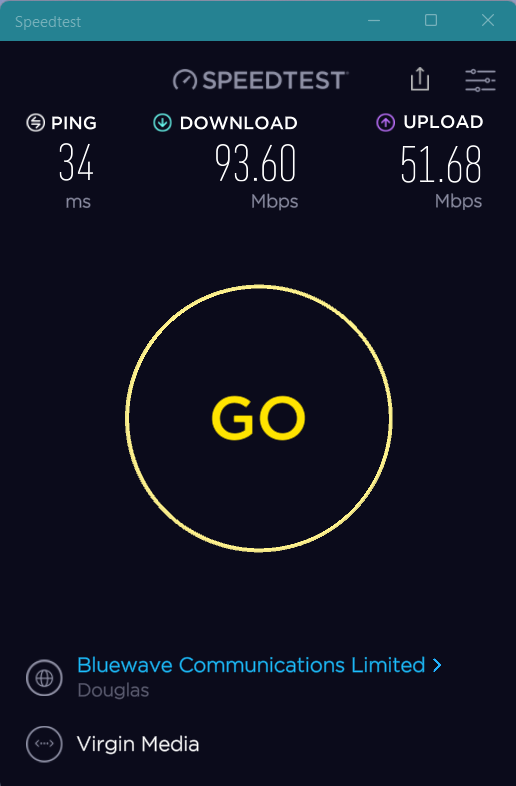
Answered! Go to Answer
Accepted Solutions
- Mark as New
- Bookmark this message
- Subscribe to this message
- Mute
- Subscribe to this message's RSS feed
- Highlight this message
- Print this message
- Flag for a moderator
on 11-12-2022 11:10
Looks like it could be the known Hub4 94M issue - try changing the Ethernet port on the back of the SH4.
@markmcg wrote:Hi,
I have turned off/on modem (Hub 4) and still get relative slow speeds. Upload is unaffected...supposed to be 1G. This wired.
Any ideas please?
1.2Gb/100Mb in Oxford (area 31) using SH5
- Mark as New
- Bookmark this message
- Subscribe to this message
- Mute
- Subscribe to this message's RSS feed
- Highlight this message
- Print this message
- Flag for a moderator
on 07-12-2022 20:16
--------------------
John
--------------------
I do not work for VM. My services: HD TV on VIP (+ Sky Sports & Movies & BT sport), x3 V6 boxes (1 wired, 2 on WiFi) Hub5 in modem mode with Apple Airport Extreme Router +2 Airport Express's & TP-Link Archer C64 WAP. On Volt 350Mbps, Talk Anytime Phone, x2 Mobile SIM only iPhones.
- Mark as New
- Bookmark this message
- Subscribe to this message
- Mute
- Subscribe to this message's RSS feed
- Highlight this message
- Print this message
- Flag for a moderator
on 07-12-2022 20:43
It is wired...had 'full speed' a few days ago. Will do some more testing later. 😐
In modem mode, linked to a Netgear RBK50 Satellite Mesh and 2.5Gbs switch...will put Hub 4 back to modem/router and testBack to top with just one PC. 😐
- Mark as New
- Bookmark this message
- Subscribe to this message
- Mute
- Subscribe to this message's RSS feed
- Highlight this message
- Print this message
- Flag for a moderator
07-12-2022 21:02 - edited 07-12-2022 21:03
First suspect is a failed ethernet cable -usually a snapped wire in the connector causing a drop back to 10/100 speeds. Or the Netgear auto activating its QoS.
Try a new Cat6a one (better shielding from crosstalk and interference). If it is still the same do this..
_________________
As you expect >100Mbps then Connect a 1GB enabled computer/laptop, with up to date drivers, via a NEW and working Cat6a ethernet cable, directly to the Hub which you have put into “modem mode” (https://www.virginmedia.com/help/virgin-media-hub-modem-mode ). This ensures that NO other devices are connected
Test speeds at https://speedtest.samknows.com/ - or https://www.speedtest.net/ - try on 2 different browsers - as Chrome sometimes gives odd results.
If they are still low – boot your device into Windows safe+networking mode - to disable any potentially interfering software - and try again.
There are many posts on here (I have a list of ~30!) where QoS software, anti-virus, unknown/flaky software, old network card drivers, corrupted browsers, bad cables or other connected devices are limiting speeds on tests.
Report back what that gets. For examples of why... see message 7 in the first thread and 9 in in the second and 3 in the third
https://community.virginmedia.com/t5/Speed/HUB-5-and-IGB-wifi/td-p/5088163
https://community.virginmedia.com/t5/Networking-and-WiFi/Slow-Ethernet-Speed/m-p/5060946#M484321
https://community.virginmedia.com/t5/Speed/Upgrade-from-M600-to-Gig1-no-speed-change-with-Hub-4/td-p...
--------------------
John
--------------------
I do not work for VM. My services: HD TV on VIP (+ Sky Sports & Movies & BT sport), x3 V6 boxes (1 wired, 2 on WiFi) Hub5 in modem mode with Apple Airport Extreme Router +2 Airport Express's & TP-Link Archer C64 WAP. On Volt 350Mbps, Talk Anytime Phone, x2 Mobile SIM only iPhones.
- Mark as New
- Bookmark this message
- Subscribe to this message
- Mute
- Subscribe to this message's RSS feed
- Highlight this message
- Print this message
- Flag for a moderator
on 11-12-2022 10:49
Hi @markmcg,
Welcome back to our community forums and sorry to hear you are having issues with your service speeds.
We can understand this is not ideal and we want to best help.
I have had a look into your service and I can see some issues with your power levels. To best help with this, I have sent you a private message. Please look out for the purple envelope and provide a response when you can.
Thanks,
- Mark as New
- Bookmark this message
- Subscribe to this message
- Mute
- Subscribe to this message's RSS feed
- Highlight this message
- Print this message
- Flag for a moderator
on 11-12-2022 11:10
Looks like it could be the known Hub4 94M issue - try changing the Ethernet port on the back of the SH4.
@markmcg wrote:Hi,
I have turned off/on modem (Hub 4) and still get relative slow speeds. Upload is unaffected...supposed to be 1G. This wired.
Any ideas please?
1.2Gb/100Mb in Oxford (area 31) using SH5
- Mark as New
- Bookmark this message
- Subscribe to this message
- Mute
- Subscribe to this message's RSS feed
- Highlight this message
- Print this message
- Flag for a moderator
on 19-12-2022 18:15
- Mark as New
- Bookmark this message
- Subscribe to this message
- Mute
- Subscribe to this message's RSS feed
- Highlight this message
- Print this message
- Flag for a moderator
on 20-12-2022 14:21
Hello again,
Thanks so much for your private message and confirming your address, I have now booked you a visit for you connection – you can check the date and time via your online account here. If you have any issues with accessing your online account or unable to see your visit, please do let us know and we’ll pop you a message to confirm.
There will be no charge for this visit unless:
• The technician diagnoses the faults as not being caused by our network/equipment
• The technician discovers that the fault or problem relates to your equipment
• The technician discovers that the fault or problem relates to any system that we are not responsible for
The technician will confirm during their visit if any of these instances apply, and if so, a £25 charge will be applied to your account.
Please ensure there is someone over the age of 18 present at the time of the visit. If you need to change or cancel your appointment you can do this online or via the My VM app by 4pm the day before the appointment.
If you do miss an agreed appointment for any reason, a £25 missed appointment charge will be applied to your account on the day of the appointment.
Thank you.
- Mark as New
- Bookmark this message
- Subscribe to this message
- Mute
- Subscribe to this message's RSS feed
- Highlight this message
- Print this message
- Flag for a moderator
on 22-12-2022 14:28
Hi markmcg,
Thank you for reaching out to us, glad to hear you are now getting near your speed, we do not recommend speedtest.net with our Hub 4.0, please test Via samknows.com
Regards
Paul.
- Fibre Upgrade to 1 Gig and download speed has been drastically reduced. in Forum Archive
- Very Slow upload speed in Forum Archive
- WiFi dropping out and slow speed in Forum Archive
- Fibre Issues. - ?Broken cable / Terrible customer service. in Forum Archive
- WiFi drop out and slow speed in Forum Archive
