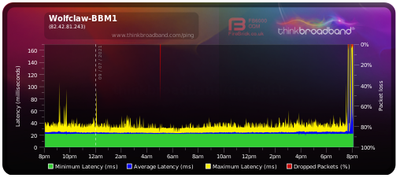- Virgin Media Community
- Forum Archive
- Constantly Losing Internet Connection
- Subscribe to RSS Feed
- Mark Topic as New
- Mark Topic as Read
- Float this Topic for Current User
- Bookmark
- Subscribe
- Mute
- Printer Friendly Page
Constantly Losing Internet Connection
- Mark as New
- Bookmark this message
- Subscribe to this message
- Mute
- Subscribe to this message's RSS feed
- Highlight this message
- Print this message
- Flag for a moderator
27-05-2021 17:47 - edited 27-05-2021 17:48
So for the last few days around 430pm-5pm my connection becomes unusable.
Today same again, did a reboot of Hub3, speed tests I'm getting 540/37 speeds, so looks OK, but connection just stalls.
Even trying to access Hub3 status page fails to load.
Pin reset and reconfigure back to modem mode, speeds back to normal and connection now stable.
I think its my configuration is off the mark, but would like a second opinion.
| Cable Modem Status | ||
| Item | Status | Comments |
| Acquired Downstream Channel (Hz) | 139000000 | Locked |
| Ranged Upstream Channel (Hz) | 32600000 | Locked |
| Provisioning State | Online |
| Primary Downstream Service Flow | ||
| SFID | 1008314 | |
| Max Traffic Rate | 575000000 | |
| Max Traffic Burst | 42600 | |
| Min Traffic Rate | 0 | |
| Primary Upstream Service Flow | ||
| SFID | 1008313 | |
| Max Traffic Rate | 38520000 | |
| Max Traffic Burst | 42600 | |
| Min Traffic Rate | 0 | |
| Max Concatenated Burst | 16320 | |
| Scheduling Type | BestEffort | |
| Network Log | ||
| Time | Priority | Description |
| 01/01/1970 00:01 | critical | No Ranging Response received - T3 time-out;CM-MAC=**:**:**:**:**:**;CMTS-MAC=**:**:**:**:**:**;CM-QOS=1.1;CM-VER=3.0; |
| 25/05/2021 21:31 | critical | No Ranging Response received - T3 time-out;CM-MAC=**:**:**:**:**:**;CMTS-MAC=**:**:**:**:**:**;CM-QOS=1.1;CM-VER=3.0; |
| 25/05/2021 01:43 | Warning! | RCS Partial Service;CM-MAC=**:**:**:**:**:**;CMTS-MAC=**:**:**:**:**:**;CM-QOS=1.1;CM-VER=3.0; |
| 25/05/2021 01:01 | critical | SYNC Timing Synchronization failure - Loss of Sync;CM-MAC=**:**:**:**:**:**;CMTS-MAC=**:**:**:**:**:**;CM-QOS=1.1;CM-VER=3.0; |
| 25/05/2021 01:01 | Warning! | RCS Partial Service;CM-MAC=**:**:**:**:**:**;CMTS-MAC=**:**:**:**:**:**;CM-QOS=1.1;CM-VER=3.0; |
| 21/05/2021 17:45 | Error | DHCP RENEW WARNING - Field invalid in response v4 option;CM-MAC=**:**:**:**:**:**;CMTS-MAC=**:**:**:**:**:**;CM-QOS=1.1;CM-VER=3.0; |
| 17/05/2021 16:55 | Error | DHCP RENEW WARNING - Field invalid in response v4 option;CM-MAC=**:**:**:**:**:**;CMTS-MAC=**:**:**:**:**:**;CM-QOS=1.1;CM-VER=3.0; |
| 15/05/2021 06:44 | critical | No Ranging Response received - T3 time-out;CM-MAC=**:**:**:**:**:**;CMTS-MAC=**:**:**:**:**:**;CM-QOS=1.1;CM-VER=3.0; |
| 14/05/2021 04:55 | Error | DHCP RENEW WARNING - Field invalid in response v4 option;CM-MAC=**:**:**:**:**:**;CMTS-MAC=**:**:**:**:**:**;CM-QOS=1.1;CM-VER=3.0; |
| 11/05/2021 11:47 | critical | No Ranging Response received - T3 time-out;CM-MAC=**:**:**:**:**:**;CMTS-MAC=**:**:**:**:**:**;CM-QOS=1.1;CM-VER=3.0; |
| 10/05/2021 16:55 | Error | DHCP RENEW WARNING - Field invalid in response v4 option;CM-MAC=**:**:**:**:**:**;CMTS-MAC=**:**:**:**:**:**;CM-QOS=1.1;CM-VER=3.0; |
| 07/05/2021 22:17 | critical | No Ranging Response received - T3 time-out;CM-MAC=**:**:**:**:**:**;CMTS-MAC=**:**:**:**:**:**;CM-QOS=1.1;CM-VER=3.0; |
| 07/05/2021 04:55 | Error | DHCP RENEW WARNING - Field invalid in response v4 option;CM-MAC=**:**:**:**:**:**;CMTS-MAC=**:**:**:**:**:**;CM-QOS=1.1;CM-VER=3.0; |
| 04/05/2021 09:00 | critical | No Ranging Response received - T3 time-out;CM-MAC=**:**:**:**:**:**;CMTS-MAC=**:**:**:**:**:**;CM-QOS=1.1;CM-VER=3.0; |
| 03/05/2021 16:55 | Error | DHCP RENEW WARNING - Field invalid in response v4 option;CM-MAC=**:**:**:**:**:**;CMTS-MAC=**:**:**:**:**:**;CM-QOS=1.1;CM-VER=3.0; |
| 02/05/2021 06:39 | critical | No Ranging Response received - T3 time-out;CM-MAC=**:**:**:**:**:**;CMTS-MAC=**:**:**:**:**:**;CM-QOS=1.1;CM-VER=3.0; |
- Mark as New
- Bookmark this message
- Subscribe to this message
- Mute
- Subscribe to this message's RSS feed
- Highlight this message
- Print this message
- Flag for a moderator
on 05-07-2021 22:59
Network Log
Time Priority Description
| 04/07/2021 21:38:36 | Warning! | RCS Partial Service;CM-MAC=**:**:**:**:**:**;CMTS-MAC=**:**:**:**:**:**;CM-QOS=1.1;CM-VER=3.0; |
| 04/07/2021 21:38:36 | critical | SYNC Timing Synchronization failure - Loss of Sync;CM-MAC=**:**:**:**:**:**;CMTS-MAC=**:**:**:**:**:**;CM-QOS=1.1;CM-VER=3.0; |
| 04/07/2021 21:36:12 | Warning! | RCS Partial Service;CM-MAC=**:**:**:**:**:**;CMTS-MAC=**:**:**:**:**:**;CM-QOS=1.1;CM-VER=3.0; |
| 04/07/2021 21:36:12 | critical | SYNC Timing Synchronization failure - Loss of Sync;CM-MAC=**:**:**:**:**:**;CMTS-MAC=**:**:**:**:**:**;CM-QOS=1.1;CM-VER=3.0; |
| 04/07/2021 21:36:11 | Warning! | RCS Partial Service;CM-MAC=**:**:**:**:**:**;CMTS-MAC=**:**:**:**:**:**;CM-QOS=1.1;CM-VER=3.0; |
| 04/07/2021 01:50:2 | Warning! | Lost MDD Timeout;CM-MAC=**:**:**:**:**:**;CMTS-MAC=**:**:**:**:**:**;CM-QOS=1.1;CM-VER=3.0; |
| 04/07/2021 01:49:58 | critical | SYNC Timing Synchronization failure - Loss of Sync;CM-MAC=**:**:**:**:**:**;CMTS-MAC=**:**:**:**:**:**;CM-QOS=1.1;CM-VER=3.0; |
| 04/07/2021 01:49:58 | Warning! | RCS Partial Service;CM-MAC=**:**:**:**:**:**;CMTS-MAC=**:**:**:**:**:**;CM-QOS=1.1;CM-VER=3.0; |
| 04/07/2021 01:49:58 | critical | SYNC Timing Synchronization failure - Loss of Sync;CM-MAC=**:**:**:**:**:**;CMTS-MAC=**:**:**:**:**:**;CM-QOS=1.1;CM-VER=3.0; |
| 30/06/2021 07:44:23 | critical | No Ranging Response received - T3 time-out;CM-MAC=**:**:**:**:**:**;CMTS-MAC=**:**:**:**:**:**;CM-QOS=1.1;CM-VER=3.0; |
| 29/06/2021 10:39:24 | Error | DHCP RENEW WARNING - Field invalid in response v4 option;CM-MAC=**:**:**:**:**:**;CMTS-MAC=**:**:**:**:**:**;CM-QOS=1.1;CM-VER=3.0; |
| 28/06/2021 15:51:18 | critical | No Ranging Response received - T3 time-out;CM-MAC=**:**:**:**:**:**;CMTS-MAC=**:**:**:**:**:**;CM-QOS=1.1;CM-VER=3.0; |
| 22/06/2021 22:05:51 | Error | DHCP RENEW WARNING - Field invalid in response v4 option;CM-MAC=**:**:**:**:**:**;CMTS-MAC=**:**:**:**:**:**;CM-QOS=1.1;CM-VER=3.0; |
| 01/01/1970 00:01:44 | critical | No Ranging Response received - T3 time-out;CM-MAC=**:**:**:**:**:**;CMTS-MAC=**:**:**:**:**:**;CM-QOS=1.1;CM-VER=3.0; |
| 18/06/2021 10:12:54 | Error | DHCP RENEW WARNING - Field invalid in response v4 option;CM-MAC=**:**:**:**:**:**;CMTS-MAC=**:**:**:**:**:**;CM-QOS=1.1;CM-VER=3.0; |
| 14/06/2021 12:02:58 | critical | No Ranging Response received - T3 time-out;CM-MAC=**:**:**:**:**:**;CMTS-MAC=**:**:**:**:**:**;CM-QOS=1.1;CM-VER=3.0; |
| 14/06/2021 03:18:35 | Error | DHCP RENEW WARNING - Field invalid in response v4 option;CM-MAC=**:**:**:**:**:**;CMTS-MAC=**:**:**:**:**:**;CM-QOS=1.1;CM-VER=3.0; |
| 01/01/1970 00:01:48 | critical | No Ranging Response received - T3 time-out;CM-MAC=**:**:**:**:**:**;CMTS-MAC=**:**:**:**:**:**;CM-QOS=1.1;CM-VER=3.0; |
| 10/06/2021 10:52:35 | Error | DHCP RENEW WARNING - Field invalid in response v4 option;CM-MAC=**:**:**:**:**:**;CMTS-MAC=**:**:**:**:**:**;CM-QOS=1.1;CM-VER=3.0; |
| 07/06/2021 17:59:12 | critical | No Ranging Response received - T3 time-out;CM-MAC=**:**:**:**:**:**;CMTS-MAC=**:**:**:**:**:**;CM-QOS=1.1;CM-VER=3.0; |
Too me network log doesn't look healthy?
- Mark as New
- Bookmark this message
- Subscribe to this message
- Mute
- Subscribe to this message's RSS feed
- Highlight this message
- Print this message
- Flag for a moderator
on 06-07-2021 09:25
Thank you for coming back to us @Wolfclaw.
I can see that you have spoken with Corey regarding an engineer visit, the engineer will investigate this further.
Kind regards,
Zak_M
- Mark as New
- Bookmark this message
- Subscribe to this message
- Mute
- Subscribe to this message's RSS feed
- Highlight this message
- Print this message
- Flag for a moderator
on 09-07-2021 20:17
Engineer came out yesterday afternoon fitted the cover, thank you and the first words out of his mouth, it's not our equipment it's your router. PMSL obviously the SH3 is far superior to my 2 weeks old AX86U. So he fiddles on his gadget, looks down the hole in the street, comes back, can't find anything wrong, show him the BBM and the pictures from here, checks the connections, show him where it comes in to house, sees a unused splitter and points to it being the issue as not terminated and could be pushing noise, so he removes that and leaves, hopefully job done.
So tonight, decided to play World of Warships, first game, ping bouncing all over the place from 35-800ms to the point the game freezes until it can catch up. Quickly look at my live BBM and wow, look at the mess of that, yet nothing wrong ?? So where do we go from here??
- Mark as New
- Bookmark this message
- Subscribe to this message
- Mute
- Subscribe to this message's RSS feed
- Highlight this message
- Print this message
- Flag for a moderator
on 09-07-2021 20:36
Hi Wolfclaw,
Thank you for reaching back out to us, I have had a look our end and cannot see any issues however I can only see so much becuase your Router is in Modem mode, please remove your Router and put ours back in Modem mode so we can run further checks, please leave for 24 Hours and run the BQM and we can have a look then to see if any change and I can check things further our end?
regards
Paul.
- Mark as New
- Bookmark this message
- Subscribe to this message
- Mute
- Subscribe to this message's RSS feed
- Highlight this message
- Print this message
- Flag for a moderator
15-07-2021 22:32 - edited 15-07-2021 22:35
Look at that nasty stuff around 630pm/7pm, that's when my speed dropped to 2.5Mbps up and 3.7Mbps down and after a couple of reboots settled at 80Mbps down, had to make do while wife worked.
Have switched back to Superhub3 in router mode, took a few goes of pin reset before I could get in cleanly and configure.
Speeds normal on LAN, wi-fi as expect due to rubbish chipset, drop around 130Mbps.
- Mark as New
- Bookmark this message
- Subscribe to this message
- Mute
- Subscribe to this message's RSS feed
- Highlight this message
- Print this message
- Flag for a moderator
on 16-07-2021 15:21
Hi there @Wolfclaw
Thank you so much for trying this and updating us!
I'm so sorry this is happening but it the engineer has advised that this is due to the 3rd party router then we cannot really assist further than this. I can email the Area Field Manager, the engineer in charge of all appointments in an area, and ask if they can offer any further advise but is likely they will come back with the same diagnosis.
Thank you.
- Mark as New
- Bookmark this message
- Subscribe to this message
- Mute
- Subscribe to this message's RSS feed
- Highlight this message
- Print this message
- Flag for a moderator
on 17-07-2021 17:27
May I suggest you rewind, take a breath an actually read what I have posted, the current BBM is from your Superhub 3 that was put in to ROUTER MODE on Thursday 1130pm on request from yourselves and just shows a red wall, is this normal?
I was away from Thursday to Saturday, son reported still doing all it's tricks, WAN drops and no web traffic, while internal traffic is fine, then it recovers, maybe for 5 minutes or maybe several hours and so you can't blame my state of art router that is superior in every way to the rubbish Superhubs you give out, as it wasn't even switched on !
I am as confused as you are but as now it's all your hardware online, this is VM problem to solve, maybe switch to another port in the street box, as that was the only thing engineer did not check. !!
- Mark as New
- Bookmark this message
- Subscribe to this message
- Mute
- Subscribe to this message's RSS feed
- Highlight this message
- Print this message
- Flag for a moderator
17-07-2021 21:51 - edited 17-07-2021 21:56
VM quick to blame 3rd party router when likely its a connection issue.
Seeing as you have a windows 2019 I was thinking do you have a extra NIC that you can do ICS (internet connection sharing by MS) this way you can run your router to LAN port and server PC to have the WAN IP and allowing ICMP from 80.249.99.164 in firewall to see the problem.
Running the hub in router mode for BQM to work you need to set a setting to allow it of course VM (yes you) know that this does not test the connection out the Ethernet ports which could be a problem along with the fact that the hub sometimes block BQM when allowed!
- Mark as New
- Bookmark this message
- Subscribe to this message
- Mute
- Subscribe to this message's RSS feed
- Highlight this message
- Print this message
- Flag for a moderator
on 18-07-2021 08:10
@Wolfclaw I have tried a gentle prod to see if VM might try a little harder, but this is looking like one of the (very few) problems where VM can't or won't resolve an issue that has to exist between the customer hub and the CMTS that sits at the head of the local coax network, and probably only between your hub and the local cabinet.
See if the prod gets some more buy in, sadly I'm not hopeful. VM use a de-skilled, heavily siloed operatng model for support, so there's no ownership of problems, and often the field staff are well meaning, but almost entirely reliant on some rudimnetary diagnostics rather than skill, experience and intuition that are hallmarks of a good technician. For most simple problems the VM approach works, for anything out of the ordinary....well.
Realistically, if VM won't do the work to identify and fix the fault you may need to exercise the option to leave without penalty. Whether you choose to leave or not, you should investigate the Virgin Media Consumer Complaints Code of Practice, describing the problems and customer experience in full, including all contacts, calls and messages. Request whatever resolution you want (fix my connection, and/or compensation for both the poor connection and the poor customer service). Unless VM staff encouraged you to buy the new router you're unlikely to be compensated for that, on the other hand you've now got one of the best routers available.
Submit the complaint in writing either by post, or using the online form in My Virgin Media. That first complaint will probably be fobbed off with a cut and paste response. But you have to give VM the chance to resolve before you can escalate to the industry arbitration scheme CISAS, (check scheme rules), and they will hold VM to account and decide on an appropriate resolution.
- Mark as New
- Bookmark this message
- Subscribe to this message
- Mute
- Subscribe to this message's RSS feed
- Highlight this message
- Print this message
- Flag for a moderator
on 18-07-2021 09:21
Hi Wolfclaw,
Thanks for coming back to us on this one and I can only apologise that these are ongoing issues for you.
Looking at the connection today from our side, everything is looking good with the exception of 2 of the downstream channels. The levels are borderline too high. Not enough to cause the issues you are having however it gives us the chance to arrange another engineer visit which is pretty much the only thing we can do from here.
As you've already had a visit within the past 30 days, this will automatically upgrade the appointment so a principle engineer attends. I know you are having the issues regardless of whether you're using the Hub or your third party router but it may be best to remove the router before the engineer gets there just so it's not something that can be blamed.
I just need to confirm the address to ensure we are booking the visit on the correct account. I have sent you a private message regarding this. Just click on the little plum envelope at the top right hand side of the page to access your inbox.
Thanks,
- Virgin media 350mps package Problems in Forum Archive
- No RF signal in Forum Archive
- HUB 4: "Registration Failure": No Internet, Flashing Green Light. in Forum Archive
- Android phone shows 'connected without internet' when my windows PC is turned on and connected to WiFi in Forum Archive
- i recently installed a new virgin hub 5 and alexa can no longer connect to the internet in Forum Archive