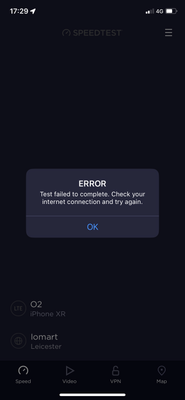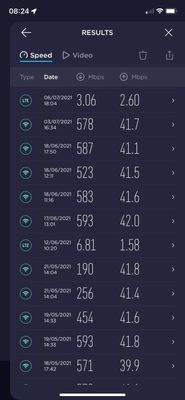- Virgin Media Community
- Forum Archive
- 1GB upgrade from 500mb no difference
- Subscribe to RSS Feed
- Mark Topic as New
- Mark Topic as Read
- Float this Topic for Current User
- Bookmark
- Subscribe
- Mute
- Printer Friendly Page
- Mark as New
- Bookmark this message
- Subscribe to this message
- Mute
- Subscribe to this message's RSS feed
- Highlight this message
- Print this message
- Flag for a moderator
on 20-07-2022 22:09
Hi I upgraded from hub3 500mb 4 days ago to hub4 1GB but my download speeds are at best no better than what I had before. Maximum achieved has been 490mb. I’ve tried factory reset and chatting online to Virgin who promised they’d altered the settings but still no difference.
I’m underwhelmed to say the least
Answered! Go to Answer
Accepted Solutions
- Mark as New
- Bookmark this message
- Subscribe to this message
- Mute
- Subscribe to this message's RSS feed
- Highlight this message
- Print this message
- Flag for a moderator
on 22-09-2022 17:31
Well, it’s been over two months now since I “upgraded” from hub3 on 500mb to hub4 1GB and from Virginmedia sim to an o2 sim.
I’ve waited patiently, been given two WiFi pods, done everything that I was asked to do by you, (even got told off for contacting a moderator directly) And what have I got?
Wifi speeds that are nowhere near what I was getting before I “upgraded”, coverage throughout the house that is less than I had before, the Virginmedia app still can’t connect every time to the pods, but worst of all is the O2 volt SIM card I was transferred to from Virginmobile.
I live in a large town, commute to work on the M1 to Birmingham Airport every day, and most of the time I can’t get more that 1mb download speeds even with four bars strength on 4G. If any internet at all!!
It is so bad I’ve put a complaint in to Ofcomm. It’s not fit for purpose and is a severe retrograde step from what I had.
So to sum up, if you are offered a “free upgrade” from the oomph package to the O2 Volt package ….. DON’T !!!!!
- Mark as New
- Bookmark this message
- Subscribe to this message
- Mute
- Subscribe to this message's RSS feed
- Highlight this message
- Print this message
- Flag for a moderator
on 20-07-2022 22:21
- Mark as New
- Bookmark this message
- Subscribe to this message
- Mute
- Subscribe to this message's RSS feed
- Highlight this message
- Print this message
- Flag for a moderator
on 23-07-2022 08:41
Technician came yesterday, did nothing except check the tightness of the connectors and told me basically I need at least three pods or it won’t work properly. The fact is that before with the hub3 on 500mb service I was getting at least 500mb sometimes 600mb!! On various devices throughout the house. Now after accepting the offer of the “free” upgrade, I’m only getting 450mb max throughout the house, like for like testing, same devices, same house, same rooms, same time of day.
my point is: why bother upgrading if the result is at best, the same, and mostly worse?? SAMKNOWS app shows 1144mb inbound to the hub but confirms my results of 450 max coming out of the hub4.
im just really dissatisfied and wish I hadn’t bothered.
- Mark as New
- Bookmark this message
- Subscribe to this message
- Mute
- Subscribe to this message's RSS feed
- Highlight this message
- Print this message
- Flag for a moderator
on 23-07-2022 10:01
Hi there @S444may, welcome back to our forum and thanks for your post.
I'm sorry to see that you are unhappy with the technician visit, if there are the correct speeds going to the hub it seems like the engineers check of the connection did certainly show no issues.
I can see you have been in touch with the team since posting this, were they able to help further with this?
If you need any further help with this please let me know, we will be happy to help.
Regards
Nathan
The do's and don'ts. Keep the community welcoming for all. Follow the house rules
- Mark as New
- Bookmark this message
- Subscribe to this message
- Mute
- Subscribe to this message's RSS feed
- Highlight this message
- Print this message
- Flag for a moderator
on 23-07-2022 11:06
Hi,
yes the team have been monitoring my connection for 23 hours and are due to call me back today. The problem was that after the technician had called the one pod that I do have was continuously flashing white and wouldn’t lock on. I’ve just checked the advanced settings in the hub and found that he’d changed the channels from smart to single!
I’ve changed them back to smart and at least I’ve got the one pod working now.
- Mark as New
- Bookmark this message
- Subscribe to this message
- Mute
- Subscribe to this message's RSS feed
- Highlight this message
- Print this message
- Flag for a moderator
on 23-07-2022 13:07
@S444may wrote:Hi,
yes the team have been monitoring my connection for 23 hours and are due to call me back today. The problem was that after the technician had called the one pod that I do have was continuously flashing white and wouldn’t lock on. I’ve just checked the advanced settings in the hub and found that he’d changed the channels from smart to single!
I’ve changed them back to smart and at least I’ve got the one pod working now.
Have you tried a wired device as asked above?
- Mark as New
- Bookmark this message
- Subscribe to this message
- Mute
- Subscribe to this message's RSS feed
- Highlight this message
- Print this message
- Flag for a moderator
on 23-07-2022 13:22
Yes, the Virgin 360 box is connected via Cat5 cable and is reporting as 1000mb Ethernet in connected devices of the hub4 settings. It’s the WiFi that seems to be no better or mostly worse than what I had with the hub3
- Mark as New
- Bookmark this message
- Subscribe to this message
- Mute
- Subscribe to this message's RSS feed
- Highlight this message
- Print this message
- Flag for a moderator
23-07-2022 13:42 - edited 23-07-2022 13:45
You can never get more than ~4-500 Mbps on a Hub4 (or Hub3) - as it is only wifi5 - so "physics" limits it to that speed on a single device connection. Two devices connecting simultaneously should get ~450 each, 3 about 330 each ... and so on. Device permitting of course.
To get the higher speeds on a single high speed device over wifi, you need to wait to be issued with the wifi6 Hub5 - or as that will likely be some time - invest in your own wifi6 equipment
--------------------
John
--------------------
I do not work for VM. My services: HD TV on VIP (+ Sky Sports & Movies & BT sport), x3 V6 boxes (1 wired, 2 on WiFi) Hub5 in modem mode with Apple Airport Extreme Router +2 Airport Express's & TP-Link Archer C64 WAP. On Volt 350Mbps, Talk Anytime Phone, x2 Mobile SIM only iPhones.
- Mark as New
- Bookmark this message
- Subscribe to this message
- Mute
- Subscribe to this message's RSS feed
- Highlight this message
- Print this message
- Flag for a moderator
on 25-07-2022 15:09
Hey S444may, thank you for reaching back out and I am sorry to hear you've been having these connection issues.
I understand it is frustrating and I would more than be happy to run some checks on this for you.
But as mentioned above this is true.
I will send you a PM, please look out for the purple envelope. Thanks
Matt - Forum Team
New around here?
- Mark as New
- Bookmark this message
- Subscribe to this message
- Mute
- Subscribe to this message's RSS feed
- Highlight this message
- Print this message
- Flag for a moderator
on 26-07-2022 13:14
Hi Matt,
I'm not disputing what is or isn’t possible via WiFi 5/6 etc, I was just a little disappointed to see the average like for like speed test results less with the hub4 1GB than I had previously with the hub3 on 500mb. Please see attached photos of like for like test results one year apart, the higher speeds are with the hub3 and 500mb service.