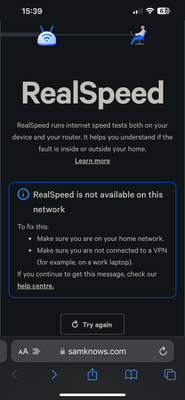- Virgin Media Community
- Broadband
- QuickStart, set up and connections
- Needs help resetting Pods
- Subscribe to RSS Feed
- Mark Topic as New
- Mark Topic as Read
- Float this Topic for Current User
- Bookmark
- Subscribe
- Mute
- Printer Friendly Page
Needs help resetting Pods
- Mark as New
- Bookmark this message
- Subscribe to this message
- Mute
- Subscribe to this message's RSS feed
- Highlight this message
- Print this message
- Flag for a moderator
on 17-12-2023 09:51
Hi there, I recently upgraded my Wi-Fi from 500mbs to 1gbs. So, they sent me a new hub5 to replace my hub3. And so, my Wi-Fi pods now need reset so that they can work with the new hub. Simple enough you would imagine. However, this is virgin. Twice now I have been told (once through the phone line, and once through WhatsApp) that I will get an engineer call me back within 24 hours. But I was lied to both times, and no one called back. Does anyone have a clue how to get these Wi-Fi pods to work with my new hub? Also, I'm paying for 1gbs, but my speeds are more like 650mbs, on my hub3 my speeds world usually be around 560mbs. So, it's not really much faster at all.
- Mark as New
- Bookmark this message
- Subscribe to this message
- Mute
- Subscribe to this message's RSS feed
- Highlight this message
- Print this message
- Flag for a moderator
on 17-12-2023 10:02
The VM forum team should be able to reprovision the pods for you.
If you are ever offered a call back by VM customer services then it is a lie and you should reject it.
You won't get much above 650 Mbps over wifi. If you want the full shebang you need to use an ethernet connection.
- Mark as New
- Bookmark this message
- Subscribe to this message
- Mute
- Subscribe to this message's RSS feed
- Highlight this message
- Print this message
- Flag for a moderator
on 17-12-2023 10:16
Fingers crossed they can help me here then pal, thanks. It's a bit off that I won't get 1gbs. Why won't I get that through wifi? When I was on the 500mbs package I regularly got 560mbs through wifi. Is this just another virgin lie that I should get 1gbs?
- Mark as New
- Bookmark this message
- Subscribe to this message
- Mute
- Subscribe to this message's RSS feed
- Highlight this message
- Print this message
- Flag for a moderator
17-12-2023 10:34 - edited 17-12-2023 10:37
You should get the full speed via a cable connection. VM only guarantee 30 Mbps over wifi regardless of your tier. Wifi is just too variable - see https://www.aa.net.uk/broadband/wifi-challenges-and-limitations/
PS if you want to revert back remember the 14 day cooling off period.
- Mark as New
- Bookmark this message
- Subscribe to this message
- Mute
- Subscribe to this message's RSS feed
- Highlight this message
- Print this message
- Flag for a moderator
on 17-12-2023 11:02
Well last week when I had hub3 I was getting the full speed on wifi and then some. So why would I not get the full speed on hub5?
- Mark as New
- Bookmark this message
- Subscribe to this message
- Mute
- Subscribe to this message's RSS feed
- Highlight this message
- Print this message
- Flag for a moderator
on 17-12-2023 13:02
You need to understand the limitations of the devices you are using. Are your WiFi devices all WiFi 6 for example? How many aerials do they have? These things all affect WiFi speeds. You may have reached the limits of those devices and you will not get any better speeds. It’s just the nature of WiFi.
I'm a Very Insightful Person, I'm here to share knowledge, I don't work for Virgin Media. Learn more
Have I helped? Click Mark as Helpful Answer or use Kudos to say thanks
- Mark as New
- Bookmark this message
- Subscribe to this message
- Mute
- Subscribe to this message's RSS feed
- Highlight this message
- Print this message
- Flag for a moderator
on 17-12-2023 13:05
Well I have an iphone 13 pro max if that helps you. My wifes samsung galaxy s21 and my laptop and my samsung tablet all report the same not anywhere near fast enough speed.
- Mark as New
- Bookmark this message
- Subscribe to this message
- Mute
- Subscribe to this message's RSS feed
- Highlight this message
- Print this message
- Flag for a moderator
on 17-12-2023 14:40
Run this VM speed test using the FULL test and post the results. www.samknows.com/realspeed
I'm a Very Insightful Person, I'm here to share knowledge, I don't work for Virgin Media. Learn more
Have I helped? Click Mark as Helpful Answer or use Kudos to say thanks
- Mark as New
- Bookmark this message
- Subscribe to this message
- Mute
- Subscribe to this message's RSS feed
- Highlight this message
- Print this message
- Flag for a moderator
on 17-12-2023 15:41
That didn't work so well for me sorry
- Mark as New
- Bookmark this message
- Subscribe to this message
- Mute
- Subscribe to this message's RSS feed
- Highlight this message
- Print this message
- Flag for a moderator
on 17-12-2023 15:54
So I downloaded the app and got this result