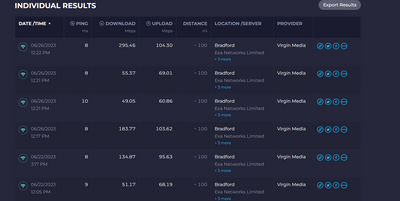- Virgin Media Community
- Broadband
- QuickStart, set up and connections
- 1gb speeds? Nothing like 1Gb
- Subscribe to RSS Feed
- Mark Topic as New
- Mark Topic as Read
- Float this Topic for Current User
- Bookmark
- Subscribe
- Mute
- Printer Friendly Page
1gb speeds? Nothing like 1Gb
- Mark as New
- Bookmark this message
- Subscribe to this message
- Mute
- Subscribe to this message's RSS feed
- Highlight this message
- Print this message
- Flag for a moderator
on 26-06-2023 12:26
Got new virgin Fibre on Thursday, was told to wait 24 hours before I would be able to enable Modem Mode to allow me to use my own router etc.
Turns out that was a lie and you cannot put the 5x hub in to Modem Mode at all, just not a feature.
Anyway, I have everything hooked up to my new Virgin hub now and whilst I understand that "up to" is all they can guarantee, but on a 1Gbps circuit I am maxing 320Mbps
Is this normal?
These were different tests using different setups and the fastest is using the Hubs WiFi connection (too far for a cable)
The slowest < 100Mbps can be ignore as that was using some Home Plugs which are not cutting the mustard.
- Mark as New
- Bookmark this message
- Subscribe to this message
- Mute
- Subscribe to this message's RSS feed
- Highlight this message
- Print this message
- Flag for a moderator
on 26-06-2023 14:36
Are you measuring from a WiFi device or an Ethernet cable connected device? VM, in fact no ISP, guarantees WiFi speed due to so many external factors. You must measure with an Ethernet cables device.
Tudor
There are 10 types of people: those who understand binary and those who don't and F people out of 10 who do not understand hexadecimal c1a2a285948293859940d9a49385a2
- Mark as New
- Bookmark this message
- Subscribe to this message
- Mute
- Subscribe to this message's RSS feed
- Highlight this message
- Print this message
- Flag for a moderator
on 27-06-2023 13:58
Hi @Parzival
Welcome back to the community forums
So sorry to hear your concerns. At this time, we aren't able to support with Hub 5x service issues as this would need to supported by the dedicated team.
There are plans to support modem mode on the Hub 5x in a future firmware release, if you're having any further concerns with the service, please contact us on 150 from a Virgin Media landline or 0345 454 1111 from any other service and the team will be able to direct your call to the dedicated team to support further.
Virgin Media Forums Agent
Carley
- Mark as New
- Bookmark this message
- Subscribe to this message
- Mute
- Subscribe to this message's RSS feed
- Highlight this message
- Print this message
- Flag for a moderator
on 27-06-2023 14:31
Hi Parzival
Have you tested your speed using https://samknows.com/realspeed/ ?
That will confirm the speed to your hub and device.
I'm a Very Insightful Person, I'm here to share knowledge.
Problem solved? Click to mark as a Helpful Answer, or use Kudos to say thanks
The do's and don'ts. Keep the community welcoming for all. Please read the FAQ's
- Mark as New
- Bookmark this message
- Subscribe to this message
- Mute
- Subscribe to this message's RSS feed
- Highlight this message
- Print this message
- Flag for a moderator
on 27-06-2023 14:31
Hi Tudor,
Those tests were on WiFi direct to the hub, WiFi through my own equipment and on Ethernet connected to the Virgin hub (just ensure I tested each type)
As I say the slow ones were using home plugs, so they clearly are slowing connections down.
Speed tests over ethernet direct to the router (no other devices connected) are ranging around 160-170 down and 100-105 up
- Mark as New
- Bookmark this message
- Subscribe to this message
- Mute
- Subscribe to this message's RSS feed
- Highlight this message
- Print this message
- Flag for a moderator
on 27-06-2023 14:36
Hi Carley_S,
Thanks for the response. Unfortunately it would appear no one could support the 5x hub. I called support before reaching out on this forum. I was informed that due to the 5x hub being new, the best place for assistance with the modem mode was the forum.
However you say the support line is the place to go.
It would appear that this was launched without too much thought going in to support and those of us receiving new hubs are being passed from pillar to post.
I work in IT have some tight restrictions on my work and access to sensitive networks, so being able to use my own equipment is vital. This was expressed to Virgin before signing up and again to the engineer installing the equipment, all of which assured me this was possible.
At the moment, the speeds are not a lot better than my existing BT Connection, so if speeds aren't better and router cannot be configured as advertised then it doesnt look like Virgin is a good option.
- Mark as New
- Bookmark this message
- Subscribe to this message
- Mute
- Subscribe to this message's RSS feed
- Highlight this message
- Print this message
- Flag for a moderator
on 27-06-2023 15:09
Hi again Parzival
Users on the hub 5x are supposed to be routed via a direct line to a specific department set up to deal with that particular hub.
I appreciate the way you conducted the speed tests, however using the https://samknows.com/realspeed/ link does show the actual speed from VM direct to the hub. If that doesn't show 1150Mbps or thereabouts then there is either a cabling or signalling issue problem.
The upload speeds reaching 100-105 up do seem to confirm that the speed has been provisioned correctly.
Are you using a VPN? There are numerous posts on the forums that VM's equipment doesn't play nicely with VPN's.
There are a lot of tech guru's on the forum that can look into your speed issues so please open a browser page and type in 192.168.0.1 On the page that opens click on the link below the login box that says "Check router status"
This brings up a section containing the hub stats (the hub Router Status page)
Please copy/paste 3 FULL sets of data onto here (not screenshots) – from the Downstream, Upstream, & Network Logs pages. (just click on each section in the navigation bar)
When posting the Network Logs you will see an error message (that's just the forum system blanking out the MAC addresses which can't be displayed), ignore this and just click on Reply (or Post) again, then your post will be approved.
You should also set up a BQM monitor at thinkbroadband.com - this will give you an insight into what is happening with the signal at the other side of the Hub, it will take a few hours to get any kind of trend showing although you can post the link straight away.
Instructions for posting BQM Link
Under your BQM graph are two links in red.
Click the lower link (Share Live Graph) then click generate.
Copy the text in the Direct Link box, beware, there may be more text than you can see.
On here click the Link icon (2 links chain to the left of the camera icon)
In the URL box paste the link you copied and then click OK.
I'm a Very Insightful Person, I'm here to share knowledge.
Problem solved? Click to mark as a Helpful Answer, or use Kudos to say thanks
The do's and don'ts. Keep the community welcoming for all. Please read the FAQ's