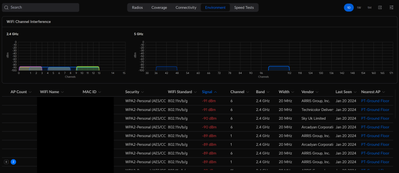- Virgin Media Community
- Broadband
- Networking and WiFi
- VM Hub 5 WiFi is faster than my Ubiquiti setup
- Subscribe to RSS Feed
- Mark Topic as New
- Mark Topic as Read
- Float this Topic for Current User
- Bookmark
- Subscribe
- Mute
- Printer Friendly Page
VM Hub 5 WiFi is faster than my Ubiquiti setup
- Mark as New
- Bookmark this message
- Subscribe to this message
- Mute
- Subscribe to this message's RSS feed
- Highlight this message
- Print this message
- Flag for a moderator
on 20-01-2024 13:21
Hi,
I'm hoping someone can help me in optimising my WiFi speed as I'm at a loss as to why my Hub 5 is able to produce better WiFi speeds than my full ubquiti set up.
My current setup has my VM Hub5 in modem only mode feeding my UDM Pro (from the 2.5G port on the hub) with the WAN connection - wired I'm getting the full Gig1 connection speeds so no problem there. From the UDM Pro then have my switch (USW-Pro-48-POE) connect via SFP which is then powering 2 access points in my home - U6 Pro and a Nano HD.
My access point settings are as follows...
2.4GHz
- Channel Width: 20
- Channel: 13
- Transmit Power: Auto
5GHz
- Channel Width: 80
- Channel: 157
- Transmit Power: Auto
- Meshing: Off
- Band Steering: Off
I've ensured the APs are in the least congested channels for my area and im getting an average speed ranging between 350-400Mbps on Fast.com from my iPhone 14 Pro. However, out of sheer curiousity, I decided to test the Hub 5 WiFi and found it was ranging between 550-600Mbps. Rubbing further salt in the wound I should also mention the Hub5 is in my loft making it clearly further away from my Iphone than both access points which are on each floor of the house. Surely the APs should be outperforming the Hub 5?!
I'm hoping this is a config issue of some sort and that someone in this forum would be able to steer me in the direction on how to improve things.
Open to everyones suggestions - thanks in advance.
- Mark as New
- Bookmark this message
- Subscribe to this message
- Mute
- Subscribe to this message's RSS feed
- Highlight this message
- Print this message
- Flag for a moderator
20-01-2024 13:49 - edited 20-01-2024 13:50
2.4Ghz band should be on 1, 6 or 11 only ? 13 will overlap other channels?
I'm a Very Insightful Person, I'm here to share knowledge, I don't work for Virgin Media. Learn more
Have I helped? Click Mark as Helpful Answer or use Kudos to say thanks
- Mark as New
- Bookmark this message
- Subscribe to this message
- Mute
- Subscribe to this message's RSS feed
- Highlight this message
- Print this message
- Flag for a moderator
on 20-01-2024 13:58
No it looks clear enough to me according to Ubiquiti...
- Mark as New
- Bookmark this message
- Subscribe to this message
- Mute
- Subscribe to this message's RSS feed
- Highlight this message
- Print this message
- Flag for a moderator
on 20-01-2024 13:58
Which AP is the device connecting to at the time of the test?
The Nano HD appears to be Wi-Fi 5?
- Mark as New
- Bookmark this message
- Subscribe to this message
- Mute
- Subscribe to this message's RSS feed
- Highlight this message
- Print this message
- Flag for a moderator
on 20-01-2024 14:01
@carl_pearce wrote:Which AP is the device connecting to at the time of the test?
The Nano HD appears to be Wi-Fi 5?
I'm making sure I'm testing through the U6- Pro. I even disconnected the the Nano HD to make sure haha!
- Mark as New
- Bookmark this message
- Subscribe to this message
- Mute
- Subscribe to this message's RSS feed
- Highlight this message
- Print this message
- Flag for a moderator
on 20-01-2024 14:01
Does the device show a decent connected speed?
- Mark as New
- Bookmark this message
- Subscribe to this message
- Mute
- Subscribe to this message's RSS feed
- Highlight this message
- Print this message
- Flag for a moderator
on 20-01-2024 14:08
@carl_pearce wrote:Does the device show a decent connected speed?
It does, all hardwired back to the switch.
- Mark as New
- Bookmark this message
- Subscribe to this message
- Mute
- Subscribe to this message's RSS feed
- Highlight this message
- Print this message
- Flag for a moderator
on 20-01-2024 14:14
Sorry should have added the Tx Rate to the iphone from the AP is 1.2Gbps
- Mark as New
- Bookmark this message
- Subscribe to this message
- Mute
- Subscribe to this message's RSS feed
- Highlight this message
- Print this message
- Flag for a moderator
on 20-01-2024 14:30
Don't trust Fast.com
the AP likely do better at fair bandwidth then what the hub does
- Mark as New
- Bookmark this message
- Subscribe to this message
- Mute
- Subscribe to this message's RSS feed
- Highlight this message
- Print this message
- Flag for a moderator
on 20-01-2024 14:31
No QOS enabled?
If you do a speed test on two wireless devices at the same time, connected to the same AP, do they add up to more than 350-400Mbps?
- Devolo Magic 2 network not working with Hub 5 in Networking and WiFi
- My horrific experience with Virgin Media. <Rant> in Networking and WiFi
- Telephone connection to Hub - Can hub be bridged instead? in Networking and WiFi
- Bridge/modem mode Hub5x in Networking and WiFi
- Intermittent dropouts and very busy omnibox? in Networking and WiFi