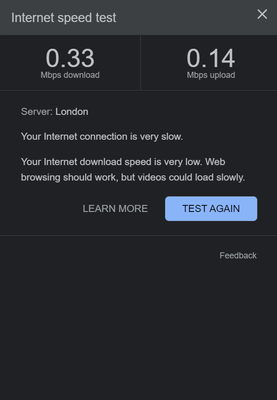- Virgin Media Community
- Broadband
- Networking and WiFi
- Issue with speed and packet loss.
- Subscribe to RSS Feed
- Mark Topic as New
- Mark Topic as Read
- Float this Topic for Current User
- Bookmark
- Subscribe
- Mute
- Printer Friendly Page
Issue with speed and packet loss.
- Mark as New
- Bookmark this message
- Subscribe to this message
- Mute
- Subscribe to this message's RSS feed
- Highlight this message
- Print this message
- Flag for a moderator
on 19-11-2023 01:47
Attached I’ve left a picture of my router in the same room facing me and in the second I’ve left a speed test I’ve don’t that reflects the connection I’ve had for the past week.
Checking with my account number says everything as it should be but I cannot imagine a 0.3mbps speed split across a laptop and a phone is even remotely worth the amount I’m paying.
I have reset this thing god knows how many times, checked the cables and it hasn’t helped in the slightest. Please help
- Mark as New
- Bookmark this message
- Subscribe to this message
- Mute
- Subscribe to this message's RSS feed
- Highlight this message
- Print this message
- Flag for a moderator
on 19-11-2023 15:07
First call 0800 561 0061 - use the automated service to see if there is a local service issue for your street.
Speed test the service to a Router mode Hub(3/4/5) + your device with the link below.
https://www.samknows.com/realspeed/
Once the test begins click on: Run full test to see all the stats.
The speed at the Hub should reflect your subscription. ( if it does not we can move on to signal checks )
The speed at the Wi-Fi device may differ.
- Mark as New
- Bookmark this message
- Subscribe to this message
- Mute
- Subscribe to this message's RSS feed
- Highlight this message
- Print this message
- Flag for a moderator
on 19-11-2023 15:08
Hub Signal Level Checks
Via http://192.168.0.1/ connect to the Hub in Router mode, do not login in, scroll down to "Check router status" Use http://192.168.100.1/ for a Hub in Modem mode
Using the Hub's "Check router status" tabs check the Downstream and Upstream power levels are in spec.
( If already logged in to the Hub menu, the same info is available at : Advanced settings >>> Tools >>> Network status )
Downstream Power Levels of -7 to +7 dBmV are preferred, +10dBmV is the max acceptable, with a SNR of 33dB or higher across all DOCSIS 3.0 channels. Rising error counts across many channels is a current service noise fault.
Upstream Power Levels of 35 to 49 dBmV are preferred, with QAM 64 Modulation mode across all four to six DOCSIS 3.0 channels. Seeing QAM 32/16/QPSK is a current service noise fault. Seeing less than four DOCSIS 3.0 channels is usually a signal level fault.
- Speed is fluctuating in Speed
- Myself and lots of others experiencing significant packet loss on VPN connection to work in Speed
- WiFi signal drop out report in Networking and WiFi
- How can this be advertised as “gaming broadband”? in Gaming Support
- Multiple modem (Hub 3) issues recently in Networking and WiFi