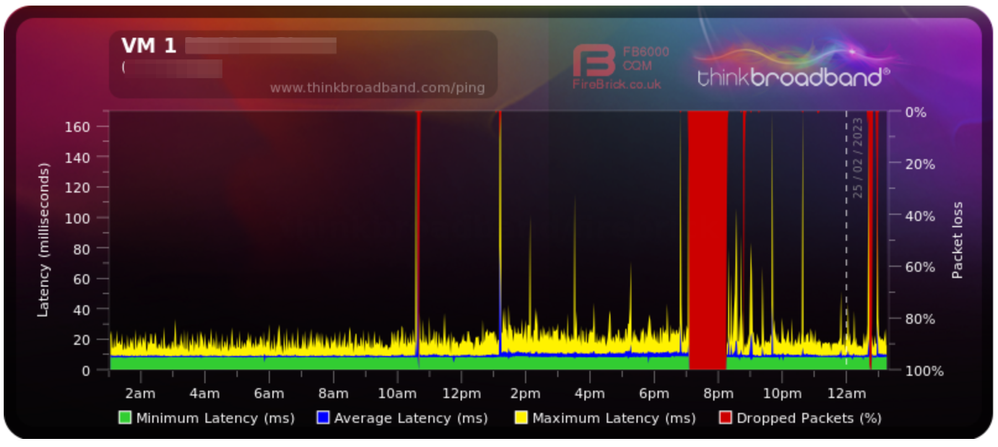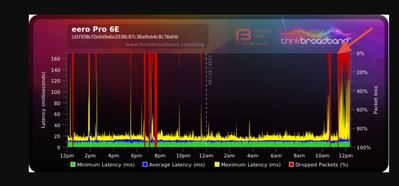- Virgin Media Community
- Broadband
- Networking and WiFi
- Hub4 keeps losing connectivity
- Subscribe to RSS Feed
- Mark Topic as New
- Mark Topic as Read
- Float this Topic for Current User
- Bookmark
- Subscribe
- Mute
- Printer Friendly Page
Hub4 keeps losing connectivity
- Mark as New
- Bookmark this message
- Subscribe to this message
- Mute
- Subscribe to this message's RSS feed
- Highlight this message
- Print this message
- Flag for a moderator
25-02-2023 01:04 - edited 25-02-2023 01:19
Hey everyone, I'm having some problems with my Virgin Media broadband losing connectivity and reconnecting after 2-3 minutes. I'm currently using a Hub4 in modem mode hooked up to a TP-Link Archer AX50. I am subscribed to the Gig1 plan.
- I'm including below a sample of my BQM from today. There was a disconnection that happened when I was on a Zoom call, but I never regained connectivity. I proceeded to finish the call on 5G before attending to it, hence the big red blob.
- I've also included a text dump from all the router status tabs here.
After facing more connectivity issues today, I finally did a complete reset (using the pinhole) on both my Hub4 and TP-Link router. The issues continue to persist, unfortunately.
Any guidance you can provide would be extremely helpful!
- Mark as New
- Bookmark this message
- Subscribe to this message
- Mute
- Subscribe to this message's RSS feed
- Highlight this message
- Print this message
- Flag for a moderator
on 05-04-2023 11:47
Some updates since I last posted here.
April 3 - Technician came in and confirmed that power levels still looked out of range. He escalated the issue to a different network team to investigate the infrastructure near my residence.
April 4 - The network team made some fixes outside and installed a 15 dB forward path coax attenuator in the cable going into my Hub5
April 5 (after all the Virgin Media national outages were resolved) - I continue to have the same connection drops as before, with incessant packet drops throughout the day, ruining my experience.
I have now scheduled a fourth technician visit for April 6th (tomorrow) through the "run a test on your kit" flow, as it confirmed an intermittent signal issue, like it usually does for me.
- Mark as New
- Bookmark this message
- Subscribe to this message
- Mute
- Subscribe to this message's RSS feed
- Highlight this message
- Print this message
- Flag for a moderator
on 05-04-2023 12:02
One more thing to add, I've been keeping a close eye on the network logs on my Hub5 and find the following repeatedly:
- T3 time-outs
- T4 time-outs
- Dynamic Range Window (DRW) violation -- this is despite the attenuator being installed.
- RNG-RSP CCAP Commanded Power Exceeds Value Corresponding to the Top of the DRW
- Mark as New
- Bookmark this message
- Subscribe to this message
- Mute
- Subscribe to this message's RSS feed
- Highlight this message
- Print this message
- Flag for a moderator
on 05-04-2023 13:59
Hi Kellog1,
I have been following your progress with interest as I seem to have exactly the same issue with my hub4 frequently losing internet. I have an internet based alarm system so I thought I would put the hub into modem mode and use a router with 4G failover so these events would not stop the alarm functioning. I have had the hub in router mode for 2 years and always had the drop out issues. The change has not stopped the drop outs but the peculiar thing for me is that even during internet outage such as occurred yesterday the hub4 still registers as connected and is communicating to my router which also shows it is connected as a result the failover does not work.
Please keep posting the updates.
rds
- Mark as New
- Bookmark this message
- Subscribe to this message
- Mute
- Subscribe to this message's RSS feed
- Highlight this message
- Print this message
- Flag for a moderator
05-04-2023 14:16 - edited 05-04-2023 14:19
That's interesting. I have my Hub5 connected to my eero router. Whenever these connection drops occur, my Hub5 continues to have a solid green light as if nothing is wrong, but my eero's LED turns red, indicating an Internet outage, no matter how brief (usually 2-10 minutes). Network logs on the Hub5 however indicate T3 & T4 packet loss + range window violations among a multitude of other "critical" errors at the exact disconnection time, confirming that there was a disturbance in the connection.
To absolutely rule out the issue with third-party (non-VM) hardware, I've used three different routers, but continue to see packet loss and connection drops. These issues have been plaguing me since early February with no end in sight.
- Mark as New
- Bookmark this message
- Subscribe to this message
- Mute
- Subscribe to this message's RSS feed
- Highlight this message
- Print this message
- Flag for a moderator
on 05-04-2023 17:00
As a matter of interest is your router set for single or dual detection? I believe single is only checking DNS, dual is also ping 'testing' which might explain why my router isn't recognising the drop out.
Cheers.
- Mark as New
- Bookmark this message
- Subscribe to this message
- Mute
- Subscribe to this message's RSS feed
- Highlight this message
- Print this message
- Flag for a moderator
on 06-04-2023 12:54
- Mark as New
- Bookmark this message
- Subscribe to this message
- Mute
- Subscribe to this message's RSS feed
- Highlight this message
- Print this message
- Flag for a moderator
on 06-04-2023 12:57
I had an engineer visit today and he said the previous network team who installed the 15dB Forward Path Attenuator was ill-advised (for those with gig1) and removed it from my Hub5. This made the packet loss worse on my line as shown in the screenshot attached. Arrow indicates when the tech finished doing signal tests (which were, of course, out of range) and reconnected the Hub.
He said the network team will be dispatched again to check why the three visits didn't help me so far.
I'm just so surprised at all the contradicting interventions from VM personnel so far. Surely, there must be a best practices runbook everyone's operating from.
- Mark as New
- Bookmark this message
- Subscribe to this message
- Mute
- Subscribe to this message's RSS feed
- Highlight this message
- Print this message
- Flag for a moderator
on 06-04-2023 17:23
Unfortunately I think they suffer from the same issues all large companies have these days. They rely on things working and don't really have the trained staff to deal with things when they go wrong. I am sure their staff want to do the right thing but are no doubt restrained by corporate policy. i.e we know it's not right but we can't really afford to fix it. I feel your frustration as I have similar issues although so far I have not attempted to deal with VM direct as life is too short for all the time and effort that will take. If I can get may fail over to work that will do me for now.
- Mark as New
- Bookmark this message
- Subscribe to this message
- Mute
- Subscribe to this message's RSS feed
- Highlight this message
- Print this message
- Flag for a moderator
on 07-04-2023 22:40
The technician who came to my place yesterday promised that the network team would fix this today (and that the issue is likely outside my home) and I've seen no improvement and continue to see connection drops regularly.
- « Previous
- Next »
- WiFi keeps disconnecting on Phone and XBOX in Networking and WiFi
- Internet keeps dropping in and out in Networking and WiFi
- Broadband connection keeps dropping out, Help please in QuickStart, set up and connections
- Internet keeps cutting out on wired ethernet connection. in Networking and WiFi
- PODS keep dropping connection in Networking and WiFi