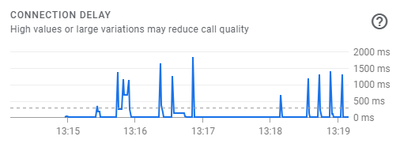- Virgin Media Community
- Broadband
- Networking and WiFi
- Extremely bad latency issues. Cannot make video ca...
- Subscribe to RSS Feed
- Mark Topic as New
- Mark Topic as Read
- Float this Topic for Current User
- Bookmark
- Subscribe
- Mute
- Printer Friendly Page
Extremely bad latency issues. Cannot make video calls.
- Mark as New
- Bookmark this message
- Subscribe to this message
- Mute
- Subscribe to this message's RSS feed
- Highlight this message
- Print this message
- Flag for a moderator
on 31-01-2024 13:23
Hi there,
I have Virgin 1GB with Hub 4. I have a small 2 bed house and I always have full wifi signal. But sporadically, but consistently, I get dreadful latency when on video calls - crucial to my work as a I WFH.
Below shows the latency on a Google Meet call today. This was voice only! I had all video (including mine) turned off. It was impossible engage in the meeting.
Regular download speed is very good and consistent.
Any suggestions?
Thanks
- Mark as New
- Bookmark this message
- Subscribe to this message
- Mute
- Subscribe to this message's RSS feed
- Highlight this message
- Print this message
- Flag for a moderator
on 31-01-2024 13:25
try by wire or get a better wifi router with 1Gb ports and use hub in modem mode
- Mark as New
- Bookmark this message
- Subscribe to this message
- Mute
- Subscribe to this message's RSS feed
- Highlight this message
- Print this message
- Flag for a moderator
on 31-01-2024 13:29
I know a new router and modem mode is an option but I pay a lot of money a month for this service and I cannot even make a video call on a 1gb connection. I don't feel I should have to pay to fix what is quite obviously Virgin service / hardware fault somewhere along the line.
Using ethernet cable is fine for a test but is not at all practical for me. My office is in a different room / floor.
- Mark as New
- Bookmark this message
- Subscribe to this message
- Mute
- Subscribe to this message's RSS feed
- Highlight this message
- Print this message
- Flag for a moderator
on 31-01-2024 15:29
VM recently introduced a wifi "guarantee" - so see this...
_______________________________________________
To address the wifi issues, VM now supply “wifi Pods” (no longer doing cheap and cheerless and poor value “boosters”). Pods are only free to customers on the 1GB, Volt (or old Ultimate Oomph) packages - - so that is you? They are worth trying - they should work for you and VM Wifi is now “guaranteed” to 30 Mbps/room it’s now called… Wifi Max
See if anything in here helps….
https://www.virginmedia.com/wifi-max
You call 0800 064 3850 to order the first one after scanning for blackspots using the connect App.- or just wait here for a VM person to respond in a day or two and they will sort the first one for you. If you do call dont get fobbed off by the offshore CS agents' saying you aren’t eligible - if you are - it is clearly stated on the webpage.
But iIf you do want to invest in your own better quality equipment, you would need to get either a… (1) Mesh System, (2) Wireless router, (3) Wireless access point(s), (4) a pair of good quality Wifi Powerline Adaptors, or a combination of (2&3).
£40-100 should sort it for most customers with an average property and usage. Spend more for additional advanced“features” - if required.
--------------------
John
--------------------
I do not work for VM. My services: HD TV on VIP (+ Sky Sports & Movies & BT sport), x3 V6 boxes (1 wired, 2 on WiFi) Hub5 in modem mode with Apple Airport Extreme Router +2 Airport Express's & TP-Link Archer C64 WAP. On Volt 350Mbps, Talk Anytime Phone, x2 Mobile SIM only iPhones.
- Mark as New
- Bookmark this message
- Subscribe to this message
- Mute
- Subscribe to this message's RSS feed
- Highlight this message
- Print this message
- Flag for a moderator
on 31-01-2024 18:08
@repertoire wrote:I know a new router and modem mode is an option but I pay a lot of money a month for this service and I cannot even make a video call on a 1gb connection. I don't feel I should have to pay to fix what is quite obviously Virgin service / hardware fault somewhere along the line.
Well its not going to get any better unless you want to try VM pods but you can leave VM is an option
- Mark as New
- Bookmark this message
- Subscribe to this message
- Mute
- Subscribe to this message's RSS feed
- Highlight this message
- Print this message
- Flag for a moderator
01-02-2024 11:45 - edited 01-02-2024 11:46
This is very helpful thanks. However I just ran the app and as suspected, download speeds are within acceptable ranges. However, the app doesn't seem to test for latency which is my problem.
I can download a big file really easily anywhere. But i can't even have a voice conversation on zoom or whatever.
I'm guessing Virgin only send out the pods if the download speed is slow according to that app?
- Mark as New
- Bookmark this message
- Subscribe to this message
- Mute
- Subscribe to this message's RSS feed
- Highlight this message
- Print this message
- Flag for a moderator
on 01-02-2024 15:14
Can we see the latency in a BQM - that's the usual way of visualising it on here - do this....
.... set up a free, secure and “offlsite” - “Broadband Quality Monitor” to continually monitor the state of your connection and record any true network dropouts , latency issues, packet drops, etc - it will thus allow you to differentiate between those and simple wifi dropouts. It does it 24/7/365 and it keeps a visual record of any/all of your network disconnections, useful data to have to match to the Network logs (in your Hub settings) and also in discussions with VM - note it will take a few hours to start seeing a sensible picture.
Then post up the “link” to the “share live graph”. Click the lower link (Share Live Graph) then, click generate. Copy the text in the Direct Link box, beware, there may be more text than you can see. On here click the Link icon (2 links chain to the left of the camera icon) In the URL box paste the link you copied and then click OK
https://www.thinkbroadband.com/broadband/monitoring/quality
--------------------
John
--------------------
I do not work for VM. My services: HD TV on VIP (+ Sky Sports & Movies & BT sport), x3 V6 boxes (1 wired, 2 on WiFi) Hub5 in modem mode with Apple Airport Extreme Router +2 Airport Express's & TP-Link Archer C64 WAP. On Volt 350Mbps, Talk Anytime Phone, x2 Mobile SIM only iPhones.
- emails @blueyonder.co.uk. What's happening? in Email
- Without broadband for 4 weeks and being constantly lied too from Virgin in Networking and WiFi
- Latency in Gaming Support
- Dissatisfaction with Virgin Media Service in Networking and WiFi
- Re: Extremely bad latency issues. Cannot make video calls. in Networking and WiFi