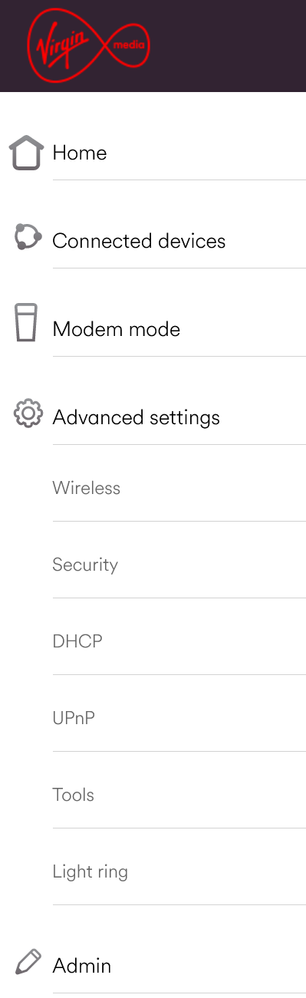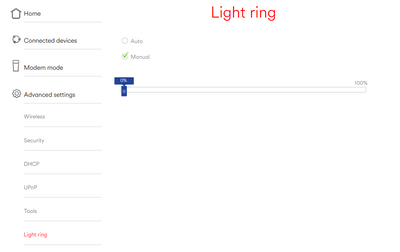- Virgin Media Community
- Forum Archive
- Disable LED on Hub 4
- Subscribe to RSS Feed
- Mark Topic as New
- Mark Topic as Read
- Float this Topic for Current User
- Bookmark
- Subscribe
- Mute
- Printer Friendly Page
- Mark as New
- Bookmark this message
- Subscribe to this message
- Mute
- Subscribe to this message's RSS feed
- Highlight this message
- Print this message
- Flag for a moderator
on 04-12-2020 17:46
Is there any way of disabling the unnecessarily large LED on the Hub 4?
It is just pointless the strip of bright white light being constantly on. All other devices I own have this facility it does not of course disable warning lights.
Answered! Go to Answer
- Mark as New
- Bookmark this message
- Subscribe to this message
- Mute
- Subscribe to this message's RSS feed
- Highlight this message
- Print this message
- Flag for a moderator
on 14-07-2021 15:04
Thank you for confirming that,
The hub 4, http://192.168.0.1 > The password (on the bottom of the hub) > Admin tab > The light ring.
Kind regards
Zak_M
- Mark as New
- Bookmark this message
- Subscribe to this message
- Mute
- Subscribe to this message's RSS feed
- Highlight this message
- Print this message
- Flag for a moderator
on 28-10-2021 09:03
Hi. Just for the sake clarification, the ring light option is found at the bottom of Advanced settings menu.
- Mark as New
- Bookmark this message
- Subscribe to this message
- Mute
- Subscribe to this message's RSS feed
- Highlight this message
- Print this message
- Flag for a moderator
on 07-02-2022 07:32
There should be an option to turn it off at certain times, my basic router from BT allows me to set this, its pretty basic feature really
- Mark as New
- Bookmark this message
- Subscribe to this message
- Mute
- Subscribe to this message's RSS feed
- Highlight this message
- Print this message
- Flag for a moderator
on 07-02-2022 07:37
@danbottomburp wrote:There should be an option to turn it off at certain times, my basic router from BT allows me to set this, its pretty basic feature really
Why? It’s just a solid white light the provides no other notifications of useful features.
*****
If you think my answer has helped - please provide me with a Kudos rating and mark as Helpful Answer!!
I do not work for Virgin Media - all opinions expressed are of my own and all answers are provided from my own and past experiences.
Office 365, Dynamics CRM and Cloud Computing Jedi
- Mark as New
- Bookmark this message
- Subscribe to this message
- Mute
- Subscribe to this message's RSS feed
- Highlight this message
- Print this message
- Flag for a moderator
on 22-02-2022 13:43
@danbottomburp wrote:There should be an option to turn it off at certain times, my basic router from BT allows me to set this, its pretty basic feature really
Completely agree. I have it in my bedroom, so between midnight and 9am if it could be off, then on during the day would make more sense.
Q: What does the "Auto" setting do in that settings pane?
- Mark as New
- Bookmark this message
- Subscribe to this message
- Mute
- Subscribe to this message's RSS feed
- Highlight this message
- Print this message
- Flag for a moderator
on 22-02-2022 13:47
@jimthing wrote:Completely agree. I have it in my bedroom, so between midnight and 9am if it could be off, then on during the day would make more sense.
Q: What does the "Auto" setting do in that settings pane?
I believe the Auto setting means it's on at full brightness during boot, and then reduces in brightness when running normally i.e the white light.
I work for Virgin Media - but all opinions posted here are my own
- Mark as New
- Bookmark this message
- Subscribe to this message
- Mute
- Subscribe to this message's RSS feed
- Highlight this message
- Print this message
- Flag for a moderator
23-02-2022 08:32 - edited 23-02-2022 08:34
"Why? It’s just a solid white light the provides no other notifications of useful features"
The hub is in my bedroom, i don't want the light on all the time particularly at night, you have even answered your own question in regards to it being useless, imagine asking why an intrusive white light on a router should have the option to be turned off
- Mark as New
- Bookmark this message
- Subscribe to this message
- Mute
- Subscribe to this message's RSS feed
- Highlight this message
- Print this message
- Flag for a moderator
23-02-2022 09:20 - edited 23-02-2022 09:21
It can be turned off.
What @gary_dexter was saying is that in normal operation the Hub light doesn't do anything other be on as a white light. So having it on doesn't tell you anything other than it's powered on.
Pretty sure if there is an issue the error status light overrides the light brightness option anyway.
I work for Virgin Media - but all opinions posted here are my own
- Mark as New
- Bookmark this message
- Subscribe to this message
- Mute
- Subscribe to this message's RSS feed
- Highlight this message
- Print this message
- Flag for a moderator
on 23-02-2022 09:53
Noticed my light was off this morning - but I've not seen it off before. I'm sure 10% was the lowest it could ever be.
But I checked the setting today as the light was off and it now offers 0% which it was set too. I'm sure this is recent as I could never get it to go off before.
1.2Gb/100Mb in Oxford (area 31) using SH5
- Mark as New
- Bookmark this message
- Subscribe to this message
- Mute
- Subscribe to this message's RSS feed
- Highlight this message
- Print this message
- Flag for a moderator
20-06-2022 13:20 - edited 20-06-2022 13:21
i made a video if anyone is interested ,,, plus a link to another video on how to login aswell 🙂
- « Previous
-
- 1
- 2
- Next »