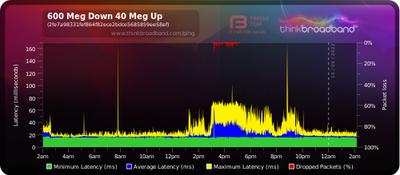- Virgin Media Community
- Forum Archive
- t3 timeouts
- Subscribe to RSS Feed
- Mark Topic as New
- Mark Topic as Read
- Float this Topic for Current User
- Bookmark
- Subscribe
- Mute
- Printer Friendly Page
t3 timeouts
- Mark as New
- Bookmark this message
- Subscribe to this message
- Mute
- Subscribe to this message's RSS feed
- Highlight this message
- Print this message
- Flag for a moderator
on 08-02-2021 20:45
Hi
Can anyone tell me why t3 pop up on they upstream bit but dont show up on the error logs? im getting more t3 on the upstream bit but they dont show on the error logs when another shows up!
- Mark as New
- Bookmark this message
- Subscribe to this message
- Mute
- Subscribe to this message's RSS feed
- Highlight this message
- Print this message
- Flag for a moderator
on 11-03-2022 08:52
Hi RockerSBM,
Thank you for the information you have provided. I am sorry to hear you're still having this issue.
I can see that my colleague has private messaged you previously to assist with this but had no response.
I have taken a look over our system and from what I can see an engineer would be required to resolve the errors.
I do appreciate you have you advised you don't wish for anymore engineer visits, but to help with this we would need to arrange for you.
Can you please let me know if you would be happy for me to proceed with booking one in for you?
^Martin
- Mark as New
- Bookmark this message
- Subscribe to this message
- Mute
- Subscribe to this message's RSS feed
- Highlight this message
- Print this message
- Flag for a moderator
on 16-03-2022 20:48
Hi
can someone check the connection now so they can see the fault?
- Mark as New
- Bookmark this message
- Subscribe to this message
- Mute
- Subscribe to this message's RSS feed
- Highlight this message
- Print this message
- Flag for a moderator
on 19-03-2022 09:20
Hi RockerSBM,
Thank you for getting back in touch. Having had a look on our systems I can see you are currently experiencing issues due to a local outage. This is currently due to end on 24th March at 10am. If you can please get back to us following the end of the outage if you are still experiencing issues so we can offer further support and book a technicians appointment if needed.
All the best.
- Mark as New
- Bookmark this message
- Subscribe to this message
- Mute
- Subscribe to this message's RSS feed
- Highlight this message
- Print this message
- Flag for a moderator
on 08-04-2022 19:43
HI Virgin
so looking in to my problem seems to be the downstream has the qam drops is this whats been causing my noise problem after all them years?
the the last tech came he got on to them about the 331 channel was always maxing out over 99% utilisation so i think this is what was causing the net to go out and back on years back.
can someone look into the downstream side of things?
- Mark as New
- Bookmark this message
- Subscribe to this message
- Mute
- Subscribe to this message's RSS feed
- Highlight this message
- Print this message
- Flag for a moderator
10-04-2022 02:13 - edited 10-04-2022 02:13
hey virgin noise on the downstream think we can get networks to clean it up?
Channel Frequency (Hz) Power (dBmV) SNR (dB) Modulation Channel ID
| 25 | 331000000 | 4.800003 | 38.605377 | QAM256 | 25 |
| 1 | 139000000 | 5.800003 | 38.983261 | QAM256 | 1 |
| 2 | 147000000 | 5.800003 | 37.636276 | QAM256 | 2 |
| 3 | 155000000 | 6.000000 | 38.605377 | QAM256 | 3 |
| 4 | 163000000 | 5.900002 | 38.605377 | QAM256 | 4 |
| 5 | 171000000 | 5.500000 | 38.605377 | QAM256 | 5 |
| 6 | 179000000 | 5.099998 | 38.605377 | QAM256 | 6 |
| 7 | 187000000 | 5.099998 | 38.983261 | QAM256 | 7 |
| 8 | 195000000 | 5.000000 | 38.983261 | QAM256 | 8 |
| 9 | 203000000 | 5.000000 | 38.983261 | QAM256 | 9 |
| 10 | 211000000 | 4.900002 | 38.605377 | QAM256 | 10 |
| 11 | 219000000 | 4.699997 | 38.983261 | QAM256 | 11 |
| 12 | 227000000 | 4.500000 | 38.605377 | QAM256 | 12 |
| 13 | 235000000 | 4.400002 | 38.605377 | QAM256 | 13 |
| 14 | 243000000 | 4.300003 | 38.605377 | QAM256 | 14 |
| 15 | 251000000 | 4.199997 | 38.605377 | QAM256 | 15 |
| 16 | 259000000 | 4.300003 | 38.605377 | QAM256 | 16 |
| 17 | 267000000 | 4.300003 | 38.983261 | QAM256 | 17 |
| 18 | 275000000 | 4.000000 | 38.983261 | QAM256 | 18 |
| 19 | 283000000 | 4.000000 | 38.605377 | QAM256 | 19 |
| 20 | 291000000 | 4.500000 | 38.605377 | QAM256 | 20 |
| 21 | 299000000 | 5.000000 | 38.605377 | QAM256 | 21 |
| 22 | 307000000 | 5.300003 | 38.983261 | QAM256 | 22 |
| 23 | 315000000 | 5.300003 | 38.983261 | QAM256 | 23 |
| 24 | 323000000 | 4.800003 | 38.983261 | QAM256 | 24 |
| 26 | 339000000 | 4.900002 | 38.605377 | QAM256 | 26 |
| 27 | 347000000 | 5.000000 | 38.983261 | QAM256 | 27 |
| 28 | 355000000 | 5.300003 | 38.983261 | QAM256 | 28 |
| 29 | 363000000 | 5.400002 | 38.983261 | QAM256 | 29 |
| 30 | 371000000 | 5.199997 | 38.605377 | QAM256 | 30 |
| 31 | 379000000 | 5.099998 | 38.983261 | QAM256 | 31 |
3.0 Downstream channels
Channel Lock Status RxMER (dB) Pre RS Errors Post RS Errors
| 25 | Locked | 38.605377 | 0 | 0 |
| 1 | Locked | 38.983261 | 0 | 0 |
| 2 | Locked | 37.636276 | 0 | 0 |
| 3 | Locked | 38.605377 | 13 | 0 |
| 4 | Locked | 38.605377 | 0 | 0 |
| 5 | Locked | 38.605377 | 0 | 0 |
| 6 | Locked | 38.605377 | 0 | 0 |
| 7 | Locked | 38.983261 | 0 | 0 |
| 8 | Locked | 38.983261 | 0 | 0 |
| 9 | Locked | 38.983261 | 0 | 0 |
| 10 | Locked | 38.605377 | 0 | 0 |
| 11 | Locked | 38.983261 | 0 | 0 |
| 12 | Locked | 38.605377 | 0 | 0 |
| 13 | Locked | 38.605377 | 0 | 0 |
| 14 | Locked | 38.605377 | 0 | 0 |
| 15 | Locked | 38.605377 | 0 | 0 |
| 16 | Locked | 38.605377 | 0 | 0 |
| 17 | Locked | 38.983261 | 0 | 0 |
| 18 | Locked | 38.983261 | 0 | 0 |
| 19 | Locked | 38.605377 | 0 | 0 |
| 20 | Locked | 38.605377 | 0 | 0 |
| 21 | Locked | 38.605377 | 0 | 0 |
| 22 | Locked | 38.983261 | 0 | 0 |
| 23 | Locked | 38.983261 | 0 | 0 |
| 24 | Locked | 38.983261 | 0 | 0 |
| 26 | Locked | 38.605377 | 0 | 0 |
| 27 | Locked | 38.983261 | 0 | 0 |
| 28 | Locked | 38.983261 | 0 | 0 |
| 29 | Locked | 38.983261 | 0 | 0 |
| 30 | Locked | 38.605377 | 0 | 0 |
| 31 | Locked | 38.983261 | 0 | 0 |
3.1 Downstream channels
Channel Channel Width (MHz) FFT Type Number of Active Subcarriers Modulation (Active Profile) First Active Subcarrier (Hz)| 159 | 96 | 4K | 1880 | QAM4096 | 392 |
3.1 Downstream channels
Channel ID Lock Status RxMER Data (dB) PLC Power (dBmV) Correcteds (Active Profile) Uncorrectables (Active Profile)| 159 | Locked | 41 | 4.0 | 1280019835 | 203 |
- Mark as New
- Bookmark this message
- Subscribe to this message
- Mute
- Subscribe to this message's RSS feed
- Highlight this message
- Print this message
- Flag for a moderator
on 12-04-2022 08:46
Thanks for the response again RockerSBM,
Welcome back to the community,
Sorry to hear you're still facing intermittent issues, I can't currently see any readings that would relate to the issue posted on Sunday, are you able to post some recent logs for checks?
Thanks,
- Mark as New
- Bookmark this message
- Subscribe to this message
- Mute
- Subscribe to this message's RSS feed
- Highlight this message
- Print this message
- Flag for a moderator
17-04-2022 12:20 - edited 17-04-2022 12:21
Hi
Think that was a virgin media servers.
Can someone look into the downstream thou with the channels and the noise.
Also can someone fix the hub using it in modem mode because it doesn't let you on the hub to see the status
- Mark as New
- Bookmark this message
- Subscribe to this message
- Mute
- Subscribe to this message's RSS feed
- Highlight this message
- Print this message
- Flag for a moderator
on 19-04-2022 12:25
We are unable to look into the Hub specs while the Hub is in modem mode, we will need it to be in router mode.
Are you able to post the Hub logs as requested?
Thank you.
- Mark as New
- Bookmark this message
- Subscribe to this message
- Mute
- Subscribe to this message's RSS feed
- Highlight this message
- Print this message
- Flag for a moderator
19-04-2022 23:55 - edited 20-04-2022 00:01
Hi
i told u the status doesnt work i cant get on the hub to see anything told u its a fault in modem mode for tp link routers! when they going to fix it has hub4 been out like 3 years? hows the hub 5 in modem mode? wanna send me that and see if that works?
and has u can see on the hub status when its worked the qam dropped and noise on the downstream
- Mark as New
- Bookmark this message
- Subscribe to this message
- Mute
- Subscribe to this message's RSS feed
- Highlight this message
- Print this message
- Flag for a moderator
on 22-04-2022 09:30
Hi there,
We are sorry if you are still experiencing issues with your services from your side - we have been able to check your services and at the time of writing, it has been around 3 days since your last reboot and we are seeing no errors.
Currently we cannot perform further checks as your Hub is still in modem mode - as we advised earlier this week, we would need you to place into router mode to see if we can see any errors.
Please feel free to return once you have rebooted and placed into Router mode.
As yet, the Hub5 is not available.