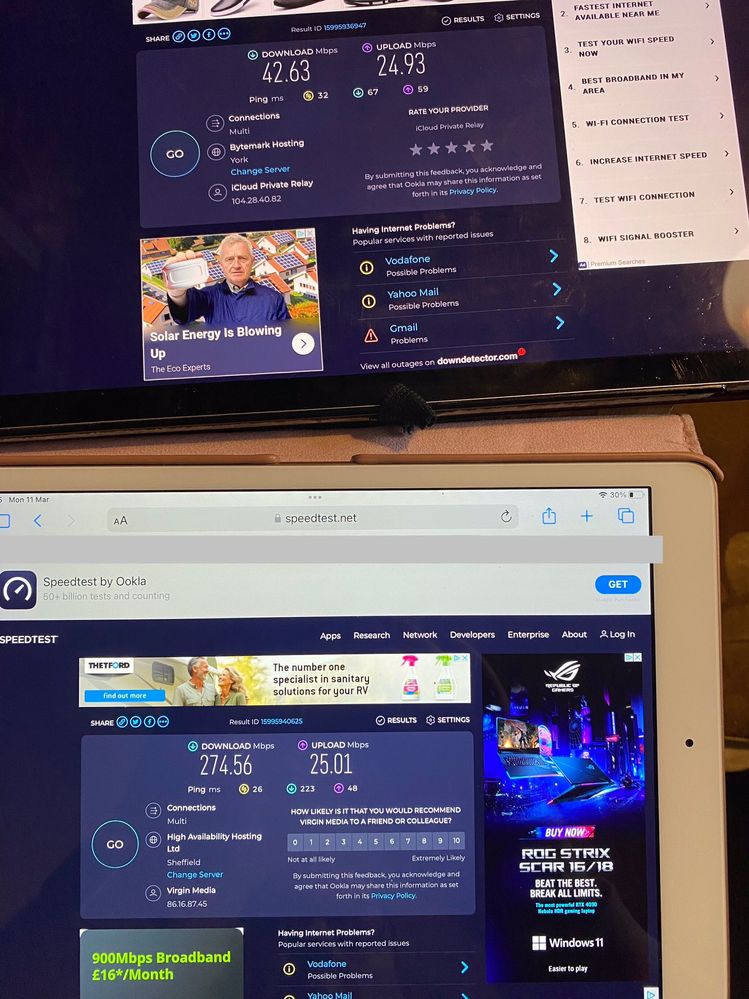- Virgin Media Community
- Broadband
- Speed
- Inconsistent WI-FI Signal
- Subscribe to RSS Feed
- Mark Topic as New
- Mark Topic as Read
- Float this Topic for Current User
- Bookmark
- Subscribe
- Mute
- Printer Friendly Page
Inconsistent WI-FI Signal
- Mark as New
- Bookmark this message
- Subscribe to this message
- Mute
- Subscribe to this message's RSS feed
- Highlight this message
- Print this message
- Flag for a moderator
12-03-2024 07:35 - edited 12-03-2024 08:02
My WI-FI signal just drops off on different tech. My wife’s IPad can stay consistent and mine can just drop off or vice versa see photo. Sometimes my Firestick is connected with no problems but wife’s isn’t . Same with phones, ring doorbell and camera. Granddaughters ipad does the same thing.
I have just looked back on a previous post I put on here from 2 years ago this had exactly the same issues. Some things never change.
I have recently renewed my contract on condition they sent a new router. When it arrived I set it up and had no problems for perhaps a fortnight but it’s back to the same old loss of signal. Turn the router off leave for a minute turn it back on and it’s back ok on all devices. The problem is we all lose the signal for a few minutes and is inconvenient.
- Mark as New
- Bookmark this message
- Subscribe to this message
- Mute
- Subscribe to this message's RSS feed
- Highlight this message
- Print this message
- Flag for a moderator
12-03-2024 10:07 - edited 12-03-2024 10:11
It looks like the device in the upper picture has connected on the 2.4GHz band, it is the device ( not Hub ) that makes the choice of band to use. Using a split SSID makes it possible to force the device to use the longer range 2.4GHz band or the faster shorter range 5 GHz band.
Frequently folks complain about patchy Wi-Fi, the usual solution is to improve the Wi-Fi coverage significantly by adding sufficient Wi-Fi Access Points or a Wi-Fi Mesh. It is a very small cost when stacked against all the iPads / iPhones TVs and so on that make use of Wi-Fi.
- Mark as New
- Bookmark this message
- Subscribe to this message
- Mute
- Subscribe to this message's RSS feed
- Highlight this message
- Print this message
- Flag for a moderator
on 12-03-2024 11:21
WiFi is a black art. Same manufacturers devices may have different chipsets with different characteristics. Unfortunately VM hubs are tailored down to a price and have just adequate WiFi. That’s why an investment with Wireless Access Point/s or a Mesh system pays dividends in the long run. You can always use this type of system with whatever ISP you use in the future.
Tudor
There are 10 types of people: those who understand binary and those who don't and F people out of 10 who do not understand hexadecimal c1a2a285948293859940d9a49385a2
- Mark as New
- Bookmark this message
- Subscribe to this message
- Mute
- Subscribe to this message's RSS feed
- Highlight this message
- Print this message
- Flag for a moderator
on 12-03-2024 12:17
I see no problem
If you think you can do better get your own wifi router
- Mark as New
- Bookmark this message
- Subscribe to this message
- Mute
- Subscribe to this message's RSS feed
- Highlight this message
- Print this message
- Flag for a moderator
12-03-2024 15:28 - edited 12-03-2024 15:29
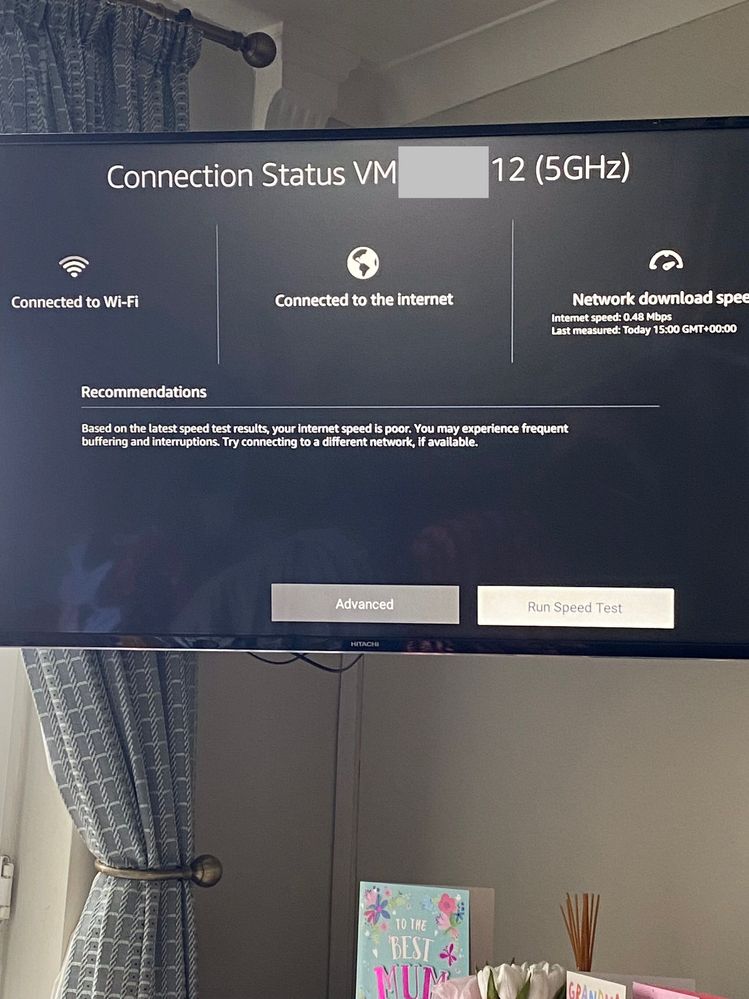
- Mark as New
- Bookmark this message
- Subscribe to this message
- Mute
- Subscribe to this message's RSS feed
- Highlight this message
- Print this message
- Flag for a moderator
on 12-03-2024 16:47
Try this link a browser. It reports the service speed to the Hub and between the Hub and your device ...
https://www.samknows.com/realspeed/
Once the test begins click on: Run full test to see all the stats.
- Mark as New
- Bookmark this message
- Subscribe to this message
- Mute
- Subscribe to this message's RSS feed
- Highlight this message
- Print this message
- Flag for a moderator
on 19-03-2024 10:29
Who are you? There is a problem or I wouldn’t have reported one.
- Mark as New
- Bookmark this message
- Subscribe to this message
- Mute
- Subscribe to this message's RSS feed
- Highlight this message
- Print this message
- Flag for a moderator
on 19-03-2024 13:14
There is no problem with VM wifi its running as expected
- Mark as New
- Bookmark this message
- Subscribe to this message
- Mute
- Subscribe to this message's RSS feed
- Highlight this message
- Print this message
- Flag for a moderator
on 20-03-2024 10:05
The top screenshot with the 42Mb speed test also shows the connection as 'iCloud Private Relay' rather than Virgin Media. You might get better results by turning off private relay.
- Engineer visited and fitted brown box and nothing else - cant get through and they hung up twice in QuickStart, set up and connections
- SuperHub 3.0 - Faulty Power Supply in QuickStart, set up and connections
- modem mode hub 4 in Networking and WiFi
- Will getting the VM connect app solve my problem in Networking and WiFi
- Order 2nd WiFi pod in Networking and WiFi