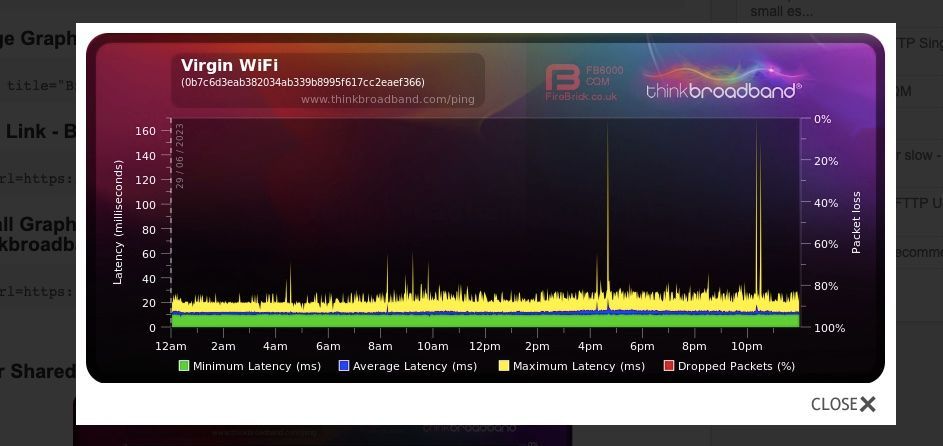- Virgin Media Community
- Broadband
- Networking and WiFi
- Wi-Fi keeps dropping in/out.
- Subscribe to RSS Feed
- Mark Topic as New
- Mark Topic as Read
- Float this Topic for Current User
- Bookmark
- Subscribe
- Mute
- Printer Friendly Page
Wi-Fi keeps dropping in/out.
- Mark as New
- Bookmark this message
- Subscribe to this message
- Mute
- Subscribe to this message's RSS feed
- Highlight this message
- Print this message
- Flag for a moderator
on 27-06-2023 11:40
Hi all,
Going slightly crazy this past week or so as the Wi-Fi keeps dropping, then reconnecting which is really messing up working from home as I have to log-into a remote server again every time this happens.
All self-tests are fine .... and cannot find a way to book an engineer as the website just sends me round in circles 'testing' the connection etc. each time.
Any idea how I get this fixed please?
Thanks.
- Mark as New
- Bookmark this message
- Subscribe to this message
- Mute
- Subscribe to this message's RSS feed
- Highlight this message
- Print this message
- Flag for a moderator
on 27-06-2023 15:49
Hi @Bobbedi_Bob
Welcome back to the community forums
Sorry to hear that you're having issues with you WiFi at this time.
I have checked the systems at our side and cannot see any issues within the area or with your router specifications itself or with any disconnections.
Can you confirm, is this issue just with your WiFi devices or do you have any issues at all with your wired devices dropping connection too?
Virgin Media Forums Agent
Carley
- Mark as New
- Bookmark this message
- Subscribe to this message
- Mute
- Subscribe to this message's RSS feed
- Highlight this message
- Print this message
- Flag for a moderator
on 27-06-2023 16:07
We've only noticed it on the Wi-Fi devices, but it may be affecting wired devices as well (as in they are nto used as frequently or for as long).
- Mark as New
- Bookmark this message
- Subscribe to this message
- Mute
- Subscribe to this message's RSS feed
- Highlight this message
- Print this message
- Flag for a moderator
on 27-06-2023 16:23
Thank you for confirming @Bobbedi_Bob
You can you please setup a Broadband Quality Monitor and post a link to your live graph to this thread and we'll be able to see if there any areas of concerns with things such as latency and packet loss. It monitors your connection 24/7 and provides diagnosis of any underlying issues picked up at the router.
For WiFi you can check to see what speeds you're achieving with our connect app here. This will check for any coverage issues like WiFi blackspots.
You can also check Sam Knows to see what speeds you're getting at the router and the device. You'll need to be connected to your Virgin Media home network without a VPN enabled for the tests to work.
Virgin Media Forums Agent
Carley
- Mark as New
- Bookmark this message
- Subscribe to this message
- Mute
- Subscribe to this message's RSS feed
- Highlight this message
- Print this message
- Flag for a moderator
on 29-06-2023 10:46
Can't seem to post the link to the monitoring graph ... invalid HTML ??
- Mark as New
- Bookmark this message
- Subscribe to this message
- Mute
- Subscribe to this message's RSS feed
- Highlight this message
- Print this message
- Flag for a moderator
on 29-06-2023 13:27
Thanks for coming back to us @Bobbedi_Bob.
How strange.
Can you possibly try clearing the cache on the browser you're using to access the Forums and then attempt to repost the link for us?
Kindest regards,
David_Bn
- Mark as New
- Bookmark this message
- Subscribe to this message
- Mute
- Subscribe to this message's RSS feed
- Highlight this message
- Print this message
- Flag for a moderator
on 29-06-2023 14:23
Disabling Channel Optimisation / Auto Channel selection on our Hub eliminated Wi-Fi drop outs.
- Mark as New
- Bookmark this message
- Subscribe to this message
- Mute
- Subscribe to this message's RSS feed
- Highlight this message
- Print this message
- Flag for a moderator
on 30-06-2023 08:28
- Mark as New
- Bookmark this message
- Subscribe to this message
- Mute
- Subscribe to this message's RSS feed
- Highlight this message
- Print this message
- Flag for a moderator
on 30-06-2023 08:32
Thanks .... will try that.
- Mark as New
- Bookmark this message
- Subscribe to this message
- Mute
- Subscribe to this message's RSS feed
- Highlight this message
- Print this message
- Flag for a moderator
on 30-06-2023 16:59
Adding my old hub 2 as an Access Point sorted out my VPN dropping out. Used to do it when on Teams calls.
details on access points is widely available if you Google it.
- Broadband drops every hour, possibly caused by realspeed in Networking and WiFi
- Ethernet sockets keep failing from router in Networking and WiFi
- Dropped kerb move catv cable pit in QuickStart, set up and connections
- Virgin broadband delays and compensation in QuickStart, set up and connections
- Issues with fiber signal dropping in Networking and WiFi