- Virgin Media Community
- Broadband
- Networking and WiFi
- Re: Unstable broadband connection
- Subscribe to RSS Feed
- Mark Topic as New
- Mark Topic as Read
- Float this Topic for Current User
- Bookmark
- Subscribe
- Mute
- Printer Friendly Page
Unstable broadband connection
- Mark as New
- Bookmark this message
- Subscribe to this message
- Mute
- Subscribe to this message's RSS feed
- Highlight this message
- Print this message
- Flag for a moderator
3 weeks ago
I have had years of totally reliable connection with Virgin Media until about 3-4 weeks ago. Since then I have been experiencing 'reliably unreliable' connection, with reduced bandwidth and dropouts tending to occur morning and evening.
A VM engineer visited (excellent service!), replaced my old hub with a nice new Hub5, but this has not made any difference.
BQM shows latency spikes matching the periods of dropped connection (see attached files). Ookla indicates my bandwidth is going from 368Mbps/ 18ms ping /30ms jitter to 6Mbps / 160ms ping /1184ms jitter in the space of a few mins.
I've tried a factory reset on the hub, tried the hub in modem mode and confirmed that the problem persists across ethernet and WiFi. I mostly use ethernet so this is not a WiFI problem.
I would welcome any assistance or advice about resolving this.
- Mark as New
- Bookmark this message
- Subscribe to this message
- Mute
- Subscribe to this message's RSS feed
- Highlight this message
- Print this message
- Flag for a moderator
3 weeks ago
See if the PostRS errors and T3 errors have all reset to 0. Then check every hour or so to see if they start reappearing - they shouldn't. If they do (particularly the postRS and T3 ones) you have a problem (noise) that only a Tech visit will sort.
Your drop off (red spike) was at ~10.30 am - what do the logs report around that time?
--------------------
John
--------------------
I do not work for VM. My services: HD TV on VIP (+ Sky Sports & Movies & BT sport), x3 V6 boxes (1 wired, 2 on WiFi) Hub5 in modem mode with Apple Airport Extreme Router +2 Airport Express's & TP-Link Archer C64 WAP. On Volt 350Mbps, Talk Anytime Phone, x2 Mobile SIM only iPhones.
- Mark as New
- Bookmark this message
- Subscribe to this message
- Mute
- Subscribe to this message's RSS feed
- Highlight this message
- Print this message
- Flag for a moderator
3 weeks ago
Thanks for you help with this John. It is very much appreciated.
In the two hours since my most recent factory reset I can see 3 Pre RS errors, 0 Post , 0 T3 Timeouts. I will continue to check as you suggest.
The factory reset has wiped the log so I can't tell what was happening for sure but I believe I reset the power on the router around 10:30am.
BTW: can you recommend a source of information about cable modems where I can learn how to interpret the information about noise and errors?
- Mark as New
- Bookmark this message
- Subscribe to this message
- Mute
- Subscribe to this message's RSS feed
- Highlight this message
- Print this message
- Flag for a moderator
3 weeks ago
@DeltaVee595 wrote:BTW: can you recommend a source of information about cable modems where I can learn how to interpret the information about noise and errors?
Most of the info you need is in two "pinned" posts at the top of this board... from Sephiroth and Andrew G.
--------------------
John
--------------------
I do not work for VM. My services: HD TV on VIP (+ Sky Sports & Movies & BT sport), x3 V6 boxes (1 wired, 2 on WiFi) Hub5 in modem mode with Apple Airport Extreme Router +2 Airport Express's & TP-Link Archer C64 WAP. On Volt 350Mbps, Talk Anytime Phone, x2 Mobile SIM only iPhones.
- Mark as New
- Bookmark this message
- Subscribe to this message
- Mute
- Subscribe to this message's RSS feed
- Highlight this message
- Print this message
- Flag for a moderator
3 weeks ago
The Pre-RS errors are corrected in flight (by algorithm) and are nothing to worry about unless they are running riot - in which case the Post-RS errors (uncorrectable data) will be rising. If the Post-RS errors are not rising, then the downstream is likely to be performing OK and the upstream might be suspect (more difficult to diagnose).
John has identified your BQM red spike as a 'drop-off'. Or was that when you rebooted the Hub? Is your 'drop-off' an event when you've lost the Internet? Your PC will tell you if you are connected to the Internet.
And do keep posting the stats(incl. the Network Log) and the BQM. We'd want to see whether or not the T3 events are still occurring because the BQM does show minor red lines at the top of the chart which may well coincide with the T3 events. In which case the upstream is likely to be playing up - either through oversubscription or fault.

- Mark as New
- Bookmark this message
- Subscribe to this message
- Mute
- Subscribe to this message's RSS feed
- Highlight this message
- Print this message
- Flag for a moderator
2 weeks ago
3.0 Downstream channels
| 1 | 331000000 | -1.9 | 41 | QAM 256 | 25 |
| 2 | 147000000 | -2.6 | 40 | QAM 256 | 2 |
| 3 | 155000000 | -2.5 | 40 | QAM 256 | 3 |
| 4 | 163000000 | -2.1 | 41 | QAM 256 | 4 |
| 5 | 171000000 | -1.7 | 41 | QAM 256 | 5 |
| 6 | 179000000 | -1.6 | 41 | QAM 256 | 6 |
| 7 | 187000000 | -1.6 | 41 | QAM 256 | 7 |
| 8 | 195000000 | -1.3 | 41 | QAM 256 | 8 |
| 9 | 203000000 | -1.4 | 41 | QAM 256 | 9 |
| 10 | 211000000 | -1.1 | 41 | QAM 256 | 10 |
| 11 | 219000000 | -1.3 | 41 | QAM 256 | 11 |
| 12 | 227000000 | -1.7 | 41 | QAM 256 | 12 |
| 13 | 235000000 | -2 | 41 | QAM 256 | 13 |
| 14 | 243000000 | -2.1 | 41 | QAM 256 | 14 |
| 15 | 251000000 | -2.2 | 41 | QAM 256 | 15 |
| 16 | 259000000 | -1.9 | 41 | QAM 256 | 16 |
| 17 | 267000000 | -1.8 | 41 | QAM 256 | 17 |
| 18 | 275000000 | -1.9 | 41 | QAM 256 | 18 |
| 19 | 283000000 | -1.9 | 41 | QAM 256 | 19 |
| 20 | 291000000 | -2.1 | 41 | QAM 256 | 20 |
| 21 | 299000000 | -2.1 | 41 | QAM 256 | 21 |
| 22 | 307000000 | -2.1 | 40 | QAM 256 | 22 |
| 23 | 315000000 | -2.1 | 40 | QAM 256 | 23 |
| 24 | 323000000 | -2 | 41 | QAM 256 | 24 |
| 25 | 339000000 | -1.8 | 41 | QAM 256 | 26 |
| 26 | 347000000 | -1.8 | 41 | QAM 256 | 27 |
| 27 | 355000000 | -1.8 | 41 | QAM 256 | 28 |
| 28 | 363000000 | -1.5 | 41 | QAM 256 | 29 |
| 29 | 371000000 | -1.6 | 41 | QAM 256 | 30 |
| 30 | 379000000 | -1.6 | 41 | QAM 256 | 31 |
| 31 | 387000000 | -1.7 | 41 | QAM 256 | 32 |
3.0 Downstream channels
| 1 | Locked | 41 | 210372 | 13661 |
| 2 | Locked | 40 | 430783 | 572958 |
| 3 | Locked | 40 | 496103 | 353987 |
| 4 | Locked | 41 | 283712 | 265888 |
| 5 | Locked | 41 | 527238 | 949717 |
| 6 | Locked | 41 | 390757 | 624739 |
| 7 | Locked | 41 | 166387 | 168700 |
| 8 | Locked | 41 | 274595 | 86781 |
| 9 | Locked | 41 | 350244 | 106998 |
| 10 | Locked | 41 | 210269 | 74800 |
| 11 | Locked | 41 | 249718 | 67671 |
| 12 | Locked | 41 | 381749 | 89169 |
| 13 | Locked | 41 | 336646 | 69467 |
| 14 | Locked | 41 | 205685 | 60952 |
| 15 | Locked | 41 | 379615 | 104746 |
| 16 | Locked | 41 | 257558 | 44448 |
| 17 | Locked | 41 | 342590 | 65395 |
| 18 | Locked | 41 | 330447 | 95760 |
| 19 | Locked | 41 | 182043 | 65767 |
| 20 | Locked | 41 | 175313 | 53455 |
| 21 | Locked | 41 | 166655 | 65227 |
| 22 | Locked | 40 | 219578 | 76428 |
| 23 | Locked | 40 | 253085 | 47039 |
| 24 | Locked | 41 | 176225 | 13382 |
| 25 | Locked | 41 | 203245 | 16433 |
| 26 | Locked | 41 | 190176 | 21235 |
| 27 | Locked | 41 | 164346 | 11411 |
| 28 | Locked | 41 | 138619 | 4606 |
| 29 | Locked | 41 | 132048 | 4236 |
| 30 | Locked | 41 | 156324 | 5683 |
| 31 | Locked | 41 | 177009 | 15316 |
3.1 Downstream channels
| 33 | 94 | 4K | 1840 | QAM 4096 | 1108 |
3.1 Downstream channels
| 33 | Locked | 41 | -2.1 | 592666390 | 22574 |
- Mark as New
- Bookmark this message
- Subscribe to this message
- Mute
- Subscribe to this message's RSS feed
- Highlight this message
- Print this message
- Flag for a moderator
2 weeks ago
- Mark as New
- Bookmark this message
- Subscribe to this message
- Mute
- Subscribe to this message's RSS feed
- Highlight this message
- Print this message
- Flag for a moderator
2 weeks ago
Doesn't look good - the downstream post-RS errors. The Forum Team will get to this thread in a day or so and I hope they'll agree that this needs sorting. Do please make sure that your coax cable is tightly screwed in at both ends (long shot because the tech has been but you never know).
Also it would really help if you could see whether or not a neighbour has the same issue,
Keep us posted.

- Mark as New
- Bookmark this message
- Subscribe to this message
- Mute
- Subscribe to this message's RSS feed
- Highlight this message
- Print this message
- Flag for a moderator
2 weeks ago
@Sephiroth wrote:John has identified your BQM red spike as a 'drop-off'. Or was that when you rebooted the Hub? Is your 'drop-off' an event when you've lost the Internet? Your PC will tell you if you are connected to the Internet.
Thanks for you reply Sephiroth
The yellow spikes coincide with progressive performance degradation - bandwidth reduces, ping time shoots up - and sometimes this results in total loss of connection for a few minutes.
Additional data from hub posted below.
Is there any reason I should further delay trying to book an engineer visit?
- Mark as New
- Bookmark this message
- Subscribe to this message
- Mute
- Subscribe to this message's RSS feed
- Highlight this message
- Print this message
- Flag for a moderator
2 weeks ago
The purpose of booking a tech (they are not engineers) would be for them to pre-assess what's going on and then referring the matter to Networks.
The tech has the necessary gizmo to detect noise. Your challenge will be that the tech catches the right moment(s).

- Mark as New
- Bookmark this message
- Subscribe to this message
- Mute
- Subscribe to this message's RSS feed
- Highlight this message
- Print this message
- Flag for a moderator
2 weeks ago
A very helpful Virgin Media Engineer visited today and found issues with excessive upstream levels and some issues with cable connectors between our house and the cab.
Hopefully, this is fully resolved now.
Thanks @sephiroth @jbrennand @fizz for your help.
- Problems connecting to Chinese website in Networking and WiFi
- Unreliable broadband, Basingstoke (area 31), since yesterday's maintenance window in QuickStart, set up and connections
- SYNC Timing Synchronization failure in Networking and WiFi
- Multiple modem (Hub 3) issues recently in Networking and WiFi
- Move external box and cables in QuickStart, set up and connections

