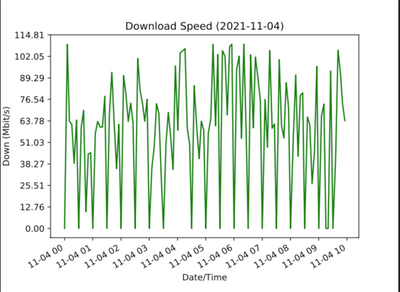- Virgin Media Community
- Forum Archive
- Internet connection keeps dropping every 30 minute...
- Subscribe to RSS Feed
- Mark Topic as New
- Mark Topic as Read
- Float this Topic for Current User
- Bookmark
- Subscribe
- Mute
- Printer Friendly Page
Internet connection keeps dropping every 30 minutes
- Mark as New
- Bookmark this message
- Subscribe to this message
- Mute
- Subscribe to this message's RSS feed
- Highlight this message
- Print this message
- Flag for a moderator
04-11-2021 10:21 - edited 04-11-2021 10:36
Hi Virgin Media Community,
I experience a very weird problem with my connection. It keeps on dropping out every 30 minutes, exactly on the dot. Which most of the time causes me to loose the virtual desktop for work.
I have a long journey of root cause analysis behind me and finally decided to do a longer term speedtest with speedtest-cli and auto-speedtest, running every 5 minutes on my Raspberry Pi (static IP address) connected via network cable to the Virgin Media router. This resulted in the following
Strangly enough, for every full hour and half hour, my connection drops. I did run it every minute the day before and it confirmed it's excactly at these times.
Please note that the additional drop at shortly after 9am is the result of rebooting the VM router. However, the connection still dropped out at 9.30am, 10am, and 10.30am.
I confirmed this assessment with another of my Debian machines at home. It also looses the connection.
To further exclude any dodgy ethernet cables, I also connected another MacOS machine via WiFi to the VM router and ran the speedtest. Same result: drop outs every half hour. I have to admit though that this will need to contact the DHCP and DNS server connected via ethernet cable (and ethernet switch in-between) to the VM router.
I just have no idea what could cause this. I reckon I need a Virgin Media engineer to re-test the connection?
My set up:
I have a Virgin Media router, which functions as Wifi-Hotspot and router. Combined with a Raspberry Pi, which runs PiHole with DHCP server and unbound DNS service. Most of my machine are connected via ethernet cable, but some machines connect via WiFi.
What I have tried so far:
- Double checked my connection with ping 8.8.8.8 to ensure there is a problem with the connection and not the DNS
- Checked my cron jobs on my Raspberry Pi to make sure there are no big services running every 30 minutes. That doesn't seem to be the case
- Restarted my Raspberry Pi
- Checked my DHCP settings and the leases to my machines and the leases are for a week.
- Restarted the VM router and moved the power supply to a seperate power point (no other devices on this power point)
- I have a BQM from Thikbroadband running: Broadband Quality Monitor from Thinkbroadband
- And now I do have a speedtest running every 5 minutes on my Raspberry Pi and my seperate Debian machine.
What I haven't done yet is:
- Set up my MacOS device with a static IP address and 8.8.8.8 as DNS server and perform testing
Does anyone have any additional ideas?
Many thanks in advance!
- Mark as New
- Bookmark this message
- Subscribe to this message
- Mute
- Subscribe to this message's RSS feed
- Highlight this message
- Print this message
- Flag for a moderator
on 04-11-2021 10:30
That's a shocking BQM.
Firstly check with Area faults on 0800 561 0061 or if you have a VM landline 150
Also can you post the network log, power levels and Pre and PostRS errors from the Hub. Don't use screenshots, just copy and paste the text.
I'm a Very Insightful Person, I'm here to share knowledge, I don't work for Virgin Media. Learn more
Have I helped? Click Mark as Helpful Answer or use Kudos to say thanks
- Mark as New
- Bookmark this message
- Subscribe to this message
- Mute
- Subscribe to this message's RSS feed
- Highlight this message
- Print this message
- Flag for a moderator
04-11-2021 10:45 - edited 04-11-2021 10:54
Thanks for your reply Adduxi,
my router's network log for the last few days (removed the MAC addresses):
Time Priority Description
| 04/11/2021 09:27:27 | notice | LAN login Success;CM-MAC=xx;CMTS-MAC=xx;CM-QOS=1.1;CM-VER=3.0; |
| 04/11/2021 09:16:20 | critical | No Ranging Response received - T3 time-out;CM-MAC=xx;CMTS-MAC=xx;CM-QOS=1.1;CM-VER=3.0; |
| 03/11/2021 19:59:30 | notice | LAN login Success;CM-MAC=xx;CMTS-MAC=xx;CM-QOS=1.1;CM-VER=3.0; |
| 03/11/2021 15:32:54 | critical | No Ranging Response received - T3 time-out;CM-MAC=xx;CMTS-MAC=xx;CM-QOS=1.1;CM-VER=3.0; |
| 03/11/2021 11:50:59 | notice | DHCP Renew - lease parameters tftp file-cmreg-vmdg505-bbt057-b.cm modified;CM-MAC=xx;CMTS-MAC=xx;CM-QOS=1.1;CM-VER=3.0; |
| 03/11/2021 11:50:59 | Error | DHCP RENEW WARNING - Field invalid in response v4 option;CM-MAC=xx;CMTS-MAC=xx;CM-QOS=1.1;CM-VER=3.0; |
| 01/11/2021 12:51:23 | critical | No Ranging Response received - T3 time-out;CM-MAC=xx;CMTS-MAC=xx;CM-QOS=1.1;CM-VER=3.0; |
| 30/10/2021 23:51:0 | notice | DHCP Renew - lease parameters tftp file-cmreg-vmdg505-bbt057-b.cm modified;CM-MAC=xx;CMTS-MAC=xx;CM-QOS=1.1;CM-VER=3.0; |
And here are the power levels and Pre and PostRS errors:
Downstream bonded channels
Channel Frequency (Hz) Power (dBmV) SNR (dB) Modulation Channel ID
| 1 | 139000000 | -0.5 | 38 | 256 qam | 1 |
| 2 | 147000000 | -0.7 | 38 | 256 qam | 2 |
| 3 | 155000000 | -0.7 | 40 | 256 qam | 3 |
| 4 | 163000000 | -0.4 | 40 | 256 qam | 4 |
| 5 | 171000000 | -0.4 | 40 | 256 qam | 5 |
| 6 | 179000000 | 0 | 38 | 256 qam | 6 |
| 7 | 187000000 | 0.2 | 38 | 256 qam | 7 |
| 8 | 195000000 | 0.5 | 40 | 256 qam | 8 |
| 9 | 203000000 | 0.7 | 40 | 256 qam | 9 |
| 10 | 211000000 | 1 | 40 | 256 qam | 10 |
| 11 | 219000000 | 1.2 | 40 | 256 qam | 11 |
| 12 | 227000000 | 1.5 | 40 | 256 qam | 12 |
| 13 | 235000000 | 1.5 | 40 | 256 qam | 13 |
| 14 | 243000000 | 1.5 | 40 | 256 qam | 14 |
| 15 | 251000000 | 1.5 | 40 | 256 qam | 15 |
| 16 | 259000000 | 1.2 | 40 | 256 qam | 16 |
| 17 | 267000000 | 1 | 40 | 256 qam | 17 |
| 18 | 275000000 | 1.5 | 40 | 256 qam | 18 |
| 19 | 283000000 | 1.4 | 40 | 256 qam | 19 |
| 20 | 291000000 | 1.5 | 40 | 256 qam | 20 |
| 21 | 299000000 | 1.7 | 40 | 256 qam | 21 |
| 22 | 307000000 | 1.7 | 40 | 256 qam | 22 |
| 23 | 315000000 | 2.4 | 40 | 256 qam | 23 |
| 24 | 323000000 | 2.7 | 40 | 256 qam | 24 |
Downstream bonded channels
Channel Locked Status RxMER (dB) Pre RS Errors Post RS Errors
| 1 | Locked | 38.9 | 11 | 0 |
| 2 | Locked | 38.9 | 7 | 0 |
| 3 | Locked | 40.9 | 4 | 0 |
| 4 | Locked | 40.3 | 3 | 0 |
| 5 | Locked | 40.9 | 5 | 0 |
| 6 | Locked | 38.9 | 4 | 0 |
| 7 | Locked | 38.9 | 5 | 0 |
| 8 | Locked | 40.3 | 22 | 0 |
| 9 | Locked | 40.3 | 16 | 0 |
| 10 | Locked | 40.3 | 6 | 0 |
| 11 | Locked | 40.3 | 5 | 0 |
| 12 | Locked | 40.3 | 6 | 0 |
| 13 | Locked | 40.3 | 6 | 0 |
| 14 | Locked | 40.9 | 5 | 0 |
| 15 | Locked | 40.9 | 5 | 0 |
| 16 | Locked | 40.3 | 8 | 0 |
| 17 | Locked | 40.3 | 4 | 0 |
| 18 | Locked | 40.3 | 6 | 0 |
| 19 | Locked | 40.3 | 4 | 0 |
| 20 | Locked | 40.3 | 6 | 0 |
| 21 | Locked | 40.3 | 0 | 0 |
| 22 | Locked | 40.9 | 5 | 0 |
| 23 | Locked | 40.3 | 5 | 0 |
| 24 | Locked | 40.3 | 7 | 0 |
I think I might need to mention that the Virgin Media engineer originally (end of last year) connected us to our neighbour's connection and said that someone would do it properly in a few weeks time. Not sure that happened and if that is a potential factor?
- Mark as New
- Bookmark this message
- Subscribe to this message
- Mute
- Subscribe to this message's RSS feed
- Highlight this message
- Print this message
- Flag for a moderator
on 04-11-2021 10:52
According to the hotline, there are no area broadband issues...
- Mark as New
- Bookmark this message
- Subscribe to this message
- Mute
- Subscribe to this message's RSS feed
- Highlight this message
- Print this message
- Flag for a moderator
on 04-11-2021 13:43
I now also checked with a MacOS device with a static IP address and 8.8.8.8 as DNS server. Directly connected to the VM router per WiFi. Same issue persists. So I think I can exclude any internal issues with my setup.
It looks like the problem lies somewhere with Virgin Media. At least starting at the VM router and it's connection to the VM network.
- Mark as New
- Bookmark this message
- Subscribe to this message
- Mute
- Subscribe to this message's RSS feed
- Highlight this message
- Print this message
- Flag for a moderator
on 04-11-2021 14:21
--------------------
John
--------------------
I do not work for VM. My services: HD TV on VIP (+ Sky Sports & Movies & BT sport), x3 V6 boxes (1 wired, 2 on WiFi) Hub5 in modem mode with Apple Airport Extreme Router +2 Airport Express's & TP-Link Archer C64 WAP. On Volt 350Mbps, Talk Anytime Phone, x2 Mobile SIM only iPhones.
- Mark as New
- Bookmark this message
- Subscribe to this message
- Mute
- Subscribe to this message's RSS feed
- Highlight this message
- Print this message
- Flag for a moderator
on 04-11-2021 14:25
Hi John,
thanks for your comment.
Here you go:
Upstream bonded channels
Channel Frequency (Hz) Power (dBmV) Symbol Rate (ksps) Modulation Channel ID
| 1 | 25800000 | 50.3 | 5120 | 64 qam | 6 |
| 2 | 32599996 | 48.3 | 5120 | 64 qam | 5 |
| 3 | 39400000 | 48.3 | 5120 | 64 qam | 4 |
| 4 | 46200043 | 48.3 | 5120 | 64 qam | 3 |
Upstream bonded channels
Channel Channel Type T1 Timeouts T2 Timeouts T3 Timeouts T4 Timeouts
| 1 | ATDMA | 0 | 0 | 1 | 0 |
| 2 | ATDMA | 0 | 0 | 1 | 0 |
| 3 | ATDMA | 0 | 0 | 0 | 0 |
| 4 | ATDMA | 0 | 0 | 0 | 0 |
- Mark as New
- Bookmark this message
- Subscribe to this message
- Mute
- Subscribe to this message's RSS feed
- Highlight this message
- Print this message
- Flag for a moderator
on 04-11-2021 15:07
Alls I can suggest is to disconnect everything and just have the Hub in router mode for a few hours and see if the patterns disappear or remain. If they remain you need VM to investigate. If they do go away - add your connections in one by one until they reappear and then there lays the issue.
https://community.virginmedia.com/t5/Networking-and-WiFi/Superhub-2ac-continual-reboots-in-evenings/...
--------------------
John
--------------------
I do not work for VM. My services: HD TV on VIP (+ Sky Sports & Movies & BT sport), x3 V6 boxes (1 wired, 2 on WiFi) Hub5 in modem mode with Apple Airport Extreme Router +2 Airport Express's & TP-Link Archer C64 WAP. On Volt 350Mbps, Talk Anytime Phone, x2 Mobile SIM only iPhones.
- Mark as New
- Bookmark this message
- Subscribe to this message
- Mute
- Subscribe to this message's RSS feed
- Highlight this message
- Print this message
- Flag for a moderator
on 04-11-2021 16:37
Thanks John.
Yeah, good call. Will do on the weekend. Disconnect everything and put the Hub 3 in router mode to disable WiFi. Then connect my laptop directly and see if the problem is still there.
I also called Virgin Media directly and a technician is now looking into it. So fingers crossed...
- Mark as New
- Bookmark this message
- Subscribe to this message
- Mute
- Subscribe to this message's RSS feed
- Highlight this message
- Print this message
- Flag for a moderator
on 06-11-2021 17:14
Hi redorbluepill,
Thanks for your post and apologies to hear that you are having an issue with dropouts.
We won't be able to fix this remotely so I would like to arrange for an engineer to come to take a look at this for you. I just need to confirm the address to ensure we are booking the visit on the correct account.
I have sent you a private message regarding this. Just click on the little plum envelope at the top right hand side of the page to access your inbox.
Thanks,
- No RF signal in Forum Archive
- HUB 4: "Registration Failure": No Internet, Flashing Green Light. in Forum Archive
- Constant Issues With WiFi in Forum Archive
- Android phone shows 'connected without internet' when my windows PC is turned on and connected to WiFi in Forum Archive
- i recently installed a new virgin hub 5 and alexa can no longer connect to the internet in Forum Archive