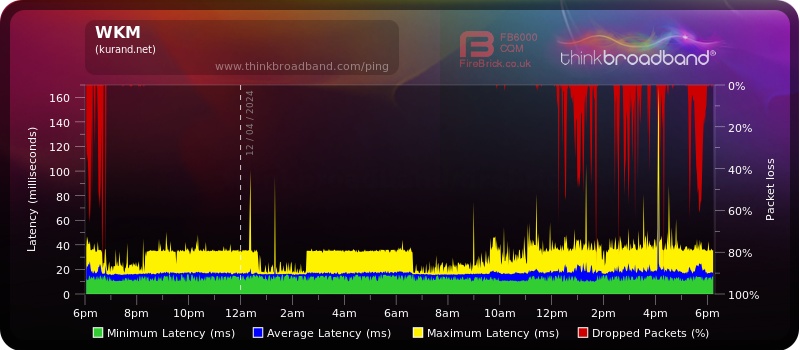- Virgin Media Community
- Broadband
- Networking and WiFi
- Intermittent high packet loss with broadband conne...
- Subscribe to RSS Feed
- Mark Topic as New
- Mark Topic as Read
- Float this Topic for Current User
- Bookmark
- Subscribe
- Mute
- Printer Friendly Page
Intermittent high packet loss with broadband connexion loss
- Mark as New
- Bookmark this message
- Subscribe to this message
- Mute
- Subscribe to this message's RSS feed
- Highlight this message
- Print this message
- Flag for a moderator
on 12-04-2024 19:24
I’ve been getting my internet through cable for more the 27 years originally with Telecential, via all the intermediate providers to Virgin Media. Once originally set up, it has mostly been reliable except for a few area outages from time to time. Unfortunately, since 27-Feb, the connexion has been significantly degraded with intermittent high packet loss culminating in effective disconnexion from the internet for periods of approximately 5 minutes at a time. These disconnexions happen several times a day seemingly at random. I’m currently on a 1Gb contract with copper to the house (not least due to age of connexion) and have a Hub 5. The hub was updated and put in place Nov-2023 and worked perfectly until 27-Feb.
I’ve contacted VM support numerous times without significant success. I run the CM in Modem Mode. It was only at the penultimate support call that the VM representative informed me that they cannot really support CMs running in Modem Mode. I wish they said that on the first call. It would have saved a lot of elapse time.
So, I spent time this week reorganising my house network so that I could run the CM in regular Router Mode. Due to limitations of the Hub 5 only supporting the 192.168.0.0/24 subnets on the pirate network side, this involved changing to a different private IP address space - not a particularly simple task. It’s done now, so I can finally run the CM in Router Mode and get some more support. I’ve been running the CM in Router Mode for the last few of days with a single laptop connected to the 192.168.0.0/24 subnet and the rest of my house network connected to its usual router configured as the CM’s DMZ. Both the laptop and the rest of the house network seem to work in this setup when the cable connexion is working.
To help troubleshoot the problem, I’ve set up a session on the laptop and in the house network pinging one of VM’s DNS server (194.168.4.100) every 10 seconds. This alerts me when things start to get flakey. I’ve also set up a ThinkBroadband Monitor to keep an eye out the connexion from the other side.
There have been several outages today including one just around lunchtime. Just after this occurred, I phoned up VM support and eventually got through to a a rep who did some test and said that its all working ok. Of course, by the time I’d got through to support and he’d started his test, It had indeed started working again. That’s the nature of intermittent faults. He said he could do nothing to help and that I should phone back when it happens again.
Does anybody know how to get this type of intermittent problems resolved?
Any help would be greatly appreciated. Thanks.
Here is a snapshot of today’s ThinkBroadband monitor:
Network long looks like this
Network Log
Time | Priority | Description |
12-04-2024 18:16:30 | notice | GUI Login Status - Login Success from LAN interface |
12-04-2024 18:07:59 | notice | CM-STATUS message sent. Event Type Code: 16; Chan ID: 159; DSID: N/A; MAC Addr: N/A; OFDM/OFDMA Profile ID: 1 3.;CM-MAC=**:**:**:**:**:**;CMTS-MAC=**:**:**:**:**:**;CM-QOS=1.1;CM-VER=3.1; |
12-04-2024 18:06:29 | notice | CM-STATUS message sent. Event Type Code: 24; Chan ID: 159; DSID: N/A; MAC Addr: N/A; OFDM/OFDMA Profile ID: 0 2 3.;CM-MAC=**:**:**:**:**:**;CMTS-MAC=**:**:**:**:**:**;CM-QOS=1.1;CM-VER=3.1; |
12-04-2024 18:01:11 | notice | CM-STATUS message sent. Event Type Code: 24; Chan ID: 159; DSID: N/A; MAC Addr: N/A; OFDM/OFDMA Profile ID: 0 2.;CM-MAC=**:**:**:**:**:**;CMTS-MAC=**:**:**:**:**:**;CM-QOS=1.1;CM-VER=3.1; |
12-04-2024 17:53:10 | notice | CM-STATUS message sent. Event Type Code: 4; Chan ID: 13 23 25 27 28 29 30 31 32 159; DSID: N/A; MAC Addr: N/A; OFDM/OFDMA Profile ID: N/A.;CM-MAC=**:**:**:**:**:**;CMTS-MAC=**:**:**:**:**:**;CM-QOS=1.1;CM-VER=3.1; |
12-04-2024 17:52:47 | notice | CM-STATUS message sent. Event Type Code: 1; Chan ID: 159; DSID: N/A; MAC Addr: N/A; OFDM/OFDMA Profile ID: N/A.;CM-MAC=**:**:**:**:**:**;CMTS-MAC=**:**:**:**:**:**;CM-QOS=1.1;CM-VER=3.1; |
12-04-2024 17:52:46 | warning | MDD message timeout;CM-MAC=**:**:**:**:**:**;CMTS-MAC=**:**:**:**:**:**;CM-QOS=1.1;CM-VER=3.1; |
12-04-2024 17:48:07 | notice | CM-STATUS message sent. Event Type Code: 4; Chan ID: 13 23 25 27 28 29 30 31 32 159; DSID: N/A; MAC Addr: N/A; OFDM/OFDMA Profile ID: N/A.;CM-MAC=**:**:**:**:**:**;CMTS-MAC=**:**:**:**:**:**;CM-QOS=1.1;CM-VER=3.1; |
12-04-2024 17:47:44 | warning | MDD message timeout;CM-MAC=**:**:**:**:**:**;CMTS-MAC=**:**:**:**:**:**;CM-QOS=1.1;CM-VER=3.1; |
12-04-2024 17:46:45 | notice | CM-STATUS message sent. Event Type Code: 4; Chan ID: 13 23 25 27 28 29 30 31 32 159; DSID: N/A; MAC Addr: N/A; OFDM/OFDMA Profile ID: N/A.;CM-MAC=**:**:**:**:**:**;CMTS-MAC=**:**:**:**:**:**;CM-QOS=1.1;CM-VER=3.1; |
12-04-2024 17:46:42 | warning | MDD message timeout;CM-MAC=**:**:**:**:**:**;CMTS-MAC=**:**:**:**:**:**;CM-QOS=1.1;CM-VER=3.1; |
12-04-2024 17:46:04 | notice | CM-STATUS message sent. Event Type Code: 4; Chan ID: 13 23 25 27 28 29 30 31 32 159; DSID: N/A; MAC Addr: N/A; OFDM/OFDMA Profile ID: N/A.;CM-MAC=**:**:**:**:**:**;CMTS-MAC=**:**:**:**:**:**;CM-QOS=1.1;CM-VER=3.1; |
12-04-2024 17:45:38 | warning | MDD message timeout;CM-MAC=**:**:**:**:**:**;CMTS-MAC=**:**:**:**:**:**;CM-QOS=1.1;CM-VER=3.1; |
12-04-2024 17:44:36 | notice | CM-STATUS message sent. Event Type Code: 4; Chan ID: 13 23 25 27 28 29 30 31 32 159; DSID: N/A; MAC Addr: N/A; OFDM/OFDMA Profile ID: N/A.;CM-MAC=**:**:**:**:**:**;CMTS-MAC=**:**:**:**:**:**;CM-QOS=1.1;CM-VER=3.1; |
12-04-2024 17:44:20 | warning | MDD message timeout;CM-MAC=**:**:**:**:**:**;CMTS-MAC=**:**:**:**:**:**;CM-QOS=1.1;CM-VER=3.1; |
12-04-2024 17:44:03 | notice | CM-STATUS message sent. Event Type Code: 4; Chan ID: 13 23 25 27 28 29 30 31 32 159; DSID: N/A; MAC Addr: N/A; OFDM/OFDMA Profile ID: N/A.;CM-MAC=**:**:**:**:**:**;CMTS-MAC=**:**:**:**:**:**;CM-QOS=1.1;CM-VER=3.1; |
12-04-2024 17:43:23 | notice | CM-STATUS message sent. Event Type Code: 4; Chan ID: 13 23 25 27 28 29 30 31 32; DSID: N/A; MAC Addr: N/A; OFDM/OFDMA Profile ID: N/A.;CM-MAC=**:**:**:**:**:**;CMTS-MAC=**:**:**:**:**:**;CM-QOS=1.1;CM-VER=3.1; |
12-04-2024 17:42:58 | warning | MDD message timeout;CM-MAC=**:**:**:**:**:**;CMTS-MAC=**:**:**:**:**:**;CM-QOS=1.1;CM-VER=3.1; |
12-04-2024 17:42:57 | notice | CM-STATUS message sent. Event Type Code: 4; Chan ID: 13 23 25 27 28 29 30 31 32 159; DSID: N/A; MAC Addr: N/A; OFDM/OFDMA Profile ID: N/A.;CM-MAC=**:**:**:**:**:**;CMTS-MAC=**:**:**:**:**:**;CM-QOS=1.1;CM-VER=3.1; |
12-04-2024 17:42:36 | warning | MDD message timeout;CM-MAC=**:**:**:**:**:**;CMTS-MAC=**:**:**:**:**:**;CM-QOS=1.1;CM-VER=3.1; |
12-04-2024 17:42:22 | notice | CM-STATUS message sent. Event Type Code: 4; Chan ID: 13 23 25 27 28 29 30 31 32 159; DSID: N/A; MAC Addr: N/A; OFDM/OFDMA Profile ID: N/A.;CM-MAC=**:**:**:**:**:**;CMTS-MAC=**:**:**:**:**:**;CM-QOS=1.1;CM-VER=3.1; |
12-04-2024 17:42:14 | warning | MDD message timeout;CM-MAC=**:**:**:**:**:**;CMTS-MAC=**:**:**:**:**:**;CM-QOS=1.1;CM-VER=3.1; |
12-04-2024 17:42:04 | notice | CM-STATUS message sent. Event Type Code: 1; Chan ID: 159; DSID: N/A; MAC Addr: N/A; OFDM/OFDMA Profile ID: N/A.;CM-MAC=**:**:**:**:**:**;CMTS-MAC=**:**:**:**:**:**;CM-QOS=1.1;CM-VER=3.1; |
12-04-2024 17:42:00 | warning | MDD message timeout;CM-MAC=**:**:**:**:**:**;CMTS-MAC=**:**:**:**:**:**;CM-QOS=1.1;CM-VER=3.1; |
12-04-2024 17:41:59 | notice | CM-STATUS message sent. Event Type Code: 4; Chan ID: 13 23 25 27 28 29 30 31 32 159; DSID: N/A; MAC Addr: N/A; OFDM/OFDMA Profile ID: N/A.;CM-MAC=**:**:**:**:**:**;CMTS-MAC=**:**:**:**:**:**;CM-QOS=1.1;CM-VER=3.1; |
12-04-2024 17:41:44 | notice | GUI Login Status - Login Success from LAN interface |
12-04-2024 17:41:38 | notice | CM-STATUS message sent. Event Type Code: 1; Chan ID: 159; DSID: N/A; MAC Addr: N/A; OFDM/OFDMA Profile ID: N/A.;CM-MAC=**:**:**:**:**:**;CMTS-MAC=**:**:**:**:**:**;CM-QOS=1.1;CM-VER=3.1; |
12-04-2024 17:41:30 | warning | MDD message timeout;CM-MAC=**:**:**:**:**:**;CMTS-MAC=**:**:**:**:**:**;CM-QOS=1.1;CM-VER=3.1; |
12-04-2024 17:41:27 | notice | CM-STATUS message sent. Event Type Code: 4; Chan ID: 13 23 25 27 28 29 30 31 32 159; DSID: N/A; MAC Addr: N/A; OFDM/OFDMA Profile ID: N/A.;CM-MAC=**:**:**:**:**:**;CMTS-MAC=**:**:**:**:**:**;CM-QOS=1.1;CM-VER=3.1; |
12-04-2024 17:41:12 | notice | CM-STATUS message sent. Event Type Code: 4; Chan ID: 13 23 25 27 28 29 30 31 32; DSID: N/A; MAC Addr: N/A; OFDM/OFDMA Profile ID: N/A.;CM-MAC=**:**:**:**:**:**;CMTS-MAC=**:**:**:**:**:**;CM-QOS=1.1;CM-VER=3.1; |
12-04-2024 17:40:41 | warning | MDD message timeout;CM-MAC=**:**:**:**:**:**;CMTS-MAC=**:**:**:**:**:**;CM-QOS=1.1;CM-VER=3.1; |
12-04-2024 17:40:06 | notice | CM-STATUS message sent. Event Type Code: 4; Chan ID: 13 23 25 27 28 29 30 31 32 159; DSID: N/A; MAC Addr: N/A; OFDM/OFDMA Profile ID: N/A.;CM-MAC=**:**:**:**:**:**;CMTS-MAC=**:**:**:**:**:**;CM-QOS=1.1;CM-VER=3.1; |
12-04-2024 17:39:54 | warning | MDD message timeout;CM-MAC=**:**:**:**:**:**;CMTS-MAC=**:**:**:**:**:**;CM-QOS=1.1;CM-VER=3.1; |
12-04-2024 17:39:51 | notice | CM-STATUS message sent. Event Type Code: 4; Chan ID: 13 23 25 27 28 29 30 31 32 159; DSID: N/A; MAC Addr: N/A; OFDM/OFDMA Profile ID: N/A.;CM-MAC=**:**:**:**:**:**;CMTS-MAC=**:**:**:**:**:**;CM-QOS=1.1;CM-VER=3.1; |
- Mark as New
- Bookmark this message
- Subscribe to this message
- Mute
- Subscribe to this message's RSS feed
- Highlight this message
- Print this message
- Flag for a moderator
on 15-04-2024 11:33
Seems to be download packet loss according to your 2nd link.
I've checked all the coax connexions to which I have access. They appear ok.
So, how do I get VM to actually provide me with some support? I always get fobbed off by1st line support who don't seem to want to do anything because it all works fine when they do their tests. Any suggestions?
- Mark as New
- Bookmark this message
- Subscribe to this message
- Mute
- Subscribe to this message's RSS feed
- Highlight this message
- Print this message
- Flag for a moderator
on 15-04-2024 11:44
There are options.
1. You can wait and hope a VM person will read this and take pity on you.
2. You can ring up and try again
3. If you are out of contract you can take the 'thinking of leaving us' option and say you are cancelling unless they send a technician PDQ. That worked for me a few years ago.
My name is NOT Alessandro. That's just a tag Virginmedia sticks on some contributors. Please ignore it.
- Mark as New
- Bookmark this message
- Subscribe to this message
- Mute
- Subscribe to this message's RSS feed
- Highlight this message
- Print this message
- Flag for a moderator
on 17-04-2024 16:37
Hi @kurand
Sorry to hear you have been having intermittent service issues. We can understand the frustration caused and we want to best help. To best look into this, I have sent you a private message. Please keep an eye out for an envelope at the top right corner of your Forum page. Let me know if you have any issues locating this.
Thanks,
- Mark as New
- Bookmark this message
- Subscribe to this message
- Mute
- Subscribe to this message's RSS feed
- Highlight this message
- Print this message
- Flag for a moderator
on 18-04-2024 11:17
@kurand Please let us know how the appointment goes and if you need any further help 🙂
- Mark as New
- Bookmark this message
- Subscribe to this message
- Mute
- Subscribe to this message's RSS feed
- Highlight this message
- Print this message
- Flag for a moderator
3 weeks ago
Glad to hear this 🙂 @kurand In this case, are you happy to continue to monitor this and let us know if you need any further help? We will be happy to assist if the issue occurs again.
Thanks,
- Mark as New
- Bookmark this message
- Subscribe to this message
- Mute
- Subscribe to this message's RSS feed
- Highlight this message
- Print this message
- Flag for a moderator
3 weeks ago
Yes, I'll monitor it over the next few days and get back to you if I have further problems.
Thanks for your help.
- Mark as New
- Bookmark this message
- Subscribe to this message
- Mute
- Subscribe to this message's RSS feed
- Highlight this message
- Print this message
- Flag for a moderator
2 weeks ago
After a week of relatively functional service from my broadband connexion, it's all gone down hill today. At 10:53, the connexion dropped, and it has been chopping in and out ever since. See the attached BQM graph
Maybe there are engineers doing something in the area?
- « Previous
-
- 1
- 2
- Next »