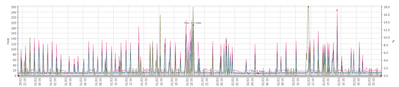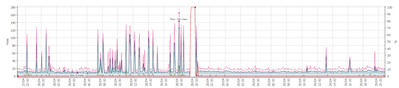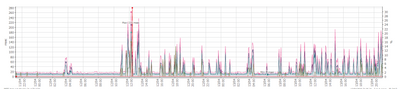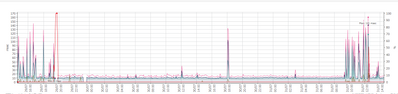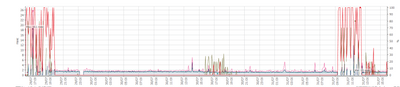- Virgin Media Community
- Forum Archive
- Frequent dropouts last 48hrs
- Subscribe to RSS Feed
- Mark Topic as New
- Mark Topic as Read
- Float this Topic for Current User
- Bookmark
- Subscribe
- Mute
- Printer Friendly Page
Frequent dropouts last 48hrs
- Mark as New
- Bookmark this message
- Subscribe to this message
- Mute
- Subscribe to this message's RSS feed
- Highlight this message
- Print this message
- Flag for a moderator
on 02-03-2021 21:38
Hi All
Over the last 48 hours Ive seen increasingly frequent periods of latency and packet loss making maintaining a connection almost impossible at times, so bad its driven me to post here:
48Hrs:
30Days:
It seems to be occurring about 4 hops out suggesting its nothing to do with my end so I see little point posting my signal levels.
This seems to happen from time to time then settle down for months. about 8 months ago I requested a new modem to make sure it wasn't the cause. The problems persisted despite the new modem.
What convinced me that the modem was at fault, was that it would intermittently stop responding to pings locally to 192.168.100.1. Even the new modem still does it. It stops pinging but continues to route packets and provide internet access. Why?
Can anyone assist? I dont get very far contacting you by phone.
Regards
BZ
- Mark as New
- Bookmark this message
- Subscribe to this message
- Mute
- Subscribe to this message's RSS feed
- Highlight this message
- Print this message
- Flag for a moderator
on 29-04-2021 21:02
Thanks Ashleigh
Here is an update on the situation:
On the 15th the VM Engineer arrived. He said he would perform an external test first before coming inside. He disconnected the internet for about 5 minutes and then reported he had found an earth fault and is going to recommend the external cable be replaced. I was dubious that this was the cause, but was happy a fault had been detected.
The cable was scheduled to be replaced on the 28th, between 8 and 1. I took this to mean 08:00 and 13:00 and by 19:30 had chalked it up to a no-show, when the contractors turned up to replace the cable!.
The contractors said they tried to minimise downtime by running a new cable first but failed, and had to use my phone line to pull a new phone+internet cable. In the process of doing this they reported they found a possible cause, the existing internet cable looked like it was never installed properly in the first place and was twisted and under tension, another good sign.
After 45 minutes of downtime, the new internet cable was connected and about 15minutes later I rebooted the cable modem to let it re-settle. I will let the results speak for itself:
The difference is clear as day! There is no real difference in "speed" but now I do not experience any 30 second lag spikes at random times!.
Oh and apparently I still need to wait for Virgin to reconnect my landline phone, as the contractors couldn't do that themselves. Its low priority as we hardly use it, but i thought i would mention it in case it dropped off the radar. The main problem seems to be fixed!!!! Thankyou and well done to everyone involved in this thread and the related works! Issue resolved.
Regards
BravoZero
- Mark as New
- Bookmark this message
- Subscribe to this message
- Mute
- Subscribe to this message's RSS feed
- Highlight this message
- Print this message
- Flag for a moderator
on 05-05-2021 14:22
Hi BravoZero,
I'm so glad to hear that the main issue has been resolved, thank you for updating the public thread to let us know.
Have you been able to speak with the team in regards to your landline connection since posting? If you still need any help with that at all or anything else just let us know.
Kind regards.
Beth
- Mark as New
- Bookmark this message
- Subscribe to this message
- Mute
- Subscribe to this message's RSS feed
- Highlight this message
- Print this message
- Flag for a moderator
on 13-04-2022 21:16
Hi Guys
I regret that just short of a year since this issue was fixed, it seems to be getting progressively worse again, to the point where its almost unusable. Possibly worse than before.
Can we get the checks performed again?
My bandwidth usage is low yet I experience regular periods of lag, where pings reach 500ms for up to a minute, before they settle down again. This can happen as regularly as every 2-3 minutes!
No engineer ever turned up to reconnect the phone line so I think we can probably cancel that now. But getting the broadband fixed is a priority.
Regards
BZ
- Mark as New
- Bookmark this message
- Subscribe to this message
- Mute
- Subscribe to this message's RSS feed
- Highlight this message
- Print this message
- Flag for a moderator
on 16-04-2022 10:48
Hi BravoZero, thank you for getting back in touch! So sorry to hear you have started to see issues on your service.
Having had a look on our systems we are having some difficulties identifying any speed or connection issues currently as the hub is in Modem mode. Have you been having any speed or connection issues along with the lagging?
I have identified an issue on one of the channels that brings the signal in from the exchange, that I would recommend we send a technician to investigate.
I will send you a PM to confirm a few details and get the appointment booked in for you! All the best.
- Mark as New
- Bookmark this message
- Subscribe to this message
- Mute
- Subscribe to this message's RSS feed
- Highlight this message
- Print this message
- Flag for a moderator
on 04-05-2022 12:33
Hi All, thank you to BravoZero for PMing with me!
A technicians appointment has now been booked in the first available slot. This will appear within your My Virgin Media account for you to view and manage within 24 hours. If you need to reschedule the appointment for any reason and are unable to please do get back in touch and we can offer additional support with this.
If the issue for the technicians appointment is as a result of misuse, neglect, accidental or willful damage, or if the technician discovers that the fault or problem relates to your personal equipment, you will be charged £25.
If the appointment is missed there is a £25 charge for a missed appointment.
Please do return to this thread with an update following the appointment so we can offer further support if needed. I hope it goes well!
All the best!
- Mark as New
- Bookmark this message
- Subscribe to this message
- Mute
- Subscribe to this message's RSS feed
- Highlight this message
- Print this message
- Flag for a moderator
on 01-08-2022 14:48
Hi All
The engineer attended, and swapped a few attenuators and performed a full reset on the SuperHub, which seemed to have a positive effect for a few days, before it progressively got worse again.
After raising the issue again over the phone on Friday, the agent advised they needed the Superhub in router mode for them to run tests. I couldn't do that at the time, but was able to later in the evening.
As soon as I placed the Hub in Router mode Friday evening, the lag spikes disappeared! I left it in router mode overnight and switched it back to Modem mode Saturday afternoon. Again, the connection remained stable throughout the night until Sunday morning, when the lag spikes returned.
So, I placed the Hub into router mode for a few minutes, then back into Modem mode, and guess what, again, the connection has been stable for another 24hrs ish.
More interestingly, like I mentioned earlier in this very thread, the pings to 192.168.100.1 also remain stable, up until the point where the Lag spikes are experienced.
This is a graph of the ping monitor to google DNS. You can see the lag spikes before entering router mode and then them returning around 48hrs later
Interestingly, look at what the ping monitor to 192.168.100.1 shows:
This poor (or lack of) response to the superhub itself also prevents me from loading the router management page. I'm sure its related to the problem I'm experiencing. The problem is, I cannot interrogate the SuperHub any more than I am already. This is what I need Virgin Media to do.
I feel there could be a problem with the software running on the SuperHub, or its doing something like preventing DDoS or other Firewall like features which after a day or two, start to cause a problem. Its almost like there is a memory leak.
At least, for now, I have a workaround, toggle the Hub over to Router mode and back again every 24-48hrs. Its far from ideal, but its better than suffering with constant lag spikes.
Regards
BZ
- Mark as New
- Bookmark this message
- Subscribe to this message
- Mute
- Subscribe to this message's RSS feed
- Highlight this message
- Print this message
- Flag for a moderator
on 03-08-2022 14:53
Hi @BravoZero
Thanks for coming back to the thread, with this information given, are you using the router in Modem Mode with another router? Or just Modem Mode? If another router involved, are you able to try a seperate router? Just to rule that out as the issue.
Best,
Forum Team
Need a helpful hand to show you how to make a payment? Check out our guide - How to pay my Virgin Media bill
- Mark as New
- Bookmark this message
- Subscribe to this message
- Mute
- Subscribe to this message's RSS feed
- Highlight this message
- Print this message
- Flag for a moderator
on 11-08-2022 16:06
Hi John
Thanks for getting back to me. Yes, I use my own router, and was seriously looking to borrow or buy a replacement router just to prove the issue still persists. Even though I can reboot my router, unplug it, plug it back in, leave it off for hours, even completely reconfigure the internal network range, and still, the problem would still be happening when I plug it back in/turn it back on.
However, resetting the SuperHub (or even just toggling between router and modem mode) will fix the issue temporarily for around 24-48hrs. It seems clear to me its not any fault on my router causing this.
Recently, we had a Virgin Media engineer to attend to reconnect our phone line. He didnt reconnect the copper line that was replaced in May 2021 along with the coax. He instead plugged in a dongle to the Superhub and activated our phone via VOIP.
Heres the interesting part. As the lag spikes have started to occur again (its been over 24hrs since I toggled router/modem mode) I decided to try a test:
If I try to call my home phone number (from a mobile) while these lag spikes are being experienced, the Home phone rings, but when I answer it doesnt connect. The call times out. If I try calling again a few seconds later, when the lag spike has settled down, it connects fine, and the call has minimal latency.
I haven't tried to maintain a call in the hope a lag spike occurs while its connected as the lag spikes are, while regular, still unpredictable.
Now it seems clear to me that if the VOIP services utilising the SuperHub are experiencing the exact same lag at the exact same time my pings show timeouts and 500ms replies, it cant be my router causing the problem. It has to be either a problem with the SuperHubs themselves or something else at the network level outside of my control.
Regards
BZ
- Mark as New
- Bookmark this message
- Subscribe to this message
- Mute
- Subscribe to this message's RSS feed
- Highlight this message
- Print this message
- Flag for a moderator
on 14-08-2022 13:47
Thanks for coming back to us @BravoZero and I'm sorry to hear that this issue has re-emerged.
If you check out the purple envelope in the top right hand corner and we can look into this further for you.
Kindest regards,
David_Bn
- Mark as New
- Bookmark this message
- Subscribe to this message
- Mute
- Subscribe to this message's RSS feed
- Highlight this message
- Print this message
- Flag for a moderator
on 18-08-2022 10:59
Thanks for coming back to me over private message @BravoZero, I've been able to run a flow and it's been determined that I needed to book in an engineer appointment for you.
Furthermore, I'd need to advise that;
There will be no charge for this visit unless:
- The technician diagnoses the faults as not being caused by our network/equipment
- The technician discovers that the fault or problem relates to your equipment
- The technician discovers that the fault or problem relates to any system that we are not responsible for
The technician will confirm during their visit if any of these instances apply, and if so, a £25 charge will be applied to your account.
Please ensure there is someone over the age of 18 present at the time of the visit. If you need to change or cancel your appointment you can do this online or via the MyVM app by 4pm the day before the appointment.
If you do miss an agreed appointment for any reason, a £25 missed appointment charge will be applied to your account on the day of the appointment.
We will continue to monitor your services and if we can see that the fault has cleared and the visit is no longer required we will cancel the appointment and let you know by text and email.
Kindest regards,
David_Bn
- Constant Loss Of Internet - SYNC Timing Synchronization failure - Loss of Sync in Forum Archive
- CM-STATUS message sent. Event Type Codes 1 & 4 in Forum Archive
- frequent dropouts, disconnects in Forum Archive
- SuperHub 5 - Constant Disconnections in Forum Archive
- The Most Awful Customer Experience Imaginable in Forum Archive