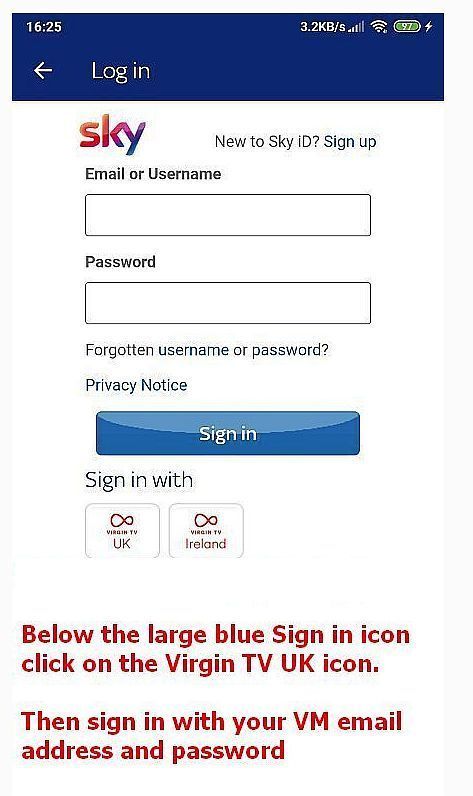- Virgin Media Community
- Forum Archive
- Watching TV Go On TV
- Subscribe to RSS Feed
- Mark Topic as New
- Mark Topic as Read
- Float this Topic for Current User
- Bookmark
- Subscribe
- Mute
- Printer Friendly Page
Watching TV Go On TV
- Mark as New
- Bookmark this message
- Subscribe to this message
- Mute
- Subscribe to this message's RSS feed
- Highlight this message
- Print this message
- Flag for a moderator
on 01-01-2023 19:18
I am a new Virgin TV customer. My 360 box is left turned on at home. At my holiday home I have Virgin TV Go linked by HDML lead from my laptop to the TV. TV Go appears ok on the TV, but when I try to watch a live programme on the TV I get the following message:
”Your Virgin Media TV box must be online for this to work.”
What am I doing wrong, please?
Thank you.
- Mark as New
- Bookmark this message
- Subscribe to this message
- Mute
- Subscribe to this message's RSS feed
- Highlight this message
- Print this message
- Flag for a moderator
on 01-01-2023 22:52
TV Go is designed for viewing on the mobile device used for streaming, not any additional equipment.
To view on a TV using an HDMI lead, you should be watching on your set-top-box.
I'm a Very Insightful Person, I'm here to share knowledge, I don't work for Virgin Media. Learn more
Have I helped? Click Mark as Helpful Answer or use Kudos to say thanks
- Mark as New
- Bookmark this message
- Subscribe to this message
- Mute
- Subscribe to this message's RSS feed
- Highlight this message
- Print this message
- Flag for a moderator
on 02-01-2023 05:25
Thank you very much.
- Mark as New
- Bookmark this message
- Subscribe to this message
- Mute
- Subscribe to this message's RSS feed
- Highlight this message
- Print this message
- Flag for a moderator
on 02-01-2023 19:34
Where is the best place to find my Idiot’s Guide to TV Go?
Now that I have loaded TV Go onto my laptop, I need to know simply how to access the channels, including BT Sport and Sky Sports, within my home Virgin Media package.
Thank you.
- Mark as New
- Bookmark this message
- Subscribe to this message
- Mute
- Subscribe to this message's RSS feed
- Highlight this message
- Print this message
- Flag for a moderator
on 02-01-2023 20:47
What device(s) are you trying to watch on? You posted yesterday asking about watching on a TV via your laptop - which can't be done.
I'm a Very Insightful Person, I'm here to share knowledge, I don't work for Virgin Media. Learn more
Have I helped? Click Mark as Helpful Answer or use Kudos to say thanks
- Mark as New
- Bookmark this message
- Subscribe to this message
- Mute
- Subscribe to this message's RSS feed
- Highlight this message
- Print this message
- Flag for a moderator
on 02-01-2023 21:01
I am now just watching on my laptop.
- Mark as New
- Bookmark this message
- Subscribe to this message
- Mute
- Subscribe to this message's RSS feed
- Highlight this message
- Print this message
- Flag for a moderator
on 02-01-2023 21:12
Hi @DoctorJon
Have you looked at the TVGO help page?
https://www.virginmedia.com/help/tv/how-to-use-virgin-tv-go-app
You can watch the BT Sport channels using TVGO, but you need to use iPlayer to watch BBC channels.
To watch Sky Sports you need to go to https://www.skysports.com/ and click on Watch Sky Sports
Select the channel you want to watch, for example Sky Sports Main Event
On the next screen click on Log In to watch and log in as shown in the picture below.
Then on the next screen since it's the first time you will have used it you will need to click on Install the desktop player and follow the instructions.
I'm a Very Insightful Person, I'm here to share knowledge.
Problem solved? Click to mark as a Helpful Answer, or use Kudos to say thanks
The do's and don'ts. Keep the community welcoming for all. Please read the FAQ's
- Mark as New
- Bookmark this message
- Subscribe to this message
- Mute
- Subscribe to this message's RSS feed
- Highlight this message
- Print this message
- Flag for a moderator
on 02-01-2023 21:26
For any channel where the actual viewing is via another app, TV Go has a schedule and a shortcut. So you can select "watch now" within TV Go and then get prompted to load the relevant external app.
I'm a Very Insightful Person, I'm here to share knowledge, I don't work for Virgin Media. Learn more
Have I helped? Click Mark as Helpful Answer or use Kudos to say thanks
- Mark as New
- Bookmark this message
- Subscribe to this message
- Mute
- Subscribe to this message's RSS feed
- Highlight this message
- Print this message
- Flag for a moderator
on 04-01-2023 08:21
Hi DoctorJon,
A warm welcome and thanks for posting on our community forums. We can see that our wonderful community members @japitts and @newapollo have already given you all the advice you need regarding how to access and watch our TVGO services already.
If you require any further assistance or experience any issues, please come back to us and we will assist you further with this matter.
Kind regards Jodi.