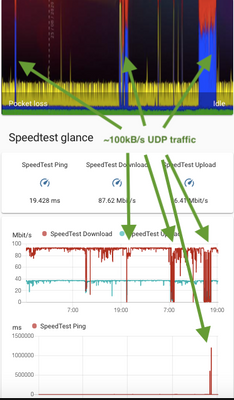- Virgin Media Community
- Broadband
- Speed
- UDP issues on SuperHub3 - collective thread
- Subscribe to RSS Feed
- Mark Topic as New
- Mark Topic as Read
- Float this Topic for Current User
- Bookmark
- Subscribe
- Mute
- Printer Friendly Page
UDP issues on SuperHub3 - collective thread
- Mark as New
- Bookmark this message
- Subscribe to this message
- Mute
- Subscribe to this message's RSS feed
- Highlight this message
- Print this message
- Flag for a moderator
26-08-2020 08:17 - edited 26-08-2020 08:18
Hi. I decided to open a collective thread for UDP issues on SuperHub3, as it seems that many users are pestered by them, the impact is high and Virgin Media is not aware or fails to acknowledge the issue so far (they've been trying to fix my issues for a past year and nobody ever suggested that this has anything to do with UDP packets, until i found whats exactly the issue on my own).
This is the main thread for those issues was this one: https://community.virginmedia.com/t5/Speed/My-350Mb-connection-is-throttled-to-10Mb/td-p/3953746/pag... but it was originally created over a year ago and has a slightly misleading title.
What we know so far:
1. The issue only occurs on SuperHub3 (and reportedly on SuperHub4) modem. SuperHub2 users are not affected.
2. The issue occurs if an app/service is using an UDP connection to the internet. Examples of such apps: BBC Iplayer app, most online games, Microsoft Teams, Skype, third party VoIP apps, all kinds of VPN apps, torrent download apps.
3. All UDP connections are performing very badly on Superhub3 modem, but also whenever there's a significant UDP traffic passing through the modem, other, non-UDP internet connections are slowed down to crawling speeds.
4. Depending on an user, the reported slowdowns are to between 10Mbps and 2kbps (!) speed measured through Speedtest. At the same time ping times go up all the way to 2000+ ms and huge packet losses (sometimes over 40%) occur. In other words, even web browsing is not possible if there's a significant UDP traffic going on through modem.
5. VM street level fixes do not fix the problem - i had a whole uplink cable between CATV manhole and Virgin Media cabinet replaced by VM and it has not fixed the issue.
6. Replacing a modem does not fix the problem either - replacement SuperHub3 modems also have same issue.
7. Here's how the issue looks like on ThinkBroadband/Speedtest with just 1Mbps of UDP traffic flowing through the modem:
It's really sad, that Virgin Media fails to acknowledge this problem, as hundreds, if not thousands of people may be severly affected by it. The advice VM is giving out to the users is unhelpful and sometimes harmful (I've been told i need to chase the walls in the newly refurbrished house to replace my VM cable and desperate to fix the problem I have done that). Just look how many threads are being open on this forum describing similar issues with apps using UDP connections.
- Mark as New
- Bookmark this message
- Subscribe to this message
- Mute
- Subscribe to this message's RSS feed
- Highlight this message
- Print this message
- Flag for a moderator
on 08-11-2020 16:58
I guess for me, ignorance is bliss, as I'll never know what I've never had...
- Mark as New
- Bookmark this message
- Subscribe to this message
- Mute
- Subscribe to this message's RSS feed
- Highlight this message
- Print this message
- Flag for a moderator
on 09-11-2020 15:19
Its gotta be the SH 3.0 still to blame, SH 2.0 no such issues with online gaming, website look up, torrent or skype/zoom issues.
BT or others wont bother upgrading bb in my area due to virgin already being here, so have to hope since I am in a high utilization fault area that some Virgin media staff will send me out a SH 4.0 router to see if it helps fix my 1 year + long high utilization fault, bonus will be if it also fixes the UDP packet issue which actually is far worse of a problem.
Keeping fingers crossed here!
- Mark as New
- Bookmark this message
- Subscribe to this message
- Mute
- Subscribe to this message's RSS feed
- Highlight this message
- Print this message
- Flag for a moderator
on 10-11-2020 12:53
Have VM recognised this as a problem with the 9.1.1912.302 firmware in modem mode?
I normally use my SH3 in modem mode and it was on 9.1.1811.401 without significant issues.
I briefly put it into router mode and it upgraded to 9.1.1912.302.
When I placed it back into modem mode it down graded to 9.1.1811.401 which it is still on.
06/11/2020 04:16:02 notice SW Download INIT - Via NMS
06/11/2020 04:17:35 notice SW download Successful - Via NMS
9.1.1912.302
07/11/2020 23:57:39 notice SW Download INIT - Via Config file
07/11/2020 23:59:50 notice SW download Successful - Via Config file
9.1.1811.401
Anyone know what the meaning of 'Via NMS' vs 'Via Config file'
- Mark as New
- Bookmark this message
- Subscribe to this message
- Mute
- Subscribe to this message's RSS feed
- Highlight this message
- Print this message
- Flag for a moderator
on 10-11-2020 12:57
>I normally use my SH3 in modem mode and it was on 9.1.1811.401 without significant issues.
>I briefly put it into router mode and it upgraded to 9.1.1912.302.
>When I placed it back into modem mode it down graded to 9.1.1811.401 which it is still on.
This is *very* interesting. I'll give modem mode a try later on this evening and see if the firmware downgrades. On router mode I'm definitely still on 9.1.1912.302.
- Mark as New
- Bookmark this message
- Subscribe to this message
- Mute
- Subscribe to this message's RSS feed
- Highlight this message
- Print this message
- Flag for a moderator
on 10-11-2020 14:31
OK, just put the Hub 3 into Modem mode and it's stayed on 9.1.1912.302. How long did yours take to revert - did it do it immediately, or overnight maybe?
- Mark as New
- Bookmark this message
- Subscribe to this message
- Mute
- Subscribe to this message's RSS feed
- Highlight this message
- Print this message
- Flag for a moderator
on 10-11-2020 16:43
@jgtimperley wrote:OK, just put the Hub 3 into Modem mode and it's stayed on 9.1.1912.302. How long did yours take to revert - did it do it immediately, or overnight maybe?
It'd didn't revert immediately but after a soft boot.
- Mark as New
- Bookmark this message
- Subscribe to this message
- Mute
- Subscribe to this message's RSS feed
- Highlight this message
- Print this message
- Flag for a moderator
on 10-11-2020 16:59
@Eeeps wrote:Anyone know what the meaning of 'Via NMS' vs 'Via Config file'
"Via Config File" I think means it is configured in the DOCSIS configuration file for your particular modem / provisioned state.
"Via NMS" likely means via SNMP - so was set externally by something else, which overrides the DOCSIS config file.
Both are done Virgin's end.
- Mark as New
- Bookmark this message
- Subscribe to this message
- Mute
- Subscribe to this message's RSS feed
- Highlight this message
- Print this message
- Flag for a moderator
on 10-11-2020 21:55
Hi and thanks dinth for spotting my thread about issues I am having which sounds exactly what you are talking about here.
I'm running a VM SH3 in modem mode connected to a Netgate pfsense router and I simply can't do my ms teams work calls, it's too unstable.
So having read all this I'm assuming three short term options...
1. Get hold of a SH2 and use that? Not ideal as the overall speed is reduced
2. Use a TCP VPN service? But I've picked up from reading this thread that this is not easy or practical?
3. Get another back up line into the house and configure pfsense to channel UDP traffic via that line (not sure if that's possible but assuming it is). But that comes with added £££ to the overall household Telco bill.
Wondering what to do.
- Mark as New
- Bookmark this message
- Subscribe to this message
- Mute
- Subscribe to this message's RSS feed
- Highlight this message
- Print this message
- Flag for a moderator
on 11-11-2020 06:54
@PdAUK wrote:Hi and thanks dinth for spotting my thread about issues I am having which sounds exactly what you are talking about here.
I'm running a VM SH3 in modem mode connected to a Netgate pfsense router and I simply can't do my ms teams work calls, it's too unstable.
So having read all this I'm assuming three short term options...
1. Get hold of a SH2 and use that? Not ideal as the overall speed is reduced
2. Use a TCP VPN service? But I've picked up from reading this thread that this is not easy or practical?
3. Get another back up line into the house and configure pfsense to channel UDP traffic via that line (not sure if that's possible but assuming it is). But that comes with added £££ to the overall household Telco bill.
Wondering what to do.
I went with 1 and 3 in the interim while waiting for the SH2- I strongly suggest pushing with VM as much as possible until they give you a SH2 to help them recognise the problem more officially.
I managed to setup pfsense to route some devices (Skype / teams) down the plusnet line.
- Mark as New
- Bookmark this message
- Subscribe to this message
- Mute
- Subscribe to this message's RSS feed
- Highlight this message
- Print this message
- Flag for a moderator
on 11-11-2020 10:14
@Eeeps wrote:
@jgtimperley wrote:OK, just put the Hub 3 into Modem mode and it's stayed on 9.1.1912.302. How long did yours take to revert - did it do it immediately, or overnight maybe?
It'd didn't revert immediately but after a soft boot.
Yesterday I tried modem mode and it stuck to 9.1.1912.302, even after a few reboots. I went back into router mode and left it overnight. Even in router mode, overnight, the hub had downgraded to 9.1.1811.401. Once I'm off this video call I'm going to try modem mode again, and see how it is. I'll report back.