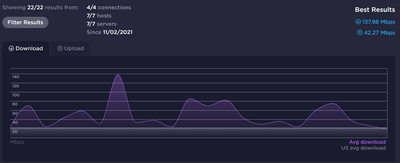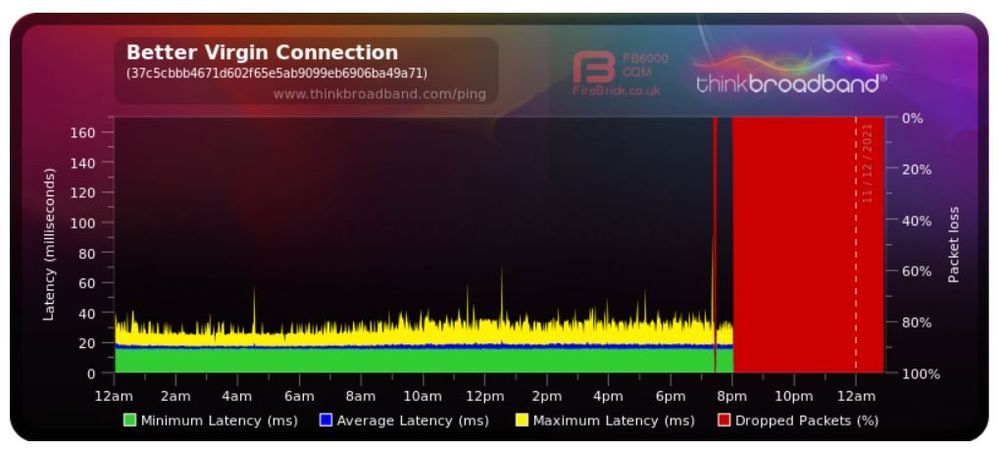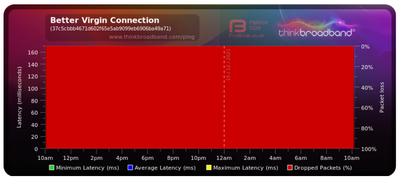- Virgin Media Community
- Forum Archive
- Slow speed since 1st connection
- Subscribe to RSS Feed
- Mark Topic as New
- Mark Topic as Read
- Float this Topic for Current User
- Bookmark
- Subscribe
- Mute
- Printer Friendly Page
- Mark as New
- Bookmark this message
- Subscribe to this message
- Mute
- Subscribe to this message's RSS feed
- Highlight this message
- Print this message
- Flag for a moderator
on 08-12-2021 21:28
Hi,
After months of accepting a ridiculously slow speed in comoarison to the "Ultimate Oomph" speeds I am paying a fortune for, I have had enough, as theoretically I should be getting 629Mbps but I am lucky even to get into 3 figures download and hve been told that upload speeds are not part of the promoted speeds, unlike my previous ISP, Gigaclear who after years of waiting did actually come up with the quoted 300Mbps for both download and upload! See below for a summary graph of speedtests I have been taking recently (since 2nd November) which are representative of what I've experienced all along.
I have tried talking to VM, with no positive outcome apart from the arrival of a booster pod (I think) but that has predictably made no difference. I started with my Linksys mesh system I used at my previous Gigaclear supplied home, and have tried with it on its own, combined with the VM router and currently VM alone and none of these permutations help a jot.
Having seen many other posts along similar lines, I am attaching below the router status stats and hope someone can help me improve (massively) on this, as I feel a right mug paying as much as I do, when the VM 360 Box is pretty unreliable too, and it just winds me up when VM wax on about their 1Gb service - maybe I'll get to 100Mb more often with that!
| Acquired Downstream Channel (Hz) | 203000000 | Locked |
| Ranged Upstream Channel (Hz) | 60300283 | Locked |
| Provisioning State | Online |
Downstream bonded channels
Channel Frequency (Hz) Power (dBmV) SNR (dB) Modulation Channel ID| 1 | 203000000 | 2.5 | 40 | 256 qam | 9 |
| 2 | 211000000 | 2.5 | 40 | 256 qam | 10 |
| 3 | 219000000 | 2.5 | 40 | 256 qam | 11 |
| 4 | 227000000 | 2.4 | 40 | 256 qam | 12 |
| 5 | 235000000 | 2.2 | 40 | 256 qam | 13 |
| 6 | 243000000 | 2 | 40 | 256 qam | 14 |
| 7 | 251000000 | 1.4 | 40 | 256 qam | 15 |
| 8 | 259000000 | 1 | 40 | 256 qam | 16 |
| 9 | 267000000 | 0.7 | 40 | 256 qam | 17 |
| 10 | 275000000 | 1.2 | 40 | 256 qam | 18 |
| 11 | 283000000 | 1.9 | 40 | 256 qam | 19 |
| 12 | 291000000 | 2 | 40 | 256 qam | 20 |
| 13 | 299000000 | 2.2 | 40 | 256 qam | 21 |
| 14 | 307000000 | 2.2 | 40 | 256 qam | 22 |
| 15 | 315000000 | 2.2 | 40 | 256 qam | 23 |
| 16 | 323000000 | 2.5 | 40 | 256 qam | 24 |
| 17 | 331000000 | 2.7 | 40 | 256 qam | 25 |
| 18 | 339000000 | 2.5 | 40 | 256 qam | 26 |
| 19 | 347000000 | 2.7 | 40 | 256 qam | 27 |
| 20 | 355000000 | 2.7 | 40 | 256 qam | 28 |
| 21 | 363000000 | 2.5 | 40 | 256 qam | 29 |
| 22 | 371000000 | 2.9 | 40 | 256 qam | 30 |
| 23 | 379000000 | 2.9 | 40 | 256 qam | 31 |
| 24 | 387000000 | 2 | 40 | 256 qam | 32 |
Downstream bonded channels
Channel Locked Status RxMER (dB) Pre RS Errors Post RS Errors| 1 | Locked | 40.3 | 145 | 0 |
| 2 | Locked | 40.3 | 106 | 0 |
| 3 | Locked | 40.3 | 387 | 0 |
| 4 | Locked | 40.3 | 108 | 0 |
| 5 | Locked | 40.3 | 111 | 0 |
| 6 | Locked | 40.3 | 91 | 0 |
| 7 | Locked | 40.3 | 115 | 0 |
| 8 | Locked | 40.3 | 216 | 0 |
| 9 | Locked | 40.3 | 238 | 0 |
| 10 | Locked | 40.3 | 168 | 0 |
| 11 | Locked | 40.9 | 105 | 0 |
| 12 | Locked | 40.3 | 275 | 0 |
| 13 | Locked | 40.3 | 132 | 0 |
| 14 | Locked | 40.9 | 140 | 0 |
| 15 | Locked | 40.3 | 91 | 0 |
| 16 | Locked | 40.3 | 123 | 0 |
| 17 | Locked | 40.3 | 163 | 0 |
| 18 | Locked | 40.3 | 137 | 0 |
| 19 | Locked | 40.3 | 114 | 0 |
| 20 | Locked | 40.9 | 146 | 0 |
| 21 | Locked | 40.3 | 109 | 0 |
| 22 | Locked | 40.3 | 108 | 0 |
| 23 | Locked | 40.3 | 77 | 0 |
| 24 | Locked | 40.3 | 139 | 0 |
More router status stats to follow due to the 20,000 character limitation...
Answered! Go to Answer
- Mark as New
- Bookmark this message
- Subscribe to this message
- Mute
- Subscribe to this message's RSS feed
- Highlight this message
- Print this message
- Flag for a moderator
on 11-12-2021 01:00
Final point as I was closing down, here's the latest BQM for your edification - not seen that big red column before so I hope that's good news, not bad...
- Mark as New
- Bookmark this message
- Subscribe to this message
- Mute
- Subscribe to this message's RSS feed
- Highlight this message
- Print this message
- Flag for a moderator
on 13-12-2021 09:08
Hello @Keefyv,
Welcome back! Thanks for posting.
I am sorry for the issues with your broadband.
I located your account and I can not see any outages causes this, also no errors with your up & down streams.
Please can you do a pinhole reset for me?
Many thanks,
Forum Team
New around here? To find out more about the Community check out our Getting Started guide
- Mark as New
- Bookmark this message
- Subscribe to this message
- Mute
- Subscribe to this message's RSS feed
- Highlight this message
- Print this message
- Flag for a moderator
on 13-12-2021 10:21
Hi Hayley
TBH I'd rather not change anything as I spent over 4 hours on Friday evening getting everything set up as the kind, helpful and "Very Insightful" jbrennand advised! So I think I've probably reached the best speed I am likely to get, but I was wondering whether it was really worth having had the Ultimate Oomph package all these months and beyond as even now I can only reach speeds about a quarter of the advertised speed when using wireless? Would there be any way I could reduce the package whilst retaining the other features and benefits, and maybe retrospectively since I have never been able to reach the 630Mbps since the start unless I trailed wires around the house, which wasn't clear when I signed up?
Thanks
Keith
- Mark as New
- Bookmark this message
- Subscribe to this message
- Mute
- Subscribe to this message's RSS feed
- Highlight this message
- Print this message
- Flag for a moderator
on 15-12-2021 10:14
So, I thought I'd got it as good as I was going to get it, albeit waiting to hear if I might as well reduce my package since I'll never get the advertised download speed, but this morning I had a really unstable connection from one of my mesh 'child' nodes and I've just checked my BQM and it's gone completely red, see the snapshot below as I couldn't get the Direct Link to work:
I did say it had started to exhibit this on my first snapshot a few days ago of the BQM but now it's right across the page, I am worried that it's 100% packet loss as against 0% on that axis so some reassurance and further advice would be much appreciated.
- Mark as New
- Bookmark this message
- Subscribe to this message
- Mute
- Subscribe to this message's RSS feed
- Highlight this message
- Print this message
- Flag for a moderator
on 17-12-2021 11:14
Hi Keefyv
Thanks for coming back to us.
I've done a system check today and no issues are showing, all levels are fine. No outages, SNR (signal to noise ratio) and congestion levels are fine.
How's the services been since posting?
Kind regards,
Forum Team
Need a helpful hand to show you how to make a payment? Check out our guide - How to pay my Virgin Media bill
- « Previous
- Next »