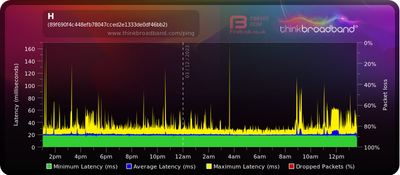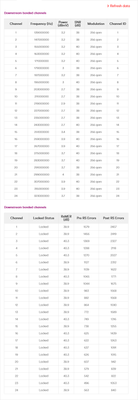- Virgin Media Community
- Broadband
- Speed
- Packet Loss
- Subscribe to RSS Feed
- Mark Topic as New
- Mark Topic as Read
- Float this Topic for Current User
- Bookmark
- Subscribe
- Mute
- Printer Friendly Page
Packet Loss
- Mark as New
- Bookmark this message
- Subscribe to this message
- Mute
- Subscribe to this message's RSS feed
- Highlight this message
- Print this message
- Flag for a moderator
on 03-12-2023 13:47
Hello there, empty void. Having a bit of an ongoing issue recently, for at least the last few weeks and it appears to be persisting. I'm experiencing intermittent packet loss, where many connections will simply hang forever, a refresh or similar can fire them through or could also hang. This is disrupting basically every network packet going out.
Last time I had connection issues the cable running into the home had been weather damaged, having a quick gander at it, it seems fine, but I'm no an expert when it comes to inspecting coaxial cables.
From wired PCs to wireless devices, the same issue crops up: some packets just go missing. Please find attached a copy of some metrics/logs that may help identify the issue (or not?).
I don't think that there's ever a stretch of time where things work normally, the issue appears to occur throughout the day at all hours, even very early in the morning. Please advise.
- Mark as New
- Bookmark this message
- Subscribe to this message
- Mute
- Subscribe to this message's RSS feed
- Highlight this message
- Print this message
- Flag for a moderator
on 06-12-2023 21:47
Current BQM changed drastically, not sure what's going on all of a sudden.
Downstream bonded channels
Channel Frequency (Hz) Power (dBmV) SNR (dB) Modulation Channel ID
| 1 | 139000000 | 3 | 38 | 256 qam | 1 |
| 2 | 147000000 | 3 | 38 | 256 qam | 2 |
| 3 | 155000000 | 2.9 | 38 | 256 qam | 3 |
| 4 | 163000000 | 2.9 | 40 | 256 qam | 4 |
| 5 | 171000000 | 2.9 | 38 | 256 qam | 5 |
| 6 | 179000000 | 2.7 | 38 | 256 qam | 6 |
| 7 | 187000000 | 2.9 | 38 | 256 qam | 7 |
| 8 | 195000000 | 2.7 | 38 | 256 qam | 8 |
| 9 | 203000000 | 2.5 | 38 | 256 qam | 9 |
| 10 | 211000000 | 2.5 | 38 | 256 qam | 10 |
| 11 | 219000000 | 2.5 | 38 | 256 qam | 11 |
| 12 | 227000000 | 2.5 | 38 | 256 qam | 12 |
| 13 | 235000000 | 2.5 | 38 | 256 qam | 13 |
| 14 | 243000000 | 2.4 | 40 | 256 qam | 14 |
| 15 | 251000000 | 3 | 38 | 256 qam | 15 |
| 16 | 259000000 | 3.5 | 40 | 256 qam | 16 |
| 17 | 267000000 | 3.5 | 40 | 256 qam | 17 |
| 18 | 275000000 | 3.4 | 40 | 256 qam | 18 |
| 19 | 283000000 | 3.5 | 40 | 256 qam | 19 |
| 20 | 291000000 | 3.4 | 38 | 256 qam | 20 |
| 21 | 299000000 | 3.7 | 38 | 256 qam | 21 |
| 22 | 307000000 | 3.7 | 40 | 256 qam | 22 |
| 23 | 315000000 | 3.5 | 38 | 256 qam | 23 |
| 24 | 323000000 | 3.5 | 38 | 256 qam | 24 |
Downstream bonded channels
Channel Locked Status RxMER (dB) Pre RS Errors Post RS Errors
| 1 | Locked | 38.9 | 91 | 4443 |
| 2 | Locked | 38.9 | 51 | 363 |
| 3 | Locked | 38.9 | 50 | 6869 |
| 4 | Locked | 40.3 | 267 | 5524 |
| 5 | Locked | 38.9 | 70 | 349 |
| 6 | Locked | 38.9 | 77 | 332 |
| 7 | Locked | 38.9 | 318 | 5512 |
| 8 | Locked | 38.9 | 60 | 8415 |
| 9 | Locked | 38.9 | 313 | 5518 |
| 10 | Locked | 38.6 | 43 | 4805 |
| 11 | Locked | 38.9 | 58 | 4658 |
| 12 | Locked | 38.9 | 48 | 4969 |
| 13 | Locked | 38.9 | 47 | 5220 |
| 14 | Locked | 40.3 | 108 | 4791 |
| 15 | Locked | 38.9 | 46 | 4752 |
| 16 | Locked | 40.3 | 41 | 4606 |
| 17 | Locked | 40.3 | 84 | 4375 |
| 18 | Locked | 40.3 | 50 | 4906 |
| 19 | Locked | 40.3 | 55 | 4567 |
| 20 | Locked | 38.9 | 38 | 6546 |
| 21 | Locked | 38.9 | 37 | 4885 |
| 22 | Locked | 40.3 | 58 | 4210 |
| 23 | Locked | 38.9 | 60 | 410 |
| 24 | Locked | 38.9 | 51 | 4359 |
Upstream bonded channels
Channel Frequency (Hz) Power (dBmV) Symbol Rate (ksps) Modulation Channel ID
| 1 | 23600157 | 43 | 5120 | 64 qam | 5 |
| 2 | 36600000 | 43 | 5120 | 64 qam | 3 |
| 3 | 43099985 | 43.3 | 5120 | 64 qam | 2 |
| 4 | 49599991 | 43.3 | 5120 | 64 qam | 1 |
| 5 | 30099986 | 43 | 5120 | 64 qam | 4 |
Upstream bonded channels
Channel Channel Type T1 Timeouts T2 Timeouts T3 Timeouts T4 Timeouts
| 1 | ATDMA | 0 | 0 | 2 | 0 |
| 2 | ATDMA | 0 | 0 | 26 | 0 |
| 3 | ATDMA | 0 | 0 | 0 | 0 |
| 4 | ATDMA | 0 | 0 | 1 | 0 |
| 5 | ATDMA | 0 | 0 | 0 | 0 |
- Mark as New
- Bookmark this message
- Subscribe to this message
- Mute
- Subscribe to this message's RSS feed
- Highlight this message
- Print this message
- Flag for a moderator
on 07-12-2023 11:29
Seeking assistance on this one as the issue persists. It's been this way for a few weeks now, with the BQM only recently drastically changing. Any advice or potential resolution would be appreciated. Thank you
- Mark as New
- Bookmark this message
- Subscribe to this message
- Mute
- Subscribe to this message's RSS feed
- Highlight this message
- Print this message
- Flag for a moderator
on 07-12-2023 15:51
Problem might be routeing then not Docsis if ping to 194.168.4.100 shows fine.
- Mark as New
- Bookmark this message
- Subscribe to this message
- Mute
- Subscribe to this message's RSS feed
- Highlight this message
- Print this message
- Flag for a moderator
on 07-12-2023 17:03
Have you checked for a local fault on 0800 561 0061?
My name is NOT Alessandro. That's just a tag Virginmedia sticks on some contributors. Please ignore it.
- Mark as New
- Bookmark this message
- Subscribe to this message
- Mute
- Subscribe to this message's RSS feed
- Highlight this message
- Print this message
- Flag for a moderator
on 08-12-2023 09:53

- « Previous
-
- 1
- 2
- Next »