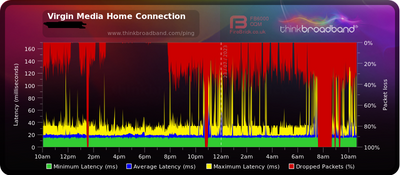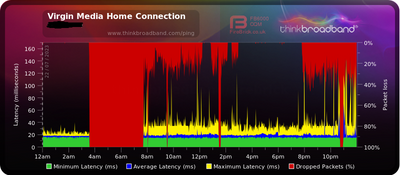- Virgin Media Community
- Broadband
- QuickStart, set up and connections
- High packet loss and connection issues
- Subscribe to RSS Feed
- Mark Topic as New
- Mark Topic as Read
- Float this Topic for Current User
- Bookmark
- Subscribe
- Mute
- Printer Friendly Page
High packet loss and connection issues
- Mark as New
- Bookmark this message
- Subscribe to this message
- Mute
- Subscribe to this message's RSS feed
- Highlight this message
- Print this message
- Flag for a moderator
on 23-07-2023 10:50
Since the 22nd July I've had lots of packet loss reported by BQM. When navigating websites and loading pages thing seem to take a while to fetch and then fetch everything all at once. Speed test results are fine however high latency and packet loss. It started roughly at 3AM with full loss, then went on to a constant 0 - 20% packet loss which is still causing intermittent connection issues.
23 July 2023 - 22 July 2023 (order)
Note 100% packet loss after the 8AM period is from router restarts or connection disconnects.
I'm not sure why but from 3PM to 8PM there was no packet loss.
Virgin media website reports to me no issues in my area, however when doing a further test on the website It reports "Looks like there are issues in your postcode affecting your services, There’s a broadband issue in your area and our technicians are on the case to fix things. Check back here at any time for updates." - I'm not sure if this is a generic message or someone is actually working on the problem since it's been 24 hours and there's not update
Steps I've tried
- Reboot the router (a number of times)
- Turn of the router for 10 minutes
- Change the SSID to kick all devices off the network (to determine if a single device caused the issue)
- Disconnected the only ethernet cable that was attached
- Switched the router to modem mode (to determine if it was a DOS attack) - not sure on the results on this.
- Reset the router using the pinhole for 20s to restore it back to router mode (long blue flashing light period)
It is also affecting the phone line as calling 150 gets cut off after a short time.
Any assistance would be helpful.
- Mark as New
- Bookmark this message
- Subscribe to this message
- Mute
- Subscribe to this message's RSS feed
- Highlight this message
- Print this message
- Flag for a moderator
on 25-07-2023 09:35
Hi, nikee9.
Thank you for your recent posts on our help forums and welcome to the VM community, glad to have you on board! 🙂
Sorry to see of the issues you've been having with your connection as seen from the BQM graph and network logs you've posted above, however we're happy to see you've already received some useful advice and troubleshooting steps from our very insightful members above.
Has any of this helped so far to understand/confirm what's causing the problems?
Regarding the network status, from our latest checks there seem to be an issue that's been impacting your broadband recently - we're sorry for all the inconvenience caused by this and we're already working towards fixing the faults for you and all affected customers in your post code.
To view more on this area fault, please visit our service status page here or you could get the same advice from the above number Cardiffman282 has provided above.
Based on the latest updates, the estimated fix time is today around 13:15 - we'd advise to re-visit the page later for more updates to double check this.
Please, also check the connection and performance once the issues in your area seem to have cleared (by checking our status page to confirm if resolved).
If you still experience trouble after we've restored the area network, pop us a new message here to let us know and we'll be happy to assist further.
Cheers,
- Mark as New
- Bookmark this message
- Subscribe to this message
- Mute
- Subscribe to this message's RSS feed
- Highlight this message
- Print this message
- Flag for a moderator
25-07-2023 09:57 - edited 25-07-2023 09:58
Hi Adri_G, thanks for your reply. Things are looking much better since Sunday. With the packet loss issue just stopping abruptly and normal service continuing. I've just been monitoring yesterday with BQM to ensure it wasn't just fixed for a short period as I had on Saturday.
As per Viper-t the upload QAM for all 5 channels have improved from 32QAM back to normal of 64QAM.
Had a few dropouts for about 5 seconds on occasion, maybe once every 1-2 hours but I can say I also had this occasionally prior to the issue.
I tried that link your provided and the automatic area phone number for my area during the weekend period when having the issue. Both reporting no issues in my area, when from what I gathered there was an issue in the area. So it's difficult from my point of view to see if it was just an issue with my end or the area in general during the period of the issue.
Upstream
3.0 Upstream channels
Channel Frequency (Hz) Power (dBmV) Symbol Rate (ksps) Modulation Channel ID| 1 | 36600000 | 42.520599 | 5120 KSym/sec | 64QAM | 3 |
| 2 | 23600000 | 42.020599 | 5120 KSym/sec | 64QAM | 5 |
| 3 | 30100000 | 42.020599 | 5120 KSym/sec | 64QAM | 4 |
| 4 | 43100000 | 42.520599 | 5120 KSym/sec | 64QAM | 2 |
| 5 | 49600000 | 42.520599 | 5120 KSym/sec | 64QAM | 1 |
3.0 Upstream channels
Channel Channel Type T1 Timeouts T2 Timeouts T3 Timeouts T4 Timeouts| 1 | US_TYPE_ATDMA | 0 | 0 | 0 | 0 |
| 2 | US_TYPE_ATDMA | 0 | 0 | 0 | 0 |
| 3 | US_TYPE_ATDMA | 0 | 0 | 0 | 0 |
| 4 | US_TYPE_ATDMA | 0 | 0 | 0 | 0 |
| 5 | US_TYPE_ATDMA | 0 | 0 | 0 | 0 |
3.1 Upstream channels
Channel Channel Width (MHz) Power (dBmV) FFT Type Modulation| 6 | 10.0 | 35.2 | 2K | QAM8 |
3.1 Upstream channels
Channel Channel Type Number of Active Subcarriers First Active Subcarrier (Hz) T3 Timeouts T4 Timeouts| 6 | OFDMA | 200 | 53.9 | 0 | 0 |
- Mark as New
- Bookmark this message
- Subscribe to this message
- Mute
- Subscribe to this message's RSS feed
- Highlight this message
- Print this message
- Flag for a moderator
on 25-07-2023 10:07
Thanks for your reply and for sharing more on the issues, nikee9.
Glad to hear it's already looking much better than last weekend, from our latest updates regarding this area problem it seems it has not yet cleared in full so please see if things get better after 13:15.
Can you also let us know what issues have been reported on our service status page currently (or the 0800 number) and if the outage is displayed there with the end time etc?
In any case, if after this afternoon you see no faults there please check the connection and let us know where you are with this and if you still need help.
Cheers,
- Mark as New
- Bookmark this message
- Subscribe to this message
- Mute
- Subscribe to this message's RSS feed
- Highlight this message
- Print this message
- Flag for a moderator
on 25-07-2023 10:20
Hi Adri_G,
Upon calling the 0800 and entering my virgin landline number, it reports no account found and then checks the area I'm calling from which reports no issues in the area.
When calling the 0800 and supplying the account number instead, it does report the issue in the area (as a complex issue). - I didn't know I could do this method to be honest.
When checking the service status page this is what I get. (Postcode redacted)
Mixed results, so difficult to get a grasp on the situation, I think your update is the first time hearing about a estimate fix to the situation
- Mark as New
- Bookmark this message
- Subscribe to this message
- Mute
- Subscribe to this message's RSS feed
- Highlight this message
- Print this message
- Flag for a moderator
on 25-07-2023 10:32
Thank you for posting this, sorry to hear there are still no issues showing online or on our service status number regarding this - I wish to explain it's not an issue that would cause a total service loss however you may find that your service is intermittent or slowing down until we get to have this fixed.
If you click on 'still having issues'' above does the check come up with further problems?
Please, try this and let us know what you see - also, you may run more checks after 13:15 today and let us know here so we see if this issue is still on at the time.
Regards,
- « Previous
-
- 1
- 2
- Next »
- Myself and lots of others experiencing significant packet loss on VPN connection to work in Speed
- Contractor Trespass and damage in QuickStart, set up and connections
- Broadband Daily Dropout, RCS Partial Service, Loss of Sync in Networking and WiFi
- need a replacement Super hub 5 to replace my SH4?? in Networking and WiFi
- How can this be advertised as “gaming broadband”? in Gaming Support