- Virgin Media Community
- Forum Archive
- wifi dropouts
- Subscribe to RSS Feed
- Mark Topic as New
- Mark Topic as Read
- Float this Topic for Current User
- Bookmark
- Subscribe
- Mute
- Printer Friendly Page
wifi dropouts
- Mark as New
- Bookmark this message
- Subscribe to this message
- Mute
- Subscribe to this message's RSS feed
- Highlight this message
- Print this message
- Flag for a moderator
on 10-04-2022 17:15
Downstream bonded channels
Channel Frequency (Hz) Power (dBmV) SNR (dB) Modulation Channel ID| 1 | 203000000 | 1.7 | 40 | 256 qam | 9 |
| 2 | 139000000 | 2.5 | 40 | 256 qam | 1 |
| 3 | 147000000 | 2.2 | 40 | 256 qam | 2 |
| 4 | 155000000 | 1.5 | 40 | 256 qam | 3 |
| 5 | 163000000 | 1.7 | 40 | 256 qam | 4 |
| 6 | 171000000 | 1.7 | 40 | 256 qam | 5 |
| 7 | 179000000 | 2 | 40 | 256 qam | 6 |
| 8 | 187000000 | 1.9 | 40 | 256 qam | 7 |
| 9 | 195000000 | 1.9 | 40 | 256 qam | 8 |
| 10 | 211000000 | 1.2 | 40 | 256 qam | 10 |
| 11 | 219000000 | 1.2 | 40 | 256 qam | 11 |
| 12 | 227000000 | 1 | 40 | 256 qam | 12 |
| 13 | 235000000 | 1 | 40 | 256 qam | 13 |
| 14 | 243000000 | 1 | 40 | 256 qam | 14 |
| 15 | 251000000 | 1 | 40 | 256 qam | 15 |
| 16 | 259000000 | 1 | 40 | 256 qam | 16 |
| 17 | 267000000 | 0.7 | 40 | 256 qam | 17 |
| 18 | 275000000 | 0.7 | 40 | 256 qam | 18 |
| 19 | 283000000 | 0.5 | 40 | 256 qam | 19 |
| 20 | 291000000 | 0.5 | 40 | 256 qam | 20 |
| 21 | 299000000 | 0.4 | 40 | 256 qam | 21 |
| 22 | 307000000 | 0.7 | 40 | 256 qam | 22 |
| 23 | 315000000 | 0.9 | 40 | 256 qam | 23 |
| 24 | 323000000 | 1 | 40 | 256 qam | 24 |
Downstream bonded channels
Channel Locked Status RxMER (dB) Pre RS Errors Post RS Errors| 1 | Locked | 40.3 | 9 | 0 |
| 2 | Locked | 40.3 | 15 | 0 |
| 3 | Locked | 40.3 | 15 | 0 |
| 4 | Locked | 40.3 | 26 | 0 |
| 5 | Locked | 40.9 | 34 | 0 |
| 6 | Locked | 40.3 | 34 | 0 |
| 7 | Locked | 40.3 | 25 | 0 |
| 8 | Locked | 40.3 | 15 | 0 |
| 9 | Locked | 40.3 | 8 | 0 |
| 10 | Locked | 40.3 | 12 | 0 |
| 11 | Locked | 40.9 | 13 | 0 |
| 12 | Locked | 40.3 | 15 | 0 |
| 13 | Locked | 40.3 | 10 | 0 |
| 14 | Locked | 40.3 | 12 | 0 |
| 15 | Locked | 40.9 | 15 | 0 |
| 16 | Locked | 40.9 | 14 | 0 |
| 17 | Locked | 40.3 | 19 | 0 |
| 18 | Locked | 40.9 | 15 | 0 |
| 19 | Locked | 40.9 | 8 | 0 |
| 20 | Locked | 40.3 | 10 | 0 |
| 21 | Locked | 40.3 | 9 | 0 |
| 22 | Locked | 40.9 | 11 | 0 |
| 23 | Locked | 40.3 | 19 | 0 |
| 24 | Locked | 40.3 | 26 | 0 |
- Mark as New
- Bookmark this message
- Subscribe to this message
- Mute
- Subscribe to this message's RSS feed
- Highlight this message
- Print this message
- Flag for a moderator
on 10-04-2022 17:37
Does a wired connection drop out at the same time. ? What Hub do you have. ? Is it all wifi drops out ? What are the lights on the Hub doing when the wifi drops ?
Try a 60 second factory pinhole reset as below;
Remove any ethernet cables from the Hub and hold the pinhole reset switch for 60 seconds. Do NOT reboot the Hub, just let it do it's thing. Note you will need the passwords from the bottom of the Hub afterwards, so make sure they are legible.
I'm a Very Insightful Person, I'm here to share knowledge, I don't work for Virgin Media. Learn more
Have I helped? Click Mark as Helpful Answer or use Kudos to say thanks
- Mark as New
- Bookmark this message
- Subscribe to this message
- Mute
- Subscribe to this message's RSS feed
- Highlight this message
- Print this message
- Flag for a moderator
on 10-04-2022 17:41
Hi,
we have a hub 3
all wifi drops out and the base light stays white
when the hub come back the wifi arrows flicker for a minute then back to normal
will try a reset now and see
- Mark as New
- Bookmark this message
- Subscribe to this message
- Mute
- Subscribe to this message's RSS feed
- Highlight this message
- Print this message
- Flag for a moderator
on 12-04-2022 18:15
Hi
still having dropouts and post rs errors reset the box to factory dont know what else to do.
- Mark as New
- Bookmark this message
- Subscribe to this message
- Mute
- Subscribe to this message's RSS feed
- Highlight this message
- Print this message
- Flag for a moderator
on 13-04-2022 09:28
Hi katy-i,
Thank you for your post and welcome to the forums.
Sorry to hear you've been having some issues with us. @Adduxi has offered some great advise and I just want to check if you've been able to follow the steps they have advised? Let me know how you're getting on with things.
Cheers,
Ryan.
- Mark as New
- Bookmark this message
- Subscribe to this message
- Mute
- Subscribe to this message's RSS feed
- Highlight this message
- Print this message
- Flag for a moderator
on 13-04-2022 11:14
Hi
have done all the recommended thing but still had a drop out
| 13/04/2022 02:26:47 | Error | DHCP RENEW WARNING - Field invalid in response v4 option;CM-MAC=**:**:**:**:**:**;CMTS-MAC=**:**:**:**:**:**;CM-QOS=1.1;CM-VER=3.0; |
| 12/04/2022 10:52:43 | notice | LAN login Success;CM-MAC=**:**:**:**:**:**;CMTS-MAC=**:**:**:**:**:**;CM-QOS=1.1;CM-VER=3.0; |
| 12/04/2022 10:52:24 | Warning! | LAN login FAILED : Incorrect Username / Password / ConnectionType;CM-MAC=**:**:**:**:**:**;CMTS-MAC=**:**:**:**:**:**;CM-QOS=1.1;CM-VER=3.0; |
| 10/04/2022 18:44:17 | notice | LAN login Success;CM-MAC=**:**:**:**:**:**;CMTS-MAC=**:**:**:**:**:**;CM-QOS=1.1;CM-VER=3.0; |
| 01/01/1970 00:01:39 | critical | No Ranging Response received - T3 time-out;CM-MAC=**:**:**:**:**:**;CMTS-MAC=**:**:**:**:**:**;CM-QOS=1.1;CM-VER=3.0; |
| 10/04/2022 17:57:25 | Warning! | RCS Partial Service;CM-MAC=**:**:**:**:**:**;CMTS-MAC=**:**:**:**:**:**;CM-QOS=1.1;CM-VER=3.0; |
| 10/04/2022 17:57:25 | critical | SYNC Timing Synchronization failure - Loss of Sync;CM-MAC=**:**:**:**:**:**;CMTS-MAC=**:**:**:**:**:**;CM-QOS=1.1;CM-VER=3.0; |
| 10/04/2022 09:17:3 | critical | No Ranging Response received - T3 time-out;CM-MAC=**:**:**:**:**:**;CMTS-MAC=**:**:**:**:**:**;CM-QOS=1.1;CM-VER=3.0; |
| 09/04/2022 21:47:32 | notice | LAN login Success;CM-MAC=**:**:**:**:**:**;CMTS-MAC=**:**:**:**:**:**;CM-QOS=1.1;CM-VER=3.0; |
| 09/04/2022 15:06:42 | critical | No Ranging Response received - T3 time-out;CM-MAC=**:**:**:**:**:**;CMTS-MAC=**:**:**:**:**:**;CM-QOS=1.1;CM-VER=3.0; |
| 09/04/2022 11:11:26 | Error | DHCP RENEW WARNING - Field invalid in response v4 option;CM-MAC=**:**:**:**:**:**;CMTS-MAC=**:**:**:**:**:**;CM-QOS=1.1;CM-VER=3.0; |
| 09/04/2022 11:11:24 | Error | DHCP RENEW sent - No response for IPv4;CM-MAC=**:**:**:**:**:**;CMTS-MAC=**:**:**:**:**:**;CM-QOS=1.1;CM-VER=3.0; |
| 07/04/2022 21:03:30 | critical | No Ranging Response received - T3 time-out;CM-MAC=**:**:**:**:**:**;CMTS-MAC=**:**:**:**:**:**;CM-QOS=1.1;CM-VER=3.0; |
| 06/04/2022 18:56:51 | notice | LAN login Success;CM-MAC=**:**:**:**:**:**;CMTS-MAC=**:**:**:**:**:**;CM-QOS=1.1;CM-VER=3.0; |
| 06/04/2022 02:52:10 | critical | No Ranging Response received - T3 time-out;CM-MAC=**:**:**:**:**:**;CMTS-MAC=**:**:**:**:**:**;CM-QOS=1.1;CM-VER=3.0; |
| 05/04/2022 10:02:43 | notice | LAN login Success;CM-MAC=**:**:**:**:**:**;CMTS-MAC=**:**:**:**:**:**;CM-QOS=1.1;CM-VER=3.0; |
| 05/04/2022 02:16:42 | critical | No Ranging Response received - T3 time-out;CM-MAC=**:**:**:**:**:**;CMTS-MAC=**:**:**:**:**:**;CM-QOS=1.1;CM-VER=3.0; |
| 05/04/2022 01:06:57 | Error | DHCP RENEW WARNING - Field invalid in response v4 option;CM-MAC=**:**:**:**:**:**;CMTS-MAC=**:**:**:**:**:**;CM-QOS=1.1;CM-VER=3.0; |
| 02/04/2022 21:55:47 | notice | LAN login Success;CM-MAC=**:**:**:**:**:**;CMTS-MAC=**:**:**:**:**:**;CM-QOS=1.1;CM-VER=3.0; |
| 02/04/2022 17:46:24 | critical | No Ranging Response received - T3 time-out;CM-MAC=**:**:**:**:**:**;CMTS-MAC=**:**:**:**:**:**;CM-QOS=1.1;CM-VER=3.0; |
Downstream bonded channels
Channel Locked Status RxMER (dB) Pre RS Errors Post RS Errors
| 1 | Locked | 40.3 | 125178 | 9317 |
| 2 | Locked | 40.3 | 79577 | 12774 |
| 3 | Locked | 40.3 | 246202 | 3479 |
| 4 | Locked | 40.9 | 5643968 | 52661 |
| 5 | Locked | 40.9 | 7949 | 0 |
| 6 | Locked | 40.3 | 6142 | 0 |
| 7 | Locked | 40.3 | 4270 | 0 |
| 8 | Locked | 40.3 | 9384 | 0 |
| 9 | Locked | 40.9 | 5422 | 0 |
| 10 | Locked | 40.9 | 4163 | 0 |
| 11 | Locked | 40.9 | 2950 | 0 |
| 12 | Locked | 40.3 | 2794 | 0 |
| 13 | Locked | 40.3 | 1989 | 0 |
| 14 | Locked | 40.3 | 1466 | 0 |
| 15 | Locked | 40.9 | 857 | 0 |
| 16 | Locked | 40.9 | 509 | 0 |
| 17 | Locked | 40.3 | 1739 | 0 |
| 18 | Locked | 40.3 | 309 | 0 |
| 19 | Locked | 40.3 | 153 | 0 |
| 20 | Locked | 40.3 | 143 | 0 |
| 21 | Locked | 40.3 | 123 | 0 |
| 22 | Locked | 40.3 | 98 | 0 |
| 23 | Locked | 40.9 | 120 | 0 |
| 24 | Locked | 40.3 | 125 | 18 |
- Mark as New
- Bookmark this message
- Subscribe to this message
- Mute
- Subscribe to this message's RSS feed
- Highlight this message
- Print this message
- Flag for a moderator
on 13-04-2022 12:32
Thank you for coming back to me.
Is it possible you can set up a BQM please? This allows us to see what's going on from your side in terms of drops, latency etc. You're able to set one up here: https://www.thinkbroadband.com/broadband/monitoring/quality - you will need it running for over 24 hours, and if you then post the link we would be able to see this also.
Cheers,
Ryan.
- Mark as New
- Bookmark this message
- Subscribe to this message
- Mute
- Subscribe to this message's RSS feed
- Highlight this message
- Print this message
- Flag for a moderator
on 13-04-2022 12:37
hi i saw a few post about this the other day so i set it up
https://www.thinkbroadband.com/broadband/monitoring/quality/share/1eaf531c8febc7ced52c5e3e78cd801a66cb2d6a
- Mark as New
- Bookmark this message
- Subscribe to this message
- Mute
- Subscribe to this message's RSS feed
- Highlight this message
- Print this message
- Flag for a moderator
on 15-04-2022 13:28
Hi there @katy-1, thanks for your post.
Sorry to hear you are having issues with your WIFI dropping, I have checked our systems and can't see any obvious reason as to why this is happening.
I see you have gone through some steps to try and resolve this already, just to confirm are these drop outs only occurring on your wireless connections?
Regards
Nathan
The do's and don'ts. Keep the community welcoming for all. Follow the house rules
- Mark as New
- Bookmark this message
- Subscribe to this message
- Mute
- Subscribe to this message's RSS feed
- Highlight this message
- Print this message
- Flag for a moderator
on 15-04-2022 13:57
yes all Wi-Fi connections to are lost
when looking at the router status it comes with critical errors
post rs errors on all channels
| 14/04/2022 22:18:43 | critical | No Ranging Response received - T3 time-out;CM-MAC=**:**:**:**:**:**;CMTS-MAC=**:**:**:**:**:**;CM-QOS=1.1;CM-VER=3.0; |
Upstream bonded channels
Channel Channel Type T1 Timeouts T2 Timeouts T3 Timeouts T4 Timeouts
| 1 | ATDMA | 0 | 0 | 1 | 0 |
| 2 | ATDMA | 0 | 0 | 0 | 0 |
| 3 | ATDMA | 0 | 0 | 0 | 0 |
| 4 | ATDMA | 0 | 0 | 1 | 0 |
